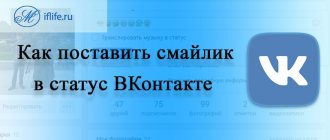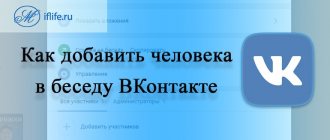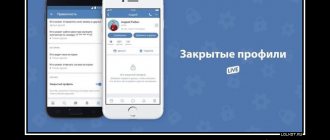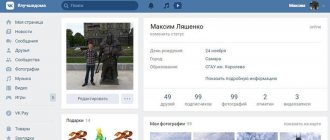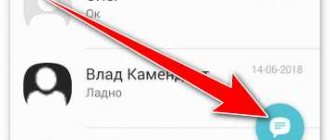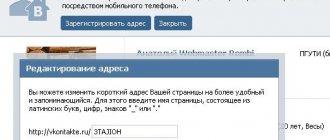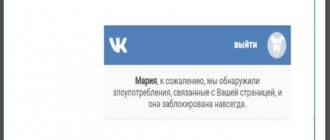Today we will teach you how to hide VKontakte groups from other users, friends or a specific friend, subscriber or person.
VKontakte groups are a very interesting way to view content. A lot of interesting things happen in groups and almost every user of this social network uses the services of communities. They may contain material of a different nature and sometimes this information is undesirable for third parties. So that no one finds out about the groups to which the user has subscribed, he can hide them from prying eyes. Then, without worries, you can subscribe to any groups and not be afraid of being calculated.
How to hide groups
As I said just above, VKontakte groups can be hidden using privacy settings: so that only you, your friends or specific people can see them.
How to hide from your computer
In order to hide your groups, you need to go to settings. To do this, click on your name in the upper right corner and select “Settings”.
Go to “Privacy” and in the “My Page” section find “Who can see the list of my groups.”
Choose a value that suits you: if you want to hide from everyone, then set “Nobody”. In this case, only you will have access. If you need to close from a specific person, then select “Everything except...”. And so on. I think you can figure it out yourself, everything is very simple and clear.
From a mobile phone
On a smartphone, the procedure is the same as in the full version of the site on a PC. You will need the VKontakte application and approximately 1 minute of free time.
- Open your profile tab and click the top right button;
- Click "Settings";
- Select the “Privacy” item;
- Look for “Who can see my groups list”;
- Select the desired value.
Now you know how to hide groups in VK and can edit privacy settings based on your wishes. The settings are so flexible that you can open or close access to certain people or lists, open them only to friends, or close them altogether from everyone.
Removing information about VK subscriptions
VKontakte subscriptions are those pages to which you are subscribed. Strangers cannot see the full list of your subscriptions. However, there is such a section as “Interesting Pages”, where subscriptions to pages with more than 1000 subscribers are displayed. There is also a rule that a person with 1,000 followers can hide their following. Here's how to do it:
- Log in to your VK profile, click on the “Settings” section.
- Enter the “Privacy” tab.
- Select the “My Page” block, find the “Who is visible in the list of my friends and subscriptions” category, click on the phrase “All friends”.
We recommend: How to insert a link to a person in VK
In the window that appears, tick the users you want to hide and click the “Save changes” button. From now on, marked subscriptions will be hidden from prying eyes.
If subsequently there is no need to hide subscriptions, it will be enough to remove the marks. For greater convenience, there is a “Show selected” button. Then you need to save the new settings.
Attention! This way you can hide up to 30 users. Such restrictions were introduced by the social network.
There is nothing complicated about hiding VKontakte subscribers and subscriptions. It is enough to understand the functionality of the site once to quickly and effectively manage your page on the social network.
How can I hide the list of interesting pages?
Public pages, unlike groups, do not have such advanced privacy settings. Of course, you can add them to your browser bookmarks or stop subscribing to them altogether, but then notifications about new posts will stop coming and you might miss something interesting.
There is only one way to hide the list of interesting pages: just add the group to “Bookmarks”. Well, I’ll tell you how to do this now.
How to enable “Bookmarks” on VKontakte
Before you can start adding communities to your Bookmarks, you need to enable them. To do this, go to “Settings”, which is located in the upper right corner of the screen.
In the “General” section, find the “Site Menu” item and click “Customize site menu display.”
Scroll down and check the box next to “Bookmarks,” then click the “Save” button.
A new item will appear in the menu. Now you can track your favorite photos, videos and posts, as well as save communities.
How to bookmark a community from your computer
First, go to the group you want to bookmark and unsubscribe from it.
Next, turn on notifications and click “Save to Bookmarks.” This will hide the public post, but you will continue to receive notifications about new posts.
After this, the group will appear in your bookmarks and you can view it from there.
From a mobile phone
The procedure to do on a mobile phone is similar to that on a PC. You will need:
- Log in to the application and go to the community tab;
- Open the community you want to hide;
- Unsubscribe from him and subscribe to notifications, then click the three dots in the upper right corner
- Select “Save to bookmarks”;
Pages hidden in this way will only be accessible to you. They cannot be shared or the list disclosed to any of your friends or acquaintances.
How to make a profile private and what does it give?
We figured out how to remove the list of groups from personal information on VKontakte. However, the question of how to hide the list of groups in VK can be approached from a different direction. There is a closed profile function, in which case all information on the page becomes private, including groups and interesting pages. This is the only way to hide interesting pages on your site from all users. But information is hidden from everyone except friends. In this case, everyone except friends will not see interesting pages.
To create a private profile, you need to change the “Profile Type” item to private status in the privacy settings. This item is located at the bottom of the settings.
After the translation, you can exit the settings. In this case, people will be able to add you as a friend and write messages (if allowed), but all information will be closed. It is open to friends according to the rules specified in the same privacy settings.
How to find out a hidden admin in a VKontakte group?
Sometimes there is a need to find out who is the administrator in a group or community (see how to make a person an administrator in a VKontakte group). This is quite easy when the link to his profile is in the “Contacts” block. And if not? How to find out a hidden admin in a VKontakte group ?
There is one way. The truth doesn't always work. But it's worth a try.
If contacts are open
In this case, just go to the desired group and find the “Contacts” block. There will be links to the pages of users who are moderators or administrators in this community (see how to make a public page from a group).
Everything is shown here. But what if the administrators’ contacts were hidden (see how to hide a VKontakte group administrator)?
How to find out a hidden group admin
It will only work in the group where there is a “Discussion” section. And then, not always.
Find such a community and go to the discussion block. Copy the link to any of them by hovering the mouse cursor over it, right-clicking, and selecting “Copy link.”
Now we need to go to any group in which we ourselves are an administrator. You can even create a test community (see how to create a VKontakte group). In it, go to the “Links” section and go to editing mode by clicking on the “edit” link.
In the next step, click the “Add Link” button. A window will open where you need to paste the link copied in the previous step. The page will be automatically determined for you. If the person's name is included, great. So, we found the name of the hidden admin. If the name of the community is shown, it means it is in this group, this method will not work.
Video lesson: how to find out who is the admin in a VK group
How to ensure the privacy of the page as a whole
There are two ways to make your account private:
- Close it to all network users except your friends.
- Create a new account.
Both methods are effective and can help hide information about your communities and public subscriptions. Each of them has its own characteristics and is used by users for different purposes.
Closed profile
To prevent strangers from seeing your profile’s personal information, simply close it. This is all done in the same privacy settings.
Algorithm of actions:
- click on the avatar thumbnail in the upper right corner of the screen;
- select “Settings” in the menu;
- A list of settings will appear on the right, in which you need to select “Privacy”;
- at the very bottom of the screen there will be a “Profile type” parameter;
- This is where you need to replace it with “Closed”.
The most effective way for guardians of personal space on social networks. People whose friend request is not approved by the page owner will not be able to see not only subscriptions, but also all other profile information. They will be able to view only a strictly limited part of the profile. The uninvited guest will only see the main photo, but will not be able to open it, status, date of birth, city and total number of friends.
On a note!
This method will help hide interesting pages on VK for strangers. People from the friends list will be able to see communities and publics to which the user is subscribed.
New profile
An effective way to hide your data from everyone. You can simply not fill out your account. You can also add only a limited number of people to your friends list.
Outside users simply will not see the profile if there is no mobile phone number associated with it, or another number is associated with which communication occurs rarely. It must be remembered that the user receives recommendations from VKontakte about possible acquaintances. The administration uses contact synchronization, so a phone number that is known to a wide range of people is not suitable for creating such an account. It will allow you to issue recommendations to potential acquaintances and “expose” the user to unwanted people.
There are several functions of the VK social network that allow you to both hide interesting pages for all users, and limit yourself to hiding this information only for strangers. By choosing one of the listed methods, the page owner will be able to ensure the confidentiality of his profile or part of it.