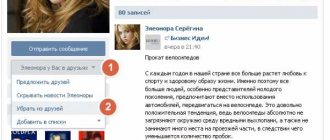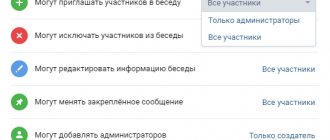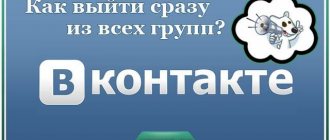Avatars on VK in the form of a dog, what is it?
The problem with dogs on VK avatars for some users is caused by several circumstances:
- In the first case, this is due to the deletion of the page by the user himself. It is common knowledge that being addicted to social networks takes up a lot of time that could be devoted to more productive activities.
- In the second case, the user's page may be temporarily frozen. This usually happens when an outsider gains access to it and commits illegal actions from it, for example, sending advertising messages to people who are on the page owner’s friends list.
- And finally, the final circumstance that causes a dog to appear in place of a once posted page is a gross and repeated violation of the rules of the user of the social network VK. The pages of such users are blocked forever.
Three situations when you need to clear a group of subscribers
- A new customer came to promote the group. Assess the number of “dogs” and offers, and suggest removing them. If he resists, think about whether it’s worth working with him? Such a customer can quickly forget that he himself “promoted” the group by buying a bunch of offers, and begin to be indignant at why “there are a lot of people, but few likes” (a situation from practice).
- We held a drawing in the group. It will almost always attract freebies who are not your target audience. After the winner is announced, some of them will unsubscribe themselves, some will remain - identify them and delete them.
- Regular cleaning of the group. We recommend doing this at least once every three months. There is a minimal risk of deleting those who are temporarily blocked and will soon restore their account. From experience, there are very few such subscribers.
How to remove pages with dogs from the list of friends and community members
As we found out above, pages with dog avatars are inactive. Keeping them as your friends does not make much sense. Just as it makes no sense to keep them as members of the community, because a priori they cannot show any social activity.
If you adhere to similar conclusions, then the logical further action would be to clear such pages.
Method using a computer
A very popular browser extension called Tool 42 will help us here. Despite the fact that it is located on the Google website, in the extensions section for the Chrome browser, its functionality is not limited to this browser alone. It can also be installed in other popular browsers, for example, Yandex Browser, Komodo, Opera, Vivaldi, etc.
- After a simple procedure for installing the extension in the browser, you will see a button that was added by the extension.
- By clicking on this button, you will see a page with a minimum of elements. After all, you have not yet logged into your VK account, from which you need to remove all the dogs. To do this, click on the button Log in via VKontakte.
An access request page will appear where you must give permission.
- Now you can take advantage of the functions stated in the extension, including quick removal of all dogs from friends and communities (the latter will be useful for administrators of groups and publics).
To remove dogs from your friends list, use the corresponding item under the name Friends -> Cleaning up friends.On the page that opens, check the boxes next to the Banned and Deleted and confirm the request to complete the procedure.
And if you need to remove dogs from a community, then click on the item – Communities -> Clearing members and then select the group\public that you want to get rid of dogs. And then check the boxes and click on the appropriate button (similar to clearing dogs from your friends list).
As we see, everything is extremely intuitive.
Method using a smartphone
There is a Tool 42 application for smartphones based on Android and iOS. This application was created by the same developer who created the browser extension described above.
- Install it on your smartphone using Google Play in the case of an Android operating system, or App Store if your smartphone runs on an Apple operating system.
- Everything in the application interface is also quite intuitive - select the appropriate item and confirm the action.
- Done, pages with dogs are deleted.
In this simple way, you can instantly rid both the list of your friends and the list of members of the community you administer (group or public) from dogs.
Removing “dogs” from a group on a computer
In the computer version of VKontakte, there are two main ways to remove “dogs”, divided into independent removal with manual search and automatic removal using third-party software for the Internet browser. Both methods are not without their own shortcomings, but are still relevant solutions.
Method 1: Manual removal
If your community is just beginning to develop and there are few “dogs” among the participants, you can resort to standard social network tools. In addition, it is this approach that guarantees the preservation of all active users, including people without an avatar, due to the ability to check the page before deleting.
- Open the community and left-click on the “Manage” button. This will allow you to go to the group admin area, which is available, respectively, only to administrators and moderators.
- Here, through the menu on the right side of the screen, you need to open the “Participants” section and scroll through the page to the block of the same name. If there are “dogs” among the managers, you can select one of the additional tabs.
- If you know the name of the owner of a dead page, be sure to use the search field. Otherwise, use your mouse wheel to scroll and manually find users with a dog icon instead of an avatar.
- To delete a user, use the link located on the right side of the profile data. This is always available, even if the page has been permanently banned.
If you accidentally delete the wrong account, use the “Restore” button. One way or another, as a result, the profile should disappear from the list, and you can continue cleaning the public in the same way.
Automatic search
- The main disadvantage of this method is the need to independently search and repeat monotonous actions, which can waste a lot of time if a lot of “dead” pages have accumulated in the group.
You can get rid of this by using one of the internal applications designed to simplify the procedure. Go to application Search for "dead" participants - After opening the application using the “Launch” button, select the community you want to scan using the drop-down list in the upper left corner. Here you can select not only from your public pages, but also search by ID.
- If you need more accurate results, change the Normal Accuracy setting to More Accurate or 100%, sacrificing speed. Please note that checking in this case will take a really long time.
- Having understood the settings, click the “Scan” button and wait for the procedure to complete.
- Upon completion, statistics of unused pages will appear. To go to the list of “dogs”, use the “dead account” link.
- Use the “Blocked” list provided below to subsequently search for users in the list of participants, as we discussed at the very beginning.
This concludes the procedure for searching and removing “dogs” on your own, but with little support from the application. If you follow the instructions carefully, you will certainly be able to clean up the community.
Method 2: Automatic removal
Unlike the first method, automatic search and deletion will not require literally any action from you in the process, apart from preparation. To perform the task in this way, you will need to install the Tool 42 extension, which is compatible with the Google Chrome Internet browser and its analogues.
- Follow the link above and on the right side of the page click the “Install” button. The action must be confirmed through a pop-up window.
- When finished, left-click on the extension icon on the top panel of the browser and click “Log in via VKontakte”.
- In a separate window, grant the application access to account and community data using the “Allow” button.
- When the main menu appears, scroll down the page and expand the “Communities” block. Here you need to select “Clear members”.
- Specify the desired community where you are an administrator, or use the “Custom user list” option.
- Then automatic scanning will begin, and several lists of participants will be displayed on the page. Check the box next to “Banned” and “Deleted”, then click “Delete”.
If you wish, you can additionally check the “No avatar” checkbox, but keep in mind that this is far from an accurate criterion and can remove any active user.
We hope this method allowed you to add the desired result, since of all the automatic solutions, Tool 42 deserves attention. However, if something doesn’t work, there are other options on the Internet.
Searching for dead members of a VK group through the application
On VKontakte you can find the following application: search for “dead” participants and subscribers . Here is the link to it - https://vk.com/app2732533. It is added as standard.
First we launch the application.
Next, indicate the address of the required VK group in the field to scan.
Click scan and get the result.
The percentage of dead VK participants/subscribers, or as they are also called - dogs, should be somewhere no more than 10-15%, or better yet, even less. If there are more than 20%, then this is a sign that the VK group used cheating and is full of dogs. The number of blocked and deleted accounts will be indicated at the top.
"Dogs" VKontakte. Who are they and how do they make money?
Hosting from 19 RUR/month. Built-in website builder!
Hello. Straight to the point. On VKontakte there is such a thing as “dogs”.
For those who don’t know, this is an icon instead of the avatar of a user who has been blocked by social media. net. Usually these are one-time accounts of bots, fakes, or overzealous users who perform too many identical actions in a row in a short period of time.
Sometimes they even freeze the accounts of users with a sharp increase in traffic to their page if, for example, the author published some interesting announcement of his material, or product, or promotion with discounts.
Real users have the opportunity to unblock their account within a day, but bots or fakes that have done their job simply abandon such accounts. It is usually the owners of groups who have gained subscribers who suffer from this, because due to the presence of these same dogs, the community cannot get to the top of the search even with a much larger number of participants than its competitors, since social. the VK network does not take dogs into account as real people. Advertisers and exchanges that place advertisements in groups naturally also pay attention to this; it is not beneficial for anyone to pay money for donut holes.
Therefore, if a community runs some kind of business or makes money from advertising, and there are about 70% of them, the very fact of having these same dogs directly affects their income.
Of course, you can clean groups with the VK function, but this is suitable for small communities, and where there are tens or hundreds of thousands of subscribers, deleting dogs becomes problematic, since they need to be replaced by someone, otherwise VK may block the group for a sharp reduction in the number.
We will make money by solving this problem. I think that this method of earning money will be of interest to many, firstly, because you can quickly understand the scheme by studying the video tutorial in less than one day, and secondly, investments will be required mainly from the customer at your minimum cost.
However, not all communities are suitable for this. And not every owner will immediately agree to your terms. You need to work carefully, so the manual provides a proven search technology based on certain criteria for the relevant groups, publics and their owners, who will be our customers. It also explains the scheme of interaction between several services to automate routine actions, so that you spend a couple of hours a day checking and adjusting the work mechanism itself.
You can organize a full-fledged business with this, working as a team or hiring assistants. Competition in this case is hardly possible; there are tens or even hundreds of thousands of VKontakte groups.
If you are interested, watch the video with a more detailed description or purchase the manual using this link. You will need no more than two to three hours to study 5 main and 5 additional video lessons. All links to services and descriptions of their work are also located inside the shell program with instructions. You won’t need any super knowledge, and your income can range from 500 rubles a day to infinity.
Bonuses for those who order a video course. Write to me from the email address you used to order, I will send you my work on this scheme and an additional couple of interesting topics for free.
You can also read - Thousands of targeted visitors from YouTube | Alchemy of traffic
This is also interesting - Effective ways of advertising. Push mailings
Thank you for your attention. Good luck to all!
Result:
Now after reading this article, you understand how you can remove dogs from your VKontakte group. If you are just starting to develop your community, I recommend studying the course “How to promote a VKontakte group.” That's all, as always, I wish you well and lots of positivity.