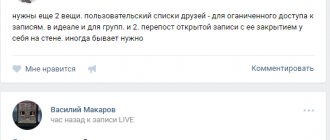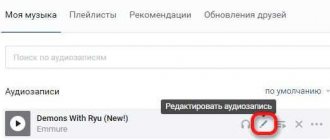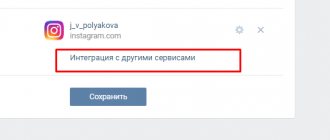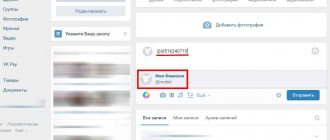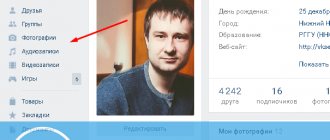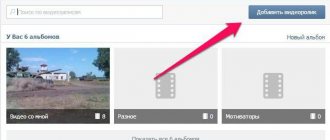Many users, when shooting videos, use music inserts or overlay compositions as a background for the entire video. In this case, often neither the title of the track nor its artist are indicated in the description, creating a problem with the search. It is with the solution of such difficulties that we will help you in the course of today’s article.
AudD
The easiest and fastest way to find out what music or song is playing in a video from VK is to use an interactive online service, or simply a bot that recognizes audio messages.
A user who prefers the “stationary” version of VKontakte can find the original music from the video as follows:
- Log in to your VK page, then enter AudD in the search bar and press Enter.
- On the page that opens, in the “Communities” section, select the first group in the list with the same name.
- On the community page, click on the “Write a message” button located in the upper right corner - or, if you need a “full-format” communication, open the link with this title in a new tab.
- If it is possible to turn on the music of interest from a video from a mobile device or another computer or laptop, press the microphone button and record an eight to ten second voice message for the bot.
- If this is not possible or you want to hum, or even hum, a melody, click on the “Humming recognition” button and do it.
- Depending on the permissions the user has set, he may need to additionally grant permission to record from the microphone - in most cases, however, this is given by default.
- After 8–10 seconds have passed, you can interrupt the recording by clicking on the button with a square at the left end of the line and send a voice message to the bot.
- Processing the file will take a few seconds, after which.
- ...AudD or will offer several of the most suitable, in his opinion, options that could be original music.
- Or he will give one single answer.
- Or it will report that it was not possible to recognize the melody - this happens much more often than one might expect.
- Now all that remains is to copy the name of the song identified by the bot and find it.
Important: the AudD bot practically does not recognize compositions in Russian and other Slavic languages, as well as classical music. If you need to find a song without knowing its name, and there is no time for repeated attempts, it is better to immediately move on to one of the following methods.
How to find a movie if you don't remember its name?
How to find a track from a movie, clip or video on YouTube? Search for clips
It’s easier to find a music video in the huge YouTube database than any other recording. To do this, it is enough to remember at least a couple of words from the song. A keyword search may well help you find the composition you are looking for. If you don’t get the desired result, then you can type the same words into any search engine and find out the name of the song and artist. And this information can already be used to search for information on YouTube.
If you know the artist's name, you can search by it. Most modern artists have their own channels where all their work is stored, which will greatly simplify the search. On the artist’s channel, the clip can be found in the gallery or playlists. Each video has a first still frame, which can help you remember the content of the clip. In addition, you can read the content under the video, which may contain some important information for you.
How to search for other videos?
Finding another video is more complicated. First, you still need to remember some keywords that will help you find the video. You need to find a video easier not by a phrase that pops up in your memory, but by individual words. In addition, you can remember the essence of the video and express it in a short sentence that can be entered into the search.
As a rule, any search for a key phrase or individual words returns several thousand different options. In order to find the desired video, you should additionally use filters. For example, if you remember the duration of the video (at least approximately, short or long), then you can set this filter, in addition, you can set the upload time to the server or the rating of the video.
If you have your own YouTube account and you watched the video you are looking for under your name, you can search for it in your viewing history. This is an order of magnitude faster than using the search. The bookmark with browsing histories can be found on the main YouTube page in the left column. In history you can see all the videos that you have watched. You can search by pictures from video previews, view and find what you need, even if you have hundreds of watched videos, it’s not difficult. And it’s certainly easier than searching for it from a million videos posted on the hosting.
How to find music from a video?
There can be many ways:
- Search for the song using words from memory in search engines. This obvious method will give you the opportunity to find out what music was used in a particular video. To simplify the task, you can add the phrase “song” or “lyrics of the song” to the words from the song; if you search in English, then “lyrics”.
- Explore the soundtrack. If you are looking for music from a film, it is easier to turn to the original soundtrack. It usually includes all the compositions that were used in the film. To make your search easier, you can add “OST” or “soundtrack” to the movie title. In the search results you will receive a link to the full list of music used in the film.
- Study the descriptions and comments on YouTube. Almost any composition, track, commercial or music video that you saw or heard in a separate video can be easily identified by the name, which is indicated in the description. In order to go to the description of the video clip, you need to click the “More” button under the video itself. If you don’t find the name in the description, you can read the comments; probably someone has already asked the author of the video to clarify the name of the song or music. Well, or you can ask this question yourself there.
- Midomi service. This service helps you identify the music playing at a given time. To do this, you need to press the microphone button on the main page of the service and allow it to listen from your device. You can run the video in one tab and the program in another. Even if you don’t have the required video or composition at hand, you can try to sing or whistle the melody yourself, and the service will try to guess it.
Bot "Yandex. Music" in Telegram. If you actively use the Telegram application, you can launch a bot from YandexMusic there. To do this, just hold down the microphone in the text input line and turn on the desired melody. All tracks found are supplemented with links to the full composition in the Yandex Music service.
- Bot "Acknow" in Telegram. It’s also a pretty quick and accurate bot. True, in order for it to work you will need a subscription to the Bassmuzic channel. The application adds tracks with links to Yu-tuya and the Spotify platform.
- Search in audio recordings on VKontakte. On VKontakte you can find music from advertisements, videos, films, recordings from concerts, and so on. To do this, simply enter keywords into the search bar in the audio recordings section. The search results may well contain the composition you need. You can also search by advertisement or movie title. The search engine will return the name of the song with a note about where it was performed.
How to find music from a video using your phone?
To search for the music you want from your phone, you can use one of the following methods:
- Google audio search. To identify music, just turn on the microphone in the search and listen to the song.
- Siri on iOS. If you own an iPhone, then when you watch a Siri video, it’s enough for you to ask “who’s singing that?” or “what song is playing?”
- Alice. Android owners have the opportunity to ask the same thing from the virtual assistant “Alice”. To do this, just install a Yandex browser and ask the same questions or ask to guess the song.
- Shazam app. This application not only determines the name of the song and the artist, but can find the lyrics and find out where you can buy the song.
- SoundHound app. This is an analogue of the previous application, which is able to recognize, including songs sung by yourself. The tracks found are supplemented with information about the artists and links to purchase music on Google Play.
Acknow
This convenient, fast and much more accurate bot is available to users of the best messenger today - Telegram. With its help, finding music that interests you is no more difficult than making a backing track from a song; Just follow these simple instructions:
- Find the bot in the Telegram search bar and launch it.
- Select the interface language - with two options available, this will not be difficult.
- Subscribe to the channel specified by the bot - immediately after finishing the search for a song, you can just as easily unsubscribe from it.
- Restart the bot and once again confirm your desire to communicate with it in English.
- And, hold down the "microphone" in the lower right corner of the screen.
- Record an audio message by bringing your mobile device close to the music source or, conversely, by bringing the phone with the video being played closer to the microphone of your computer or laptop.
- Send a message to the bot and wait a few seconds for it to be processed.
- As a result, the user will see the expected result - as a rule, for English-language songs it coincides almost one hundred percent with reality, and for compositions in other languages and instrumental music the correctness of the definition is much lower.
- Now all that remains is to copy the name of the music - or, by selecting the appropriate button, go to listen to it on YouTube or Spotify.
Shazam
Using this mobile application, the user can easily recognize a song from a video on YouTube, find music from an interesting video on VK, and so on; all you need is a phone with a properly working microphone and a stable Internet connection.
find a song from a VKontakte video using Shazam as follows:
- Launch the application and click on the large round button in the center of the screen - you won’t be able to miss, no matter how hard you try.
- The program will automatically start recording what is happening around you.
- If there are no sounds or the song is turned on so quietly that it cannot be recognized, the user will see a corresponding notification asking you to try again.
- If there are no problems, the owner of the smartphone will see detailed information about the composition: the title of the song and the artist, a photo of the group or the title image of the album.
- Without leaving the application, the user can listen to the song.
- Go to download on Apple Music.
- Read the text of the work.
- Or watch the clip on YouTube.
Tip: to access additional options, just tap on the three vertical dots in the upper right corner of the screen.
SoundHound
To find out the original music from a video on VK using this mobile application, which is no less convenient and almost as free, the user should:
- Launch the program and tap the large round button in the center of the screen.
- Carry your smartphone or tablet to the sound source or try to hum your favorite melody yourself.
- After a few seconds, the application will determine the name of the song and show the user who sings the song and which album it belongs to.
- By scrolling down the page, the device owner will be able to get more information about the music and its author.
- And, using the appropriate links, view the full version on YouTube or listen to a half-minute introductory excerpt.
Tip: if you plan to find and download music on the Internet later, just recognize it and close the program; You can return to the result later by going to the “History” section.
How to find music from a video on VK
To search for songs from a video, there are simple methods and complex ones that require time and computer skills. The first include 3.
- By the name of the video, film, brand from advertising. Open the music section, enter known information into the search bar and view the results. The likelihood is low, but sometimes conscientious video creators upload the soundtrack mentioning the name of the work.
- Via Shazam. Download and install the application on your smartphone, start the video and play the composition. When the service determines the artist, simply use the search for audio recordings on the social network.
- By the forces of other people. Open the comments to the videos and look for messages with information about the track or the audio recording itself. If you don't find anything, ask. Perhaps one of the users is familiar with the composition and will help with the search.
None of the options worked - go to the complex method of finding a song from a video on VK. To search, you will need a computer and programs to convert the video into audio formats. The process itself takes place in 4 large stages: saving video, extracting music, analyzing the composition and searching for a track on the social network.
Downloading videos
To begin, the video with the audio you are interested in must be saved to your PC. To download, use suitable services and browser extensions. As an example, let's take a vlog from YouTube:
- Click on the “Share” arrow below and copy the link to the video.
- Go to the service https://getvideo.org.
- Paste the link to the YouTube video into the appropriate field and click “Download”.
Information about the video will appear below the link form. Select format, quality and download. The service allows you to save videos without registration.
Extracting Music
Launch the video to audio converter. Anything similar in functionality to AIMP or Xilisoft Video Converter will do. Upload the file to the program, select conversion to MP3 and start the process. When the video is converted into a track, trim the excess in an editor like Gold Wave. Save the section for the next step.
Composition Analysis
Use online music recognition services:
- Follow the link https://audiotag.info or any similar portal that you like.
- Click on Select File and select the saved segment with the composition.
- Wait for the file to download, complete the captcha and click Analyze.
Whenever possible, the service provides links to official clips of the tracks found next to the results. If you need music on VK, remember the name, artist and move on.
Search VK music
Open the music section and paste the information found into the search. Check each of the titles received in “Audiotag” so that your efforts are not in vain.
Music Detector
The list of ways to find music from videos on VK is completed by another convenient program that takes up relatively little space in the internal memory of the phone - Music Detector. The procedure for working with it is similar to that described above:
- By launching the application and clicking on the round button with the lightning icon, the user should.
- Bring the device to the sound source and wait a bit.
- The result will appear on the screen in a few seconds.
- You can immediately listen to the composition on YouTube using the appropriate link.
Tip: by going to the Lyrics tab, the user will have the opportunity to read the lyrics of the song - and, if necessary, copy them.
How to determine song title and artist name
What we need, it’s clear, is the name of the artist (author) and the title of the song itself. In some cases, just a name is all that is needed. If you don’t recognize the music by ear, it’s unlikely that you will be able to find out all this information on your own. However, there are plenty of ways to do this.
Method 1: Shazam App
The second method is radically different from the first. It will cover the Shazam . It is worth saying that this method will be considered using the example of an application for mobile devices based on Android and iOS. But the program also has a computer version, and through it you can also find out music from videos on YouTube. But only for users who have a computer based on Windows 8 or .
Using the application is much easier than the above service. All you have to do is “Shazam” the music. That is, “capture” it by first pressing the corresponding button. Just turn on the video on YouTube, wait until the musical composition you like starts playing, and click “Shazam.”
After that, bring your phone to the speakers and let the program analyze the music.
After a few seconds, if there is such a composition in the application library, you will be provided with a report that will indicate the name of the track, its artist and video clip, if any.
By the way, you can listen to the audio recording directly in the application by clicking the appropriate button. Or buy it.
Please note that to listen to music in the application, you must have the corresponding application installed on your phone. On Android it's Play Music, and on iOS it's Apple Music. You must also subscribe, otherwise nothing will work. If you want to buy a track, you will be redirected to the appropriate section.
This application is able to recognize a huge number of songs. And if you have a smartphone, then it is better to use this method. But if it’s not there or you couldn’t recognize the music, then move on to the next one.
Method 2: MooMash Service
The main purpose of the MooMash service is to identify music from videos posted on YouTube video hosting. However, for a Russian-speaking user, it may be a problem that the site is not translated into Russian. Moreover, the interface itself is not very friendly and looks more like sites from the 2000s.