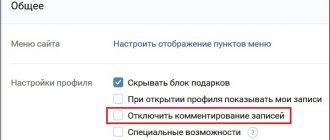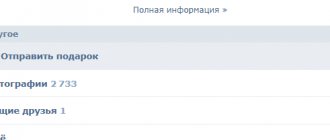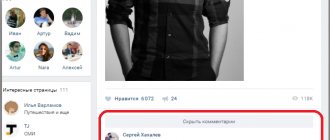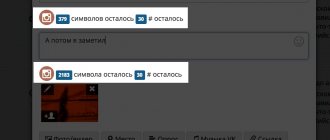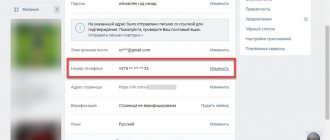Unfortunately, not all privacy settings are open to you on the Vk social network. Many users of the social network are interesting to us, but they often hide various contents of their page from our eyes: photographs, videos. Sometimes, even if we see a photo, we cannot read the comments on it, since this opportunity is closed to us by the owner of the VKontakte page. Is it possible and how to read comments that are closed by privacy settings? This is exactly what this article will discuss.
First of all, you should register on the VKontakte social network. If you have not done this yet, the main part of the profiles will be completely closed for you. Registration will not take more than ten to fifteen minutes. All you need is the Internet, a browser (choose better Orbitum for social networks), as well as a mobile phone number, which will need to be linked to your page for security purposes.
Privacy settings on the social network are quite wide and varied. A person can configure not only the parameters of who sees his page and how, but also who can write messages to him. What can we say about photo albums? Separately, you can configure your privacy settings for each. And if in the “Who can comment on this album” column, a person has the “Only specific users” setting, and you are not one of these users, then you will see the following text: “comments on this photo are hidden by privacy settings.”
What to do in such a situation? Silently give up? Could be so. But what if you really, really need to see the comments? There is an exit. And it must be said that it is not of a technical nature, but of a communicative nature. What do we mean? Now you'll find out.
If comments are hidden by privacy settings, what should I do? It's obvious that:
- Add the person as a friend if you have not done so yet. Don't forget to write to him the purpose of your addition. You can say everything directly, but if this is not an option, just write that this person’s page is very interesting and you would like to be friends. Everyone loves flattery!
- After adding as a friend, you may still see a message indicating that comments are hidden for you on the desired photo. The same personal messages will help us here. Write to the person that you would really like to read the comments. Or do it a little more cleverly - write that you want to comment on the photo. And if the person doesn’t mind, could he give you access? Be polite, and they will always meet you.
Now you know how to read comments closed by privacy settings on the VKontakte social network.
It should be said that there are “specialists” on the Internet who will promise to help you in this situation for money. Be reasonable and don't trust such scammers. Otherwise, you will simply lose money. Only communication with the owner of the page will help you read comments that are hidden for you. Nothing else. There are no secrets or secret functions here. If there were, we would definitely share them with you.
Man is by nature very curious. I want to know everything about everyone, without giving too much away about myself. With the advent of the era of social networks, human curiosity has even been lost: there are so many possibilities at once! People talk about themselves by posting photos, communicating openly in public discussions, etc. Often the information is on the surface, and in order to look at it, no tricky actions are required. However, a seemingly simple task - finding comments from a VKontakte user - requires some tricks.
Comments among photos and videos of the group
You can also view the latest comments in a group among photo albums and a list of videos.
This option is available to community administrators and those users who have certain rights. Comments can be seen both for all albums and for each separately. Go to the group's photo albums and click Comments on albums
.
In the Videos section above the video list there is a Comments Review button, clicking on which will provide a list of all comments in chronological order.
Let me remind you once again that you can’t see comments in all groups, but only where you can edit and add albums and videos.
Search comments via SearchLikes
SearchLikes is an application that has various functionality, in more detail about what I have already written under the hood at least and. Let's look at the interface for working with comments. The system has two types of search - comments among photos and in a group. How it all works: you select a specific user, anyone - through friends you can reach anyone. There are two buttons on the selected person’s page:
Searching among photos has a simple set of functions - selecting by gender, or all at once. As a result, you will receive a list of comments and a photo, if it is not hidden by privacy settings.
In today's article we will talk about how to hide comments from prying eyes. Which you or other users left on your blog under photos or other posts. After all, by default on the VKontakte social network, the privacy settings are quite open and everyone can see your photos and comments under them, as well as posts on the wall. Now we will fix this.
We have already figured it out in the previous article.
Hide from your Android phone
Now let's look at the mobile application. Launch it and in the left menu click on the gear icon, which means “Settings”
After that, click on the “Privacy” button:
And here we find two familiar items: “Who can see comments on posts” and “Who can comment on my posts.” We already know what to do with them from the beginning of our article. So set the restrictions that you need:
Now let's understand this task in an android application.
In the left corner, click on the camera icon, which means “My Photos”. In the “Albums” tab, in the corner of the album we need, click on the three vertical dots and select the “Edit” item:
And here the familiar inscription “Who can comment on photos” appears again. We set the restrictions we need, we already know how to do this:
That’s basically all I wanted to explain to you in this article. I hope that you were able to hide some or all of the comments on your page. This is already what anyone needed.
How to view comments on a VKontakte photo if they are hidden from others?
- It may be possible to do this by hacking into someone else's page, someone whose comments you need to read, or someone who is on his friends list (friends usually have the right to read comments) - but they say that now the VKontakte site is reliably protected from hacking accounts. Although, smart people break everything, including the Pentagon servers, let alone social networks. Or you can read the comments if you add this person as a friend, if possible.
There is no such possibility.
The only thing you can try to do is simply go to the person from another page (ask your friends). Perhaps they have access to comments. Good luck!
Function quot; hide commentsquot; not created so that anyone can find a way to watch them. If a user has hidden comments to their photos from you, then you no longer have the opportunity to read and view them. You’ll have to come to terms with it or use your imagination (create a fake account, ask to be a friend, get into a good relationship, etc., ask other friends of this person).
Hidden comments on photos, like hidden audio recordings, cannot be viewed in any way; there is no such feature, function, or option.
I doubt that this is possible, because hidden comments belong to personal correspondence. And everyone already knows that it is impossible to read someone else’s correspondence on social networks. Although some offer to do this for money. Don't be fooled, comments under photos are not worth any money.
If a person sees an inscription that all comments under a photo are hidden, then he will not be able to read them in any way. This means he is not included in this circle of the chosen ones. You can only hack the page, but this is very difficult to do, and I do not advise you to do this.
Unfortunately, if a Contact user has limited the publicity of his page, namely, closed comments from certain people, then you won’t be able to view them unless this user gives you access to the comments, otherwise it won’t work.
This is why photographs are hidden so that no one else can see them, including reading the comments on them.
The only way is to hack the page, but this is illegal. So it's better to remain ignorant.
If the photos are hidden by the settings on the VKontakte website, then you definitely won’t be able to view them, that’s why they are hidden. Only the owner of the photo and his friends on the site can see comments. The only way to view comments is to hack the author's page or go from the page of one of his friends.
Only if you hack someone else's page. Then you can see the comments. The only question is: do you need it? You can, of course, ask the user to add you to the circle of favorites (those who can read the user’s hidden texts and comments), but users hide everything for a reason. So alas. If something is hidden, it means there are reasons for it.
If comments on photos are hidden from the eyes of other users (permission to view them is disabled), then they will not be readable.
There is a lot of advice on the Internet on how to view hidden information of a VKontakte user. I personally checked and nothing like this worked. I think that the creators of the site have worked seriously to ensure that the user can protect himself from prying eyes.
Man is by nature very curious. I want to know everything about everyone, without giving too much away about myself. With the advent of the era of social networks, human curiosity has even been lost: there are so many possibilities at once! People talk about themselves by posting photos, communicating openly in public discussions, etc. Often the information is on the surface, and in order to look at it, no tricky actions are required. However, a seemingly simple task - finding comments from a VKontakte user - requires some tricks.
How to hide comments on posts
Go to your page and click on the “My settings” item in the left menu:
In the settings, go to the “Privacy” tab. We find there the section “Posts on the page”. We find two points there:
1. “Who sees comments on posts.” We put restrictions there. You can set it to “Only me” if you want to hide it completely. Or select all or some friends:
2. Who can comment on my posts. I think everything is clear here, we set restrictions on commentators on your posts
Search for comments from VK users
Before VKontakte switched to a new format, finding comments was not very difficult. In any case, you could view your comments in the section specially designated for them. Then this section was renamed “Answers”, and then completely sent to Notifications. So at the moment, there are indeed difficulties in finding answers. And not only friends, but even your own.
What are the reasons for such changes? Why can’t I directly view the comments of at least people added to my friends list? And why is it impossible to find your old records without cunning schemes? We don't have an exact answer. But there are assumptions. In the first case, the management of the social network is most likely trying to follow the golden rule of user privacy. As for the lack of a separate archive for comments, apparently they simply don’t see the need for it. And in vain: resourceful users still manage to find out what comments this or that person left.
Today there are two ways to solve this problem. One does not always work, the other is not always worth trusting.
Let's start with a completely safe method that can be done directly on the site. It consists of the internal search capabilities of the service and requires only one thing from you: know the id of the person whose comments you want to find. It’s easy to determine an ID: it is usually included in the profile link: https://www.vk.com/id#, where # are the numbers that are the searched ID. However, you should expect a “setup” - instead of the expected numbers there will be some set of letters. Don't despair, nothing is lost yet! We click on the avatar and look at the link in the address bar: after the word photo the same id we need will be written. We will definitely copy it. Now it will be useful to us, because... Let's move on to our primary task. We do the following:
1.Go to the News section;
2.Go to the Search tab;
3.In the search bar, enter *id#, where # is the same copied ID;
4.Go to Search Options, select Message Type - comments only.
In theory, all the person’s posts that he left under the posts of other users and communities should appear. But not everything is so rosy: if a user comments in closed groups, you will not be able to see his comments. Plus, not all comments, in principle, are displayed.
Therefore, we offer another way - to turn to third-party services. There are many of them on the Internet, and everyone can choose the one that suits them. Such services find comments and sometimes even likes on other people’s accounts, providing you with information both free and for a fee. But whether these services can be trusted is unknown. They may also compromise the security of your data, so use them only at your own risk.
Based on the above, we conclude that it is possible to find comments from other VKontakte users. And if you decide to write a review, tag a Friend in your posts, or even give an innocent like, then through the internal Search of the social network, all this can be found. Is it good or bad)
Sometimes a simple comment becomes an addition to
Some people know that it is possible to hide comments on LiRu. In this message I tried to combine all my knowledge on this issue.
First, you need to write why you need to hide comments? There can be a lot of reasons. For example, you ask readers a question that others shouldn’t see the answer to. Or do you want to respond only and exclusively to the owner of the diary. Or, conversely, you want to hide the comments of a certain user from everyone. Or comments with links. Etc.
All this is possible. How? Read below.
Hide all comments on a post
When writing and subsequently publishing a message, you can set 3 commenting policies:
- With comments
- No comments
- Hidden comments
- First. If the user whose comments you are interested in is not your friend, be sure to add him to your friends list. If the user reciprocates your friend request, you will be able to see what is written there.
You can read more about how to do this and what these options provide in the message “”.
Any comments under such a message should be hidden. However, it can be forced to be opened by the author of the comment and the author of the message (as well as by the moderator if the comment is posted in the community).
Hiding comments instead of prohibiting them from being written
LiRu has a fairly extensive user filtering system. So, for example, you can simply prohibit a certain user from writing comments. And you can allow me to write comments. But in such a way that they will all be hidden. The option “Hide comments instead of prohibiting them from writing” is responsible for this ( , column “Rights to comment”).
Comments hidden in this way cannot be revealed to the person who wrote them.
Hide comments when writing
If you want your comment to be read only by the author of the post, you can hide your comment. To do this, when writing, you need to activate this option:
Such a comment can be forced to be opened by the author of the comment and the author of the message (as well as by the moderator if the comment is posted in the community).
Hide comments after writing
You can hide your comment after you have written it. To do this, click on this link to the left of the comment text:
Such a comment can also be forced to be opened by the author of the comment and the author of the message (as well as by the moderator if the comment is posted in the community).
Note (for tree comments). If the comment design is not “normal”, but “tree-like” (
If you go to the page of a user who may or may not be on your friends list, comments on them will be hidden when viewing photos. Question - how to read hidden comments?
As a rule, users hide comments on photos from prying eyes, that is, from those people who are not added to their friends list. Here's what it looks like:
There are very few options for looking at comments.
- The second option is to get into the user's account. It is almost impossible to do this, because it is unlikely that anyone will share the data (login and password) from their VKontakte page with you. But hacking a page that belongs to another user may result in criminal prosecution. What about hacking? If you go to a user’s page without his permission, even if you have data, this can spell big problems. So we cross out this option.
So what happens? It is almost impossible to view comments hidden by privacy settings.
One more thing - we do not recommend downloading all kinds of programs that supposedly allow you to read hidden comments. At best, you will introduce a virus to your computer, and at worst, you will lose funds from your phone (during installation, the program will probably require you to send a supposedly free SMS message, which in reality, of course, is not free at all, but very expensive).
By the way, it was written above that even the user’s friends cannot always read the comments. Do you know why? Because in the settings you can select friends who can see these same comments!
To do this, go to “My Settings” and select the “Privacy” tab. Find the "Who sees comments on posts" subsection here, then click "Some friends" and add people who will see comments.
That's the secret.
In today's article we will talk about how to hide comments from prying eyes. Which you or other users left on your blog under photos or other posts. After all, by default on the VKontakte social network, the privacy settings are quite open and everyone can see your photos and comments under them, as well as posts on the wall. Now we will fix this.
We have already figured it out in the previous article.
How to close comments on a photo
If you don’t want strangers to leave comments on your photos, then it’s better to close them, on all or a specific album.
To do this, go to your page and click on the item in the “My Photos” menu:
In the “All Photos” tab, find an album with photos for which we want to hide comments and click on the “pencil” in the upper right corner of the album:
In the album editing window that opens, find the item “Who can comment on photos” and set restrictions there. Either “Only me” or “Only friends” or “Some friends”. It's up to you:
Privacy settings to hide comments and avatar
In this section, we will take a broader look at the privacy settings for VK comments and learn how to disable comments on a VKontakte avatar.
Privacy settings control access to your page, using which you can block or allow other users to view information on your account. The developers of the VKontakte website took a very careful approach to working out all the nuances related to privacy, since these functions have a very close connection with the Constitution of the Russian Federation, for example, with secret correspondence.
Privacy settings make it possible to hide comments on a photo or other posts from others. In other words, absolutely every user has the right and opportunity to completely block access to a personal page for unverified users and, in addition, even friends. If you want to cancel the ability to comment on an avatar photo, please note that this can only be done together with all comments, also through the privacy settings.
How do privacy settings work?
All users of the VKontakte public network are divided into specific groups, divided into friends, subscribers and others. This was done to differentiate access between all categories. When registering a new account, access to the page is open to all visitors, but by going to the privacy options it is quite possible to set access rights to certain sections for any specific group or in order to add a specific person to the “”. In this article, you learned how to hide comments on photos on VK or delete them altogether.
After all privacy options have been set, each person visiting your page goes through a special filter. Determining his category of users and inviting him to view the page.
But what if you are interested in a person whose access to his page is blocked? In this case, all you have to do is accept it, because viewing protected pages is unlikely. When the social network was just beginning to develop, its code had a large number of holes through which it was quite possible to bypass privacy protection without any difficulty. However, as VKontakte’s reputation grew, the company’s software developers brought the security system to almost perfection.
Personal data protection is being improved
There is practically no way to gain access to protected information, since all user information is stored on the company’s secure servers. Similarly, to replace the prohibition of access to certain categories of users, a more reliable protection system has come, which provides for allowing access to a specific person. This is the main reason why, including advanced users and almost all hackers. Specialized software that allows you to view hidden pages can no longer bypass robust privacy protection.