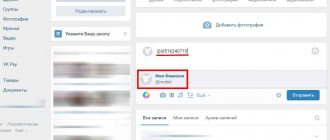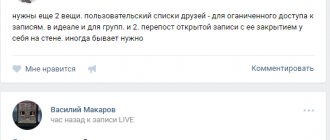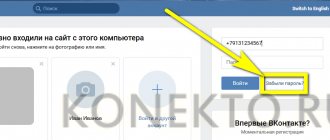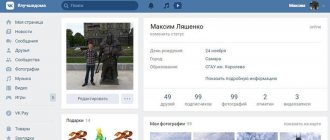on Instagram, he immediately begins to think about how to find a person here through VK, if before that, he mostly used this resource to communicate with loved ones. Since most users have problems linking their VK account to Instagram, not everyone will be able to understand how to find each of their friends, since on Instagram they may not be signed by their names, but simply by nicknames.
From the very first minutes, a person notices that searching for the necessary people on Instagram is much more difficult than on VKontakte. But there are ways to make your search easier and add all your friends to your newly created account as quickly as possible.
Is it possible to add friends using synchronization?
You won't be able to link social networks directly. Until the end of 2017, Instagram allowed you to synchronize your list of friends from VKontakte and subscribe to everyone who is interesting. But with the release of the update, problems arose with linking accounts, and by the spring of 2021, the photo sharing application completely removed the function from the settings.
However, the American social network still allows you to synchronize your phone contacts. This method can help you find friends on Instagram through VKontakte. To do this, ask and save the numbers of those who are interesting, and then:
- Open a social media app to share photos.
- Click on the person icon in the lower right corner to open your profile.
- Click on the 3 bars in the top right corner and find Settings at the bottom.
- Tap on “Invite friends and subscribe.”
- Select "Follow Contacts."
The device will ask for permission to synchronize and check the numbers in the phone book with those linked to existing accounts. If there are matches, the application will offer to follow the selected people.
Searching for a person on Instagram without registration: is it possible?
We will move on to the point about how to find a person’s Instagram through VKontakte later. In the meantime, let’s answer the question of whether it’s possible to find a user on Instagram if you don’t have your own account on this social network. In short, it’s impossible. But you can register with photo hosting in a few clicks, and it is not at all necessary to do this in the mobile application. You just need to go to the official Instagram website and enter your information in the registration form. Only after this will it be possible to use search tools. The search bar is hidden under the magnifying glass image on the bottom panel of the general Insta feed.
We come to the conclusion: it will not be possible to find another user without prior registration. We recommend spending a few minutes of your time and adding to the list of photo hosting users. And then use all its functionality.
How to find a person or friends from VK on Instagram
In addition to the synchronization option, there are 4 simple ways to find a user, even if he is not among your friends:
- by hashtags;
- VKontakte ID;
- by nicknames;
- subscriptions.
You will have to spend a little more time, but the methods do not guarantee results. But if there are no other ways, collect the necessary information and try.
By ID
Go to your friend's VK page. Click on the address bar and copy the name that appears in the place of the ID.
Open Instagram, enter the search and see the results. Perhaps among the people found there will be exactly the one they were looking for.
By hashtag
Think about what hashtags are associated with the person. This could be the name of a small city, a company, or a group at a university. Hashtags related to events attended or last name.
Enter the associations that come to mind into the Insta search bar and look at people’s pages in the search results.
By nicknames
It’s even better if you know the person’s first and last name and popular usernames on the Internet. Go to Instagram, start entering data into the search bar one by one. Profiles with whom you have common subscriptions will rank first in the search results.
Subscriptions
This method of finding a person on VK through Instagram and vice versa is reminiscent of a detective investigation. When searching by subscriptions, you will have to compare lists of friends on social networks. To reach your goal:
- Look through the pages of a person’s close friends on VK and look for links to Instagram profiles.
- Follow this link.
- Study lists of subscribers and subscriptions. Surely a friend follows the person you need to find.
If you have too many subscriptions, enter the first letters of the person's first or last name in the search bar above the list. This action can narrow your search to 1-10 users.
Search for a profile by photo on the TinEye website
You can even upload low-quality images to TinEye
This service works similar to Google Images search. However, users claim that TinEye finds the maximum number of matches from pictures and is very effective in finding people on Instagram .
So, in order to find an Instagram profile, you need to go to the TinEye website. Next you need:
- Find the photo with the most likes on the user’s VKontakte page. It could also be an avatar or the last photo from the page.
- Save the photo to your computer or smartphone.
- Go to the TinEye tab and upload the user's snapshot. You can use image URLs.
- Click on the magnifying glass button to the right of the search line and wait until the system processes the request.
After processing, the service will display all the sites on which the photo was found. All that remains is to find the user’s profile on Instagram among them. If all else fails, you should check other popular photos from the person’s VKontakte page.
How to find friends on Instagram via VKontakte from your phone
The easiest way to find a person on a smartphone is by looking at photos of mutual friends in the feed and the tags section. Go to the pages of people connecting you and scroll through the images, opening pictures with other people. If you see a search object, check for tags and follow the links provided.
It didn’t help - open the “Photos in which I was tagged” section on the mutual friends page. Check the tags here as well, in case people attended the same event or took a selfie together.
The most interesting accounts on Instagram
An interesting account on the Instagram network.
on Instagram . And many of them are famous and public people. It’s up to you to decide who you subscribe to in order to track news, interesting events of individuals, etc. However, take note of the selection of the most interesting and popular users with crowds of fans. These are the most interesting accounts on the Instagram :
- @koshkinalena is a famous photographer in Russia.
- @vetermagazine is a popular virtual magazine created by Vera Pochueva.
- @petr_lovigin is a director and screenwriter.
- @makhorov is an extreme sports enthusiast and blogger.
- @mariya_way is a beauty blogger.
- @gregorywoodman is a blogger who posts incredibly beautiful pictures of picturesque landscapes.
- @miserable_men is a page where you can find photographs of men languishing in anticipation of their lovers while shopping.
- @natgeo is a page where you can view unusually beautiful and breathtaking photographs of wildlife.
- @josevilla – page of the popular wedding photographer Jose Villa.
- @vskafandre is a page with Russian “roots”, where interesting and quite original pictures on family topics are published.
And much more. A lot of show business stars - domestic and foreign - are published daily on the world-famous social network Instagram . You can find them without problems, because now you know how this is done and what methods exist for this. Good luck!
How to find friends from VK on Instagram via a computer
To search for friends from your computer, it is convenient to use hashtags, nicknames and third-party services like https://grolik.ru. Registration for the latter is not necessary, just:
- follow the link, find VK users in the list of Instagram sections;
- copy your friend's page ID. If a nickname is displayed instead of a combination of numbers, run the address through https://regvk.com/id;
- Paste the ID into the designated field on Grolik and start the search.
Such services do not guarantee results, but they can be used as an option.
Collecting Instagram Audience from VKontakte
Before we begin, we should log into the Pepper.Ninja service. If you are not registered in it yet, you can use this link - Pepper.Ninja. Immediately after registration you will receive free access to the service functions for 3 days. So, let's go!
1. In the left menu, select the section “Search Instagram on VKontakte.
2. In the “Upload name” column, indicate the name of our future list. In order not to confuse the lists in the future, I recommend immediately calling them by the name of the VKontakte groups and adding the necessary tags.
Let's say I need to gather men from a VKontakte group that is dedicated to legal services. Therefore, I will call sv. As an example, I will call the unloading “Legal services, men, RF”.
3. Now insert the link to the group that interests me into the next field. Personally, I prefer to segment the audience into groups, so each list for each group will be created separately.
You can specify a whole list of VKontakte groups. It is enough just to insert them each on a new line.
4. If necessary, you can use the “Which users to collect Instagram from?” setting. and select “only active”. This means that Pepper.Ninja will gather active VKontakte users.
It's important to understand that users always behave differently on different platforms . Someone is active on VKontakte, but passive on Instagram. Someone is the opposite: they are not active on VK, but spend all their time on Instagram. Therefore, I recommend leaving this setting as default and collecting everyone.
5. Set up Additional audience filtering. This setting is optional. If you want to collect the maximum number of users, then it is better not to configure anything. If you want to filter your audience in advance based on a number of characteristics, then you will definitely need these settings.
As an example, I will make the following settings: I will select Russia as the country and select men of any age.
Important! Pepper.Ninja filters analyze the data that the user provided about himself on VKontakte. And sometimes the data about VKontakte users differs from the data specified by the user in his Instagram account. For example, a person may have a personal page on VK, but in his profile indicate the Instagram of his online store.
Don’t let this bother you, because ultimately, what matters to you is not the topic of your Instagram account, but who is its owner. Therefore, when receiving primary data from Vkontakte, you and I receive a little more information for filtering than what we can extract from Instagram.
6. Start the collection using the “Scan” button.
7. Gathering an audience may take a few minutes. You can close the notification that appears or temporarily leave the tab (without closing it).
Loading the collected audience from VKontakte into Instaplus
The last step remains: we need to send this list to Instaplus for further promotion. You can use absolutely any service for promotion. I’ve been working with Instaplus for about 3 years, so I use and recommend it.
1. Open the service and go to the “My Lists” section.
2. Click “create list”.
3. We indicate information about our list as the name of the list. In my case, I will indicate the name that I used in Pepper.Ninja: “VK - Legal services, men, RF.”
4. In the field for the list of users, add the entire list that is in the file we prepared. And click save.
5. Please note that Instaplus will immediately display the number of added users.
This number should match the number of collected users in Pepper.Ninja
6. Now all that remains for you is to launch a new promotion task in Instaplus and select “User List” as the Source (indicating the newly created list).
Alternative search
We figured out how to find friends from Contact on Instagram, now it’s worth considering other methods. Using a similar method, you can follow all your friends from the social network Facebook. Everything is done according to the same scheme:
- We go to the profile, in the main menu tap on the “Options” button with the image of three dots.
- Scroll down the page to see the “For subscriptions” section.
- Here you should select "Facebook Friends".
- If you are already logged into FB, you will be redirected to the friend list. The list contains your friends from Facebook, click the “Subscribe” button. As with VK, you can follow everyone at once.
In the “For subscriptions” tab, you can also select the “Contacts” tab. This shows the people who are in your address book on your phone. The system finds them using their mobile phone number linked to Instagram. During the process of registering a new account, Insta will immediately prompt you to select people to follow. You will be asked to select a social network to integrate your friend list.
Restrictions on Instagram
Those who are actively promoting their account have long known that the developers of the social network have set some restrictions on subscriptions. This is due to the fact that some users actively use utilities to increase likes and followers.
It is important for everyone who is an Insta user to know about the limits set by the system. So, how many friends can you add on Instagram? In total, you can be subscribed to no more than 7,500 network users. After which, if you want to subscribe to someone else, you will have to unsubscribe from those who seem less interesting to you. As for your account, anyone can add it to subscriptions (of course, if your page is open). Today there are a huge number of users on Instagram, whose army of subscribers numbers over one hundred million people.
It happens that the system bans violators: those who actively use bots to gain subscribers or distribute illegal materials. Instagram administrators have the right to block you if:
- The limit of subscribers, likes and comments has been exceeded.
- You leave monotonous comments on other people's pages.
- Publish photos in the 18+ category.
- You are engaged in propaganda of terrorism.
- You are violating copyright laws.
If you want to repost the content of other users, you must obtain the consent of the person whose photo will be placed on your profile. If the user's name was not mentioned in the post, the author of the photo has the right to complain about you to the Instagram administration. You also have the right to write to support if your materials have been stolen.