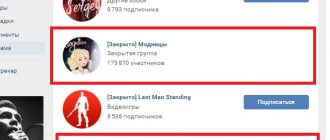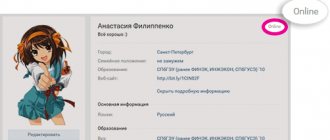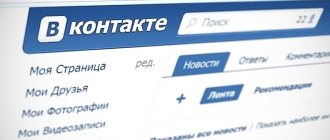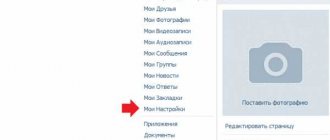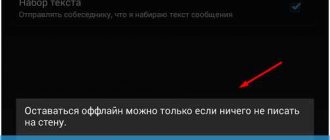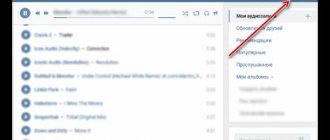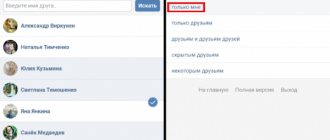How to hide the admin or creator of a VKontakte group
In order to hide people listed in contacts, this does not have to be the owner or admin, scroll through the main page of the group. down and on the right side click on the name of the “Contacts” block itself.
Hover your mouse over the person you want to remove from the list. Then on the right side of the line, click on the cross that appears - “Remove from list”. Close the window.
As you can see, the creator of the group has been removed from the block. In the same way, you can delete all other users.
If you do not leave any addresses at all, then the “Add con...” button will appear on the page.
If your group is popular among users and the number of subscribers is constantly growing, then it is better to leave at least one person with whom you can contact.
How to hide the creator or admin of a group
Many users of the social network vkontakte do not want the identity of the administrator or group creator to be known. For this reason, the question very often arises of how to hide it. It goes without saying that in order to do this, you need to have access to the group yourself, that is, be the creator in order to hide the administrator. The question also arises whether it is possible to lead a group anonymously. Yes, there is such an opportunity, and you will be able to create groups without revealing your data to the public. The methods discussed below are similar in essence, but differ in their sequence. Therefore, I will divide them into two options. This will not cause any difficulties, and you will cope with it in a matter of minutes, and maybe even seconds.
How to hide contacts of a group leader
The first and one of the simplest ways to do this is to open the contact list located on the right side of the group page, in the place where all the managers’ contacts are displayed. Directly opposite the name of one of the managers, you will see a line that says “remove from list.” After completing the operations, be sure to reload the page, otherwise you will not be able to see any changes, and ultimately the remote manager will retain the right to manage, but his name will not appear in the list. If it becomes necessary to restore a hidden manager and return his name to the contact list, this can be done in the same way by clicking on the “contacts” button and selecting “adding a contact person” on the open page. All you have to do is select the profile of the contact person you want to return to your contact list. You can also delete by going to the community management menu, which is located under your group's profile photo. Next, you need to go from the “participants” menu to the “leaders” menu and, having selected the required person, click on the “edit” button located directly opposite his name. After this, a window will appear in which you will be asked to select a position for the marked person; you should also pay attention to the “display in the contacts block” field and uncheck it by clicking on the small square next to it and then saving the changes. That's it, the person you select will be invisible among the list of group leaders.
In addition, when editing the list of managers, in both cases you can add or remove the person's contact information, if any. To do this, you just need to select the appropriate line and make the necessary changes.
Conclusion
In conclusion, I want to give you a small but very valuable piece of advice. Don’t rush to delete contacts, much less hide the group leader. If your group was created for financial purposes and you want to make money from it, then having the necessary contact information can play into your hands. Your group may be interested in partners and sponsors who will want to offer you mutually beneficial cooperation. Either they will want to use your products depending on the main content of the created group, or (this is the most common option) they will want to contact you to resolve the issue of advertising in your group. Of course, the advertiser will not be able to contact you if all basic information about the creators and leaders of the group is hidden. As a last resort, try to leave basic contact information at least in the group description or by creating a separate document in the discussion and questions column.
skillstore.ru
How to add a user to contacts
If only your page as the creator was the connection, and you deleted it in the first way, but still want to add another user with whom you could contact, then do the following.
Click or on the “Add contact...” button. - it will be if you do not have a single person in this block, or on the name of the block itself - this is if people are already indicated in your contacts.
If there were contacts in the group, then they will open in a window like this. Here you need to click on the button of the same name.
In the “Adding a contact person” window, you must provide a link to the profile of the person you want to add. The remaining fields: “Position”, “Telephone” and “E-mail” are optional
Where can I get a link to my profile? To do this, go to the page of the VKontakte friend you want to add to the block, and copy the line from the address bar of your browser.
We return to the “Adding a contact person” window. Paste the copied link into the “VKontakte” line. Fill in the rest of the information and click “Save.”
The new person will be added to the group's main page.
How to find out the administrator of a VKontakte group if he is hidden
Above we described the ideal option, which is rarely found in reality: administrators are people open to dialogue, the necessary data is publicly available. Practice shows that the prospects are usually not so rosy: communities are often led by people who do not strive for openness, discussions, and feedback. How to find out the admin of a VK group if he is hidden? The question is ambiguous and not always solvable, but we will try to find the answer.
- Go to the community you are interested in, then find the discussion section. If it is missing, further actions are pointless.
- Hover your computer mouse over any list discussion. Press the right key, select “Copy link”.
- Now go to a group where you yourself are an administrator (or create a separate group for testing).
- Select the “Links” section, “Edit”, then “Add link”.
You will see the name of the person who created the community that intrigues you. The method does not always work: instead of the person’s first and last name, the name of the community appears. But the probability is high, it's worth a try. There are no other methods to find out the identity of the moderator. Now you know how to find out the creator of a VKontakte group if he is hidden.
How to edit contacts
If you need to change the information indicated in the block, for example, the phone number has changed, or the user’s position has changed, then click on the name of the block - “Contacts”.
Opposite the person whose information you want to edit, click on the gear.
Change or delete data in the fields provided and click “Save”.
Close the contact list window.
Now the details of the selected person will be changed in the contact block.
I hope everything worked out for you and your page is not displayed in contacts.
Users often wonder if it is possible to hide the creator of a group in a contact - this person carries out management and moderation, and also appoints administration and editors. It has unlimited ability to add videos to the VKontakte group, various photos, music, etc. The site provides the opportunity for the founder of the public to remain unknown to people in the community - in order to get rid of spam or for other reasons.
There are two ways to make an administrator's name invisible to members.
We hide the leaders of VKontakte
Quite often, users of the social network VKontakte, who are administrators of some public pages, need to hide one or more leaders of their community. We will tell you exactly how to do this in this article.
Hiding VKontakte leaders
Today, taking into account all the recent updates to the functionality of VK, there are only two convenient methods for hiding community leaders. Regardless of the chosen method of achieving the task, without your knowledge, no one will probably be able to find out about the management of the public, including the creator.
You are free to choose who exactly you want to hide. Tools for this kind of manipulation allow you to independently set all sorts of parameters without restrictions.
Please note that each instruction listed below is relevant only if you hold the position of creator of the VKontakte community.
Method 1: use the Contacts block
The first method of hiding community leaders is as simplified as possible and is directly related to the main user interface. This method is used most often, especially when involving newcomers to this social network.
- Through the VK main menu, switch to the “Groups” section, go to the “Management” tab and open the community in which you have the highest rights.
- On the right side of the community’s main page, find the “Contacts” information block and click on its title.
- In the “Contacts” window that opens, you need to find the manager you want to hide and hover your mouse cursor over him.
- On the right side of the manager’s name and profile photo, click on the cross icon with the “Remove from list” pop-up hint.
- After this, the link to the selected person will instantly disappear from the Contacts list and cannot be restored.
Only the rights of the creator are considered to be maximum, while administrators often have a limited set of tools for managing and editing the public.
If you need to return the manager to this section again, use the special “Add contact” button.
Please note that if there are no leaders left in the “Contacts” list during the hiding process, then this block will disappear from the main page of the community. As a result, if you need to enter the contact information of a new person or to return an old one, you will need to find and use the special “Add contacts” button on the main page of the group.
This method is unique in that you can hide not just the appointed leaders among the group members, but also the creator.
As you can see, this technique is indeed extremely easy, which is perfect for beginners or users who do not like to change the main community settings.
Method 2: use public settings
The second method of eliminating unnecessary references to community leaders is a little more complex than the first. This is due to the fact that you will need to independently edit not the content of the main page, but directly the community parameters.
If it becomes necessary to roll back your actions, you can repeat the steps from the instructions, but in reverse order.
- While on the main page of your community, under the main image, find the “…” button and click on it.
- From the presented sections, select “Community Management” to open the main public settings.
- Through the navigation menu located on the right side of the window, switch to the “Participants” tab.
- Next, using the same menu, go to the additional “Managers” tab.
- In the list presented, find the user you want to hide, and under his name, click the “Edit” button.
- In the window that opens on the page, find the item “Display in the contacts block” and uncheck the checkbox.
You can also use the “Demote” function, as a result of which this user will lose his rights and disappear from the list of managers. However, it is important to consider that in the “Contacts” section, in this case, the user will still remain until you manually delete him using the first named method.
Don't forget to click the "Save" button to apply the new settings and then close the permissions settings window.
Due to all the actions taken, the selected manager will be hidden until you want to change the contact settings again. We hope that you will not have any problems while following the recommendations. All the best!
We are glad that we were able to help you solve the problem.
Poll: did this article help you?
Yes No
lumpics.ru
First way
- If you need to hide the group creator or administrator in a contact, click on the “Contacts” block, where the guide is displayed. It is located below and to the right.
- In a new small window, click the “Remove from list” button next to the name of the person whose data you want to remove.
- Now the founder of the public is not visible to users, but he still has the same powers. You can see this in the “Community Management” column.
- If necessary, you can return data to the page in the same way: by clicking on “Contacts”. In the window you need to copy the link to the ID of the person you want to add.
Second way
- To hide the group administrator in a contact, click the “Manage Community” button located directly below the avatar. Here you can see all the information about the participants, the blacklist and other information.
- Go to the “Participants” tab. Two more tabs will open: “All participants” and “Managers”. Choose the latter. Here you will see a complete list of people related to the management of the public.
- Click "Edit" next to the person whose information you do not want to display.
- A small window will open in which you can assign a position to the manager (moderator, editor or administrator). At the bottom there is the phrase “Display in contact block”. Uncheck this block and click “Save”.