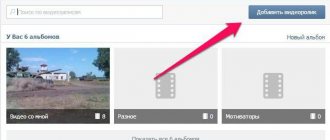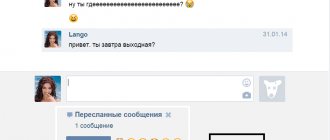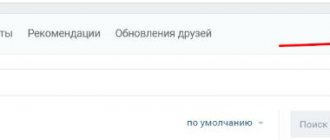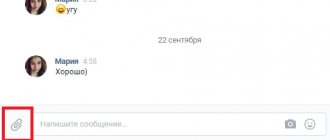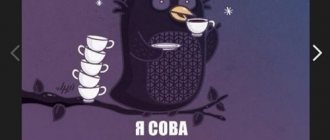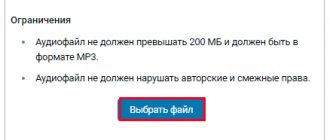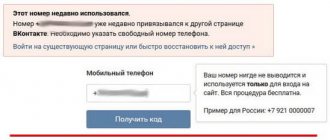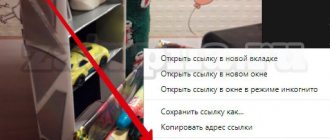28.02.2018
| no comments
The social network Odnoklassniki has given us an invaluable opportunity not only to not lose touch with our school friends, despite the time and distance between us, but also to make many new acquaintances. At the same time, communication through Odnoklassniki is not limited to simple text messages - after all, you can always brighten it up with pictures, or even better, interesting videos.
You can send an interesting video or video greeting to a friend in several ways:
- Upload a pre-prepared file from your computer or phone;
- Share the video you like on Odnoklassniki;
- By sending a link from any Internet resource with video content.
How to send a video to OK
After watching an interesting video on Odnoklassniki, you can add it to your wall to show it to all your friends from your contact list or send it in a personal message to a specific recipient. In addition, the recording can be sent to other social networks or instant messengers.
On the wall or in a message
Sending a video by private message or to the wall via a browser on your computer:
- Open a web browser, load OK.
- Go to the "Video" section.
- Find an interesting video and play it.
- Click on the arrow button under the name.
- Use the “Share Now” button to post content on the wall. All friends from your contact list will see it in their feed.
- Click “Send by Message” to forward the content privately to one or more recipients.
- Specify a person, add a comment, click “Share.”
In addition to the above actions, you can post a post in one of the groups to which the user belongs.
The actions on the phone look similar:
- Open the application.
- Swipe right and go to the “Video” section.
- Select video.
- Click on the arrow button.
- Select Share Now, Message, or Post to Group.
- Specify the recipient or community, click “Send”.
In addition to sending a video within a social network, the user can share it in instant messengers or other social networks.
To other social networks or instant messengers
To send a video from Odnoklassniki to WhatsApp, Viber, VKontakte, Instagram or another messenger or social network via a computer:
- Open browser, download OK.
- Find and play a suitable video in the “Video” section, in groups or in the news feed.
- At the top of the window, click “Link”.
- Click “Copy link”.
- Open the required application or social network, find the recipient, insert a link into the message and click “Send”.
By clicking on the link, the recipient will be able to view the video.
Actions for mobile device:
- Open the application OK.
- Go to the "Video" section.
- Opposite the video you like, click on the button with three dots and click “Share”.
- Select the application, then select the recipient.
The same steps can be performed when watching a video by clicking on the arrow button and selecting “Share in application.”
Transfer via cloud storage (Yandex Drive, Google Drive, etc.)
This is my favorite way to transfer video. However, we can transmit literally anything we want through it.
So, there are special services that are now commonly called simply “cloud”