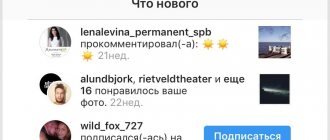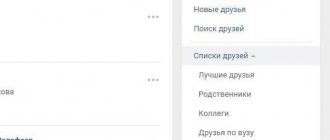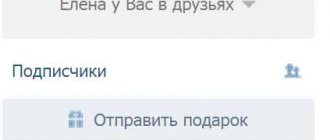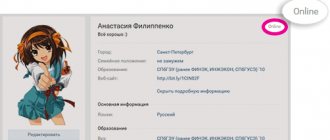Telegram channel Programmer and business. Every day there are interesting stories about how a programmer builds a business.
Subscribing to a VKontakte account allows the user to track the latest news about the person of interest. The subscription procedure occurs automatically. If you submit a friend request or are removed from your friends list, you automatically become a follower of the page. In this article, we will consider the question of how to find out who you are subscribed to on VK using a PC or smartphone.
Possible reasons for viewing the subscriber list
You may need to find out who you are following for the following reasons:
- Filter inappropriate content. The user becomes a subscriber automatically when removed from friends. Updates to his page continue to appear in the news feed. Quite often you don’t want to contact a person in this way.
- For those who like to make a lot of friends on social networks, you can easily see the status of responses to applications: accepted, rejected, ignored.
- Easily track friends who have decided to unfriend you. Automatic subscription to updates is a good trigger for such a situation. Consequently, those who have made the decision (we will not be friends) are quite easy to identify.
How to find pages that you subscribe to on VK
With the release of new versions of the VKontakte social network, new functions and settings appear. However, the old methods of opening this or that section do not work. This instruction - how to view the pages to which I am subscribed to on Vkontakte - will be relevant for 2021. Until the developers decide to change these functions again.
For now you can do it like this:
- Open your VK profile and select “Friends” from the left menu;
- On the right side of the block, select the “Friend Requests” section;
- This section will contain all requests that other users sent you, but you rejected the friendship or left the notification unattended;
- At the top you will see tabs: “Incoming” and “Outgoing”. Select the second one - “Outbox”;
- This section will contain the VK profiles to which you are subscribed;
- To avoid receiving notifications from them and to cancel your subscription, select the “Unsubscribe” button under a specific user.
In this section, you can unsubscribe from all pages to stop receiving uninteresting news. You can change your mind and add as friends those whose proposals were rejected for some reason in the past. If you don't see an "Outbox" or "Inbox" tab here, it means you're not following anyone. They also did not reject incoming friendship requests on VKontakte.
From time to time you can go to this section to check if your friend has unfriended you. Because when deleting, the user does not receive any notifications.
You have the opportunity to see your favorite photos, posts and publications in one place - find out how.
How can I see who has me as a subscriber from my computer?
To find out who you are following, do the following:
- Open the “Friends” tab, and then select “Friend Requests”.
- You will see a list of users you are subscribed to, but you need to go to the tab next to it - “Outbox”. By clicking on it, you will see everyone who has a subscription.
Method 1: from a computer
- Launch any of the installed browsers on your PC, then enter https://vk.com/ in the address bar.
- To log in to your profile, enter your username and password.
- On your account page, open the “Friends” tab, then in the right menu, tap the “Friend Requests” and “Outbox” sections.
- You will see a list of users you have subscribed to.
- If you decide to remove yourself from the list of subscribers of one of the pages, under the person’s nickname, click the “Unsubscribe” button
You can view the list of pages through the “Interesting Pages” section. Accounts will appear at the bottom of the list. At the same time, only those pages with a user audience of more than 1000 people are displayed.
You can cancel your subscription if you go to the profile of the unwanted user, and under the avatar click on the “You are subscribed” option. If you want to remove yourself from a given group's list, you will need:
- In the left menu of your account, tap the “Groups” tab.
- Then, next to the name of the community, click on the icon with the image of three dots.
- Select the “Unsubscribe” function.
How can I see who has me as a subscriber from my phone?
In a mobile application, the principle is similar to the previous one.
- Go to the main page (1st from the right), open the “Friends” tab.
- Open the extension menu item by clicking “Friends”.
- Having opened “Requests”, go to the “Outgoing” tab.
If there is no VK mobile application, the only option is to open your page in a browser window and perform the same operations as described in the paragraph above.
Method 2: Via an app on your phone
It is impossible to view the list of people whose updates the user follows through the mobile version of VK. Perhaps this defect will be corrected by the developer soon. The only option left is to use the full version of the site. Log in to the service through the browser installed on your phone. The algorithm of user actions will be the same as for a computer:
- Log in to your account on this social network.
- In the menu on the left, select the “Friends” tab, then select the “Outgoing requests” item.
- The system will offer a list of accounts that you have ever added as friends.
We recommend regularly monitoring who you subscribe to on VKontakte. Because very often there are “inadequate” pages containing prohibited content and “garbage”.
Possible problems when finding out who your subscribers are
Let's look at the most common problems why it is not possible to find out who has you as a subscriber:
- Problem: I’m absolutely sure that the user unfriended me, but I couldn’t find myself in his list of subscribers. Solution: this is possible if, in addition to removing you from the friends list, the user has also added you to the black list.
- Problem: I followed the instructions, but my Outbox tab is missing. Solution: This means you are not following any person.
How to delete subscribers on VKontakte
You can get rid of all subscribers at once. To do this, you need to make your page private. After this, none of them will receive information from your account in their feed. But the page becomes inaccessible to everyone else except the friends list.
- Go to Settings.
- On the right in the sections, select Privacy.
- Scroll down to the bottom of the page and find the Miscellaneous .
- In it you need to select Profile Type and set the value to Closed .
Subscribers will no longer receive information about you. But this list is not going anywhere. It will continue to work if you make your VK profile public again. The subscriber has no special rights. If he goes to your page, he will see the same thing as another user who is neither a friend nor a follower.
If you still want to get rid of such an observer, you can block it. And after some time, remove from the black list. And now he will not appear among your followers.
To do this, go to his page, click the three dots under the avatar and select Block . After 15 minutes, you can remove it from this list.
Popular article: What to do if you forgot the password for your VK page.
Who is your friend following?
Finding out your friend’s VKontakte subscriptions is as easy as finding out your own:
- Open your friend's profile.
- On its page, find the inscription “Subscriptions” and click on it.
- A window will open in which you can see all the public pages that your friend is interested in.
In the application, the operation is performed in a similar way: go to a friend’s page, scroll down a little. Below the section with photos there is a block of links, to the right of them there is an item - “Subscriptions”.
Once you know how to view your subscriptions, you can easily adjust the list to receive news only from relevant sources. And after looking at a friend’s “Interesting Pages” it’s easy to find something new for yourself.
Related Posts
Which foreign stars are registered on VKontakte. Page names and addresses
How to appoint an administrator in a conversation on VK
How to buy a share of VKontakte and how profitable it is
How to keep real subscribers
Below we will provide tips that will help you retain your real subscribers. Don’t forget that they once subscribed to you precisely because of your content.
- Be active - if you haven't posted anything for a long time, subscribers may start unfollowing you. Try to regularly post new photos and videos to keep your followers interested.
- Interact with your subscribers - like and comment on the posts of your subscribers, it is important for them to know that you are a person just like them. Reply to comments under your posts; subscribers will be glad to know that their opinion is important to you. People are more attracted to other people than to ideas.
- Go Live – in such broadcasts, interaction with your subscribers is at the highest level. Also, your subscribers will have the opportunity to communicate with a real person, and not just an image.
- Use Stickers - Instagram has a huge library of stickers for different purposes. Some will allow you to communicate with subscribers in a convenient way. Try using Polls, Anonymous Questions and more.
This is interesting: Launching a challenge on Instagram: examples and top 10 ideas for a challenge
Why do they keep unfollowing me?
It is quite normal that the number of your subscribers “jumps”, for example, bot accounts that people use for advertising will follow you for a short time and then unfollow you again, or if you “bought” subscribers, then over time their the number will decrease.
If we consider real subscribers and Authors, a decrease in the number of subscribers may indicate that your content is no longer so popular. Try to find the moment when people began to unsubscribe from you in large numbers, try to analyze your content during that period and draw conclusions based on the information provided. It is worth remembering that old publications will also appear during searches if you used hashtags.