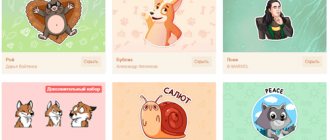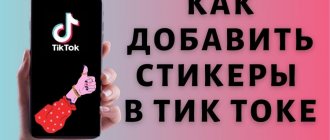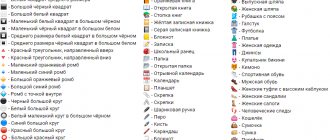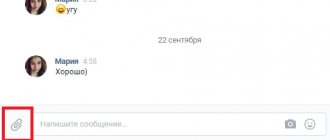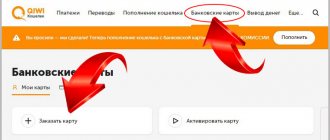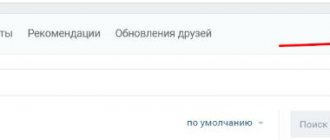Many of us use stickers when corresponding on VK - funny pictures that express our emotions at one time or another during communication. Using stickers allows us to avoid verbal description of our emotional state; it is enough to send the corresponding sticker to our interlocutor so that he understands what is on our soul. At the same time, VK functionality allows you not only to use stickers yourself, but also to give various sets of stickers to each other. In this material you will learn how to give a friend free and paid stickers on VKontakte, and what we need for this.
How to use stickers
VKontakte users are given access to dozens of different stickers in the form of solid packs. Today you can install 10 official free stickers from VK. Periodically, there are promotions from well-known brands and organizations, which also open their sets for completing actions. Other packages can only be obtained upon payment.
Ready-made sets consist of several images with the same character. But each of them reflects a specific emotion or situation that can be successfully applied when communicating with other people.
Through your personal profile you can:
- expand your sticker collection by purchasing or downloading new sets;
- give stickers to a friend on VK - to please or remind you of a certain event;
- send funny pictures in dialogue - respond to messages clearly and quickly;
- post in comments to maintain communication with other VK users;
- create your own packages - those approved by the administration of the social network will become available for use.
How to send paid stickers to a friend on VK for free
In our time of general employment, long letters in which a person describes his feelings and sensations from some events are no longer relevant. It’s much faster and easier to leave a short message on VK, providing it with a cool sticker. It will most likely express your emotions much better than long descriptions. The VK administration adds new stickers every month.
The vast majority of people use free stickers. In order to insert them into the dialogue, you need:
Download BroBot for free
- Just hover over the emoticon, which is located in the upper right corner of the message frame.
This is what the button with an emoticon looks like - Select the sticker you need,
This is what a bookmark with stickers looks like
- Click on it and the image will appear in your message.
Sticker
There is no difficulty in using free stickers.
But sometimes they are not enough, or they get boring. I would like to insert some original sticker. And then an unpleasant surprise awaits the person. Most unusual, cool stickers are paid, and then a person wonders how to send paid stickers to VK for free.
How to give stickers to a friend on VK using votes?
Voices are a special currency on VKontakte, which can be used to purchase paid stickers. One vote corresponds to one ruble. Of course, these votes can be purchased using a bank card, telephone account or payment systems, but you can also get votes for free.
The actions by which you can get votes are varied:
- Subscribe to the group,
- Game installation,
- Reposting advertising information,
- Filling out a form in a group, etc.
In order to determine how you can get votes, you need to look at the “special offers”, which are located in the “settings” in the “payments and transfers” section.
This is a list of advertisers
There are various tasks there. You choose the one that seems most suitable to you, complete it (for example, subscribe to a group), and you will be awarded a vote.
If your account balance is not zero, then you can purchase sets of stickers and give them to friends.
How to give stickers on VK for free by participating in a competition?
Some communities hold various competitions in order to increase the number of their subscribers. Competitions can be very different, for example, post a photo of your summer vacation, or solve a puzzle, or solve a puzzle.
The winners of the competition are usually rewarded with votes, which are awarded depending on the place the user takes.
In order to take part in such a competition, you do not need to fulfill any special conditions, you just need to be subscribed to the community that is holding this competition.
Sometimes you can find out about competitions using a special hashtag “#competition”. Enter it into the news search and you can find what suits you.
This is what a hashtag looks like to search for competitions
The link to search for news is in the right column on the "News" page. When you click on it, a search field opens in which you must enter the corresponding hashtag. Then you press Enter and get a list of active competitions. The prizes in them, of course, may not be votes, but real money; in this case, if you win the competition, of course, you can convert this money into votes.
Is it possible to give stickers on VK to a friend for free using a browser extension or a special program?
If you are looking for an answer to the question of how to give stickers on VK to a friend for free using a special program, then you should be disappointed. This is basically impossible; such programs do not exist.
Instructions on how to give stickers on VK through a browser
Regardless of the device used, the step-by-step instructions on how to give stickers on VKontakte to a friend will be identical. The algorithm of actions is the same for mobile devices and computers, for Android and Apple products:
- find a suitable set;
- make the appropriate payment;
- send the selected stickers to the recipient on VK.
The only difference is the external interface, a slight displacement of the icons.
The first stage is choosing a gift
The first step is choosing the right set of stickers. Go to the page with all available gifts using one of the suggested methods:
- Open your friend's profile and click on the gift icon under the avatar.
- Go into a dialogue with the user, click on the emoticon - located to the right of the message input line. Then select the Gift Shop icon.
- Also, through the dialog box, point to the button in the form of a paperclip, then go to the “Gift” tab.
All three methods will open access to the sets - click on “Show all” to see all the options. Select the set you like, click on “Give” to send a gift.
The screen also shows those stickers that the user has already purchased. Unlike other gifts, they are not highlighted; when you hover over them with the mouse, the caption “Already have this set” will appear.
The selected version of VK stickers can be given to several friends if you indicate other users in the “Recipient” line. If desired, you can also enter an accompanying message and set the settings for it:
- information about the gift will be visible to all users;
- Only the recipient knows about the sender and content of the comment.
Second stage - payment
As part of the second stage, you need to deposit money into the system to give stickers on VKontakte to a friend. You can pay for the set in any convenient way:
- transfer from a bank card;
- withdrawal from the mobile phone balance;
- purchasing through Google Play;
- transfer from electronic wallets – QIWI, VK Pay, Yandex.Money, PayPal or WebMoney;
- using “Thank you” bonuses from Sberbank.
The payment window will open immediately after clicking “Give”. If you are not satisfied with the previously specified purchase method, click on “Change”.
Please note that initially the gift will be debited from your virtual vote balance. If there are not enough of them, the system will require you to deposit additional money to replenish the votes. One vote costs 7 rubles or 10 “Thank you” bonuses.
You can also top up your account through a separate tab. On the main page of the social network, click on the arrow next to the photo thumbnail in the upper right corner, then “Settings” - “Payments, subscriptions, transfers”. The number of available votes will be displayed on the screen; click on the “Top up balance” button to deposit money. In the future, the remaining votes from the gift purchase will be saved in your wallet.
After confirmation of payment and sending, a friend will be able to use the received set for free in correspondence and comments.
How to give from PC
Open a friend's page. Pay attention to the gift icon, which is located under the avatar, next to the “Write a message” button. Click on it.
A list of all kinds of gifts opens, including those dedicated to the upcoming holiday. Scroll the page to the very bottom.
We see a section with sets of stickers. Click on “Show all”.
Various options open up, choose the most suitable one.
A window opens in which you can add a recipient. Here we are also given the opportunity to write accompanying text and check the box next to the line “Show text and my name only to the recipient.” You need to check this box if you do not want other users to find out that the gifted set was presented by you, perhaps this gift is very personal or a sticker pack with a secret meaning. It’s worth remembering that by visiting any person’s page, we can open the menu with gifts and see who exactly they were delivered from. And if you check the appropriate box at the right time, this information will be inaccessible to prying eyes. All you have to do is click the “Give” button.
There is another way. We go to a friend’s page. Click on the “Write a message” button, which is located under his avatar.
A dialog box opens. Click on the smiley icon.
Smileys open. Click on the sticker store icon, which is located in the last place in the lower corner.
In the window that opens, select the set you like. Click on the gift icon below it.
You can also give free stickers. To do this, when you are in a store with sticker packs, select the “Free” tab.
Remember that here you can preview which stickers are included in this sticker pack. To do this, click on the set itself. The “Give” button will also be active here.
The following are steps similar to the previous method. If necessary, write an accompanying message and click the “Give” button.
Another way. Let's go to our page. Click on the “Messages” line.
We select a dialogue with the person to whom you want to give stickers.
Click on the paperclip icon, which is located to the left of the dialog box. In the pop-up menu, select the “Gift” line.
A window opens with the options presented. Scroll to the very bottom.
While in the “Sticker Sets” section, click the “Show All” button.
Select the desired option.
If necessary, enter text in the field for the accompanying message. Click the “Give” button.
You may find that some sets will be marked as "Not Available". It indicates that a friend already has this set, either it was given to him as a gift, or he purchased it himself.
Sending via smartphone
Gift icons in mobile applications on iPhone and Android are located almost in the same place as in the browser. If you open the gift window through dialogue with a friend:
- when you go through the icon on the left - in the form of a paper clip - scroll through the top part of the panel that opens to the “Gift” tab;
- via emoji – click on “+” in the lower left corner, select the pack you like and “Give”.
On your profile page, the “Gift” tab is located next to “Money” under the photo feed.
To open the wallet for replenishing votes, go to the application menu through the lower right tab. Find the gear at the top to go to settings, then “Balance”. Top up your account with the required amount in an accessible way. After which you can buy and send a gift to the user.
Types of stickers
VKontakte stickers that you can give to a friend come in two varieties:
- for 9 votes – in the form of simple but funny pictures;
- for 19 votes - animated images.
Administrators of the social network constantly update sticker packs. Any user of the platform can become a developer of sets - after they are approved, they appear in the sticker store.
Often the sets have a specific theme - in honor of the release of a new film, holiday or seasonal packages. If it’s difficult to decide which set to give as a gift, you can choose a set of “User’s choice” stickers. In the gifts window they are first on the list. Based on the amount of votes you choose for a gift, your friend will be able to independently choose stickers in the form of pictures or animations.
How to give a set using the official VK application?
You need to log into the application and go to the dialogue tab. Select a user and click on the emoticon in the text field. Next, a list of sets available to you will appear, as well as a “+” icon - click on it to go to the sticker store.
A more sophisticated version of mobile adaptation will appear. You need to select the set you like and click on the button labeled “9 votes”, then add more recipients and text, and then pay for the votes using any convenient methods.
The entire process takes users no more than two minutes, since the VK interface does not allow them to get confused or stray from the intended path.
VKontakte has the ability to send stickers in private messages. These are different pictures that can be inserted directly into messages. They are similar to emoticons, but larger, more interesting and more varied. Stickers are available on Facebook and some messaging apps, and VKontakte introduced them in 2014. There are paid and free sticker sets.
Who can I send gifts to?
You can give stickers on VK to a limited circle of users – friends. Sending to a subscriber or any other person is available only after confirmation of “friendship”. For gift icons to appear, add the person to your friends list.
Sticker packs can always please friends, especially in cases where it is not possible to congratulate them in person. The user will be pleased to receive a funny set, and in the future it will be useful to use it to communicate with other people. In particular, if the stickers depict your favorite movie characters - Star Wars, The Avengers, Timon and Pumbaa, Jack Sparrow and many others.