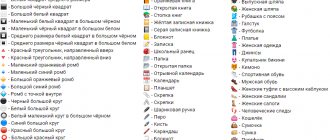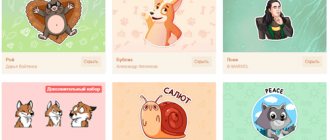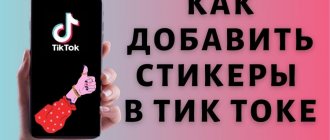Linking a Sberbank card to VKontakte - link the card to your account and receive Sberkot Stickers
Nastya
At the moment, there are several main ways to top up your balance on VKontakte. The most popular is a bank card. If you often use the internal currency of the presented social network, it is recommended to complete the linking procedure. Let's look at how to link a Sberbank card to VKontakte and receive stickers on VK.
About purchasing stickers
You can buy stickers (emojis, stickers) on VK for money. You can also pay with so-called “votes”, topping up your VK account with a bank card, thank you bonuses from Sberbank, using a mobile phone and other methods.
Voices are a special internal currency of VKontakte. When you top up your account using one of the proposed methods, it is converted at the rate of 1 vote = 7 rubles.
However, if you do not want to waste time replenishing your account, then you can pay for stickers in VK through a card, simply by linking it to your account, and then the amount of 63 rubles will be debited from your account.
"Thank you" bonuses
Each user receives “thank you” bonuses when paying for purchases using the Sberbank payment system. In the personal profile settings, everyone can exchange “thank you” bonuses for a fixed number of votes: 3, 5, 9, 10, 19, 20, 30, 40, 50 or 100.
The purpose of the exchange system: to increase the convenience for VKontakte users when purchasing votes, which can be used to pay in games, as well as purchase gifts and VKontakte stickers.
In order to check the number of votes, you need to go to the Settings section and select “Payments and transfers”.
Payment Methods
Before moving on to instructions on how to buy stickers for VK votes, let's take a closer look at how to get these votes.
Top up balance
By following these instructions, you can buy any number of votes:
- Log in to your account.
- On the right, click on your name to bring up the menu.
- Select Settings.
- In the block on the right there is an item “Payments, subscriptions, transfers” - click on it.
- You will see the balance of votes in your account at the moment and the “Top up balance” button.
- Next, by choosing one of the top-up options, you can purchase the required number of votes and subsequently buy stickers on VK with them without commission.
Payment options offered will include the following:
- Bank card - here you can buy stickers on VK through a plastic card. The system accepts Mastercard, Maestro, Visa, Mir. We will look at this point in more detail below.
- Payment from a mobile phone - in this case, funds will be withdrawn from your number's account. In this window you can buy stickers cheaper thanks to discounts.
- Electronic money - using this method, you can make payments using VK Pay, Yandex.Money, QIWI, WebMoney, PayPal. The system will also remember your e-wallet number. It is in this section that you can pay for stickers on VK through Qiwi and other electronic payment systems.
- Thank you from Sberbank - points will be debited from the card linked to your phone number or any other number you specify.
- Payment terminals are a means of depositing cash using a terminal whose menu contains the VKontakte logo. Payment will be credited to your number >Special offers - we will consider this item separately, a little later. It has its own characteristics and is not without reason designated by the candy symbol.
How to attach a card
Since paying with a bank card is the option that most users prefer, let’s find out how to attach it to your account in order to buy stickers on VK through the card. Unfortunately, in order for the system to remember your card, you need to make at least a minimum payment of 100 rubles.
- Log in to your profile.
- Open a conversation with the friend to whom you want to send a transfer.
- Click on the paperclip icon and select "Money".
How to pay for the service via VK Pay if you don’t have a card
The rules for using VK Pai state that users can top up their balance and pay for VKontakte purchases only using a bank card. This feature is extremely inconvenient for those who are accustomed to using wallets of electronic payment systems more often than credit cards.
Fortunately, there is a way that allows you to pay for purchases through VK Pay, while using money from other electronic wallets. For example, you can pay using funds that are stored in a Qiwi account.
To transfer money for your VKontakte purchases from your Qiwi wallet balance, you first need to get a virtual card from this payment service. This procedure takes no more than a minute, is completely free and is available to any user.
A virtual credit card can be ordered through the website qiwi.com.
She will have a common balance with the Qiwi wallet. Then the details of this card - number, expiration date, CVV code - are used when paying for goods and services through VK Pay. And the funds will be debited from the QIWI wallet.
Paying for goods and services through VK Pay is simple and profitable. Simple, because debiting from a bank card occurs directly on the VKontakte website and you no longer need to use any additional services. And it’s profitable because they don’t charge a commission for it. Even if you don’t use bank cards, there are still loopholes on how to pay through VK Pay for the desired service or purchase.
How to buy stickers on VK
Well, now you can start shopping. Provided that you have attached a card, or purchased a certain number of votes.
From computer
The sequence of actions when using the computer version of VK is as follows:
- Sign in to your account.
- Open a dialogue with any friend.
- In the message input line, hover over the smiley face icon.
- In the window that appears, click on the “Sticker Store” icon in the lower right corner.
- You will see a section where all the currently existing sets are presented.
- You can preview each of them by simply clicking on it.
- If you like the pictures and want to purchase them, then click on the “Buy a set” button.
- When you click on the button with the specified price, a window with various payment options will open.
- Choose a method convenient for you and then simply follow the instructions. An SMS with a code will be sent to your phone number, which you will need to enter in a special field. After this, the selected set will appear in your collection.
Please note that if you choose payment terminals for payment, your rubles will be converted into votes automatically. To implement such a function as buying stickers in VK through the Qiwi payment terminal, you will first need to find the VKontakte logo on the machine screen, and then enter your id.
From a smartphone
Now let’s find out how to buy stickers on VK via phone:
- Go to your profile and open a dialogue with any user.
- In the message input line, click on the plus sign located on the left to go to the sticker store.
- When you click on the button with the cost of the set, you will be given two options to choose from - pay with votes or attach a payment method. After which you will be able to pay for stickers in VK via phone.
Free stickers
Yes Yes! There is such a possibility. Remember when we looked at payment methods and there was an item with candy? Now we will talk about him.
If you are tormented by the question of how to buy paid stickers on VK for free, then let’s once again use the instructions for replenishing your vote balance described above. Complete all the steps until you reach a window with different payment methods.
Now click on the “Special Offers” field. You will see a list of various offers, promotions and conditions for which you will receive a certain number of votes. For example, this could be participation in a game, installing an application and then exchanging accumulated points for votes. Well, we already know how to buy stickers on VK via phone and PC for votes.
In general, this is a rather tempting offer, because for fulfilling certain conditions you can get as many as 100 votes, and this, you see, is interesting.
In addition, do not forget about the sticker sets, which are initially offered for free. They are located in a separate “Free” tab in the store. And even though they are no longer original and do not surprise anyone, they are very cute and you don’t have to pay for them.
How to buy VKontakte stickers from the VK application on your phone
So, in order to purchase a set of stickers you like, you need to go to any open dialogue with the user and click on the emoticon icon. Then find the plus sign in the lower left corner and click on it.
You will be taken to the sticker store, where all sets will be divided into categories New, Popular, Free. Choose any of the sets.
The set you selected will open in the dialog box.
Next, click on the price to go to payment mode. There will be four options to choose from:
- buy through Google Play (if you have money there);
- through a bank card;
- via mobile phone;
- through electronic money.
More details about payment and the size of the commission are described in the article about purchasing Vkontakte votes. The only thing I’ll add is that you won’t be able to pay for stickers from your phone account without a commission; each operator has its own amount of additional debiting.
Choose any of the payment methods and the paid set of stickers will be in your messages both from your phone and in the full version of the website.
If you have votes, but there aren’t enough to buy stickers, the price for stickers will be displayed in the votes and upon purchase you will be transferred to Google Play. As a result, all votes will be written off from you and you will have to pay up to the full cost of the stickers. The standard price for sets is 9 votes.
Thus, you can also purchase any set of stickers from your phone. In addition to paid ones, there are good sets of free and animated VKontakte stickers.
One of the recent innovations in the VKontakte social network are stickers that provide the user with the opportunity to correspond using quick messages. In this article, we will look in detail at the question of how to buy stickers on VK using the website, the VK Pay service, as well as the official application on your smartphone.
How to make purchases in VKontakte groups and stores via VK Pay
Trading on the social network platform in their groups was carried out by sellers even before the advent of the VK Pay electronic wallet. But then the buyer had to additionally negotiate with the owner of the community about the method of payment for the required item.
Now this process has been adjusted to automaticity. You just need to add the product to your cart, and then pay for it yourself using your bank card via VK Pay.
It goes like this:
- To start your shopping, enter the query “Store” in the search.
- From the list of communities, select a public page with the desired products.
- On the store page, go to the “Products” section.
- Here you open an album with the desired selection.
- Click on the photo of the item you want to purchase.
- In the product description card, click on the “Add to cart” button.
- Fill out the application and click on the “Pay via VK Pay” button.
- A window will open to select the card from which the debit will occur. And if there is a sufficient amount on the VK Pay balance, then payment will be made from the VKontakte account.
More on the topic: How to top up VK Pay and how to delete it when no longer needed - detailed guides.
What are VK stickers
Before considering how to purchase a set of stickers, you should find out what they are and whether you specifically need them. Stickers, in the general sense of the word, are nothing more than stickers. With which you can decorate various household appliances, a computer or laptop. Such stickers appeared quite a long time ago; Perhaps everyone remembers stickers for school diaries. These were also stickers. Currently, such stickers have moved from real life to the World Wide Web. Using pictures, people can send quick messages and express their emotions.
Ways to purchase VK stickers
You can buy this or that set of popular stickers with popular movie or comic book characters in various ways. One of the most common services for purchasing pictures is VK Pay, with which you can not only pay for the set, but also make other payments, such as:
- Games and applications.
- Books, magazines, comics.
- Sporting goods.
- Tourist packages, air tickets.
- Food products delivered.
- Movie tickets.
- Clothes and shoes.
- Gifts and souvenirs.
- Digital television.
- Internet.
- Traffic police fines.
- Mobile connection.
- Voices on VKontakte, etc.
Next, we will look in detail at each of the available services and methods for purchasing a particular set of images with your favorite characters.
Via the site
Using the site, you can purchase stickers as follows:
- Open your browser.
- Go to the VKontakte website and log in to your user account.
- Click on the “Messages” tab in the left menu of the social network.
- Open any of the available dialogs.
- In the lower toolbar, which is located below the text entry field, go to the “Sticker Store”.
- Find the set of images you need and click on the button that shows the price.
- In the window that opens, you need to select a payment method and complete the purchase procedure.
Via an application on your phone
Using the official mobile application for smartphones, you can purchase a set or even several packs of stickers as follows:
- Follow the instructions above, but this time open the app rather than the browser.
- Go to “Messages” using the bottom panel and then open any correspondence.
- Click on the smiley face next to the text entry field.
- Then click on the plus icon.
- In the window that opens, find and then pay for a set of images.
Via VK Pay
You can make payments using the built-in service in the VKontakte social network VK Pay. To do this, you need to top up your account in this service, but first you need to log in to your profile. The funds that you deposited into VK Pay must subsequently be converted into votes and sent to your VK profile. This can be done using the navigation menu on the service page - https://vk.com/vkpay. To learn more about the functionality of the application, follow the link.
Why is binding needed and what does it give?
In what situations may the presented operation be required? This payment method is convenient for those who actively use the internal currency of the social network. For example, when actively spending time in gaming applications.
The main advantage of linking a Sberbank bank card is that you receive special Sberkot stickers. The project was launched on December 4. On this day, everyone could receive a free graffiti package consisting of 4 pieces. To do this, you need to join the group – https://vk.com/sberkot, and write a message of arbitrary content.
You can connect additional emoticons, the service will redirect you to a bot that will offer to purchase the package. The robot will tell you relevant and useful information about finances, teach you how to earn, spend and save correctly. Each article will unlock one graffiti. All stickers will require card binding.
The promotion is valid only in the Russian Federation. Anyone over 14 years old can take part, and the VK page must be open.