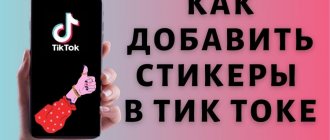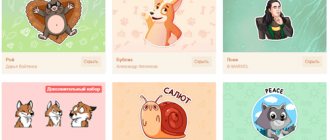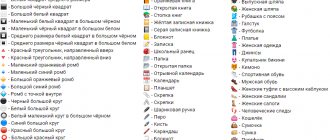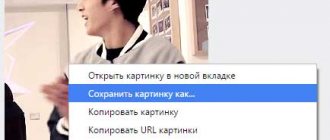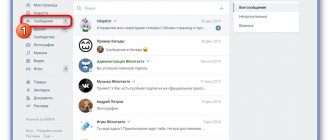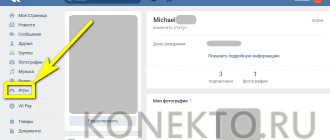Sometimes you get bored with stickers and want to get rid of them so that they don’t interfere with the use of other stickers, but how can you make sure that unnecessary stickers don’t get in the way in the list of stickers? Now we'll tell you!
To remove VKontakte stickers, you need to:
- Go to any conversation in your messages.
- Click on the smiley icon and go to the sticker store.
- Now click on the “My Stickers” tab.
- All your sticker sets are displayed here. To remove an unnecessary set of stickers from the list, click on the “Hide” button, so the set will be disabled.
If you want to return a set of stickers, just go to the same section as we described above, scroll to the very bottom and all your “Disabled Stickers” will be there.
You can always add them back by clicking on the “return” button.
How to delete a gift in VK that a friend gave you?
It happens that we quarrel with a person, and we don’t want to have at least something on our social network page that reminds us of him, including gifts we once received from him. Yes, and gifts in VK are different. Some of them are, to put it mildly, controversial, and many people obviously do not want them to be visible to their spouses, children or parents. But what if one of your friends gave such a gift? One way out is to simply remove the gift. This is done very simply:
- Go to your personal page on VKontakte,
- In the left column under your photo you will see the “Gifts” section, go there.
How to delete a VKontakte gift
All. The gift has been removed.
Download BroBot for free
But there are situations when a person, in a hurry, accidentally removes not the gift that was originally intended, but the neighboring one. For these cases, the “restore” option is provided. Click on the word “restore” and the gift is returned. But this button only works until you leave your page or refresh it. After this, you will no longer be able to return the gift. Therefore, when removing gifts, be careful.
Free stickers
The first sets of stickers, such as large Smileys, Peach the cat, Fruit Vegetables and Spotty the dog, appeared on VKontakte back in the spring of 2014 and they were all free.
In 2021, the sticker store alone has countless packs available. Especially for this article, I decided to count all the stickers in the store, but gave up on this idea on the hundredth set. If you have more patience and count them to the end, then share the result in the comments.
To get free stickers, you don't need to complete any complicated tasks. Each registered VKontakte user has access to 9 sets.
Go to any of your dialogs. If you just created a page and haven’t communicated with anyone yet, you can write to yourself. In correspondence, open the emoji selection menu, and from there go to the sticker store.
There are four tabs in the store. We are interested in the one with the name “Free”. In this tab you will find 9 sets of stickers for every taste. You can add everything at once, or you can select only the ones you like. You can add stickers to yourself using the “Free” button, and to preview the contents of the set, you need to click on the picture.
How to get promotional stickers
Many large companies saw in ordinary stickers an opportunity to conduct a large-scale advertising campaign for their brand. For ordinary users of the social network, this is an opportunity to get a promotional set and diversify their collection of stickers.
You can get a promotional set for completing special tasks. They can be done through official company groups or using bots.
TNT
A set of stickers from the TNT channel is probably the most desired among VKontakte users. After all, the set includes stickers depicting everyone’s favorite characters from the channel’s series and TV shows. To receive it, you need to enter a promotional code in correspondence with the TNT bot. You can find the code in the broadcast on the TNT-Online website.
Everything is complicated by the fact that the promotion is not valid all the time. Just yesterday I wrote to the bot demanding to give me the treasured package with stickers, but today the promotion no longer works and there is no way to send a message to the bot.
All that remains is to follow the TNT news in the official VKontakte group and wait for the promotion to resume, and then follow the instructions and follow the rules of the new draw.
Durex
The process of receiving stickers from Durex consists of three stages. For completing the tasks of each stage, you are awarded several labels.
Stage 1. Write any message to the company’s chatbot and confirm that you are over 18 years old. After this, the bot will ask you to take a short test. I think you can guess what questions will be in the quiz from Durex.
Stage 2. Immediately after delivering the first batch of stickers, the bot will offer 8 more pieces. Agree and watch the short video. Once you do this, your set will be replenished.
Stage 3. Now you have to wait. The bot promises to send an alert with instructions on how to “capture” the remaining sticker pack rabbits next month. However, he wrote to me the very next day. The message included a short video and congratulations on receiving a couple more stickers.
You don’t have to wait a whole month, but buy a pack of Durex using the VK Pay payment system, then you will receive the entire sticker pack at once.
Follow the changes in the promotion in the official Durex group.
With monkey Aloe
Aloe is a promotional sticker pack from VKontakte. The monkey is designed to popularize the video calling function on the social network. To receive a chimpanzee you will need a smartphone or tablet with the official VK application installed.
You will receive the first part of stickers for a call, that is, immediately after you call another VKontakte user and talk to him. It is not necessary to have a long conversation; 10 seconds will be enough.
The developers have created a whole quest that you need to complete in order to get the rest of the monkey stickers. For each achievement on the list, you receive another sticker.
- Reject an incoming call from a friend, then call him back immediately.
- Call another VK user and talk with him for more than 10 minutes.
- Accept the incoming call, then mute the microphone.
- Be the first to end the conversation.
- Have the friend you are dialing reject your call.
- Call your friend, but end the call before he answers.
- Talk to someone using a video call.
- Dial a friend and ask him to call you back.
- Miss an incoming call, and then go to messages and click on the missed call notification.
- Dial a friend with whom you have never spoken using audio calls on VK. A friend with whom you have not spoken for more than 30 days would also be suitable.
You will be able to make calls only if you and your friend have this function enabled in their privacy settings.
Dota 2
Receiving a sticker pack for this popular game may take a lot of time, but Dota fans will appreciate the package they receive.
The first thing you need to do is subscribe to the official community of the game on VKontakte. Now you need to wait for the live broadcast of the Dota 2 tournament and watch it. While browsing, you will receive a message that you have won the set.
It is recommended to watch the broadcast in full screen mode or, as a last resort, simply not refresh the page or switch to other tabs. The entire process should take no more than two hours.
Sberkot
Sberbank has gone the furthest and is offering to get animated stickers as part of the promotion. It’s quite easy to get a set with a character named SberCat.
Go to the Sberkot community on VKontakte and become a member. Send the chatbot a message with the code word “Moore”. You will immediately receive a full set of stickers, there will be no additional conditions.
After sending the gift, the bot will offer you to subscribe to the newsletter, in which you will receive tips on managing and saving money. If this topic interests you, then agree, it’s free.
Boom
There is no way to get this kit without a smartphone or tablet, because you will have to install the application. And not only install, but sign up for a paid subscription. Don't worry, there's a little trick.
So, install the Boom music player application on your mobile device and log in using the VKontakte button. Now go to settings and subscribe. You can also get to the subscription page when trying to download any song in the application. Follow the instructions and link your bank card to pay for the subscription.
Upon completion of the procedure, you will receive 4 labels. You will not be charged for a subscription, since the first month is completely free. Simply unsubscribe after receiving the stickers. But if you decide to use an app with paid features, you will receive additional labels once a month.
PUBG
You can get a set of stickers from the developers of PlayerUnknown's Battlegrounds using the VKontakte application “Once Upon a Time in Pochinki”. Click “Get Started” and then the “Let’s Go” button, by doing this you give permission to send you personal messages, and in return you will receive the first batch of stickers.
The remaining labels can be won in a quiz. Select “Knowledge Test” and give correct answers to 5 questions. For fans of the game, giving the correct answer will not be difficult, but for everyone else, I inform you that you can pass the test by clicking any answers at random.
When the ad blocker AdBlock or its analogues is enabled, the application may generate errors when trying to complete a task.
After receiving several promotional sticker packs, your dialogues will be a complete mess. That's what I had.
To put things in order in your messages, I recommend reading the article about deleting messages and conversations.
How not to offend a friend who sent a gift?
But some friends may be offended if we remove their gift. It is quite possible that they put some specific meaning into it, and they will be unpleasant that we decided to get rid of the gift. Especially if this situation happens to your significant other.
In this case, VK has a very useful “hide gift” function. Using it, you can select those people to whom the gift will be visible; it will be hidden from other friends and subscribers of your page. In order to hide a gift, you need:
- In the top line on your page on the right, next to the small photo, click on the arrow.
- A menu of several items will appear. Select the “Settings” item.
Here you need to click “Settings”
Settings menu contents
However, remember that gifts are one of the forms of VKontakte activity. Don’t rush to hide VKontakte gifts without special reasons. After all, a large number of gifts a person has is a sign that he is active on the social network and that his subscribers like him.
How to delete a gift in VK that you gave yourself?
Unfortunately, there is no such function in VK. And there is no hope that she will ever appear there. You can't return a gift, you can't return a message. It's like in real life. You're not trying to remove a gift that you packed in a box and took to the post office.
If you sent a gift by mistake to the wrong person, you can duplicate it by changing the name of the recipient. Of course, this makes sense when there are also free gifts this holiday. For example, a VKontakte valentine can only be sent once, and you should think carefully before choosing a recipient. And to the person who received the gift by mistake, you can simply apologize or reduce it all to a joke. In general, all actions that you perform on VKontakte must be treated with attention and understanding, then you will not be faced with the question of how to delete a gift in VK that you gave.
Do you want to get BroBot for free?
Send us cases of your successful projects with BroBot, we will publish it in success stories and we will share with you an unlimited tariff!
Previously, VK added the “Stickers to choose” function for 63 rubles. Now it's time for the animated pack!
Give as a gift for a holiday or just because! The price of this sticker pack is 133 rubles, and accordingly the recipient can choose any animated sticker pack worth 133 rubles, that is, 19 votes!
You can find this function in the “Gifts” section by scrolling to the bottom of the stickers:
Bonus for subscribers:
500 rubles for installing the application:
+ 5 percent discount on everything using promo code “beru5”
You may be interested in:
Paid stickers
After the success of the first free stickers, VKontakte added paid stickers. You can buy them all in the same store at a price of 63 rubles per set. More recently, animated stickers have also appeared. For one set you will have to pay 133 rubles.
How to get any paid sticker pack for free
VKontakte, together with MasterCard, has launched a special promotion for owners of MasterCard and Maestro plastic cards. The point is that when receiving money using the online payment service VK Pay, the VK user, in addition to the money transfer itself, receives any paid set of stickers as a gift.
You can receive such a gift only once per calendar month.
If you take into account that there is no transfer fee, you can agree with a friend and send each other 100 rubles. As a result, everyone will be left with their own money and a set of stickers. 100 rubles is the minimum amount for transfer. Let's figure out what each participant should do.
The sender must enter a conversation with his friend, click on the paperclip icon and select “Money” from the list. Specify the transfer amount and write a comment if desired. Click the “Send Money” button.
Enter your plastic card details and send the transfer.
The recipient will receive a message in personal correspondence that a money transfer has been sent to him. Click on the “Get money” button, and in the next window, enter the details of your MasterCard plastic card.
Some time after receiving the transfer, the MasterCard chatbot will write to you. The message will contain a link to the sticker store. Follow it and choose a suitable gift.
VK states that the promotion lasts until November 30, 2021. But it has already been extended twice: first until May 31, then until November 30. There may be a few more extensions. You can find out whether the promotion is currently valid by clicking on the “Details about the conditions” link in the window for sending a transfer.
Earn votes to buy stickers
For all VKontakte users who used a non-Russian phone number when registering, there is a special way to get a selection of stickers without spending money.
The fact is that sticker packs for rubles are sold only to residents of the Russian Federation. For users from the CIS and the rest of the world, an internal currency has been introduced - votes. They can be purchased using your phone, bank card or electronic money, or you can receive them for completing a task.
For completing one task you can get from 3 to 200 votes. By the way, one sticker pack is worth 9 votes. Tasks can be found in your personal profile settings.
Go to the settings menu and go to the “Payments and Transfers” tab. There, click on the “Top up balance” button.
In the balance replenishment window, select “Special offers”, and then take on one of the tasks. Usually you need to start a game and go through it to a certain level.
After you get the required number of votes, go to the sticker store and buy the set you like.
How to download paid stickers for free
There is a way to use any paid sticker without purchasing it or completing any fancy tasks. True, these will no longer be stickers, but just pictures, but they convey the same emotions. The only difference is that if your interlocutor clicks on the label, he will be taken to the sticker store, but when he clicks on the picture with the image of the sticker, nothing will happen.
Go to the store and select a sticker from any set. Right-click on it and select “Save Image As...” and save the sticker to your computer.
To send a sticker, upload the downloaded image as a document or simply drag and drop it into the dialog. It is important to add the label as a document, not a photo. If you upload it as a photo, a black or white background will appear around the picture. The same background will appear if you do not first download the sticker to your computer, but copy it from the store directly into the dialogue.
You won't be able to download stickers through the mobile app this way. But you can add all the necessary stickers to your documents and then use them in a mobile application or on another computer.
You can also download all stickers from the website vkclub.su. There are already 305 sticker packs there and the collection is constantly growing. Sets can be sorted by popularity, newness or alphabet, and you can also view each sticker in an enlarged form before downloading.
The main advantage of the site is that you can find rare sets of promotional stickers on it, the distribution of which as part of official promotions has long ended. These include Geek sets from the Honor brand, Rabbit Mi from Xiaomi, Captains, Anfisa, KFS, Garnier and Coca-Cola. You can also find the recently popular Deadpool set there.
Phone app
Good news for Android smartphone owners. There is an application in the Google Play store with the unambiguous name “Sticker Sets for VKontakte”.
Install it on your phone and log in using your VK login. Now you have more than 2,500 sets of labels at your disposal. But you can send them exclusively through this application. The interface is very similar to the official VKontakte application, so there should be no difficulties.
Chrome Extension
There are several extensions for Chromium-based browsers (Opera, Google Chrome, Yandex.Browser and others). They work on the same principle as the mobile app - they save images of stickers and allow you to send them like graffiti.
The most popular extension is EmojiPlus. The developers promise that after adding their product to the browser, some new stickers will appear in the standard sticker sending window, and the rest can be added for free from the store.
I have repeatedly tried to get extensions to do their job. Used different browsers and social network accounts. Unfortunately, nothing worked out for me.
Each of the presented extensions has quite a lot of positive reviews and a high rating in the Chrome online store. It is possible that my case is just temporary glitches and after a while the developers will restore the stable operation of their programs.
One way or another, I left a link to the extension, so you can check its functionality yourself. Write in the comments if you were able to send stickers using extensions.