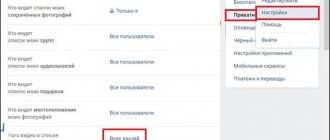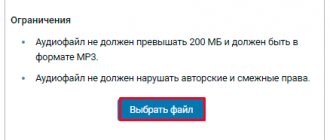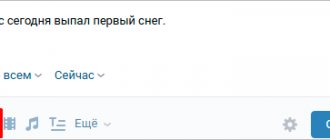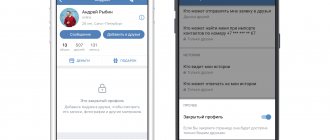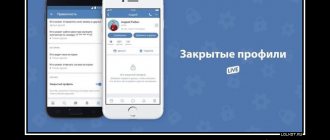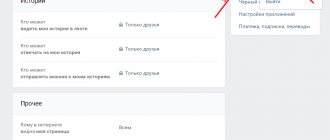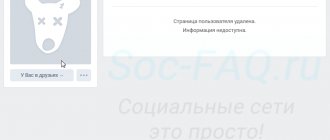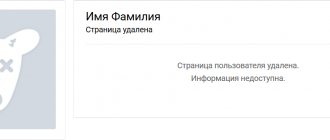Telegram channel Programmer and business. Every day there are interesting stories about how a programmer builds a business.
Many users are interested in knowing how to write to VK if your personal account is closed? Most people think that this is impossible to do in such a situation. But in reality this is not the case at all. There are certain ways to write a message, even if a person has denied access to his personal account. Now in this article we will look at how to do this, find out what problems may arise when sending notifications, and understand everything in detail.
Features of a closed page
If previously you had to carry out a lot of manipulations to limit access to other users, now you can close your profile in just 2 minutes.
To do this, you just need to open the settings, go to the “Profile Type” section and select the “Private” option.
This function will allow you to hide from other users not only photos and posts on the wall, but also other information that was previously available to all users of the social network. What restrictions apply to a closed account and what an outsider can see:
- FULL NAME;
- network status;
- number of entries and total number of friends;
- date of birth;
- avatar (it is impossible to enlarge a photo that is published on the main page even from a computer).
The developers have also added a new feature that allows you to limit the sending of messages .
If a user whose VK profile is closed has not used this function, then an outsider will be able to freely write a message. As for display in the search, the profile can still be found in the search column (by indicating your full name).
How to write if your VKontakte personal account is closed
When a person’s personal account is closed, he does not have a “Write a message” button on his page, and if you try to write to him in a previously open dialogue, an error appears: “You cannot send a message to this user because he limits the circle of people who can send him messages." What to do? How can I write to a person if he has limited messages, closed my personal account, or blocked me?
You can’t write to him directly. He did it himself, and there’s nothing you can do about it - it’s impossible to open someone else’s private message by force. Therefore, sending a private message will not work now. We need to think about other options.
Sometimes people write somewhere in a group: “Write in a personal message, in a personal message,” but they forget that their personal messages are closed (from everyone or only from non-friends). Most often, it is from non-friends: if you and this person are not friends on VKontakte, then you cannot write to him. Perhaps he once set this setting and forgot - after all, his friends calmly write to him, and he thinks that other people can too.
Pros and cons of a closed account
Before you take certain actions, you need to evaluate the positive and negative aspects of a private profile. The advantages include:
Restrictions apply to reposting from friends' walls
The account will not appear in the list of people
Outside visitors will not be able to view information published on the wall, view videos and photographs
The private profile type ensures security from scammers and various spam messages.
Among the negative aspects, we can highlight the fact that the user account will display:
Full name
A small photo set on the main avatar
List of possible mutual friends
Number of posts published
Network status, location, place of work
How to send a private message along with a friend request
So, we found a user with whom it would be nice to start a dialogue. But, unfortunately, his personal account is closed. What should we do in this case?
There is a little trick. When you send a user a friend request, you can optionally send them a message. This is done as follows.
Go to his page. If there is no “Send message” button, then the personal account is closed.
Let's do the following. Send a friend request - click the “Add as a friend” button. After that, it will change - it will say “Application sent”.
Now click on it again. A drop-down menu will appear. In it, click “New message”.
A window will open in which you need to type a message. Then click the “Submit” button.
After this, the user will receive your friend request. And with it your message.
How to close a page in VK
To limit access to your account from strangers, you need to perform a few simple manipulations. Owners of smartphones, computers and tablets can close a page on Vkontakte.
From computer
This step-by-step instruction is suitable for those who prefer to be at the computer. To restrict access to your account you will need to do the following:
- You should open your page on the VK social network.
- You must provide your password or login to log into your account.
- A down arrow will be displayed in the upper right part of the mini avatar. You should click on this arrow.
- The “Settings” option will appear in the window.
- Then you need to select “Privacy” in the right column and go down to the bottom of the page to go to the “Other” section.
- At the same point, you need to select the “Profile Type” tab and select “Private”.
- After performing these manipulations, the user will receive a notification “Are you sure you want to close your profile?” In this case, you need to click on the “Yes, close” option.
This method is the easiest and simplest. You can restrict access to your profile in 2 minutes. Now we can consider a more complex method. This option is useful if the user wants to partially restrict access to his account. Step-by-step instructions will allow you to perform all the steps correctly:
- You should go to “Settings”.
- Then you need to select the “Privacy” tab.
- A window with a list of options will appear on the screen. In this option, you will have to choose the most suitable option “Only me” or “No one”.
- After selecting the appropriate option, you must click on the “Ok” button.
- The system will automatically save the information specified in the column.
From phone
VKontakte users can set restrictions on their social network account using a mobile device. This option is suitable for smartphones that support the Android and iOS operating systems. Step-by-step instructions for this method are as follows:
- You need to go to the “Profile” section by clicking on the person’s silhouette at the bottom of the panel.
- Next, you need to find the dashes that are located at the top of the screen.
- Then you should open the “Settings” tab.
- Select the "Privacy" menu item
- You will have to go to the bottom of the page and select the “Private profile” option. The slider must be moved to the right.
- After completing these steps, you will need to confirm the changes by selecting the “Enabled” mode.
Contact user via notifications
Another way to contact the user is to send him a notification. You can do this from any group or from your personal page; just mention the user in a message as follows:
- Insert “@userid” into your message. Instead of the user ID, you need to enter the ID of the person you want to contact. You can find out the ID on its page;
- Along with this signature, write the message you want to send to the user, then publish the message.
The person whose ID was used in the message will receive a notification. By clicking on it, he will be able to read the message that was sent.
Let’s consider what information can be hidden from prying eyes point by point
If the user needs to hide photos, videos, information about the number of his subscribers on VKontakte, then he needs to repeat the previous steps from the above instructions. First you need to set the “Profile Type” to “Private”.
To hide photos from other users, you need to go to the “My Page” section, open the “Who sees my photos” and “Who sees the list of my saved photos” item, in this item you can specify “Only me”. After confirmation, none of the subscribers will be able to view personal photos.
Users can hide their account from the search engine. It is possible to hide from subscribers after installing the corresponding function. To do this, you need to log into Yandex or Google and select “Who can see my page on the Internet” in the settings. Next, you will need to select the “Everyone except search sites” option. Now no one will be able to find the account by entering user information (full name).
Why is the PM closed?
Because the person went into his settings (everyone has them) and changed the rule of who he allows to write to him in a personal message. Sometimes it happens that he himself did not understand what he did, but more often it is done quite consciously. For example, yesterday you could write to him in a personal message, but today you cannot. At the same time, you are not his friend. So he could have chosen the “Friends Only” option. During the week you can still write to him, if you used to correspond, and then no longer.
Also, a person could block you if he does not want to communicate with you. In this case, if you were friends, he removes you from friends, and then blocks you, and you remain only a subscriber. For you at first it looks like you can't write to a friend. This is his desire, try to treat it with understanding. If you still want to convey a message to him, re-read these instructions from the very beginning.
Additional privacy settings
To hide personal data on the VKontakte social network, you need to activate several functions through the settings. Here is a list of options that need to be activated for the privacy of personal data:
- Sending private messages The user can deactivate this function through the “Privacy” tab. You should find the option “Who can write me private messages.” Then you will have to go to the “Friends Only” section. If you need to limit the function for all subscribers, then you need to set the “Nobody” option.
- Searching for an account by mobile phone number It is possible to find an account on the VKonakte social network by indicating the number. In order to change the setting, you will need to select the option “Who can find me when importing contacts by number.” In the corresponding column you should indicate “No one”.
- Making calls Recently, developers have activated a new function in VKonakte “Calls”. Now users can communicate with each other in a similar way. You can restrict access to making calls using the “Who can call me” tab. To activate the option, you must specify “Nobody”.
Other parameters change automatically. This happens after the user sets the profile type to "Private".
Hide other information from subscribers, such as date of birth, location, city, etc. This can be done as follows:
- You should open the “Edit” option.
- You need to go to the “Basic” tab and under the “Date of Birth” line, select the “Do not show” option.
How can I get someone to unblock me?
If he doesn’t know how to unblock, then he needs to read these instructions: VKontakte blacklist: how to see how to remove a person from the blacklist - everything is written there.
If he had a reason to block you and you want to apologize, find another way to contact him (as written above). Ask for forgiveness and try to explain that you will behave politely, you will not pester him, and that your communication will not be unpleasant for him.
vhod.ru
Using group messages
This method of communication with a user who has limited the possibility of personal correspondence is rightfully considered optimal. It is perceived most naturally, does not cause internal rejection and most often leads to constructive dialogue. However, it can only be used if you have a mutual friend with this user. That is, a mutual friend should invite both you and your interlocutor to a group conversation. And after this, correspondence can be carried out without any restrictions.
More on the topic: Listening to music on VKontakte without restrictions and subscriptions
In the case where there is no such mutual friend, you can do this:
- Open the user's friends list.
- Find a person with an open page from the top of the list. Send him a message describing the situation and asking for help.
If the user meets you halfway, he will create a group dialogue and help establish communication.
Attention! The main condition that will help you use this method with maximum efficiency is psychological sensitivity and the ability to negotiate with people.
If you are blacklisted
In a situation where a user has blocked you, any opportunity to contact him disappears. But it is possible that he accidentally added you to the blacklist or did it in a moment of offense. How can you now reach him to apologize? There are two solutions here:
- creating a new page, sending a message from a new account;
- contacting a mutual friend with a request to quote your message.
Now you know how to write to VK if access has been restricted. As you can see, this can be done in various ways. Sometimes there is no other choice but to create a second page, and sometimes mutual friends or even strangers can come to the rescue and help establish communication with the selected user.
Source of the article: https://inetfishki.ru/vkontakte/kak-napisat-esli-ogranichen-dostup.html