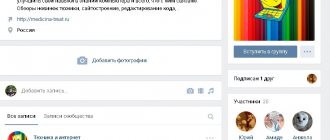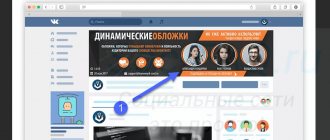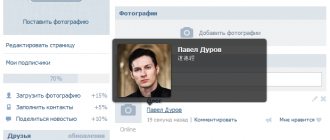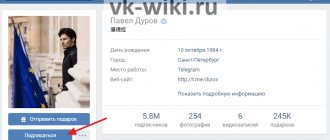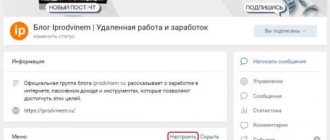Hello everyone, dear readers of the AFlife.ru blog! When the VKontakte community gains popularity, the owner may need an assistant. The new administrator will help promote the group and make it profitable. The designated leader will have the right to publish materials, answer questions from participants and moderate comments. After all, a large public will not be able to function normally under the leadership of one person. We will tell you how to appoint an administrator in a VKontakte group in our article.
Appointing an administrator and moderator for the group
So, let's go to the "Community Management" section. On the main page, open the “Menu” section and click on the appropriate item.
In the right menu block, find and open the “Participants” section. And then “Leaders”. To add a new person to this list, click the “Add Manager” button.
You will see a full list of group members. Opposite the person you want to make an admin, click the “Assign as manager” button.
The next step is to define the role.
- Moderator
- Editor
- Administrator
For each option there is a description of the powers. Check the desired box and click the “Assign manager” button.
Vacancies for the position of VK group administrator
The information below is suitable for both clients and freelancers . The former can post a request, and the freelancers can respond to it. Community owners are often interested in the question: “How and where to find a suitable admin for a VK group?” You can find a suitable candidate on specialized sites.
Freelance sites with vacancies for public administration:
Kwork. A social network of performers, in which freelancers help with work for an amount of 500 rubles. On the site you can easily find an administrator for the VK community.
Weblancer. One of the largest exchanges in the CIS. Thousands of specialists are looking for work managing and promoting sites on VKontakte. To search, you need to post a vacancy with an approximate salary on Weblancer and select a candidate from among hundreds of responses.
FL.ru. The largest platform for remote work in the Russian-speaking segment of the Internet. The principle of work for the customer here is the same as at similar sites. All you need to do is post an advertisement looking for an administrator for the group, or find an experienced specialist from the general rating and contact him directly.
VKontakte publics:
Public “Distance”. A community for finding remote employees, including administrators for their own sites. The page has 134,241 members, more than 80% of which are performers.
Freelancers Club. A group where you can also find an employee to run your own VK sites. The size of the community is smaller than that of Distance - 89,605 people.
Administrator Skills and Responsibilities
Any administrator must have certain skills and responsibilities, because the success of community growth depends on him. These skills include:
- Creating content that is useful and interesting to the target audience. This point means the publication of informative posts with high-quality images or videos.
- Moderating the group: removing negative comments, spam, accepting applications to join (in the case of closed communities).
- The ability to find partners for mutual advertising of groups, buy advertising on other platforms.
These are the three main skills that any administrator should have and from which his salary is determined. They will allow you to competently develop a VK group and recruit high-quality, and, most importantly, live subscribers.
Problems with group administration
Community owners should know what problems may arise when administering VK groups and possible solutions to them:
- Spam in the comments under posts. This problem is solved by blocking spammers, as well as adding obscene language and advertising phrases to the prohibited list of words.
- Difficulties creating high-quality and interesting content. To solve the problem, you need to analyze competitors and sites with a related topic. Based on the analysis, write down the types of posts that collect the greatest response from the audience. This will allow you to create a competent content plan and solve all the difficulties with creating publications.
Current topics of VK groups in which administrators can earn money
For most users, it’s easier to quickly promote your own public page than to look for a corresponding vacancy. However, it is important to decide on the topic. If you don’t have your own website, then you should focus on ranking niches.
Business
This topic will bring the biggest earnings. Today, this direction is relevant due to the increased degree of unemployment. On the wall of such a public you can publish various long texts and select information related to finance. It is allowed to post videos of analysts’ speeches.
Women's
This niche continues to actively develop, especially on social networks. Here it is important not to copy other people’s materials, but to be able to present something new and interesting. Reviews and surveys with thematic photos are in high demand.
Art
Another popular direction for creating entertaining public pages. Characterized by such content as demotivators, caricatures, funny pictures, jokes. Try to look for updated information or borrow it from English-language projects, redoing it in your own way.
Bottom line
In this article, we learned about the principles of work of group administrators and where to find people for this position. We also discussed the process of appointing a group (public) administrator through the VK functionality, and this can be done from different devices - from a home computer, iPhone (iOS), Android, as well as other smartphones.
Rate the text:
[Total: 2 Average: 5/5]
Author of the publication
offline 7 years
softmarker
Comments: 95Publications: 268Registration: 05/15/2014
How to make a person an administrator of a VKontakte group?
If you are seriously engaged in promoting the VKontakte community, then at a certain stage of development, you may need an assistant. In this social network, it is possible to change administrators by adding new ones or firing old ones. Let's look at how this is done.
This function exists only for group administrators or creators. Other types of manuals do not have this function. First, you need to go to “community management” and select the “participants” section there, and in it select the “leaders” subsection. Here you will have access to a complete list of leaders of this group. At the top of the section, there will be a “add manager” tab.
Tab “add manager” to group
After clicking on this tab, you will be presented with a complete list of all group members. To appoint a person as a community administrator, he must be a member of it. If there are many users in a group, you can make it easier to find the person you need by using the search engine at the top of this list. Here you need to enter the first and last name of the person you want to appoint as manager.
Appointing a person as a team leader
After you select the person you want to appoint as a leader, a window will appear in which you define his role in the group.
There are three options here:
- Moderator. This position may be suitable for groups that are online retailers. The moderator acts here as a consultant. In addition, the moderator can clean the group of spam and negative comments.
- The second position is editor. For this position, you can hire someone who will assist you in compiling group content. His Actions will be limited. All the editor can do is publish posts in the group, clear comments, and also have access to group statistics. Neither editors nor moderators can appoint new managers.
- And the third position is administrator. This leader can do almost everything, with the exception of some functions that are available to group owners. This manager has the ability to appoint and remove other administrators. The only thing that an administrator cannot do is delete the owner of the group, and also transfer the group to a public page.
In addition, under these three positions there is an item “display in the contact block”. If you check this box, this manager will be visible in the group, in the “contacts” section.
Defining the role of the new manager
Of course, developing a group on your own is not easy, so this feature will help you simplify and speed up the process of promoting your community. Also be careful who you choose for positions of responsibility within the group, especially when appointing administrators. It's better to hire people you know in real life so that there are fewer dangers for your group.
Appointing an administrator from the phone
The procedure for adding an administrator via smartphone takes at least two minutes. The algorithm of actions will be as follows:
- Open the VKontakte mobile application.
- In the top right corner of your profile page, tap the gear icon.
- Next, go to the “Participants” tab.
- Having found the desired user, next to his first and last name, tap on the icon “with three vertical dots”.
- In the additional window that opens, we need to find the “Appoint a manager” option.
- In the manager appointment window, select the position for which you want to approve this person.
- Decide whether to add him to your community contacts or not.
Write questions about those in the comments.
How to remove an admin from a group
It happens that you have found a new admin, but want to demote the old one. Where to click?
Go to “Group Management” (three dots under the group’s avatar or cover), then to “Participants”, and then to “Leaders”.
Next to each admin there is the word “demote”
A window like this appears, where we click on “demote the manager.”
That's it, your previous admin has been demoted.
What should an administrator know and be able to do?
A common mistake many newbies make is to think that if they have been on VKontakte for many years and are active users, then they can handle the responsibilities of an administrator.
No matter how it is! It’s not enough to clean up the comments and publish some insignificant post once a day.
We tell you what a VK administrator should know and be able to do.
1. Publish interesting and useful content. The main thing is to guess the interests of your subscribers and continuously supply them with quality content. Let's say you undertake to moderate a group dedicated to new films. The subject matter is wide, write and write.
This means that you must constantly monitor thematic sites, news, and other public pages, select the most interesting publications and make original posts out of them. These could be new photos of actors, interviews, trailers, film announcements, audience reviews, etc.
Now let's talk about small and medium-sized business groups. For example, let’s take the community of an online women’s clothing store. On Monday you can introduce subscribers to new products in the assortment, on Tuesday you can write an informational article about the trends of this fall, on Wednesday you can make a photo selection of store products (for example, 10 fashionable coats), on Thursday you can come up with an interesting contest, on Friday you can please your subscribers with an entertaining a picture or an interesting test (“What is your clothing style”, “Which character from the series are you”, “Which of our images suits you” and so on).
Under no circumstances copy posts from other communities or sites - firstly, this is punishable (VKontakte recently launched the “Nemesis” algorithm, which tracks stolen posts and issues strikes to violators), and secondly, subscribers will not be interested.
Let's say you were offered to lead a group of a company selling plastic windows. So what, for the millionth time, write about the advantages of windows, about how to install them? All this has been published a thousand times in other groups and wanders from community to community without bringing any benefit.
What to do? Rewrite in your own words, add interesting facts, photographs, videos, look for features that will hook the reader. Who said it would be easy? The administrator must have the makings of a copywriter, otherwise it is better not to take on this matter.
2. Have basic web design skills, master Photoshop and other graphic editors. There are many instructions on the Internet on how to design a community cover - it’s not difficult to learn.
3. Know the basics of marketing: understand what the target audience of the group is - that is, who reads it, and focus specifically on this audience. For example, if you undertake to administer a community like “Overheard”, focus on young people, but if you are the admin of the “Plant Seeds Wholesale and Retail” group, youth slang will not work, you need to speak in a language understandable to readers. And the readers in this case will be middle-aged people, mostly women.
Partial information about the audience can be viewed in the group statistics - the age, gender and place of residence of subscribers is indicated there. It’s even better to ask the customer – the business owner or company manager – for information.
4. Be a good psychologist, understand people’s motives and moods. The Internet is often used as a place to release negativity. As we have already written, offended or angry people can come to the group and write a complaint.
Some admins solve the problem simply: ban the complainant and delete comments. Under no circumstances do this - you will ruin the group's reputation. You need to find an approach to each of the people: smooth out the situation, bring it to a constructive and positive level.
Let me give you a few examples. The simplest one: someone comes and starts whining: “The group is crap, the posts are uninteresting, fire the admin immediately.” Don’t rush to be offended: ask what, in his opinion, should be changed in the group? Sometimes subscribers come up with original ideas that you can bring to life.
Now it's more complicated. You are the admin of a community for a company that installs air conditioners. A dissatisfied client finds your group and starts writing a complaint: “Sharashkina’s office! Prices are through the roof! The employees are boors! I wasn’t licked affectionately enough from all sides, but the client is always right!”
Just a cry from the heart, from which, however, it is not clear what happened to the person. In this case, you first need to apologize (even if the client, to put it mildly, is not adequate) and ask what exactly did not suit him.
If it’s about prices, provide statistics on the cost of air conditioners in your region and explain what the price consists of. If the service is bad, write that the employee has already been given a dressing down and punished.
The main thing is to show that you are solving the problem, and not brushing off the visitor like an annoying fly. It happens that a person just needs to speak out and pour out the negativity. In this case, leave with a neutral comment.
In especially difficult cases, it is necessary to involve the company’s management and together think about what to do next. Often directors or their deputies also have administrator rights - so let them take the rap. In the end, your business is the group; you don’t have to get involved in disputes within the company.
How to change owner
If the owner of a VKontakte group wants to transfer his powers to another person, he will need:
- Go to your group's home page.
- Under your avatar, near the “Action” tab, click on the icon with three dots.
- From the list of options presented, select “Community Management”.
- Click on the “Participants” section.
- Find the person you need on the list.
- First you need to make him an Administrator. Follow the instructions described above in the article.
- Then open the list of participants again, next to the nickname of the community leader, click the “Edit” button.
- At the bottom of the window that opens, click “Set as owner.”
- Read the information and confirm your decision to delegate authority.
- Click “Change Owner”.
There are situations when one of the administrators does not fulfill his duties towards the community. Then the creator needs to remove this user from his position. To do this, the owner needs the following:
- Find the unscrupulous Administrator in the list of community members.
- Near his nickname, click the “Demote” button.
- Confirm your intention by clicking the “Demote manager” button.
- Make a more responsible person your leader.
Group Editor
The editor has great powers and is the next step in the hierarchy. Firstly, by default it can do everything that a moderator can do, but in addition to this, the Editor is capable of :
- edit and delete entries from community names;
- publish suggested news;
- I like removing marks;
- delete posts and comments on behalf of the community;
- create advertising posts;
- pin records;
- edit the main photo, cover (if any), status, wiki pages;
- broadcast music to status;
- create, edit, delete photos, audio, video, documents, products, themes;
- edit comments in topics and delete user topics for the last week;
- work with community messages;
- work with money transfers;
- work with community statistics.
The editor has many rights, so his appointment must be deliberate.