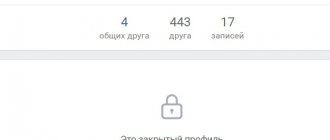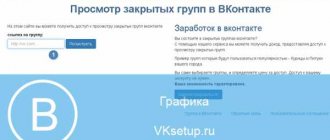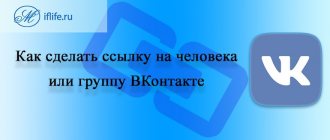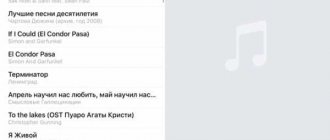Today we will tell you how you can set, remove or change the place of work on VKontakte, and we will also reveal the secret of how you can set a group as a place of work on VKontakte
Many people use social networks as advertising for their main activity. The social network Vkontakte is no exception. For these purposes, groups or thematic communities are created. Some people use personal pages as business profiles; for this, on the main page they indicate their type of activity in the “Place of work” column. For example, “Lawyer of BusinessGroup LLC” or “Custom wedding paraphernalia”. For these purposes, the request “how to indicate your place of work in VK” is more than relevant. This article will answer the reader’s questions:
How to put your place of work in VK
First, you need to go to the vk.com website and log in by entering your username and password. This is followed by a transition to the user’s personal page, and the main profile page opens. You need to follow the “edit” link, which is displayed under the user’s photo.
In the menu on the right, select the “Career” category from the sections:
- "Basic";
- "Contacts";
- "Interests";
- "Education";
- "Career";
- "Service";
- "Life position".
A window will then appear, the items of which must be filled out. In the “Place of work” line, indicate the name of the organization where you work. Fill in the fields:
- "A country";
- "City";
- “Year of start of work”;
- “Year of end of work” (if you no longer work in your previous place);
- "Job title".
When all lines are completed, click on the “Save” button and the changes on the page will be saved. On the main page of the profile, the place of work and all the data that was mentioned in the paragraphs when filling out will be indicated.
Why is it important to make the correct settings before the design stage?
The first is working with a designer.
And here there are 2 options.
It may turn out that the designer, in order to maximize his benefits, will begin to offer you additional services that you are not aware of. Don't know if you need them? Should I agree? What is this anyway?
Well, for example, the cover. What should be placed on it? Or maybe we can put a photo of the last subscriber on it? And we’ll also check the weather (after all, in your group on suspended ceilings they want to know what the weather is like outside the window - what if there is no Yandex nearby) and something else. And, by the way, for this “thousand”, and for this “thousand”, and for that 500. They understood the idea.
There is another side to the coin. The designer realized that you need a cover, a logo and, say, several covers for photo albums. I did everything, and then suddenly it turned out that you need an additional photo album, as well as covers for product selections and also covers for “menus”.
And the designer has disappeared or is busy, or has a waiting list, or has given up. All.
You need to go to the designer prepared and know exactly what you want to see in the group.
Second is the audience.
It needs to be studied and understood. Then get into the role of your audience and look at the group through their eyes. What do people want to see first of all, what should be written to make it “catchy”, what albums do they want to see, do they need products, what applications do they need.
On her behalf, set up the community and only then go to the designer - if you even want to go to him after reading this entire article.
In addition, after reading this article, look into the groups of other community design service providers and check whether they themselves use their own rules, as well as the rules that seemed correct to you after reading this material.
And one last thing. I want to share one secret - this is my opinion, if you do not agree, I will understand))). In general, the purpose of a beautiful design is to attract a person’s attention to the text so that he reads it.
Here is an example of one of the standard situations. The customer complains about minimalism in its design, no beauty - everything is painfully simple. “Well, at least make this little thing spin around and do some interesting things.”
Attention: what will the person who enters look at? This spinning thing?
Yes exactly! But he needs to read the correct text and understand it. Here!
In general, first everything should be worked out regarding the setup and only then the design.
How to set a group as a place of work in VK
If you need to insert a link to a group or community where you are advertising an activity in the “work” column, in the “Place of work” item you should enter the name of this group; the required group that you need to select will appear in the drop-down list. Then enter information about the country, city, position and start date. Don't forget about the "Save" button.
On the main profile page, friends and users will be able to see a link to the group in the “Place of work” column and follow it.
What needs to be set up quickly in a group if there is no time to read and understand?
Here is a list and sequence of settings without description (do it in this order to save time):
- Connect and correctly write a greeting in messages to the community
- Add address and opening hours
- Add links to the right group menu
- Set up comments section
- Set up all sections of the group
- Add 2 discussions: “Reviews” and “Q&A”
- Create photo albums and video albums in your theme
- Add “products” and create product collections
- Sign the “Contacts” section.
- Decide on an application through which we will interact with the audience
- Customize menu
- Prepare the “fullest” description of the community
- Customize action button
- Write a status with a call to call or open the application
- Create or order clear and specific design elements
- Start attracting visitors to the group
That's basically it!
If you need step-by-step actions, they are all listed below.
How to remove a place of work on VK
Removing a place of work in VK is not difficult. To do this, go to the main profile page and follow the “Edit” link. Select “Career” from the menu on the right. A window opens in which information about the place of work is saved. Click on the “X” next to the line “Place of work” and be sure to click the “Save” button when the message “This entry will be deleted after saving the changes” appears. If you have any doubts about deleting, you can use the “Do not delete” button.
The group is ready for traffic - what's next?
HOORAY! Your “store” is prepared: the renovation is done, the furniture is arranged, the cleaning is done, everything is shiny and shiny, the consultant (welcome message) greets customers with kind words - visitors will definitely like it here!
Now you need your group to be seen by potential clients on the Internet.
Here are the methods you can use to attract:
1. Post on your personal page. Let me know that you have been dreaming for so long, and the dream has come true, and now you have your own business, join my group, I will be terribly happy with everyone!
2. Invite friends to the group. Friends, relatives and acquaintances are the first persons who should wish you well and help you, so you should not ignore them.
3. Post great content. The VKontakte smart feed shows interesting posts not only to group members, but also to those who may be interested in such a topic.
4. Agree to exchange reposts with friends or other groups on related topics.
5. Use advertising. This is the most effective way to convey information to potential clients.
But to get decent results you will need a little training and a lot of practice. The PepperNinja service provides some good free material on setting up advertising (as far as I remember, registration is required). I initially received all the starting knowledge from their detailed and understandable lessons.
This article was challenging and interesting. I will be glad if you have discovered new knowledge and can apply it in practice.
Good luck and inspiration!
=====================
Read in continuation of the topic “How to promote (promote) a VKontakte group? 4 steps to 100% result"
=====================
How to change your place of work on VK
Everything is very simple! Go to the page editing section, which is under the profile photo. The algorithm of actions is the same as when deleting a place of work from a profile page. After deleting the information, a window appears with an empty place of work; the “Career” menu items can be filled in again. It is also possible to add another place of work. To do this, in the “Career” window, click “+ Add another job.” We fill out information about the second place of work. Don't forget to click "Save". Ready!
We hope that the feature article helped to understand the problem of “how to set a place of work in VK.” After all, success in any activity begins with a competent advertising strategy, and indicating a place of work or a link to a group/thematic community is the first small step in disseminating information about a business or activity among friends and family. Don’t forget about friends of friends on VKontakte, who may become your first potential clients. We wish you good luck if you are just starting the path of success and if you have been following it for a long time!
Content:
- What needs to be set up quickly in a group if there is no time to read and understand?
- Why is it important to make the correct settings before the design stage?
- Why do all the articles on how to form a group give the entire list of possible options, and not simple instructions?
- Step-by-step setup of a VKontakte group: secrets and instructions from an SMM specialist
- How to register a VKontakte group after setting up?
- The group is ready for traffic - what's next?
Online course “The ABCs of VKontakte promotion”
I want to present the system that I developed for beginner SMM specialists and targetologists, as well as entrepreneurs who want to promote themselves. The system is called “The ABC of VKontakte Promotion” and it will give you the opportunity to get the same wonderful results.
Online course “The ABCs of VKontakte promotion”
In 20-30 days you will test the product, competently package the community, begin systematically publishing catchy posts, introduce free promotion methods and, of course, launch advertising. The trick of the course is that you start with advertising and this will allow you to get your first sales 5 days after the start of training. And then confidently implement the rest of the course recommendations.
The system can be mastered in three different ways, depending on the level of training and the level of feedback:
- Tariff “Dawn”
- Tariff “Sunrise”
- Tariff “Zenith”
As a result you:
- Find out how customers behave in a group and understand the logic behind making a purchase decision
- Create a sales goal and a strategy for achieving it
- You will conduct a reliable analysis of the target audience and find out what is important to them in your offer (Who has difficulty analyzing the target audience?)
- You will analyze your competitors and find their best ideas, as well as unsuccessful solutions.
- Pack the group taking into account the received data
- Run test advertising and you can get your first sales within 10 days after the start of training
- Using a secret method, prepare 100 catchy titles for posts in 1 hour (Who always has difficulty with post topics?)
- Prepare a monthly content plan using a template
- Learn to write 8 types of posts using catchy formulas
- Create an unexpected, secret announcement for those who have joined your group
- Learn to write advertising texts using proven formulas
- Learn to use parsing and gather interested audiences for advertising in different ways (Who doesn’t know what kind of beast Parser is and would like to master it?)
- Launch advertising in 4 options: carousel, universal post, post with a button, advertising in stories
- Create an advertising strategy for the month
- You will actively communicate in the chat between students and mentors
- Learn how to simultaneously test advertising creatives in real time to let the best ones go into further work and save your budget
- learn to test different audiences to spend your advertising budget only on interested people
- learn and learn how to apply the secret tricks of the SMM-Vzlyot agency and special cases that can dramatically increase the statistics of advertising campaigns
- learn to keep control and work with multiple advertising campaigns
- learn how to make money from promotion. I will share information from my experience: how to start, where to find clients, how to evaluate work, how to prepare reports