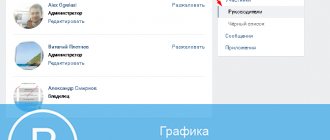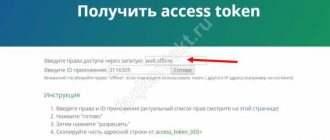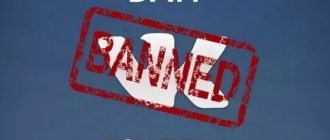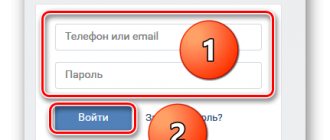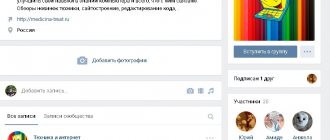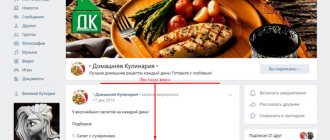Instructions: How to remove the creator of a VKontakte group on a voluntary basis, and also without the consent of the owner.
Situations often arise when creating a group on VKontakte disappears or disappears and all responsibilities for maintaining it are transferred to administrators. And, everything would seem great, if there are appointed administrators, you can continue to lead the community. But the problem is that admins do not have access to all the functions that are available to the creator. In addition, if there is no firm confidence in the honesty and integrity of the creator of the group, there may be fears that one day the creator will return and take away the group, delete it, or do whatever he wants.
In such cases, the question becomes very relevant: “How to delete the creator of a VK group?”
Is it possible to transfer the rights of the creator of a VKontakte group?
The transfer of managerial rights is allowed; the developers of the social network do not put serious restrictions on such actions, although they exist. At the same time, the change process is secure enough to resist intruders and scammers who decide to take possession of other people’s works.
But, despite the availability of the operation, users who want to change the creator need to be aware of some barriers:
- the owner is solely responsible for carrying out the change;
- the operation requires the participation of support agents if the number of subscribers exceeds 100 thousand;
- more than 2 weeks must have passed since the previous changes;
- It is unacceptable to suspect that the manager’s account has recently changed its owner;
- Sales and commercial transactions are prohibited.
Transfer of community owner rights - VKontakte
Popular message!
Starting today, the creator of a community will be called the “owner.” At the same time, it will be possible to transfer full rights to the community to another person, and retire from business. The owner cannot be deprived of administrative rights, and he himself will be able to appoint a new owner if desired. There can only be one owner in a community at a time.
The ability to transfer ownership is available to communities with fewer than 100,000 members. We plan to relax this restriction in the future. You can transfer the owner's rights through the window for appointing a new manager if a number of conditions are met.
The button will not be displayed unless one of the following conditions is met:
Post edited by TheTvister: 11/18/2021 — 21:15
Great news, thanks for the info.
Promoted VK accounts with friends - zismo.biz/topic/744195 Promoted VK accounts with friends - zismo.biz/topic/744195
Wow the greatest news today. Now I’ll start collecting all the communities on my personal page.
I'm 3 minutes ahead, congratulations.
and the news is great.
The cheapest captcha → + Opportunity to earn money by entering captcha
wow, they provoked the sale of groups.
this will become convenient for hucksters.. now you don’t have to share your page with the community. Bravo VK. You never cease to amaze!
Pubs will be stolen from accounts now
And if the creator is permanently banned for violating the site rules, what should he do?
interesting too(
great news. Thank you
I'll go try to fuck the groups.
super news. the price of public pages will skyrocket soon
I don't think so. on the contrary, it will fall. because there is no need for a creator anymore)
there you can return it within 14 days + SMS confirmation (well, this is the easiest way to get around)
yes I fuck people easily
Well, you get the owner’s rights and that’s it.
Well, those who poked like that. Now the groups will be merged on the left and along the chain. According to the idea, the market should collapse and a bunch of bands will fly out for pennies
Haha, fuck the public
Interesting news! Thank you!
zismo.biz
How can I transfer group creator rights to another person?
It has already been said above that the process of replacing a manager will not cause difficulties. Therefore, those people who are trying to figure out how to change the owner of a group in VK should follow the following instructions:
- the first step is to make sure that the future manager is one of the administrators;
- then the community owner must go to the “management” section and switch to the “management” subsection;
- here you will have to click “edit” under the account of the future owner;
- and click the “make manager” button at the very bottom of the window that opens;
- the next step is to enter a code that will be sent to the mobile phone linked to your account.
It is important to repeat that within the next 15 days the operation can be canceled by using the appropriate button.
How to add a user to contacts
If only your page as the creator was the connection, and you deleted it in the first way, but still want to add another user with whom you could contact, then do the following.
Click or on the “Add contact...” button. - it will be if you do not have a single person in this block, or on the name of the block itself - this is if people are already indicated in your contacts.
If there were contacts in the group, then they will open in a window like this. Here you need to click on the button of the same name.
In the “Adding a contact person” window, you must provide a link to the profile of the person you want to add. The remaining fields: “Position”, “Telephone” and “E-mail” are optional
Where can I get a link to my profile? To do this, go to the page of the VKontakte friend you want to add to the block, and copy the line from the address bar of your browser.
We return to the “Adding a contact person” window. Paste the copied link into the “VKontakte” line. Fill in the rest of the information and click “Save.”
The new person will be added to the group's main page.
How to change the creator of a group if there is no “assign owner” button?
The absence of a button, and, accordingly, the function of changing the main person of the community, is due to the restrictions mentioned above and the desire of the administration of the social network to protect the rights of users. But the desire to improve security should not limit registered people's desires and capabilities, so the opportunity to make a replacement exists. To do this, you will have to contact technical support with a request to help with your plans. The VK administration will tell you what to do and what actions you will have to take.
Is it possible to appoint someone else as the owner of a VK group? - In contact with
Yes, the line “assign as owner” will be displayed here!
Post edited by DimTim: 09 09 2021 — 11:56
until 27.11 100 points - 13 rubles
Of course yes
Initially, the creator of the community receives owner rights. He can appoint a new owner. This will deprive the creator of special rights to the community. The new owner can also transfer rights to another community member. There can only be one owner in a community at a time.
To transfer rights, open the “Community Management” menu and go to the “Leaders” tab. There you should select one of the administrators and click “Edit” under his name. In the permission level selection window, you will see the “Set as owner” button.
The button will not be displayed if one of the following conditions is met:
- You are not the owner of the community;
- the community has more than 100,000 members;
- Less than 2 weeks have passed since the last change of ownership;
- there are signs that the owner page has recently changed hands.
If any of the conditions are not met, you can contact VKontakte Support. A request to change ownership will be considered on an individual basis.
Once a new owner has been appointed, you will have 14 days to cancel the community transfer. This can be done through a message in the notification center in the header of the site. After this period, the notice of transfer of rights will disappear and the community will no longer be returned.
Please note: the ability to transfer the rights of the community owner does not mean that the VKontakte administration allows trading operations with VKontakte communities.
Clause 6.3.13. The rules for using the VKontakte Site states: “When using the Site, the User is prohibited from reproducing, duplicating, copying, selling, trading and resell access to the use of the Site, including its Additional functionality, for any purposes, except when such actions were expressly permitted to the User in accordance with the terms of a separate agreement with the Administration.”
The rights of the community owner should not be subject to sale and purchase. The VKontakte Support Service will not help in eliminating the negative consequences resulting from an unsuccessful attempt to sell communities.
It should also be remembered that the VKontakte administration considers changing the topic of the community unacceptable. Including after transferring it to another owner. A community is a collection of information and people who have subscribed to it based on existing materials and their future updates. When a topic changes, old information is either deleted or ceases to be updated, and subscribers are unilaterally forced to update on a topic for which they did not subscribe. Communities in which the theme has been changed may be blocked indefinitely.
Do you want to know how to consistently earn money online from 500 rubles a day? Download my free book =>>
With the advent of the World Wide Web, social networks began to appear. Among them are Odnoklassniki, VKontakte, Facebook, Twitter, and many other social networks created initially for people to communicate with each other. Then, over time, people began to create and run groups to make money online.
And someone makes money like this:
- Creates many groups of various topics;
- Promotes them until they receive their first subscribers and visitors;
- Sells promoted groups;
- Creates new ones to replace those sold.
That is, his business is on stream. Many of the beginners would like to create the same business online without investing money, but they are scared by many of the technical components of the whole process. I decided to fill this gap and show you that there are no difficulties from the technical side. I have already written about this or that on my blog.
Today we will touch on the question: “How to transfer a VKontakte group to another person.” Why this particular question? Yes, because not many people imagine how, after the sale of a group, to officially register it in the name of the buyer and transfer ownership of their group to him.
Who is an administrator and super-administrator in Viber and their functions?
Super admin and community admins are the people who manage the group. The super admin in a Viber group is usually the person who created it. He also appoints administrators. All community administrators can be called moderators. Basically, the functions of super and simple admins are identical, they can:
- Send users a message with a link to the community;
- Invite participants using your contact list;
- Remove group members;
- Pin important messages to the top of the screen so that all participants can see them;
- Serve as community moderators;
- Delete your own messages.
The functions of a super-administrator are broader than those of a regular moderator. In addition to general features, the community creator can:
- Grant administrator rights to chat participants and super-administrator rights to group moderators;
- Edit community link;
- Grant permission to distribute the link to other participants;
- Block a group member;
- View contact information for other administrators.
Questions and answers about admins
A community administrator has many different functions. It’s worth figuring out what to do if there are suddenly too many moderators in the community and how to properly use the admin functions.
Why do all members in a group have administrator rights and what should I do?
If all group members have become administrators, then the community organizer should remove the unnecessary ones, leaving only the necessary minimum. And also change the community settings.
Is it possible to moderate messages in a group?
Only admins and super-admins can moderate messages in communities.
One of the participants deleted the group creator and appointed himself as an admin, what should I do?
If one of the admins has seized super-administrator rights and deleted the group creator, then the community organizer can return at the invitation of other members. After joining the community, the group creator must have super-admin rights. For this to happen, other moderators or super-admins need to appoint the creator to the position. A user who has seized control of a group should be removed from the administrators and from the community.
How to pin a message in Viber in a group at the top of the dialogue?
You can pin a message in a Viber group at the top of the conversation. To do this, press and hold the window with the desired message and select “Pin” from the drop-down menu.
How can an admin leave a group after deleting all its members?
Next, we will show how you can leave a group after removing all members from it, and how to then delete this group.
Rice. 6. Group menu.
In the upper right corner of the group there is an icon of three vertical dots - this is the group menu (1 in Fig. 6). Click on this icon to open the menu.
Rice. 7. “More” option in the WhatsApp group menu.
In the menu that opens, click “More” (Fig. 7). A link will appear to leave the group (Fig. 8):
Rice. 8. Option “Leave group”.
By clicking on the “Leave group” link in Figure 8, we will see a window in which you need to confirm your intention (Figure 9).
Rice. 9. Confirmation to leave the group.
By tapping on the “Exit” link, we will confirm your exit from the community. You will end up with a message saying “You have left the group” as well as a warning saying “You cannot post to this group because you are no longer a member.”
Deleting a public page
If we are talking about deleting a public page, then it must be preceded by a certain preparatory stage, since a public page is a type of community that cannot be deleted in VK.
However, a few simple steps will allow you to transform your community and open access to greater opportunities for governance:
- Log in to your VKontakte account.
- In the left menu on the main page, select “Groups”.
- At the top of the screen, click the “Management” tab.
- In the list that appears, find the page you need and click on it.
- Transform a public page into a group. Under the main image, click on the ellipsis sign and in the drop-down menu, click on the “Transfer to group” column.
- Read the warning in the dialog box and, if there are no obstacles to deletion, click on the rectangular “Transfer to group” button.
We recommend: Review of exchanges for advertising VKontakte groups
- Then all that remains is to check the work done. To do this, pay attention to the inscription under the group avatar. Instead of “You are subscribed” the phrase “You are in a group” should appear.
The social network VKontakte has introduced certain restrictions on the number of transfers of a group to public and back. This can be done no more than once a month.
As soon as the public page is transformed, you can start deleting it. Now let’s answer the question “How to delete a group that I created?”