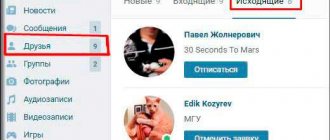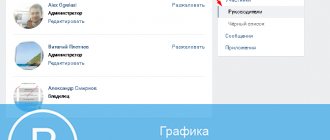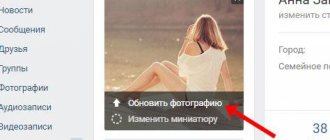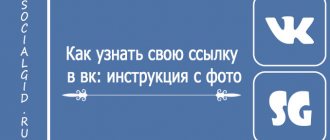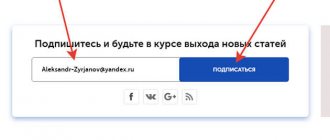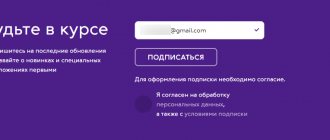Hello! In this article we will look at why some people on VKontakte cannot be added as friends, but instead they have a Subscribe button on their page. I’ll also tell you how to make such a button on your VK profile.
If you often receive requests from people you don’t know at all, and instead of adding such users to the list, you choose “Keep as subscribers,” then the Subscribe button will come in handy.
Notifications will not come every time that such and such a user wants to add you as a friend. The person will simply subscribe to your VK profile. You can find out about this by viewing the notifications on your page. And then you decide for yourself whether to add it or not.
Full computer version of VKontakte
First, we'll look at how to use the subscribe and unsubscribe feature on your computer in the desktop version of the site.
How to follow a person?
First, you need to go to the profile of the required person, and then click on the “Follow” or “Add as a friend” button under his avatar.
Note!
If a person does not accept a sent friend request and rejects this request (or later removes them from friends), the user will automatically become his follower.
How to unfollow a person?
You can unsubscribe from this profile at any time. To do this, you just need to go to the personal page of the selected person and click on the “You are subscribed” button, and then click on “Unsubscribe” in the drop-down menu. Immediately after this, you will be unsubscribed from the page.
How to attract subscribers to VK without risks and extra money
Free promotion methods are great and can be quite effective. But still, if you want to promote a page in a short time, you will have to use paid methods, including. Otherwise, how can you get a lot of subscribers on VK? In addition, such methods do not take much time and effort, unlike free ones. Finding groups for mutual PR can take a lot of time. Publishing a link to a page in communities specialized for promotion is also a routine matter, and not always effective.
Invite friends to the VK group
Therefore, if you are committed to serious results, start implementing methods that require investment into your promotion strategy. Their advantages:
- In the speed of attracting an audience;
- The ability to recruit specifically targeted subscribers who will become your clients;
- In low time investment, it will require little effort on your part.
As for the costs, they depend on the chosen method, as well as on how you will apply it. For example, in targeted advertising, the user sets the budget himself. When conducting drawings, you also decide for yourself what your expenses will be. Therefore, even with paid promotion, you can gain an audience without extra expenses. Now let's talk about each method separately.
Professional promotion services
Cheating services are very popular now. This is evidenced by the existence of a large number of similar sites. The features of these services include the following:
- The ability to gain the required number of subscribers in the shortest possible time;
- The ability to attract live, active subscribers;
- The opportunity to increase activity by purchasing likes on posts, comments, reposts and even views.
You can apply for promotion both at the initial stages of promotion and when you have already gained a decent audience. In the second case, you can further increase the ranking and status of your page. In the first case, boosting subscribers helps to increase the interest of the audience. Accounts with a large number of followers cause a stir. Therefore, why not add VK subscribers through such a service at the initial stage in order to ultimately attract your target audience?
Targeted advertising
This is a fairly effective type of promotion, especially if you are promoting some products or services on the page. That is, the target is primarily suitable for business.
Experts in this field say that it is very difficult for beginners to correctly target. This is why there are now so many professionals in the field of targeted advertising. However, not all users have money for their services. In this case, you have to cope on your own. The main rule is to start with a minimum budget. Your initial task is to find the optimal advertising format.
How does targeted advertising work? When a user searches the Internet for something related to your business or visits similar pages, they will be shown your advertisement.
It is very important to do everything correctly and correctly identify the target audience. In addition, you need not only to choose the right audience, but also to create a catchy advertisement.
The price of the issue depends on many factors: the size of the audience, the region, as well as what action the users will perform. For example, the cost for impressions is lower than for conversions or other active actions.
If you are interested in audience engagement, watch this short video on www.youtube.com. In it, the author talks about paid and free methods of promoting a page on this social network.
Try different ad formats and evaluate which one is most effective and attracts more subscribers. Test each option with a minimum budget, and then choose an effective one and launch it to a larger audience. It is much more profitable to spend money on testing different formats once than to constantly waste your budget.
Giveaways and competitions
Holding sweepstakes is an effective way to quickly attract hundreds, or even thousands of new subscribers. This technique is relevant for any social network. How to attract subscribers to VK through sweepstakes?
- Decide what you will play and what the prize will be. This could be a certificate, a discount, a specific item or your service. Of course, the raffle for the latest iPhone will attract a crowd of participants. However, among them there will be a lot of so-called prizolov. And if you give away one of your products or services, you will attract the target audience to a greater extent. Also, when choosing prizes, consider what you can already offer. For example, if you bake cakes to order, you can raffle off a cake or a box of cakes.
- Briefly describe the benefits people will receive. If you are giving away a discount coupon, tell them how much they will save.
- State the terms of participation point by point. But don't make too many conditions or complicate them. Then there will be more participants. Be sure to indicate in the terms of participation that you subscribe and repost the competition post. Additionally, you can ask participants to pin the competition post on their wall or tag their friends in the comments.
- Specify the deadline for the drawing. The optimal period is from 3 to 7 days.
- To attract attention, write “Giveaway” in large letters at the beginning of the post and add bright photos.
Think in advance about how you will spread the word about the giveaway. You can tell about it in stories, attract your friends and family, or promote a competition post through a target.
You can also conduct sweepstakes through groups that regularly hold competitions. You just need to find suitable communities and post a giveaway post using the “Suggest news” option.
Advertising in groups and publics
Find communities or pages that are related to your products or services and order advertising from them. For example, if you sell accessories for cars, then groups and pages of car services, car washes, car dealerships, etc. will suit you. But don't take your direct competitors.
The advertising format in groups can be different:
- Pin the advertising post in the header above the wall. Such an advertising post is usually placed in a group for a long period of time: from several days to 1-2 months. But it would be optimal to stay for 3-7 days and test different groups to find the one in which advertising will be most effective.
- Repost the post on the group wall. This is a very popular format, but its disadvantage is that the publication will only be at the top of the wall for the first hour. Then it will begin to go lower if you do not agree on securing the record.
- Placement in the “Links” or “Products” sections.
You can find suitable groups and order advertising through the VK advertising exchange or manually by writing to the admin directly. Here, just like in targeted advertising, you need to test different sites. In the future, you will be able to choose one or several of the most effective ones and cooperate only with them.
By the way, you can post a link in groups without paying. If you find communities with an open wall on which there are advertising posts from other users, you can also publish your advertising post there. But under no circumstances do this if there are no other people’s advertising posts in the group. Otherwise, you may be reported for spam.
Before you attract VKontakte subscribers through a particular group, you need to evaluate it. Pay attention not so much to the number of participants, but to their activity. Sometimes groups with fewer subscribers bring in as much traffic as more popular communities.
Mobile application "VKontakte"
Users of the official mobile application can also subscribe or unsubscribe from other people’s personal pages at any time.
How to follow a person?
To do this, here too, you first need to go to the required page, and then click on the “Subscribe” button. Immediately after this, you will subscribe to this profile.
How to unfollow a person?
To unsubscribe, you first need to go to this person’s page and click on the “You are subscribed” button. In the pop-up menu with additional options, select “Cancel application” here.
In Group
If you are a community administrator, you cannot install a “subscribe” button in it. Users will only be able to apply to join.
But on the official pages - you can. Therefore, if you want to expand your audience in this way, simply change the group settings, making it an official page.
New functionality for VK bots - quick answer buttons or keyboard.
IMPORTANT! More recent version of the article
Our team of “bot writers” immediately became interested in this innovation and began studying the official API to tell you and show you detailed instructions for creating a bot using the keyboard. In the course of this article, you will get a bot, the work of which you can see in our GameTips group on VK. You can also join the community conversation on VK, where they can help you with your problem.
- Creating and setting up a community
- Server Tuning
- How Callback API and keyboard work
- Working with the library
- Full bot code
- Go!
- FAQ
Mobile version of the VKontakte website
Using mobile browsers, it is most convenient to go to the VKontakte website using the link m.vk.com. This mobile version of the site allows you to do almost all the same actions that are possible in the full computer version or in the mobile application.
How to follow a person?
To subscribe, you need to go to the person’s page and click on the appropriate “Subscribe” button (or “Add as friend”, if available). The subscription will be completed immediately after clicking this button.
How to unfollow a person?
Unsubscribing is done in a similar way: first, the user goes to the profile of the desired person and then clicks on the “Cancel request” button. The unsubscribe will be completed at this very moment.
Creating and setting up a community
After creating a community in VK, follow this path: “Community Management” → “Messages” and enable community dialogues. Now in the “Bot Settings” submenu, enable “Bot Features” and the “Start” button.
We will write using Callback api (sends each action in the community separately to the server). Therefore, it should also be configured. Go to “Community Management” → “Working with API”. For the bot to work, you need to register an access key. Click “Create a key” and select the necessary access rights; this bot only needs rights to messages. We confirm the phone number and save the access key somewhere. Now go to the Callback API tab. We put our server name and select the latest version of the API (currently it is 5.80, and the bot presented below will work 100% with it). In the “Request Types” tab, select only incoming messages.