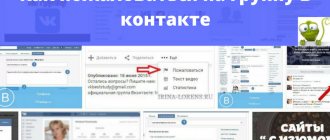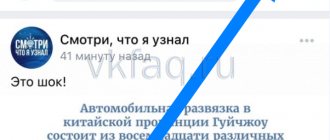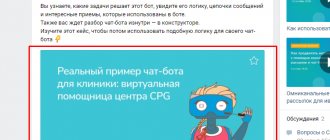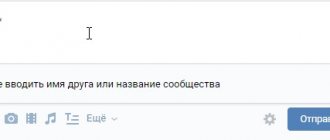How to use a survey to increase activity in a VKontakte group?
How to revive a VK group using a survey? Read more about this in our article.
Polls
- this is one of the most useful functions of VKontakte, which allows you to increase traffic and activity in the community, as well as receive feedback from subscribers at minimal cost.
People respond positively to this type of interaction and tend to participate in surveys more often than like, share or comment on regular posts.
Do time-limited surveys
Time limit is one of the new features of VKontakte polls, and it motivates people to answer quickly before the time limit runs out. In such posts, a deadline date and time appears, after which replies are no longer accepted.
There are at least two options for use here: firstly, you can involve in communication by asking people to advise you something, and argue, they say, there is not enough time, you need to make a decision. The final version will be the answer expressing the opinion of the majority, and it will be recorded.
Secondly, such polls are great for competition mechanics, when you ask your audience to determine the winner from several entries. Previously, there were often conflicts when, for example, at the time the winner was announced, one participant was the winner, but after a few minutes votes were added, and it seemed that another was winning. Now there will be no showdowns between the candidates - the timer will stop the voting right on time.
Now you can limit the survey to a deadline, after which responses will not be accepted
Pros of surveys
- Increasing user self-esteem
By conducting surveys, we show customers that our company is interested in their point of view. Thus, users understand that their opinion is taken into account, and accordingly, self-esteem and activity increase.
- Visualization makes the page more vibrant
A community that publishes not only boring posts, but also interesting polls with photos or videos attracts the attention of subscribers. Such communities are developing more rapidly and reach a wide audience.
- Increased coverage
Existing subscribers become more informed because, after participating in the survey, more posts from that community appear in their feed. New subscribers also appear due to voting reposts.
- High-quality and varied content
Surveys allow you to create different types of content: the background to the survey, the survey itself, and its results. In addition, high-quality user-generated content is created. You can read more about creating a content strategy in our article Step-by-step plan for creating a content strategy.
Use new surveys in targeting
Now people will click on them more actively. The novelty effect works - “Oh, what is this interesting colored thing? Survey? Let me choose one of the options!” More activity means more attention to your offer.
Thanks to surveys, you can more accurately segment your target audience, or catch a target audience whose interests are difficult to determine in other ways. For example, surveys like “Are you planning a wedding in 2018?” targetologists use to find brides. And surveys in the format “How old is your child” will allow you to weed out the audience for children's products, excluding those who do not have children or are older than the age required for the target audience.
Why do we need polls in a VKontakte group?
Paragraph 1.
VKontakte is a social network where people come to chat - I’m sure you’ve heard this phrase millions of times. Indeed, it is important for a person when they are interested in his opinion and asked to vote in a particular poll.
And as practice shows, if say 20 people in a group like, repost and comment daily, then 50 and sometimes 100 people will vote on the same day.
Therefore, one of the reasons why we need surveys in a group in contact is to increase the degree of user involvement in our group. And this is a big plus for the history and promotion of our group.
VKontakte loves groups in which the audience is active and gives them even greater coverage, and this in turn helps promote our group: coverage grows, more and more people learn about us, the group grows and with it our income. It's simple))).
Point 2.
Have you noticed that VK mercilessly cuts coverage and shows our posts in the news to only 5% and less often 10% of group members?
So, surveys will help us increase our coverage a little and once again remind those who voted in our survey about ourselves. How?
The fact is that the VK smart feed will show your posts to this person in the news for the next 30 days after voting in the survey.
It turns out that you are guaranteed to get even greater coverage of your target audience. And if you conduct surveys even more often, then the number of people who voted and saw your news will grow)))
Point 3.
You can initially create a survey that will identify your potential customers.
They might read silently and leave your public, but here is a survey, and they are very interested in participating and they vote and give themselves away))).
What I mean?
For example, let's say you create a survey like this:
If you are planning to buy real estate in Kazan this year, it will be:
- 1 room
- 2 room
- 3 room
- house
By voting for one of the options, a person shows that he still plans to buy an apartment this year.
What are we doing?
In a day or more, when the survey is closed, we will write a personal message to our voters. These are our potential clients who have given themselves away))))
As for what exactly to write to them so as not to scare them off, that’s a completely different story; I’m sure you’ll find something to write to them.
In this type of poll, the main thing is not to tick the “anonymous poll” box, otherwise you will never find out exactly who voted for what and you will not be able to write to them.
Well, we’ve closed 3 “why” points, now we can move on to the main question of our article: “how to conduct a survey in contact.”
Collect feedback
New VKontakte polls have a new feature - you can now select multiple answer options. Thanks to such surveys, the desires of the target audience become clearer.
Previously, users had to choose one thing and vote for the main one. Now you can immediately ask them about all their wishes, so that they choose all the options that interest them.
Ask your subscribers what they want from your product or service and you will receive feedback
Bottom line
There are a huge number of tools to make a default survey. This allows you to find out what users are interested in and what information they prefer to see on the group page, making it possible to make a general decision or ask for help from all community members.
If you have never used VKontakte voting, then I strongly recommend that you conduct a survey at least once. I think you will like this tool and use it often.
Here is all the information about how to make a survey in VK that I wanted to give you today. I will be glad to see you as a subscriber to my blog. Subscribe so you don't miss the latest news.
Make surveys recognizable
Now polls have the ability to choose a cover: you can not only make each poll bright, but also make them in the same style of your community: this way people will see your post in the feed and immediately understand who it belongs to.
Images of 510x200 pixels in JPG, GIF or PNG format are suitable for surveys. Don’t be too fooled by GIFs - the format is accessible, but they look like static pictures. I hope that VKontakte plans to introduce animation - animated polls would look very cool.
The image is placed at the top of the post and takes up about a third of the total survey size (or less if the survey is long). It is slightly darkened for readability, and the further background (under the survey) is automatically selected by the system - it must be in the color scheme of the image you uploaded.
Now you can upload your own background for VKontakte polls
What are surveys used for?
- Get feedback from consumers
Customer reviews are worth their weight in gold for a company. Simple anonymous VKontakte surveys allow you to get real feedback from customers and save money, time and effort.
- Identify customer expectations and needs, see reactions to planned changes
The answer options may suggest innovations that customers would like to see, for example, in the following model. Awareness of customer needs can greatly help when developing a new product line or when establishing a service. For other ways to identify customer expectations and needs, read our article about the target audience.
- Engage inactive followers and spark discussion
Some subscribers do not want to spend time writing comments and reviews, but they are not averse to clicking on the button with the correct statement. Also, with the help of surveys, you can “heat up” the situation and provoke a heated discussion, which even the most skeptical subscribers will join.
Depending on what you want to know from your subscribers, surveys can be different. What kind of survey can I do? For example, you can expand:
- impression of the product;
- consumer experience of subscribers (surveys related to an already made choice receive more response, rather than a hypothetical one);
- a current topic of recent days or “provocative” questions (heated discussions are guaranteed);
- information about what content subscribers want to see.
Don't forget about anonymity
The rules for surveys have not changed: they can still be made public or anonymous. But the visual has changed - previously, to see who voted for what, you had to go to the poll itself. Now surveys immediately show photos and names of survey participants, and photos of friends are shown in priority.
Pay more attention to this if you have a page for a psychologist, sex shop, hospital or dental clinic, or something else that your clients don’t want to tell the first person they meet. Take care of your customers and their personal information, make sure that they can vote and get involved in the discussion of some issues without disclosing all their data.
How to make a VKontakte poll in a group and add it to discussions
The algorithm for creating a poll on a group wall is similar to a poll on a personal page. Now we just need to figure out how to attach the survey to discussions.
To be able to insert a profile into a message, you must leave certain settings enabled.
In the list of tasks for group management, enter the “Sections” subgroup. In the window that opens, in the “Discussions” line, select open or restricted tags.
Then return to the community page and click the “Add Discussions” button.
A menu will open where you can set a theme. To pin a survey, you need to click the chart icon on the toolbar. By clicking on it, you can safely start filling out the title and responses to the discussion.
When creating a poll in a group conversation, a column with a heading topic and text for discussion is required. Otherwise, the profile will not be published. After filling it out correctly, you need to click “Create topic”. There is no survey form here.
To pin the created discussion in the upper right corner of the page, click on the ellipses and click “Home”.
The discussion will appear on the main page.
Attract new audiences through the survey widget on your website
Use the new survey widget on your company website to attract a loyal audience to your social media groups.
The survey widget is not imposed on you so that you “go and subscribe”, but it does a great job of demonstrating that you have a live VKontakte page, and the number of voters can be another reputational plus for your piggy bank.
The news media were the first to become interested in the new feature - now they can not only make polls, but also show the audience that they have groups on social networks where they can discuss news and chat live.
New survey format on the Lenta.ru website
How to make a survey in VK on the computer version of the site
Polls in VK are created on the wall of your personal account, in groups or communities where you serve as an administrator or you have the right to publish posts or entries.
To create a VKontakte poll, on the toolbar you need to find the inscription: “More”, after clicking on it, a menu with a selection of buttons opens. Here we click “Survey”.
Create a wall poll
A window will open in front of you, in which there are areas for questions and answers, and functions on how to configure the background design. The “Topic” column indicates the issue being put up for voting.
Here you can write text with a large number of characters. However, please note that only 93 characters of the entire text will be displayed in capital letters. All other characters are mechanically converted into post text.
How to remove text that was copied from a topic
If the subject contains less than 93 characters, the title will be duplicated in the text of the post.
To delete this text, you need to publish the entry, and then when editing, delete it and click “Save”.
Correct filling of answers
The next step is how to write the answer options correctly. The maximum number of options is 10. This must be taken into account when preparing the vote. Each answer can be up to 2000 characters including spaces. This amount is quite enough.
To publish a questionnaire, you just need to specify a title and one answer option. But in order for a large number of users to be able to see your post, and the statistics to grow, before publishing the survey, special attention should be paid to the design settings.
The standard background of the questionnaire is set to white. In addition to this, there are 7 more color scheme options and the ability to choose your own background.
The slightest change in the background color will attract the attention of your page visitors. In addition to the color options offered by VKontakte, you can upload your own background.
To create a survey in VK at your own request, use photographs, gradients and other images with several expansion options: jpg, gif or png and a size of at least 510 x 200 pixels.
How to add your own background to a survey
If you wish, you can use your own image for the background by scrolling through the standard backgrounds and clicking the plus sign located after the proposed backgrounds.
In the window that opens, click on “Select file” and mark the corresponding picture on your computer.
The last stage in solving the problem of how to create a survey in VK is related to setup. It can be indicated by three points that are checked or ignored:
- Anonymous survey. By checking the box next to this line, only the number of readers who voted for each proposed answer option will be indicated. Otherwise, the voting will be considered public, and you can view the responses of participating users.
- Select from several options, which allows you to mark one or more answer options. If the checkbox is not checked, users can only select one answer.
- Time limit for voting. There are cases when it is necessary to determine a time limit for voting. In this case, the completion date of the survey should be indicated. Standard time is 24 hours. After the specified time has elapsed, the survey is considered completed and the voting results will be published.
After the manipulations related to setup and design have been completed, you can publish the post by clicking the “Publish” button. We just have to wait for the voting results.
What you need to create a VK poll directly in a conversation
To do this, hover over the button in the form of a paperclip and pin the discussion to your message.
Setting up headings, answers and design is done in the same way as publishing a survey in a personal account.
Poll in a conversation with one user
It is not possible to attach a survey in a conversation with one interlocutor, since it is inappropriate to publish it when two people are communicating.
If you still want to send a survey to a person in private messages, you can click on the share button of the survey you have already created on the wall.
And send it to your interlocutor in a personal message.
Cheating VK rating and main advantages
The cheating of VKontakte votes appeared more than 10 years ago. Commercial companies that were engaged in advertising of a website or acted as an addition to an existing brand were interested in cheating. Now the situation has completely changed and any social network user can use cheating. Since that time, VK has grown very much, which allowed the social network to create a convenient service that allows you to display goods and accept payments directly in the communities themselves. As a result, sites for increasing votes have become in demand not only among ordinary people, but also among businesses.
Many entrepreneurs want to quickly develop and expand their brand through VK so that it begins to generate profit more efficiently. Our professional website offers fast speed and high-quality results, which will allow the promotion to take place as efficiently as possible. Cheating will be useful for those companies that promote their products through a social network. Surveys help people see that the community is trustworthy, so they are more likely to order products from you.
Cheating "VK" will be useful to any online store owner, entrepreneur, company and organization that wants to increase profits. As a result, you can instantly “warm up” and attract an audience that will help you break into the TOP of popular communities. Ordinary users can use cheating to win any competition where it is important how many people voted under a photo or post.
Template No. 2 (picture+survey)
The template size is 1280 x 1267, so you need to find a picture of a suitable size.
- Open the template in Photoshop and insert your image into it, adjust the placement.
- To cut the picture into parts, go to the “File” menu -> Export -> Save for Web... and save. In this case, the picture will be cut into three parts, which will be saved in the newly created “Images” folder.
- We use part No. 3 as the cover for the survey, and attach part No. 1 as a picture to the post.
Template No. 1 (picture+long)
The template size is 1280 x 1486, so you need to find a picture of a suitable size.
- Open the template in Photoshop and insert your image into it, adjust the placement.
- To cut the picture into parts, go to the “File” menu -> Export -> Save for Web... and save. In this case, the picture will be cut into three parts, which will be saved in the newly created “Images” folder.
- We use part No. 3 as a cover for the longread, and attach part No. 1 as a picture to the post.