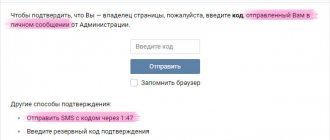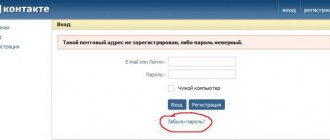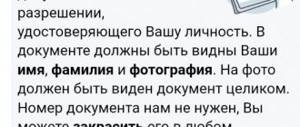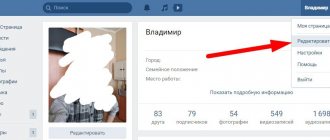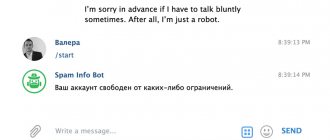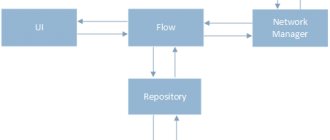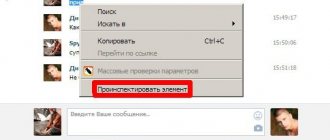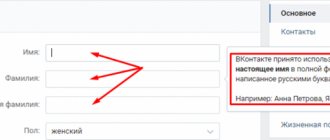If you have double authorization on VKontakte and you don’t know where to enter the code from a personal message to the administration, then read the article.
VKontakte is a social network where important personal correspondence is conducted: love, business, partnerships, and so on.
- Therefore, many attackers want to hack the pages of certain users in order to gain access to their messages.
- To prevent this from happening, the creators of the social network came up with double authorization.
- What is it and how to get a code when entering the page, read in this article.
What is the phone verification code?
Recently, subscribers have been receiving SMS messages from various websites and services asking them to enter a code in a form to confirm registration. But why they come to specific people who are not related to the site mentioned in the message is another question, which we will also look into. SMS to confirm registration today is necessary for resources for any purpose - online banking, shops, for restoring pages on social networks, and so on.
Verifying mobile phone numbers is important for websites that people use. Today, the phone has become the key that opens many of the websites we use. This is the only identifier that confirms the real owner. Since the smartphone is always at hand. While an attacker who can somehow gain access to the account does not. Previously, this key was an email address.
But over time, this type of identification of people online turned out to be not reliable enough. Confirmation by phone number works as follows: the user must enter his phone numbers into the form on the website. After some time, an SMS comes from the servers with a code that needs to be entered on the site. Immediately after this we get access to our personal account.
Double authorization on VKontakte - what is it?
The meaning of this two-factor function is that after authorization on the VK website, you must also enter an additional code received via SMS to the page owner’s phone or from a personal message from the administration of this social network.
Thanks to this technique, the likelihood of a page being hacked is reduced tenfold. Even if attackers know information about your account, they will not recognize the code that will come to you in a personal message from the administration or via SMS to your phone.
Why do SMS arrive on a mobile phone without a request?
Most often, messages from unknown sites asking you to enter a code arrive on your phone randomly. It’s too early to worry that someone is going to guess the password to your accounts. Most likely, this is the work of a software algorithm or script that randomly selects numbers for authorization or registration on different sites. Other users can do this so as not to use their phone number. The reason for such actions remains unclear, because the entered phone number cannot be accessed.
Another possible option is that someone is trying to register on the site and accidentally made a mistake with one or two digits when writing down their number. As a result, I managed to enter another phone number instead of my own. And the erroneous combination coincided with the digits of your phone number. Such circumstances most often occur during registration. If no action occurred after the SMS, then all that remains is to ignore the event. Especially if this is the first time you see the name of the resource from which the message with the confirmation code came.
In some cases, it doesn’t end with just one SMS message. The flow of messages continues, several messages arrive per day. In this case, someone wants to gain access to your account. If you don’t react to them and use some additional means of protection, then you don’t have to worry about it. As long as only you know the code, nothing can happen to your account. But be careful and do not share the code with anyone. It’s better to immediately delete it from your messages forever, so that you don’t receive verification codes from various suspicious sites on your smartphone later.
This may be useful: error 28, 38, 50 when sending SMS.
Code from a personal message from the VKontakte administration: how to get the code, where to enter it?
It often happens that you are sitting at a computer or you need to log into VK through a PC, and not from your phone. In this case, if you have the double authorization function, you will receive a message from the site administration with a code in a private message. It must be entered into the form on the computer page. To log into VK and receive the code, do the following:
Enter your details and click “Login”
- Go to the VK page using this link .
- Enter your login or phone number and password for your page.
- Click Login .
On your phone you will immediately hear a characteristic signal indicating the receipt of a message, and on the next page of VK a form will open in which you need to enter the code received from the administration. Go to the VK application on your smartphone and open the message. Enter the code from it on the computer page of the social network. Click Done .
This is what a message from the administration looks like in the VK application on a smartphone
After these steps, your VKontakte page will open in front of you. Now you know what double authorization on VK is and how important it is for the security of personal data. Good luck!
Situations when SMS are received from attackers from different sites
If the code for confirming login to your account, changing your password or other actions comes from the service you use (registered here), then you need to take some actions. For example, for financial sites (online banking, web money, etc.), you can enable two-factor authentication. This is a way to log into the site with additional security. After enabling it, you will not only need to confirm your entry with the code from the SMS message, but also the code from the letter sent to your Email.
Enhanced protection is available on all financial resources. You can find out more about it in support or on the website in the help section. It is also worth informing support that unknown people are trying to access your account. It is recommended to immediately try to change the password for your personal account on the website. And also change some contact information. For example, an email address. Not a single resource will require you to provide a password to gain access to your personal account.
Therefore, such calls from “operators” and other employees must be ignored. Find out the support phone number on the website and do not trust any information to subscribers who call from other numbers. If messages with a verification code keep coming to your phone from different sites, you can use phone applications that block calls and SMS from certain numbers.
Maybe you need to enter not a code, but a login and password?
If VKontakte showed you this message:
The application to restore access to the page has been approved. The page will become available to you (on such and such a date). The information to enter the page (username and password) was sent via SMS to a phone number available to you.
...that means your username and password have already been sent to your phone (these are different things, and this is not a code). Login is most likely just your new phone number - for example, 89211234567 - you will log in with it. And the password is a new secret password, you can change it when you log in.
How to log in with username and password from SMS? Where to enter?
It's easy. The most important thing is that you should not try to log in earlier than you were allowed (you were shown the message “The page will be available to you on such and such a date”). It won't work out before this date.
Further. If the time has already come when the page becomes available, you can simply log in to it with the username and password that was sent to you! It's that simple. Enter your username and password (enter carefully!) and you will go to your VKontakte page. The easiest way is the Login.ru start page. It is enough to enter your login and password only once, and in the future you will be able to log into the VKontakte website with one click. Plus new convenient features. Try Login.ru:
Go to main page:
Login - start page
SMS blocking application
To stop the flow of SMS from unknown numbers and services, use the Call Blocker mobile application. If messages are coming from services you use, you can stop the flow temporarily. To do this, you need to install the application on your mobile phone. And set it up. Add the number that is bothering you to your blacklist. Also, if they call from numbers that are trying to extract the code to enter your personal account, they can also be added to the list of prohibited ones.
The program can also block hidden numbers. She needs to provide a message or call, and the number will be sent to the emergency department. Using the settings, you can create black and white lists with numbers. Set up Do Not Disturb mode and add numbers to it that can be called. While your number will be unavailable to others. The application can also stop spam from numbers that will be recognized by the prefix - several digits of the number.
There are a large number of antispam systems. Most frauds involving cards and mobile phone numbers have already been exposed. Moreover, many people know it. But attackers continue to find loopholes to gain access to users’ money in phone numbers, bank accounts, and online money accounts. You must always be on your guard. Do not trust any codes from SMS or email. All this data is of great value to those who intend to make easy money.
What to do?
When entering VK it asks you to enter the code from the picture, how can I remove it? We cannot promise complete deliverance from it. But we are ready to offer a number of methods to combat this problem.
The first option is to stop doing repetitive actions. The system perceives a person as a program and wants to test him. Therefore, it is worth rethinking the use of the social network.
Additionally, you should check the IP addresses from which VK is visited. It's easy to do:
- Go to the website.
- Open the settings section.
- Proceed to safety.
- Open your recent logins.
- The time of visit and address, browser or application type are indicated.
If the IP changes, then VK can begin to check the user and issue codes. Try to reduce the number of addresses and monitor the situation.
Clear your usage history. For some people, this option helps get rid of problems. In the future, check the functioning of the social network, whether the situation has disappeared or not.
The last way is to contact the administration. All the described methods did not help remove the captcha? Then write to technical support and tell us about the situation. Our staff will thoroughly examine the problem and offer a solution.
Can they access the site without a verification code?
In emergency situations, many subscribers are confused if they are not familiar with the operation of the sites. And also with the process of registration, authorization, etc. The verification code from SMS is an important factor in confirming the identity of the account owner. Without this code it is impossible to access the site. Or withdraw money from a card or web wallet account. Otherwise, attackers would not try to get it. Experts in this matter recommend not using your phone number in online services that people use to communicate.
To limit scammers’ access to your data, it is better to purchase a separate SIM card in order to link it to a bank card, account, mail or QIWI, Yumoney, etc. wallet. Do not use SIM cards that you use every day for communication. In this case, you reduce the risk of your phone number getting into the database of numbers for “cold calling” and into the hands of attackers. Take care of your personal data and do not use it on entertainment resources.