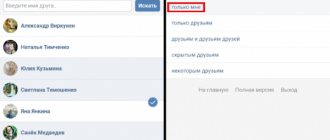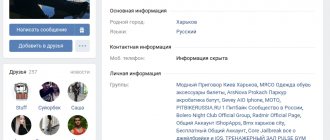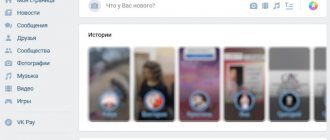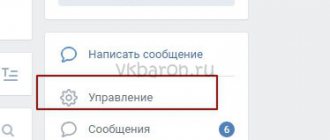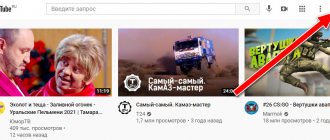| Photo: Andrey Dorozhny |
VKontakte decided to radically change its design for the first time in 10 years. DP found out what had actually changed and how social network users reacted to it.
“Psst, do you want to read about the new design of VKontakte?” — a gray-haired man, popularly known as a certain Harold Hiding the Pain, asks users who visited their page on this social network for the first time today.
How social media users reacted to the offshore investigation News
June
The developers have launched a service of short videos “Clips” with all kinds of AR effects. It became possible to record video from the Moon or on the stage of the Mariinsky Theater. A tool for monetizing VK Donut communities is also presented, with which subscribers can provide financial support to the project.
The social network VKontakte has changed its design for the first time
The social network has completely changed the appearance of the web version. Now the official logo is not “VKontakte”, but VK. The new design does not include the copyright of the founder of the social network, Pavel Durov, which was traditionally located at the bottom of the site. As the VKontakte press service explained to Izvestia, the new design was created by a new team, so Durov’s copyright was removed.
— Work on the new design has been carried out over the past year and a half. We carefully studied, thought through and re-created every element,” commented VKontakte operating director Andrey Rogozov.
The screen width and font have increased. All icons have been completely redrawn. User avatar thumbnails are now round instead of square. Photos have become larger and are now displayed in a new layout: the spaces between photos have disappeared.
Blocks and sections have changed their location. Several new features have appeared.
The “answers” section has completely disappeared from the left column of the menu, now it is moved up to the top of the site, and the notification button on Facebook is organized according to the same principle. If on the American social network it is depicted in the form of a globe, then on VKontakte it looks like a bell. The user can independently choose what to receive notifications about. About, friend requests, mentions, friends' birthdays and other events are displayed here.
The site header contains the user's name and a small photo; when clicked, you can go to your page, change settings or contact support. The music player is also placed in the header of the site, where you can manage audio recordings.
The message section has been completely redesigned. Now recent conversations and current open chat fit on one screen.
In the “News” section you can now select the type of feed - chronological or intellectual. Chronological shows news in the order in which they are published. The intelligent one will select the most interesting news for the user, as is implemented by Facebook.
In the groups section in the right block there are recommendations with popular communities. Advertising messages in the left block have become significantly larger.
The social network VKontakte was created in October 2006 by Pavel Durov. Over the 10 years of the site's existence, the design has changed slightly. The most notable innovation of the social network was associated with a change in the location of the “News” section in 2010. Then the news service appeared in the place where “The Wall” used to be. This outraged some users, as they had been saving notes on it for a long time - holiday greetings, postcards drawn using the Graffiti service, and much more. Some users posted on their avatars the inscription “Durov, bring back the wall! We are against microblogging." After that, the feed was moved to the “My News” section and the “Wall” was returned.
July
In July, recommendations in “Music” were updated based on user interests, preferred genres and previous listening sessions, and music selections from curators appeared that were published by specialized communities. You can find them on the “Overview” tab. A VK Combo subscription appeared, which combined music and discounts on various services for the same 149 rubles per month.
Mobile Unity
The changes also affected the main symbol of the social network – the logo in the form of a blue letter “B” in a white square. It was replaced by the Latin letters VK. However, this is just another step towards unity with the mobile version. Users of Android and IOS applications have been familiar with the new VK logo for a long time.
“The main principle of the new VKontakte design is that it looks similar and recognizable on all devices. It’s easy for a website user to find the desired section in the mobile application, and vice versa,” explains Operations Director Andrey Rogozov.
What Russian officials and politicians did this summer Social networks
Let's start with the simplest option: a closed group.
After clicking the “Send” button, the post will appear on the wall at the very top:
Next to the “Send” button you see a “signature” checkbox. If you check the box there, the first and last name from your account (from which you are currently working) will be indicated under the publication:
For us, this function is not very relevant, because... it is usually used in large publics, in which there are many administrators independent from each other who are responsible for different issues.
Since the group wall is private, comments cannot be left on this post. If a group visitor clicks the “Reply” button, the answer will appear not in the group, but on the wall on his own personal page.
What did the wall look like before the microblog?
Before the microblog appeared, the VKontakte wall looked quite dull. You couldn’t leave likes, comments, or tell other network users about the posts on your friends’ walls. For example, if a friend threw an audio recording on your wall, and you wanted to express your opinion about this audio recording, you had to go to your friend’s wall and leave a new message there. Now you know that the VKontakte wall before the microblog was deprived of a lot of advantages that you can use now.
What Russian officials and politicians did this summer
1
2521
Margarita Kudryavtseva
The new design of @vkontakte makes me happy! pic.twitter.com/Bh51kOjTT8
— Vanya (@sleeep11) April 1, 2016
The “Messages” section has undergone significant changes. Now on the left the user can see all his dialogues, and on the right - active correspondence with a specific interlocutor. As in the mobile version, users who are online are marked with green circles. However, such unity is obviously not to everyone’s liking.
The new design of @vkontakte is kind of weird, a strange idea for everything to be the same on both the smartphone and the desktop.
— Andrey (@ifapperpro) April 1, 2016
In the “News” section, a colorful switch with a light has appeared, thanks to which you can select the “show only interesting news” function. The good thing is that, unlike Facebook, you can activate this feature at your discretion. The bad thing is that when activated, the feed displays news that has little in common with interesting ones.
Included a new design @vkontakte. - Oh, let's see what's most interesting for me. <…> - Oh! pic.twitter.com/XnR3mImoV1
— Vladimir Kvasnikov (@kva_v_kube) April 1, 2016
Editing and deleting wall posts
There are two ways to edit and delete messages. The first one is very simple: move the mouse pointer to the message you want to manipulate. The corresponding buttons will appear in the upper right corner:
Comments can be edited or deleted in the same way.
The second method is also very simple: click once on the text of the message that you want to delete or edit. A new window will open in which you have all the necessary tools:
If you accidentally deleted the wrong publication, then until you refresh the page, you can restore it by clicking on the “Restore” button:
What is a VK microblog in groups?
A microblog in VKontakte groups has the same functions as a microblog on user pages.
Microblogging in groups allows organizers of various groups to interact with community members. Thanks to microblogging, you can leave entries on behalf of the community, which will be displayed in the news of community members, export entries to Twitter, and quickly create polls without being tied to the topic of discussion. If you are interested in how to enable a microblog in VKontakte, then we want to make you happy. There is no need to enable the microblog; it is configured automatically by the site developers on the wall of each network user. So, today you learned what the VKontakte wall looked like before the microblog, how to see everyone who liked a post, how to remove likes from a spammer, how to become a subscriber to free SMS alerts about the latest posts of users that interest you, and what is the VKontakte microblog on your wall and in groups. We hope that this information will help you take advantage of the opportunities that the microblog in VKontakte provides one hundred percent.
How to return the old avatar with all the “VKontakte” likes on the computer?
In the desktop version of the site, this is done quite simply, and first you need to go to the “Photos on my page” album in the window with all your VKontakte pictures. This album stores all past versions of avatars that the user set as his main photo.
Next in this album you need to find the required old photo, which was previously set as an avatar. After this, you need to hover your mouse over the “More” button to open a menu of additional functions. Here you just need to select the “Set as profile photo” option. Immediately after this, this photo will again become the user’s avatar on the VKontakte social network, and all previous likes and comments will be displayed under it.
How to become a subscriber to free SMS alerts?
The VKontakte microblog allows you to become a subscriber to SMS alerts about new posts on the wall of the user who interests you. In order for you to constantly receive notifications about new posts on your phone in the form of SMS messages, you need to go to the page of the user whose updates interest you and click “Other actions” - “Set up SMS alerts” under the photo of this user. The VKontakte microblog gives you the opportunity not only to be a subscriber to new posts and personal messages from this user, but also to respond to them in SMS messages by phone. You can read details about how to respond to VKontakte messages via SMS messages in “My Settings” - “Mobile Services”.
How to view a deleted page in a web archive
A web archive is a special service that stores data from all pages on the Internet on its server. Even if the site ceases to exist, a copy of it will still live in this storage.
The archive also stores all versions of Internet pages. Using a calendar, you can see what a particular site looked like at different times.
Deleted pages from VK can also be found in the web archive. To do this, you must perform the following steps.
- Go to https://archive.org/.
- In the top search block, enter the address of the page you need. Copy it from the address bar of your browser by logging into your remote VK account.
Using the Internet Archive, of course, you will not be able to write a message, nor will you be able to find out when the user was online. But you can even look at his latest added posts and photos.
Page found
If the page you are looking for is saved on a web archive server, it will give you the result in the form of a calendar chart. It will mark the days on which changes were made, information was added or deleted from the VK profile.
We recommend: How to change your number in VK
Select the date you need to see what the page looked like. Use the forward and back arrows to view the next or previous day, or return to the first search page and select the appropriate date in the calendar.
Page not found
It may happen that the required page was not found on the WayBackMachine website. This does not mean that you did something wrong, this often happens. It is possible that the user’s account was closed from search engines and third-party sites and therefore was not included in the archive. WayBackMachine is the most popular site, but it is not the only one of its kind. Try searching for other web archives in Yandex or Google. The page you were looking for could be saved on their servers.
Try your luck finding an archived version of the profile on these sites:
- archive.is;
- webcitation.org;
- freezepage.com;
- perma.cc.
Also, be sure to try to find a page on the Russian-language equivalent of https://web-arhive.ru/.
Reference. Web archives store all information that ends up on the Internet indiscriminately. Apparently for this reason, access to most existing services is blocked in Russia by Roskomnadzor. To work with these sites, use an anonymizer or proxy server.
Photo recovery through search engines
Despite having a built-in mechanism to return pictures, many users wonder if it is possible to find old photos. In some cases this will be possible, but there are no guarantees. The procedure for searching for lost images through a search engine looks like this:
- Open your VKontakte profile.
- Copy the link from the browser's address bar. They will look like “https://vk.com/id00000”, where instead of zeros the serial number of the network user or a letter combination.
- Open the main page of the search engine: google.com.
- Enter the following text into the search bar: “https://vk.com/id00000 site:vk.com”.
- Press Enter.
- If the page's privacy settings allow access to search engines, the profile you are looking for will be displayed in the results. You should click on the green triangle to the right of the page address and click on the pop-up line “Saved copy”.
- This will open the version of the page that was saved in Google's cache. Now you can go to “Photos” and try to find a photo.
We recommend: How to take a screenshot on VKontakte
Although this method is working, its successful use depends on several factors: the privacy settings set and the version of the cache saved in the search engine. It is quite possible that since the photo was deleted, the search engine cache has been updated, and the photo has already disappeared.
After reviewing the information presented, the reader will learn how to view erased photographs through a saved version of the page in the search engine. The instructions will also show how to restore a snapshot if there has been no reboot or transition to another section of the site since it was deleted.