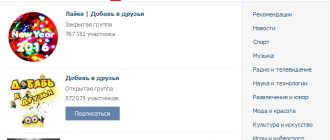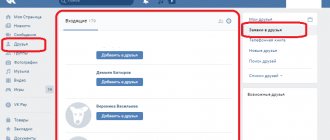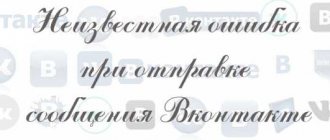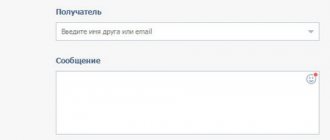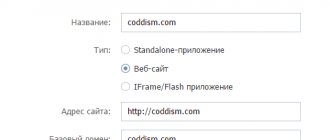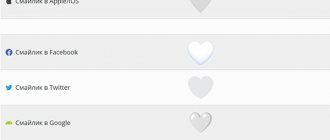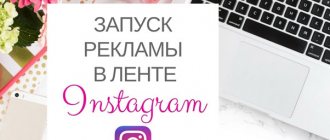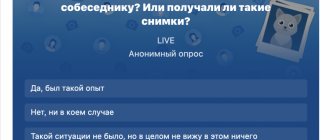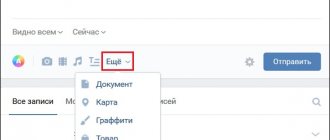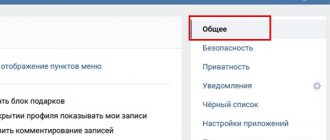You can create some kind of survey on each VKontakte wall, and all your subscribers will be able to willingly participate in it. This method can increase activity in a group or public.
It may very well be that a person has only recently started his own group and now wants to create a survey on some topic. It seems at first glance that there will be no problems here. In fact, to create a poll, you only need to use a couple of buttons, after which the discussion will be published.
In this article we will tell you how to properly design and post a survey in a group. This topic will be especially relevant for those who have opened their group for the first time and are not yet fully familiar with all the built-in functionality.
About the social network and surveys
VKontakte is a huge social network with an audience of millions. Why has it become so popular among users? We list the probable reasons:
- A pleasant interface has been created.
- You can quickly understand the features of interaction with the site.
- It is as simple and understandable as possible for users.
- You can quickly move between points.
- Able to communicate comfortably with users.
- You can gather your friends on one platform.
- A convenient smartphone application has been released.
- The program allows you to comfortably use VK outside the home.
One of the useful functions of VK is the creation of communities. Groups are used to exchange various information; they bring together people with common interests. Administrators have the opportunity not only to publish photos and text posts, but also to create polls.
But why do we need voting?
- They help collect statistics for the group.
- Find out people's opinions.
- Through voting, users can participate in the life of the community.
- There are many more options for using the function, it all depends on the specific situation.
How does vote cheating work and is it safe?
Cheating "VK" is carried out as follows:
- leave a request for promotion on the website;
- In the application, indicate the desired parameters and how long it will take to get the effect;
- our specialists begin work and increase votes;
- all accounts involved in cheating are verified and reliable, so the administration of the social network will not have any questions;
- After a while, the application will be fully satisfied, after which the promotion will stop;
- As a result, the group will become active and begin to constantly develop and expand.
- It is worth noting that boosting “VKontakte” will not increase sales directly, but will help achieve this in the long term. We assure you that no cheating test will reveal any problems, so clients will get 100% effective results in attracting a large number of new people. All this will lead to rapid development and dissemination of information about your product or service among people.
VKontakte promotion is one of the main development factors along with a traditional advertising company.
How to create a poll in a contact in a group on the wall?
How to make a poll on VK in a group? This procedure is quite simple and will take you a little time. The user needs:
- Go to the community.
- Open the item to create an entry.
- Click on “More”.
- Select “Survey” from the options provided.
- The “Subject” field indicates the question being asked.
- Also enter answer options; they can be added from a special button.
- After formation, click on the button to publish on the wall.
There is a clause on the form for anonymity. When this option is enabled, the system will not collect information about how each participant voted. You will only see the percentage and number of votes. Such a function will be useful if users may be embarrassed to answer the question honestly.
How to vote on VKontakte via mobile phone?
The process isn't much different. Open the application and click on the “What’s new with you?” block.
Post creation form in the application
After that, in the post creation form, also open the menu and select “Poll”.
Create a survey in the application
Next, fill in all the fields by analogy, and click on the “Check” icon to complete editing. The vote will be attached to the new post. Now you need to publish it by clicking on the checkmark again.
The survey is now available on your page.
How to make a poll in VK in a group from your phone
More and more people are using VK on their phone. But you don’t have to access the site from a mobile browser, because you can download a special application for smartphones.
Let's list the advantages of the program:
- It works stably.
- There are versions for various operating systems.
- Manages to get quick access to the social network.
- The application is very convenient to use.
- It is available in the official store for download.
- The program provides a wide range of functions.
- The application does not require significant resources.
- It delivers notifications quickly.
- You can quickly respond to friends and communicate comfortably.
- It is possible to listen to music.
- I manage to manage the community in the program.
Interested in how to create a poll in VK in a group from your phone? The procedure is very simple:
- Open the community page.
- Click the button to create an entry.
- View the list of suggested tools.
- Click on the paper clip icon.
- Select the “Poll” item.
- Specify the topic and answer options.
- You can leave the anonymity option or disable it.
- Click on the item with a check mark.
Can I add a poll in a conversation?
After you have created a VKontakte conversation, you can easily add voting to it. The process is exactly the same here.
A button for creating a survey, available when you hover your mouse over the “Paperclip” icon. You need to select “Poll” from the menu.
Create a poll in a conversation
After that, fill in all the fields and publish the survey by simply sending a message.
Set up a poll in a conversation
He will look the same as always.
This is what a created poll looks like in a conversation:
Tips for forming polls
We provide you with some useful tips for creating polls:
- Don't offer too many answer options, as people may get confused.
- If the question is personal or related to politics, then it is better to enable the anonymity option.
- It is worth activating it simply to increase the accuracy of answers.
- State your question clearly. It should be short and understandable for users.
- Before collecting final data, you should wait at least 1-2 days so that all participants have time to vote.
Survey results
The survey results can be viewed on the VKontakte platform at any time. There you will see how many people voted for this or that answer. In addition, the survey will include a percentage breakdown of user responses.
More details about the survey results can be found in the instructions “How to view survey results in VK.”
Thanks to today's instructions, you learned how to create a survey on the VKontakte social network. You clearly saw how to start creating a survey, design it, and also decide on the settings. If you do everything according to the instructions in the instructions, then no difficulties should arise.
Survey management
The survey is available, it does not expire, that is, it will not be deleted automatically, but if for any reason I want to delete it, I can deal with it as with a regular entry. To do this, you need to click on the arrow at the top. Here's what you'll see:
That is, VK perceives the survey as an ordinary “record”. You can delete it, pin it, edit it. You can enable comments or turn them off.
By the way, VK offers an amazing opportunity - exporting surveys. The meaning is very simple: you can copy them and place them, say, in a group or on another user’s page (of course, if you have permission to do so).
To do this, click on the three white dots at the top, a simple menu will open in front of you:
Click "get code". The following window opened for me:
You don't have to be a programmer and understand what it is. Just copy the code and paste it somewhere else. If you have any questions or difficulties, follow the link and read the documentation on how the widget works.
But this instruction will be incomprehensible to the average user for those who are more or less versed in the code. And there’s nothing to understand here, everything works at the copy-paste level. Although, if you want to expand the functionality and, for example, add modified surveys to your website, then you may need these instructions.
Recommendations for beginners
First, let's look at some general questions. Administering the VKontakte community is not such an easy task, especially if you want to achieve success, recognition and a sea of clients in this matter. You need to know your potential audience, be able to predict their behavior, tastes and moods.
In no case should you conduct surveys and voting too often. Of course, if we are not talking about the option that I described at the beginning, a group of surveys. In this case, your audience will already be those people who are interested in these posts; they are ready to see exactly such messages from your community in their news feed. They can only be diluted a little with something third-party.
If you run a different type of community, then one or two voting posts per week will be enough. Otherwise, the number of participants will fall and the percentage of people leaving the group or hiding news from your community will increase. The main thing is not to get bored. Remember, this is a group, not a polling place.
What topic should I create a survey on? I sincerely believe that every publication should be of benefit to you, and in this case. Try to get to know your audience through surveys and use this to create content. Let's say you often post posts with animals. Ask your subscribers who they prefer: cats, dogs, exotic animals. If dogs get more votes, then humor involving them will be liked more actively than cats.
How to increase the activity of participants using voting in a VK group?
If you start adding various surveys to your community, this will increase the activity of subscribers, although not much. For it to work efficiently, you need to adhere to the following recommendations:
- Introduce special VK voting features. For example, you can conduct a survey widget. To do this, you need to open the HTML code panel by clicking on the “get code” button. It can be embedded on the pages of a personal web resource. Then not only group subscribers, but also site visitors will take part in the voting. To vote, a person will need to log in to VK through the quick login panel.
- Use anonymity. In a standard survey, a user, by casting a personal vote for one of the answer options, can find out the accounts of all voting participants. For the one who conducts it, this may be useful to conduct a comparative analysis: how many people chose one of the options and what kind of people they are. But it all depends on the topic. Sometimes it is better to hide the names of voters, otherwise they will simply be embarrassed to vote.
Also read why discussions are created in the VK group and how to use them in the article at the link.
Bottom line
We reviewed VKontakte polls with you. Now you know about them, everything you need to know to use them successfully.
The main thing to remember is that this tool is a way for your subscribers to be more involved in the life of the community, and for managers it is an opportunity to receive feedback from their audience.
Rate the text:
[Total: 2 Average: 5/5]
Author of the publication
offline 7 years
softmarker
Comments: 95Publications: 268Registration: 05/15/2014