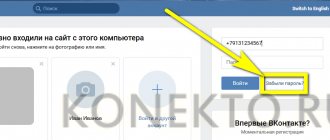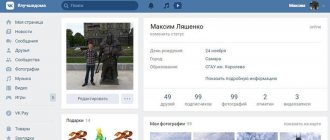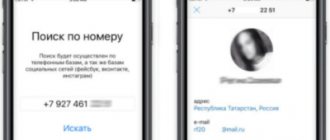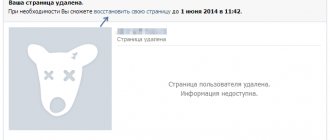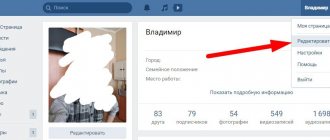How to recover your email using a phone number or using other means if the password to your mailbox is irretrievably lost, misplaced, or forgotten?
When the password you enter is not suitable, you can log into your mailbox using the service to recover it. But, before taking more complex steps, make sure that you enter your username and password correctly. Check what's in the address:
- no mistakes were made in the username (maybe you simply missed and entered a nearby symbol, missed a letter or rearranged letters, entered a hyphen instead of an underscore, etc.);
- the correct domain name is selected;
- Caps Lock mode is turned off (or vice versa, turned on when needed);
- the correct keyboard layout is selected (English or Russian);
If after several attempts you are still unable to log in, proceed to recover your password.
How to recover mail without a phone number through the application
Vyacheslav
For several years he worked in mobile phone stores of two large operators. I understand tariffs well and see all the pitfalls. I love gadgets, especially Android ones.
Ask a Question
Question to the expert
How can I recover mail through the official application?
In order for you to recover your email using the application, you need to perform several operations: 1. When logging into your email, you need to go to the section with the password recovery form posted. 2. Enter your account name. 3. Click on the “Via Application” recovery method. 4. Download the email application. After this, an individual login code will appear. 5. Enter the received code when you re-enter your email account. 6. Change your password and create a new one. You need to enter it twice to confirm. After this, it is recommended to save the password for the browser to remember.
Will I be charged for this?
No, there is no need to fear any financial losses. The application can be installed for free on both Android and iOS. Working with the program also does not require any money.
After registering a new email account, it is recommended to immediately install the application for it. It will not only make it easier to work with e-mail, but will also allow you to recover your password. At the same time, the application will help you control your email on both your smartphone and your computer.
How to recover mail using a security question
If you cannot remember your email password, you can recover it using a security question. However, this is not a very reliable method, since you can forget the answer to it just like the password itself. To prevent this from happening, it is recommended to follow simple tips.
When registering a new email account, the system will ask you to select a security question. If you can’t remember your email password, you can recover it by answering this question. But it is important that the answer when recovering the password exactly repeats the one that was given during registration!
If you enter the correct email address and answer to the security question, a new password will be automatically generated. And login to your account will be restored.
It is not recommended to choose simple question options automatically created by the system. It’s better to come up with your own and preferably unusual, non-standard one.
You should not choose as a question:
- favorite dish or movie;
- first car;
- city or postcode of residence;
- first or last name;
- various dates, numbers, phone number.
The answer to such questions is easy to find. Therefore, the account can be hacked. It is better to choose a question whose answer you will never forget.
It is necessary that at least 5 days have passed since the last login to the service. Then, when you recover your password through a security question, your account will not be blocked. This protection system is installed in order to protect the user from hacker attacks.
Recovering an old email address
Internet users sometimes create a mailbox and do not use it for a long time. After some time, there comes a time when you need to figure out how to recover your email address. So, if the account was not completely deleted, then you can restore the username without any problems by following these steps:
- First, you need to log into your account on the settings page using the email address associated with it.
- Then go to the registration page without leaving the account itself, where the previous username should automatically be displayed in the corresponding field of the form.
- Fill out the form with your password and click “Continue.”
The listed steps are given using the example of recovering a Google mailbox password. Since all services are almost the same, this example can be taken as a basis. After which you can both send and receive messages without much difficulty.
3.How to restore mail with another mail
It is very convenient to have a backup email. When you cannot remember the password for your main email account, you can use the help of a second, spare one.
To recover your password, you need to:
- Log in to your main email.
- Select "Forgot your password".
- Next, “Recovery via mail.”
- Specify the address of the backup account. You will receive a link to restore access.
- You need to follow the link that will be sent to your backup e-mail.
- After this, come up with a new password to log into your main account.
Password recovery via backup email is one of the simplest methods. However, there is a caveat - you need to remember the data of several accounts at once. It is not recommended to set the same passwords for different email accounts. This will make it easier for hackers to hack one user's data.
How to recover email by phone number
If the email is still linked to the phone number and it is still active, you can quickly restore access to the service. Some users link their email to several numbers at once. To change a forgotten email password, you need to select a valid number.
To recover your password, you need to perform several steps:
- Select the “Forgot your password” section, then “By phone number”.
- If several numbers are associated with your mail, select an available one from the list.
- A window will appear with an incomplete number. You must enter the missing numbers.
- If the number is written down correctly and completely matches the one associated with the mail, a message with an individual code will be sent to it.
- Enter the code received via SMS.
- Create a new password.
After this, you can use your email again.
If the subscriber no longer uses the number associated with the mail, you can try to reactivate it in a mobile phone store.
How to find out your E-mail address?
Before you can recover your forgotten email, you need to remember the data that was used during registration. After loading the site, you must enter your login and password in the form provided. Some services, for example, allow you to select a domain in addition to your login. For example, for mail it is inbox.ru, bk.ru, list.ru.
Most users are accustomed to working using not a regular interface, but a specialized program. In such situations, you can find out your email address by logging into the program settings, which are mainly located in the accounts section.
On certain services, during registration, you can receive a username, which will be part of the address, but not the same as the login. So, you can determine your email address by going to the “Sent” tab and opening any message. The address is indicated in the “From” column.
How to submit a request for restoration through support
If the phone number is not linked to the email, there is no backup account, the application is not installed, and the answer to the security question cannot be remembered, the last option to recover the password remains. You need to contact support for help.
To contact support you need to follow the following steps:
- Select “Forgot your password”, the recovery method is “Write to support”.
- A questionnaire will open. It must be filled out in as much detail as possible. Indicate your first and last name, as when registering, date of birth, gender, approximate date of account creation. It is also recommended to enter a security question (even if you cannot remember the answer).
- The more data the user can provide, the easier and faster it will be to recover a forgotten password through the support service!
- The last step is to indicate the address of any email to which you will receive a link to reset your password.
Typically, the support service responds to user requests within 3-5 business days. If no action is taken during this period, you must contact support again with your request.
It is recommended to create a temporary account before contacting support. You will receive a link to recover your main email password. You should not use someone else's account for feedback. A third-party user can use the data received by e-mail.
You can get the most detailed information about password recovery under any circumstances by following this link
Account recovery on Mail.ru
The popular email service in Russia also has the ability to restore an account.
Go to the password recovery page using this link and enter your mailbox to log into your service account. Then click the “Restore”
.
A special code will be sent to your phone number or second email address, which must be entered in the service column. If the code is entered correctly, you will be given the opportunity to change the password to log into your account, which means the recovery was successful.
If you don’t remember the name of your email address, then we can only sympathize, because... Even the support service will refuse your request to recover a forgotten email address.
Your name (login), then the @ icon. Next comes the name of the server you are attached to. First, find out your login. You can do this through your friends to whom you sent messages. We think that you will find at least one such person and he will tell you your name. Now, having your login at hand, it will not be difficult to find out your password. For these purposes, all mail servers have a password recovery function. For example, you are registered with the Mail.Ru postal service. Go to the main page of the site and enter your login. The Postal Service offers to answer your security question. If you don't remember the answer to it, you can contact support. Here the system will prompt you to enter information about yourself. Enter as much information as possible - this will allow you to receive your password as quickly as possible. A new password will be sent to the address you provided within three business days. There are services that ask for a phone number. Having indicated the number without spaces and dashes, we wait for the moment when an SMS with a code arrives on your mobile phone. Enter the received code from SMS and the new password. That's all.
Sometimes you have to look for a person’s email address on the World Wide Web. This is now much easier to do than before, as various services are becoming more accessible to users. There is also more social media.
Instructions
Use the site to find the email address
. If you know the online page of the person whose address you need, find the coordinates section on it. It can contain any contact information, such as skype, icq, mobile phone or a feedback form. Let's say his website is popovalex.ru. In this case, there is a possibility that his email address will be Of course, instead of info there could be something else: ask, admin, support, etc.
Login to your email
.
If you have ever corresponded with the person whose address you need now, you can find it in your address book. It may also have the name “Contacts”. This function is located under the main buttons “Send”, “Write”, “Delete”. Enter any references to addresses
, and you will be presented with a list of available email addresses. If it's not there, check your sent, deleted, and draft messages.
Find the email address you need using people.yahoo.com. Don't be fooled by the fact that it was made for an English-speaking audience. It allows you to search for emails throughout the Internet. Enter this link into your browser. Three columns will open in front of you. There is no need to touch the first one, since it is best used only for US residents. Write the number in the next one
Modern email accounts are used not only for sending and purchasing letters, but also for logging into a large number of services. A forgotten password can greatly limit the user's chances. However, it can be restored using at least three methods.
Instructions
1.
Answer the secret question, which will give you access to the password correction system. This method of correcting an email password is the oldest, used in all email services. A secret question is asked when registering a mailbox. This question can be either standard, the options of which are in the drop-down list, say, “Make of the first car,” “Mother’s maiden name,” or “Last 5 digits of TIN,” or your own, the one that is created during registration. The password correction system is activated if the correct result is written. Choose a secret question so that the result is known to a smaller number of people (ideally, only you), in order to avoid hacking your mailbox.
2.
Write the address of the additional mailbox. This e-mail address, as well as the secret question, is indicated during the e-mail registration process, and upon completion, a special letter is sent to it, which confirms that this mailbox belongs to you and is used for correction. If you do not remember the result of a secret question, the correction system will prompt you to write an additional address to which a letter will be sent with instructions for resetting and correcting a forgotten password.
3.
Use a mobile phone linked to your email account. Some services use electronic account validation using SMS. In case of loss of the password for such a mailbox, as a correction option, the system will prompt you to enter the number of the mobile phone associated with the account (or its last few digits), to which a message will be sent with a correction code, the one that gives access to the password reset system . Please note that the phone number must be registered in your email account in advance. Otherwise, this method will not work.
In today's world, millions of people use email services. This type of information transfer is of great value due to its speed: an email reaches the most remote point on the globe in a few moments.
You will need
- You can send an email if you have everything you need: a computer, an Internet connection, an email address (address) and the email address of the person you want to send the letter to. If something is missing, it can be fixed.
Instructions
1.
It turns out that you have a computer and the Internet - you need to create an email account. Go to any free mail service www.mail.ru, www.yandex.ru or anything similar and register your mail. Usually you need to click the “Register with mail” or “Create a mailbox” button, which you will find on the mail source page.
2.
After registering your mailbox, you will be taken to a page where you will see folders entitled “Inbox”, “Sent Items”, etc. Find the “Write a letter” button and you will see a letter form. In the “To” field, enter the recipient’s email address, say yourfriend@mail.ru. Next, in the “Subject” field, enter the title of the letter, say “Hello from Russia!” And in the largest text input field, write your letter. After that, click "Submit". And in a few moments your letter will be received by the addressee!
3.
If desired, you can add photographs, various documents and other files to the letter. To do this, click on the “Attach file” button and find the required file on your computer, double-click on it. Now the letter will be sent along with the file added to it.
Every day the e-mail system becomes especially comfortable to use. If previously it was quite problematic to restore access to e-mail after forgetting your password or login, now the situation has changed dramatically. One of the innovations of mail services was the presence of “Secret Question” and “Binding to the subscriber’s SIM card number.”
You will need
- - remember your registration details
Instructions
1.
Now there is a simple possibility of correcting the password. For example, knowing the secret question, the user is sure that no one other than him will be able to read the mail if the password is lost. And if you have linked it to your cell phone number, then the chances of scammers are reduced several times. Because a cell phone is an individual thing. It turns out that if for some reason you forgot your secret question, then this cannot be a reason for frustration. Therefore, you need to remember all your data that was entered when registering your mailbox. It is this data that will help you restore access to your email.
2.
When correcting access, your mail system will require you to provide one of the following data: - indicate your extension mailbox (was specified during registration); - enter your mobile phone number (was specified during registration); - indicate the forwarding address. If a positive combination of circumstances occurs, you a code will be sent (SMS to the specified phone number) or a letter will be sent to your email box confirming the change (correction) of the password. If after some time this does not happen, it means that the data you provided now and at the time of registration did not match.
3.
The conclusion of the current situation may be a letter to the technical support service of your postal service. You need to apply to correct access to your mailbox. Within 24 hours you will receive the result, regardless of its table of contents (positive or negative).
Video on the topic
Having lost your password
from some service on the Internet, you can restore it by using a special form located on one of the pages of the site. Traditionally, it takes from a few seconds to a couple of minutes to correct a password.
You will need
- Computer, cell phone, Internet access.
Instructions
1.
More and more often there are sources on the Internet where the user needs to indicate his cell phone number.
Such data is needed, first of all, so that the user can always recover his password
in case of loss.
Let's talk about how to recover your password
via
SMS
.
2.
If you are just registering for a service, you must enter your phone number in the “Phone number” field, even if this field is optional. You may need it in the future to improve access to your account. If you are already registered on the source, and your phone number is indicated in your profile, to correct your forgotten password you need to follow the following steps.
3.
Open the main page of the site, then follow the text link “Password corrections”, or “Remember
password
”.
On the next page you need to enter your username. Attention! Here you will see an empty form “Send password
via
SMS
”. If you do not check the box next to it, the access code will be sent to the email address to which your account is assigned.
4.
Check the box opposite the item “Send
password
via
SMS
”, then click the “Continue” button, or “Send new
password
”. Within one minute, you will receive a text message on your cell phone containing your newest account access code.
E-mail has long ago become the main method of communication for many. It's both comfortable and fast. Email addresses
a person may have several. One is for work, another is for individual correspondence, and the third is for an electronic wallet. But there are times when you cannot remember the login and password for your mailbox. Of course, it’s much easier to create a new email. But it is to this address that the most important letter should arrive for you! Don't despair, the matter can be fixed.
Instructions
1.
The mailing address consists of several parts - your name (login), followed by the @ icon. Next comes the name of the server to which you are attached. First, find out your login. You can do this through your friends to whom you sent messages. We think that, indeed, you will find one such person and he will tell you your name. Now, having your login at hand, it will not be difficult to find out your password. For these purposes, all mail servers have a password correction function. Let's say you are registered with the Mail.Ru mail service. Go to the main page of the site and enter your login. The Postal Service offers to answer your secret question. If you don’t remember the result, you can contact support. Here the system will prompt you to enter information about yourself. Enter as much information as possible - this will allow you to receive your password as quickly as possible. A new password will be sent to the address you provided within 3 business days. There are services that require a phone number. Having indicated the number without spaces and dashes, we wait for the moment when an SMS with a code arrives on your mobile phone. Enter the received code from SMS and the new password. That's all.
Correcting a damaged user profile is a rather difficult, but absolutely doable, operation even for an experienced computer user. A prerequisite for purchasing the desired result is to log in under the account of the computer manager.
Instructions
1.
Click the "Start" button to call up the main system menu and go to the "Control Panel" item to initiate the procedure for correcting a damaged user profile.
2.
Select “User Accounts” and expand the “Create a new account” link.
3.
Enter the desired name in the dialog box that opens and select the “Manager” type.
4.
Click the “Create Account” button to confirm the command and finish the “User Accounts” tool.
5.
Return to the main Start menu and go to Shutdown.
6.
Click the “End Session” button in the “Log Out” dialog box that opens and log in again using the account you created to create a user profile.
7.
Log out again and log in using your former account.
8.
Click the "Start" button to open the main menu and call the context menu of the "My Computer" item by right-clicking.
9.
Select "Properties" and go to the "Advanced" tab in the "System Properties" dialog box that opens.
10.
Click the "Options" button in the "User Profiles" group and specify the user profile to be corrected in the list of the dialog box that opens.
11.
Click the "Copy to Folder" button and use the "Browse" button in the new dialog box to select the newly created user's subfolder in the Documents and Settings folder.
12.
Click OK to perform the copy operation and confirm your choice by clicking “yes” in the prompt window that opens.
13.
Close all open windows and log out.
14.
Log in again using the created user account with the restored user profile.
Video on the topic
Helpful advice
Use the System Repair tool to return the selected user's profile to an intact state.
Today, more and more people are using email. This is due to the ease of handling this source and the superiority it has over traditional mail.
Instructions
1.
Open your mailbox by typing “mail” into your browser’s search bar and selecting the source you need. In order to do this, you need to know what kind of service it is served by. The most famous of them today are: mail.yandex.ru, mail.ru, mail.rambler.ru, mail.google.com, pochta.ru. To determine this, pay attention to the name that appears in your e-mail after the @ symbol (“dog”).
2.
On the mailbox login page, you will find a field for entering an email address. If you have registered and have a login and password, click the “Login” button. In the top line, write the name of your mailbox, say, in the bottom line, enter your password. If you have provided the correct information, a page will open in front of you containing information about new letters, etc.
3.
If you need to write an email after authorization, select the “Write letter” command. A form will appear in front of you, in which the top lines will be “To” and “Subject”. Enter the recipient's email address in the first line. There is no need to write a personal e-mail anywhere when sending a letter, since it will already be displayed to the recipient.
4.
When typing an email address, carefully monitor the keyboard layout: it must strictly be switched to English. When entering your login and password, check that the Caps Lock key is not pressed; on the contrary, tasks may appear (the case of the characters entered is important here). It is not possible to include spaces or use Cyrillic characters in an email address.
5.
Use services for storing email addresses of your friends. As usual, any email program is equipped with such options. In order not to enter the e-mail address of the recipient to whom you are writing a letter again every time, write it once and then select the “Address Book” command, add the addressee’s data to it.
The main purpose of email is messaging .
. If you discover that your main letters from your mailbox are missing for some reason, you should not immediately get upset. You can try to recover deleted correspondence.
Instructions
1.
If you independently delete letters from your email, they do not disappear, but are mechanically placed in a special folder called “Trash,” which is located on the left side of the menu. To correct a letter, go to the “Trash”, select the required letter or several letters with a checkmark next to the sender’s address and click the “Move” button located at the top of the “Trash”, above the list of letters to be deleted. A dialog box will open in front of you; in it, specify the folder for correcting flagged letters. After this, click OK to confirm your actions.
2.
In addition, after leaving the mailbox, all letters moved to the Trash are deleted mechanically without the possibility of correction. To prevent this from happening, change the settings so that emails from the Trash are deleted only manually. To do this, go to the “Settings” item, then go to the “Mailbox Interface” section and next to the “Empty Trash when exiting” field, uncheck the box.
3.
Messages deleted from the Trash, unfortunately, cannot be corrected. Therefore, try asking your interlocutor to forward you the message a second time.
4.
If the sender does not have this possibility, write a request explaining your problem to the technical user support service. In a few days, the postal service administration will give you the result. However, it is virtually impossible to restore correspondence using this method, because several thousand letters pass through an email source every day.
5.
To avoid an unpleasant situation, make a special folder and put all your most important correspondence into it. To do this, in the “Settings” section, click on the “Make a new folder” item and create a name for it and, if desired, a password.
Video on the topic
In order to log into your email account, you need to remember your login and password. There are different methods for improving access to e-mail for those users who, for some reason, cannot log into their own e-mail page.
You will need
- - Internet access;
- - mobile phone
Instructions
1.
Use the password correction system if you have forgotten it. In the main window of the mail program, click the link: “Forgot your password?” or similar to it.
2.
Select one of the proposed options for the metamorphosis of personal data to acquire access to your email page. Such probabilities are: a secret question and your answer to it, an additional e-mail, a mobile phone.
3.
If you preferred the option: “Password metamorphosis using a mobile phone,” indicate your number in the appropriate field. If it matches the one you specified during the mail registration process, the system will allow you to enter the new password.
4.
Having settled on the “Secret question” option, find in the proposed list the secret question that corresponds to the result you gave during registration, or indicate your own. Later, enter the result for this secret question. It must be exactly the same as when registering. If the result is correct, you will have the opportunity to change the password to your mailbox.
5.
Using the “Additional e-mail” probability, enter the additional mailing address you specified when registering your mailbox in the field provided. Open the specified mailbox, it should contain a letter with a link to change the password.
6.
If your email is registered, for example, on the Mail.ru server, use a special password correction system (link is given below).
7.
Enter your username in the field provided and click “Next”. In order to recover your password, select one of the methods offered to you.
8.
Enter your phone number without dashes or spaces. You will receive an SMS message containing a special code. Enter the received code in the required line and press “Enter”.
9.
After that, add the new password and press the “Enter” button again. To make your password secure, use at least six numbers and letters of different case.
10.
Enter your new password to log into your mailbox. Password correction in other mail systems basically follows the same algorithm.
What to do if your email has been hacked
Email is easy to hack, especially if the answer to the security question or the password to enter your account is easy to guess. If you suspect that your email has been hacked, you need to take immediate action.
If your account has been hacked, but you have access to it, you need to take the following measures:
- First of all, you need to change your account information and change your password. If the hacker did not have time to change the password, this will prevent him from visiting someone else’s account again.
- You need to check your email settings. It is important to make sure that nothing has changed in them. After hacking an account, a hacker can rebuild the settings. For example, install the ability to send copies of your letters to your address.
It is also worth checking your gadget for Trojan viruses. They can penetrate a smartphone or computer when visiting dubious sites or downloading applications. With the help of virus programs, hackers can hack any account.
To protect your data, you should install an antivirus program on your gadget.
If your email account has been hacked and you no longer have access to it, you must immediately contact support. It is important to provide as much detail as possible about your account. This will confirm that you are its rightful owner.
More detailed information on what to do if your email has been hacked can be obtained from the link
Is it worth using paid services and intermediaries?
Increasingly, third-party programs and applications have begun to appear that are aimed at helping to restore access to an email account. They offer to solve the problem by using paid services or installing a special program.
However, it is better to refuse such experiments. Especially if the intermediary is unknown or unreliable. Hackers can provide similar services! Having received data from the user's account, hackers use it for their own selfish purposes.
If you cannot log into your email account, it is recommended to restore access to it only using the methods described above!
How to unlock your Android phone
Use the Smart Lock feature
The Smart Lock feature automatically unlocks the screen when a certain condition is met.
For example, if the device is located at your home or another device of yours is connected to it via Bluetooth. You can use the function only if you have activated it in advance and selected the unlocking condition. In that case, just do it. For example, if you specified automatic unlocking when connecting a trusted Bluetooth device, activate the wireless module on both gadgets. Once connected, you will have access to your phone without entering a PIN, password or key.
If Smart Lock has not been configured in advance or you cannot meet the specified condition, then this method is not suitable.
How to remember your password
The best way is to come up with an association password. Which will be easy to remember and you won’t be able to forget it even after a few years. Brain neurons are capable of producing neurocodes. Thanks to them, the brain automatically reminds of association words:
- For example, you can select an association for the electronic service you are using. One of the users set the password “Shrimp” on Mail.ru. It was with the shrimp, wallowing in numerous emails and links, that he associated people using the service.
- If a user needs to have several email accounts for mail, it is better to create them on different services. For example, one on Mail.ru, the other on Gmail. This will make it easier to create association passwords and not get confused in the data.
Important! It is not recommended to write personal account information to your phone or notebook. Outsiders can use them.
4.7 / 5 ( 27 votes)
0
Links to restore access to popular email services
If you don’t remember your password, but need to log into your old mail, use standard mail system recovery tools:
| Gmail | https://accounts.google.com/ |
| Yandex Mail | https://passport.yandex.ru/ |
| Mail.ru | https://account.mail.ru/recovery |
| Rambler | https://id.rambler.ru/ |
Important! To avoid problems with account blocking, write down all passwords in a safe place after registration.