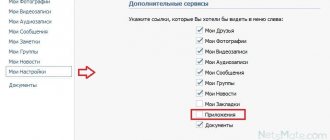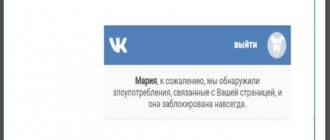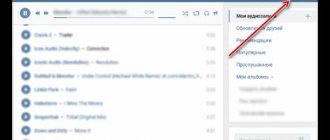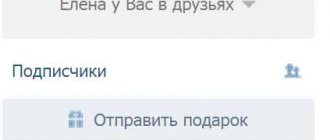The social network “Vkontakte” is one of the most famous in Russia. More than 80 million users use its capabilities every day to view news, exchange messages, and enjoy music and video. The vast majority of account holders have hundreds of friends on this social network. And sometimes a situation may arise when it is necessary to close this list from prying eyes. For this purpose, VK provides a special function that allows you to hide up to 30 people. But what if we need much more? Below we will look at how you can hide all your friends on the VK social network of more than 30 people in 2020. And also what we need for this.
Why should users hide friends?
VKontakte is one of the most popular social networks, especially popular among young people. Previously, the pages of all users were absolutely viewable by unauthorized persons.
But over time, innovations began to be introduced that expanded people's capabilities. These include a function that allows you to hide some of your friends from viewing by other users.
There are many reasons why users hide their friends. First of all, we are talking about the need to maintain the security of personal data. Fraudsters can use any information for profit.
For example, some of them make a fake page of a person, and then write to his friends asking to borrow money. Unfortunately, many VK users fall for such a scam, transferring money in an unknown direction.
It is extremely difficult to find those to blame in such a situation. Fraudsters manage not only to profit from innocent people, but also to quarrel among themselves.
The question of how to hide all friends in VK often has personal motives. Some users simply do not want certain people to know that they are communicating with a particular person. Those who want to denigrate honor and dignity can slander a person in front of his relatives and friends.
Situations are different, so absolutely everyone has the right to privacy.
The social network's policy regarding user privacy has changed periodically. When the feature first appeared, it applied to the entire friends list. Then an update appeared, according to which you can hide no more than 15 friends.
Today the limit has been increased to 30 people. At the same time, it is assumed that a certain circle of people will still be able to view hidden friends. All restrictions can be changed in the “Settings” section.
The desired option can be selected either via a computer or via a telephone. And it doesn’t matter at all whether it’s an iPhone or an Android. The scheme of actions for both will be the same.
The main advantage of using the function is the ability to hide your personal life from other people. The disadvantages include the forced narrowing of your social circle. However, nothing limits a person from communicating with other users in groups.
Useful links: How to view deleted messages in VK: life hacks, How to do this in VK Was online recently: cool cheat sheet, How to create a discussion in a VK group: we’ll tell you briefly.
Bypassing the hiding limit
A script is a program used to set up social networks. With its help, VKontakte users could bypass the 30-friend limit and hide the required number of people from everyone.
This method has stopped working.
Try another method:
- We hide no more than 30 friends and temporarily delete them.
- We repeat the steps as many times as necessary.
- We return deleted friends from subscribers. They will remain hidden.
How to hide friends on VK
By default, the list of friends is visible to absolutely all users who have access to the page. If we are talking about a closed page, then only friends can see it. To hide friends on your VKontakte page, you don’t have to make any special efforts.
This process only takes a few minutes of free time. The way to block access to your friends list may vary. The simplest one involves closing the page completely.
In this case, none of the registered users will be able to view personal information until they are added as friends. Only your name and avatar will be visible to strangers.
To close the page completely, you need to do the following:
- You need to go to the “Settings” section, which is located on the right side of the page, directly under the avatar thumbnail.
- The next step is to click on “Privacy” and then select the profile type. It can be open or closed. The second option allows you to completely close the page from the eyes of strangers.
- After all the manipulations are completed, it is important to save the changes. Without this, they will not come into force.
There is another simple way to hide a friend from others. To do this, no matter how strange it may seem, you need to remove him from friends. To continue communicating with a person, you can find him through the VKontakte search engine.
In addition, his page will be visible in the section with friendship requests. In this case, the user will not know that he has been deleted until he specifically wants to check it.
On the computer
You can hide some of your friends through your computer using absolutely any browser. All you need for this is Internet access. The principle of action will be as follows:
- On the home page, under the photo thumbnail, there is a small arrow. If you click on it, a number of sections will appear, among which will be “Settings”.
- In the menu that opens, select the “Privacy” section.
- In the list of settings you need to find the item “Who is visible in the list of my friends and subscriptions”. If you click on this section, a list of all friends will appear. Among them, you can select 30 that will not be visible to other users. All hidden friends will automatically move to the very top of the list.
- To confirm the changes, you must click the “Save” button.
The feature that makes friends invisible is temporary. It can be canceled at any time. To do this, you need to go back to “Settings” in the “Privacy” section and select the appropriate item.
A person who has been hidden by one of his friends will not know about it. He will not receive any notification of this fact. If he begins to find out this purposefully, then the truth will be revealed.
He can log into the profile from someone else’s account and scroll through the list of friends. If he does not find himself on this list, he will immediately understand that his presence was hidden. But whether he will do this is another question.
To check whether the function is connected properly, you need to re-enter the “Privacy” item located in the “Settings” section. There will be a block “See how other users see your page.”
By clicking on it, you can make sure that hidden friends are not visible on the page. You can also check by logging into your page from someone else’s account. There won't be any difference.
In the mobile version of the application
You can hide friends not only through a computer, but also through a phone. In this case, the procedure will be approximately the same. But you need to remember that the developers have removed this function from the mobile application. Even through an iPhone it is impossible to do this trick today.
You will have to log into your account through the desktop version in a mobile browser. Then all actions are performed step by step:
- You should open any search engine and type “VK” into it.
- Among the options that open, you need to select the mobile version of the social network, and then log in to it.
- In the upper right corner you need to click on the three dots and select the “PC Version” column.
- At the next stage, all actions will be exactly the same as in the case of a computer. The required item will be located in the “Privacy” section. After completing the necessary actions, it is very important to save them.
It is noteworthy that in a similar way you can hide not only friends, but also subscribers. The algorithm of actions will be approximately the same. All manipulations are performed in the “Privacy” section.
Using your phone or mobile app
You can also change your privacy settings by hiding one or more friends from the list using your smartphone, but with a small caveat. The mobile application for Android and iPhone contains a “Privacy” section, but there is no item that allows you to hide contacts.
You can implement your plans by logging into the mobile version of the site at the address - m.vk.com, and then using the algorithm described above.
Finally, let me remind you once again - do not try to bypass the 30-person limit using third-party programs and services, the only thing you will achieve is losing your account.
A new way to hide friends
If the user needs to hide more than 30 friends, then difficulties may arise. After all, there are no official functions that satisfy the desires of such people. However, the new version of Vkontakte has an interesting alternative.
Now you can add people to your favorites. This feature allows you to track any profile changes.
The algorithm of actions will be as follows:
- Initially, you should go to “Settings” and go to the “General” section. In it, select the item “Customize the display of menu items”.
- A window will open containing a list of positions. Among them, you need to select “Bookmarks” by checking the box next to it. Then you should save the changes.
- The next step is to find a person to bookmark. To do this, you can use the VKontakte search engine.
- Having visited the page of the desired person, you need to select the “Actions” section under his photo.
- Among the proposed options, you must select “Add to bookmarks.”
As a result of these actions, the user will always be in a separate menu item. Already from bookmarks you can go directly to a person’s page and perform any actions. You can remove it from there in the same way.
For other users, its presence in bookmarks will go unnoticed. This option is considered a good replacement for hidden friends.
You can add a user to a separate tab in another way - by adding him to the blacklist. But in this case, he will not be able to visit your page and leave messages. The expediency of such an action is not always present.
Is it possible to see a user's hidden friends?
Officially, the VKontakte website does not provide the ability to view hidden friends. But, if you are smart, it is quite possible to recognize them. There are several ways that work. They all require patience and diligence.
One of the simple options involves using third-party programs. They are available in large numbers on Android and iPhone phones.
But in this case, there is a possibility of running into scammers.
The fact is that such platforms require account login information - login and password. In addition, when using untested programs, there is a possibility that the result will be unreliable. It is almost impossible to insure yourself against unwanted consequences.
Another method involves a manual search. But in this case you will have to partially rely on intuition. First, you should monitor the suspect's page for likes and comments from users who are not on your friends list. They may well be among those who are hidden. But it is not possible to verify this.
If you want to find out whether there are specific people on the list of hidden friends, you can use one more trick. You need to find this person through a search engine. Next to it will be a list of mutual friends. Among them there may be a person who is hiding friendship with the person he is looking for.
Additional privacy options
VKontakte privacy settings are not limited to the option of hiding friends. In addition, the following settings are available:
- Setting up access to photos.
- Setting up access to group subscriptions.
- Adjusting access to audio and video.
- Regulating access to gifts.
- Setting the visibility of hidden friends to a limited number of people.
- Adjusting access to the account page.
- Setting up access control for tags on photos.
- Adjusting access to personal messages.
- Adjusting access to audio-video calls.
- Adjust notifications and invitations to applications.
- Adjusting access to the ability to invite to group conversations.
Conclusion
How to hide friends from other users in VK is desirable for everyone. After all, no one is immune from situations in which the need for this function may arise.
If VKontakte’s capabilities to hide 30 people are not enough, you can simply close the page, thereby protecting your life from prying eyes. As a last resort, you can use the update, which involves adding the necessary users to bookmarks.
Sincerely, Veronika Vladimirova specially for the proudalenku.ru project
Some useful information
Now you know how to hide friends in Contact. If you need it, then use it, but know that if you really want to, almost any user of the same social network can easily view your hidden contacts. Little depends on you here, and in most cases it makes no difference whether the user is hidden or not.
Usually personal goals are pursued. But if this is still important to you, then it is recommended to do the following. We will try to make your id unrecognizable to other users. This can be done as follows. Go to “My Settings”, then “General”, and then “My Page Address”. Select the line “Edit address” and write whatever we want.