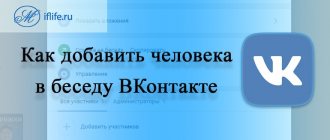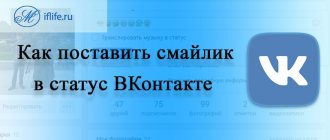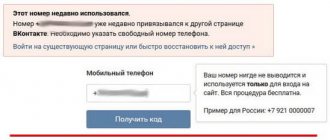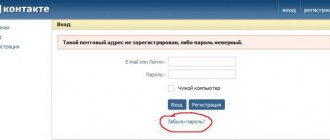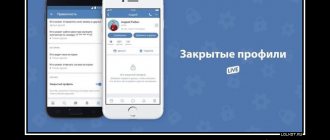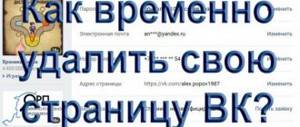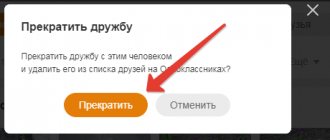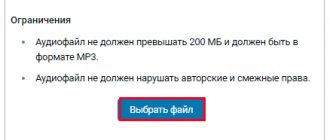Often there is a need to look at the history of VKontakte messages, the reasons may be different, but this needs to be done. It’s good if the entire history of correspondence with a person is safe and sound, but what if the messages have been deleted long ago? At this moment the question arises: is it possible to recover deleted messages in VK? Of course, there is a way to restore the archive of messages in Vkontakte after deletion. You can do this via your phone; the method is suitable for Android devices and iPhones. This video describes in detail how to restore Vontakte correspondence by contacting the support of the social network for the archive; it usually takes about a day to receive it, so you will have to wait a little.
Method number 1: request an archive with your data
“VKontakte” allows users to download and view all personal data that is stored on the site, the list of this data also includes correspondence. Technical support usually assures that it is impossible to recover a deleted message or correspondence. However, when the social network allowed downloading an archive with its data, it turned out that when downloading messages, the user could find correspondence and messages that he had already deleted.
The exact duration of storage of deleted messages is unknown, but I personally have seen messages in the archive that were deleted a year or even a year and a half ago. I should note that the time the message was sent does not affect this - only the date the message was deleted is important, and it depends on it whether the message or correspondence will remain in your archive or not.
You can request the archive as follows:
- In the side menu on the left, hover over the “More” item and click on the “Data Protection” button.
- In the block where various data protection items are listed, click on “Data Management Procedure”.
- At the very end of the page, click “Request Archive”.
- In the “Preparing a data archive” menu, check the items you need. If you only need messages, uncheck all the boxes except the corresponding “Messages” item.
- Then click the "Submit Request" button and follow the instructions that appear after.
It is worth clarifying that preparing the archive takes some time (usually several hours), which depends on the items you select. Most of them do not affect the preparation speed, but, for example, the “Comments” item can significantly increase the waiting time for your archive.
This is what messages recovered through the archive look like
Contacting support
If you have completely deleted a dialogue with a user, it is possible to restore it through a support request (see VK technical support).
Go to page:
https://vk.com/support?act=new
Please note that the brief information states that a copy of your conversation is saved by the user with whom you are corresponding. Therefore, you can ask him to send you the entire correspondence history.
But let's get back to communicating with support.
In the “Describe your problem” block, enter any text.
Below are instructions that should help you solve the problem. If you do not find the answer there, then click the “None of these options are suitable” button.
You will be moved to a new window. Here click the “Ask a question” button.
Post your request in a special form. Ask for your correspondence with the user to be restored. Enter the address or id of its page (see how to find out the page id on VK).
All that remains is to wait for the result. The answer will be displayed on the “My Questions” tab.
Method #2: Check the email associated with your account
This is what an email notifying you of a new personal message looks like:
VKontakte has a function that forwards messages to email - if you have it enabled, check your email inbox. In this way, not only regular messages are sent, but also voice messages - in the form of a link, by clicking on which you can listen (and even download) the sound file of the message itself. However, there are limitations: long messages are cut off when forwarded to email, and forwarded messages are also presented as a link, but in this case the link leads to the dialogue itself, and if the message is deleted there, it will not be available.
If you do not have forwarding enabled, you can configure it for the future:
- Go to settings (not your profile, but the social network itself).
- Go to the "Notifications" tab.
- At the very end of the page about and set the notification frequency to “Always notify”.
This way, even if the other person deletes the message for everyone, it will remain on your email and can be restored without any problems.
Restoring a separate message
If you deleted one or more messages in a conversation, you can restore it directly in the chat window. To do this, click on the “Restore” link.
Please note that if you delete individual messages in this way, they will remain in the dialog of the user with whom you are talking.
After restoration, messages will be available in standard mode.
Don't trust third-party programs and extensions
There is a huge chance that third-party methods for recovering deleted messages will actually turn out to be a scam. Apart from the methods described above, there are no official ways to restore messages - at best, programs may offer you to make a backup copy of correspondence. However, even then it is worth remembering that you cannot predict the true intentions of the developer of a third-party program, so I urge you not to trust your login and password to third-party resources under any circumstances.
How to view deleted messages on VK via phone
In essence, restoring correspondence via phone occurs in the same way as on a computer when using a browser. Contact site technical support through the mobile application. State the essence of the issue by asking to see your message history.
The fastest option is to contact the interlocutor and ask him to forward the deleted dialogue, or in another way let him read it. The VKontakte program for smartphones also has an alert function that is triggered when you erase a specific message in a dialogue. Just click "restore".
Delete unread messages
So, as we said, in order to delete correspondence on both sides, one condition must be met - the messages must be unread. If so, follow these steps on the official website of the social network:
- Log in to the site and open the “Messages” section.
- Go to the conversation from which you want to delete messages.
- Using LMB click, select your messages that have not been read by the user. They are marked with a blue background.
- Click on the shopping cart button located on the top panel of the correspondence window.
- A warning window will appear. Check the “Delete for everyone” box and confirm the procedure.
Ready! When the interlocutor logs into the social network, he will not see your messages. If you do not check this box, the correspondence will be deleted only from your side.
This method only works for your messages. It is impossible to erase messages sent by other users in this way. You can delete correspondence from the interlocutor only if you gain access to his PC, smartphone or account.
Programs
For example, some users may stumble upon specialized programs that offer to expand the standard functions of the social network. Among the additions you can also find the ability to read previously deleted messages. This is actually a very interesting feature. True, it must be treated with extreme caution.
The thing is that programs of this kind are often real viruses. Instead of helping people, they simply infect computers and steal user accounts. If you dare to use such applications, be prepared for not the best consequences. To be honest, it is best to avoid this method.
Recovery
Here is another quick and interesting development of events. It will definitely help you find out how to read deleted messages in Contact. For example, you can restore what was deleted. True, this must be done in a very short time. How? Let's figure it out.
So, if you notice that you accidentally deleted a message, you can return it to your history. The main thing is not to navigate away from the page or refresh it. Leave everything as it is. After clearing the correspondence, you will receive a message about the successful completion of the operation, as well as the line “Restore”. If you click on it, all conversations and phrases will fall into place. You can read messages, sort them, and then remove unnecessary information. That's all.
To be honest, this option is not particularly popular. Probably due to the fact that it just needs to be turned instantly. Indeed, in another situation, understanding how to read deleted messages in Contact will be several times more difficult. Let's see what other methods exist to solve the problem.
Delete from phone
The official mobile application does not yet provide functionality for deleting correspondence from the recipient. However, from your smartphone you can go to the mobile version of the VKontakte website and use the tools of a full-fledged social network. To do this you need:
- Open this link in the browser from your phone.
- Log in to your page.
- Open the correspondence section and enter the dialog box.
- Select messages and select the “Delete” option through the additional menu.