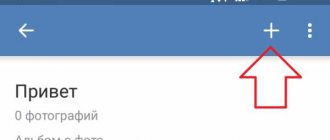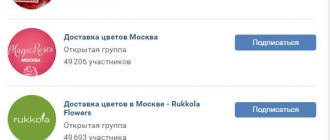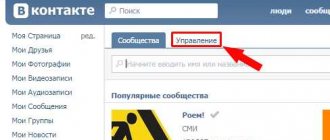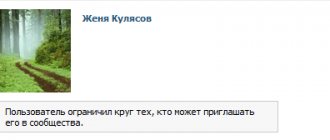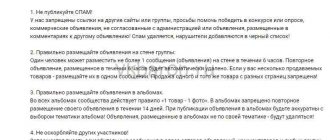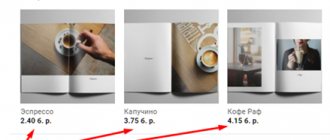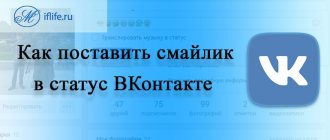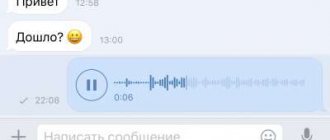Good day, dear readers of my blog. Will phones and tablets ever replace laptops and personal computers? Will the future generation of Internet workers be able to conduct all their activities from behind the wheel while stuck in a traffic jam or from the beach at some resort? How do you think?
I think not. It's not about equipment and technology, but about the atmosphere. I would like that even if the work becomes a profitable hobby, the level of quality does not suffer, the mood does not disappear and everything is quite serious.
And yet, some things can be done, as they say, without interrupting production. In this case, from family gatherings, watching movies with friends and something else. Today we will talk about how to create a group on VK via phone.
Classification of VK communities
People create VKontakte public pages for various reasons. Someone is trying to make their leisure time more varied and find a new hobby. Someone is looking for alternative sources of income, trying to transfer their work to the virtual plane. Whatever your motivation for creating a community, you need to learn some basic information about it in the first place.
The VK administration divides all public pages into two types:
- those used for commercial purposes (for example, as a company blog or online store)
- those that are filled with thematic user content (created for the exchange of opinions, ideas, etc.).
There is also a narrower classification based on thematic focus. Such divisions allow you to properly structure content and ensure the convenience of users of the social network. A complete list of directions can be found in the “Subjects” section. The most popular among them are the following:
- cooking
- Culture and art
- animals
- beauty
- fashion
- auto
- business.
It is noteworthy that you cannot create a public page without specifying its subject.
When deciding whether to create a public VK, you must determine its type. Currently the following are highlighted:
- Public page. It is an open community whose information is available to all users. To become a member, a person simply needs to subscribe.
- Closed group. This type in which all published records and materials are available only to participants. Administrator approval is required to access it.
- Open group. It is not much different from a public page. To join, users do not need the approval of the administrator, and in order to familiarize themselves with published materials, they do not necessarily need to become a member - all information is freely available.
- Private public. To become a member, you must receive an invitation from the administrator.
When creating public VK pages, it is important to consider that subsequently you will not be able to restrict user access to them. So, for example, if the administrator of group-type publics can change their status during the management process, then the management of the above-mentioned pages does not have such powers.
Choosing a topic and title
Nowadays, such topics as art, cooking, healthy lifestyle, business and finance, humor, tips and life hacks are popular. If none of the proposed topics is suitable for the group (the business is highly specialized or the person’s interests are specific), then you should select it from the proposed list . Luckily it's big.
The choice of name needs to be approached more consciously , because users will use it to find the public in the general list. In addition, it is what forms the first impression of the community.
The basic rules for choosing a name suggest:
- Absence in the name of words associated with pornography, calls for suicide and bullying, as well as popular brands, if the administrator is not their official representative.
- Use in the title of keywords by which users search for certain services in search engines. This will make it easier for them to discover the community and view all the necessary information.
- Transferring the name of the site , your brand or company into the name. This is suitable for those who want to increase the recognition of their site and not have to worry about coming up with a title.
Why VKontakte is not working or loading today
Creating an original and unusual name that fuels interest in reading the information and targeted actions (moving to the group) is also very important. There are a lot of communities called “Humour”, “Cooking” or “Music” and finding a public site in a search will be problematic until it gains the same number of subscribers. The following fact works here: if the goal is to sell goods or services , then it is worth using keywords, and if a community is created based on interests , then it is advisable to come up with an original and catchy name for it.
How to create a VKontakte group from your phone
Having familiarized ourselves with the theoretical foundations, let's move on to practice. The following provides detailed step-by-step instructions on how to create a VKontakte group from the mobile version.
- Open any browser on your smartphone
- Go to the official VK website
- Log in to the system by entering your credentials
- Once in your news feed, go to the main menu by swiping the screen to the right
- Find the “Groups” line and click on it
- Click on the "Manage" button located in the upper left corner of the screen
- A new window will appear where you must click on the link “Create a community”
- Specify the type of object to be created (public page, event, etc.), select a thematic direction
- Enter original name
- Click on the “Create Community” button.
After the naming stage, the creation process is considered complete. Next, work begins on designing the public page, filling it with high-quality content and interesting posts.
Adding a cover
To make the group interesting and colorful, you can add a cover with the name or any other information to its main page. A simple picture can also serve as a cover. You can change it in the same “Management” window in the “ Basic Information ” block by clicking on the “ Management Community Cover item . VKontakte itself will tell you what photo size is acceptable.
Ways to view your VKontakte password from your phone or computer
There is already an article on this matter. You can find out how to make a beautiful and optimized cover that can attract attention and communicate some information by following the link (link to article).
How to create a VKontakte group from iPhone?
Currently, few users access the social network from the mobile version; most prefer the official VK application. You can download it from Google Play or from the App Store - it is available for both Android smartphones and Apple products. We'll tell you how to create VK public pages through the application using an iPhone as an example.
Step-by-step instructions on how to create a group on VK from an iPhone:
- Download the official app via the App Store
- Run it
- Log in to the system by entering your username and password for your account.
- You will automatically be taken to the news feed, click on the button with three bars located in the lower right corner of the screen
- Click on the line “Groups”
- Click on the button with the “+” icon, which is located in the upper right corner of the screen
- A menu will open in which you must select the type (business, thematic project, brand, etc.). Let's assume you are creating a public page
- In the new window, fill in all the empty fields: enter the name, indicate the subject and address of the site
- Check the box to confirm that you have read the site rules
- Click on the “Create Community” button.
After completing the above steps, you can start designing, selecting an avatar, and filling it with interesting posts and publications.
Creating a closed community from the mobile version of VKontakte
- If you use mobile gadgets and an Internet browser to log into your VKontakte page, then you need to go to the menu on the side (three horizontal lines at the top left) and find the “Groups” sub-item.
- In the registry that appears, you need to go to the community you are looking for and in the “Information” select the closed “Group Type” , saving the setting.
- If you enter your page from the VKontakte mobile application, then you need to find your community and click on the schematic gear at the top right, where there is the “Community Management” item.
In the information section, select the group type as closed and check the box on the right in the corner to save the settings. If you have completed the entire algorithm of actions correctly, then the “Closed Group” marking should appear on the main page of the community.
Useful tips and tricks
People actively involved in maintaining and promoting public pages note the two most difficult moments in management activities. The first is developing a concept, creating a project. The second is the last days, when pre-arranged and postponed fasts end. Knowing about these pitfalls, you can plan your own actions and prepare for the difficulties ahead.
In order for a public page to be popular and in demand among users, you need to pay attention to the following points:
- Internal filling. You must publish at least five entertaining or informational posts daily that would be of interest to your target audience.
- Exterior design. It should be noticeable, distinguished by an unusual and bright author’s design.
When designing posts, you should not strive to write a long text message. The key to a successful community is a brief and succinct presentation of information, structuring of material, selection of catchy photographs and videos. By following these simple recommendations, you can promote your own public page, increase its reach and traffic.
Advantages and disadvantages of creating
I recently told you about how to post a photo to a group from your phone or tablet. A few letters for it and the post is ready. This helps a lot.
By the way, even thanks to your phone, you can create posts that will be discussed on VKontakte. I recommend reading my blog article on how to do this.
I’ll tell you as a person who has been running one public page after another for a long time. There are two of the hardest management moments any administrator faces.
The first is creating a community. The second is a couple of days before the postponed posts end. How I work. I took one day, made deferred posts for a week so that they themselves, without my participation, appeared in the feed and on the community wall and I sat and enjoyed life.
By the time they end, the fight against laziness begins: “I need to post more today,” “I don’t have the strength, I’ll do it tomorrow.” Of course, this doesn’t always happen, sometimes you even want to do something and then you happily start a new content.
But from the moment the order for the group was received, the war was constant for a couple of days. You meet with the client and receive an order. Only after two or three days at best, or even after a week, do you open your browser to finally get down to the fun part.
You take time out to “think”: what content will be in the group, what promotions will need to be launched, what and how to highlight. Frankly, this is all nonsense. You're actually a little scared. This is the beginning of a new life stage.
It’s as if the brain is protecting you from upcoming hemorrhoids, which will last for months. You understand that after the community is created, you will need to fill it. The work will start. Until you do this, you are a free person.
How to close a previously created open community?
If you first created a group with open status, and then for some reason changed your mind and decided to turn it into a closed community, then nothing is impossible!
- Log in to the community (from the full or mobile version of VKontakte) and find the “Community Management” option.
- On the “Basic Information” , the group administrator can change any settings at his discretion, including “Group Type”.
Close
Once you have selected the closed community type, save your changed settings and enjoy participating in the closed group. And if you change your mind again, you can easily return everything back.
Filling the group with content
So, we created and set up a group on VKontakte. Now you need to fill it with content. To do this, publish posts on the wall - all subscribers and “guests” - random visitors - will see them.
To post your first entry, go to the community's main page. Now the wall is empty. In the “Write something...” line, start writing a post. The editor will open.
You can attach a video, audio, document, map, survey, graffiti to the text. There is a section with emoticons - Emoji.
Initially, all articles are published from the administrator account. To write text or upload an infographic on behalf of the community, click on the gear icon and select the appropriate option.
The editor also has an “Article” function. The article editor will open. Write the title first, then move on to the main part of creating the post. It is possible to format the text: highlighting in bold and italics, strikethrough text, inserting a link, working with headings.