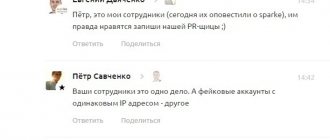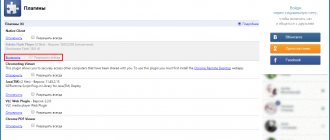How to make a post on VK, on the wall of your personal page
Log into your VKontakte account where you want to publish a post. Under the photo block you will see a field that says “What’s new with you?” and to activate the field, start typing the text.
The new entry field can always be found at the top of the page.
If you intend to publish only text, then you should type a message and click on the “Submit” button in the post. The published content will immediately appear on the wall.
To beautifully design a post on VK, you can add other elements that are on the toolbar - with them, your post will attract the attention of the target audience and help achieve the goals that you set for yourself when publishing the post.
Tool 1. Image
By clicking on the “Paperclip” button, upload a photo from your computer or phone.
Tool 2. Video
You can also upload a video from your computer, or insert a link from other sites (YouTube).
Tool 3. Audio
You can not only download songs from your VKontakte playlist, but also attach your unique audio recording to the post.
In order to attach an audio recording to a new post, you first need to upload it to the social network server - to do this, go to the left block of your page and select the “Music” section in the menu and click on the “Upload audio recording” button.
Tool 4. Document
You can attach any document in a format supported by the VK social network (jpg, png, doc, docx, fb2 and others).
The material must be no more than 200 MB in size. Each user will be able to download the file and view the contents of the content.
Tool 5. Content or in other words - article.
If there is a large amount of text, it is recommended to use a special attachment called “Article”, this will make it more convenient for you to formulate your entries in the editor, which is designed for generating large-sized articles.
Typing in a standard editor to write a lengthy article is not very convenient.
Tool 6. Note
After clicking the “Note” button, a new window will appear where you can add text, links, audio or video. This will be your note.
But this function has now been removed, so in order to write something on the wall, you need to click on the field that says “What’s new with you?”
This tool is used to promote and create navigation and wiki markup. Wiki publications allow you to format text for easy reading - with beautiful images, sound or video clips.
Tool 7. Map
You can add any corner of the globe using the navigation called "Map". If you are describing an event, you can always add its geographical location.
Tool 8. Graffiti
Here your imagination can work wonders - you can draw a small inscription, or a masterpiece in the world of artists that will hang on your VKontakte wall.
Tool 9. Product
An ideal tool for a businessman who sells goods or services. With this toolbar element, you can immediately start selling from your page.
You can attach any product to your wall to attract potential buyers.
Tool 10. Survey
For entertainment or when making a serious decision, you can use both public and anonymous voting for your subscribers.
Tool 11. Poster
A favorite tool for many, which allows you to write text on a beautiful image and attach it to your wall in VK. But, you must remember that the article should have no more than 160 characters.
Tool 12. Emoji
Emoticons have turned our messages into a visual representation of our emotions, so everyone’s favorite emoji will help you diversify your text and make it more attractive and sincere.
So, to make a post on VK you don’t need to know many tricks - anyone can figure it out, the main thing is desire.
The editor in VK is so conveniently designed that even if you have to leave, your text will never go missing. Any attached images, audio or video will not disappear - your draft will be in the same form in which you left it.
Important! Posts must not be longer than 16,834 characters.
Instead of the result: how to effectively develop a community
Not a single post, even of the highest quality, will give the expected result without proper advertising. And not a single community advertisement, even the most high-budget and potentially effective, will give the optimal possible result without competent management of the community. Engage in development comprehensively, carefully work on each direction and stage of promotion. Try, test, work with the audience, improve, and only then will your success be truly great.
softolet - Internet services for business. A link to the material is required!
Rate the text:
[Total: 2 Average: 5/5]
Author of the publication
offline for 2 weeks
merchant
Alexey is the owner of the site, a generator of ideas and our guide. Active entrepreneur, owner of a group of information sites with traffic of over 500,000 visits per month. Owner and director of a company for the creation and distribution of training programs. Behind us: publishing and wholesale software on disks, lead generation and lead convert services for B2B, the first representative of amoCRM in Belarus.
Comments: 163Publications: 348Registration: 01/26/2014
Design settings before publishing a post on VK
You have already read about how to make a post on VK and it’s not so difficult to figure it out; it’s much harder to design your post so that it is memorable, easy to read, and gathers potential subscribers and gets a lot of “likes.”
Designing a post on VK is a separate topic, but now we will look at the most important and necessary settings for publishing a post.
There are 3 main options in the post design settings:
Option 1. Privacy
Everyone who has access to your page will see your publication - these settings are by default. To restrict access to a post on VK, you must click on the “Visible to everyone” button. But, by default, the post you publish will be visible to everyone who has access to your page.
To limit your audience to friends only, click on “Visible to everyone” and check the box next to “Friends Only.”
Option 2. Commenting
To prohibit commenting on your page, you need to go to “Settings”, “General” section and click on “Disable commenting on posts”.
In case you need to disable comments only for a specific post right before publication. To do this, point your cursor down under the post to the “Settings” icon and o.
Option 3. Notifications
When regularly publishing posts on VK, the question arises about disabling notifications, which you can disable in your profile settings.
To do this, go to the “Settings” section, then “Notifications” and turn off those notifications that you do not need. If you want to disable notifications only for a specific post, then click on the “Settings” icon at the bottom of the post and select “Do not send notifications.”
You will not be able to publish your post immediately, but at a time that is convenient for you - just click on the date under the post and select the desired time for publication, this is called the delayed posting function.
General recommendations for creating compelling content in your group
In this section of the article, I will tell you general recommendations that must be followed to ensure that your content is always interesting to your audience:
- Write about the tasks, problems, fears and doubts of your audience
- Alternate post options (images, photos, videos, audio, products, long articles, short ones)
- Publish a variety of content (surveys, sales, viruses, answers to questions, reviews)
- Follow the purpose of the posts and the purpose of the group - lead subscribers to a specific target action.
- Publish posts on a clear schedule, according to the content plan, at the most convenient time for your audience.
- Constantly analyze your group and the information in it through the eyes of your subscribers.
Functions for editing a published post in VK
If you published a post and noticed an error, or decided to correct something, don’t worry, because within 24 hours after the article is published, you can edit your post.
To edit a published post, to the right of it, you need to select the “Edit” button. And in the editor that opens, you will have access to change the text. You can edit the text partially or change it completely.
You can also delete any outdated post on your page. There is a delete button hidden in the right corner of your post.
Remember that you can return any deleted material if you do not refresh the page. To restore an entry after deletion, you need to click on the link to restore the entry.
To save a post but remove it from your post, use a post archiving tool. In the menu under publishing controls, click on the “Archive post” option.
Thus, no one except you will have access to the archived text.
Look for inspiration in everything
It is impossible to generate dozens and hundreds of ideas for new posts on your own: sooner or later the creativity will run out. However, even the algorithm does not force public pages to post 100% unique content. For him, the main thing is that the feed does not consist of reposts, links and borrowed materials.
You can illustrate your posts with other people's images. The main thing is not to violate copyright.
In the same way, you can use rewriting and write unique texts based on others.
Here are some tips on where to get inspiration:
- Read thematic blogs, and not necessarily only the most popular authors
- Subscribe to relevant YouTube channels
- Follow the news in your industry, topic
- Read forums, thematic discussions on social networks.
You can also look into your competitors’ communities.
Bonus
Choose the appropriate tariff on the ABC of VKontakte Promotion website https://smmvzlet.bitrix24.site/ and receive:
- additional discount of 1000 rubles on any tariff, which can be used as an advertising budget,
- promo code for 7 days of free use of the parser.
To do this, go to pay on the website “Tariffs with a 24-hour discount” (https://smmvzlet.bitrix24.site/biznes22/) or write the code word “I want a discount on the course” in messages from the advertising agency community “SMM-Vzlyot” (https ://vk.com/vzletsmm) and you will be guided on choosing a tariff and payment.
Sincerely,
Pavel Mokerov - head of the advertising agency "SMM-Vzlyot"
Pavel Mokerov - head of the advertising agency "SMM-Vzlyot"
When five ways are not enough...
The employees were asked, the competitors were monitored, all the professional literature was already read and the query statistics on Yandex.Wordstat were studied inside and out? Well, then 60 specific social media content ideas should help you. To make it easier to study, they are all divided into 4 large groups:
- Helpful information:
This includes everything that makes the life of your audience easier and more convenient. People love to be helped in their business and everyday worries, and therefore sharing useful information is vital. And this can be done in different ways.
Example of a content plan for social networks
Drawing up a content plan for the month is one of the most important tasks for an SMM manager. The overall effectiveness of the work depends on what publications he will make in the community. How will the audience receive the posts? If topics seem irrelevant, there will be no feedback, and the engagement rate will drop. And all this will not have the best effect on sales, you can be sure.
To immediately make the lives of our readers easier, I am sharing an example of a content plan for the community. Now you know how it is compiled. But we need to fill it with something else...