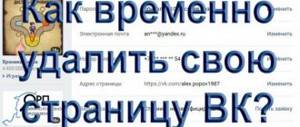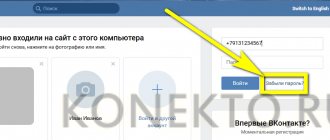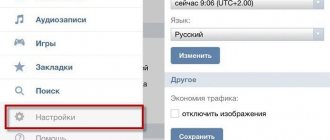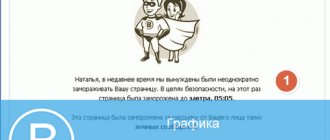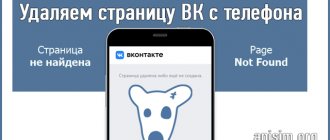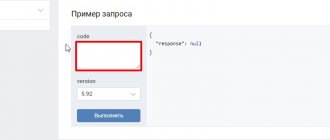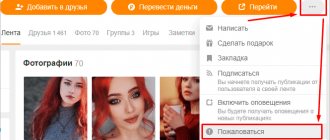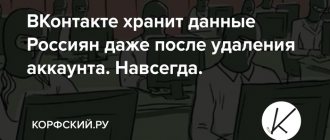— July 18, 2021 15:11 — 0 Comments Temporary deletion of a page implies the possibility of its restoration within the period specified by the VK administration. Currently, all information in your profile can be returned within 7 months. The procedure is performed in a few clicks and does not require any special skills from the user. Below we will look step by step at how to temporarily delete a page on VKontakte and then restore it.
How to temporarily delete a page on VK?
So, follow me step by step and you will temporarily delete your VK account:
- Of course, first we will log into our profile, to do this we will follow the link;
- Now, we need to enter our data into the input window;
- Next, we need to enter the window where the profile options are located. Click on your profile, which is located on the right side;
- A drop-down menu will appear. In it, select the “Settings” tab;
- We have a drop-down menu with a list of new tabs. Select “General”;
- So, the window that opens needs to be scrolled to the very bottom. At the bottom you will see an inscription from which it becomes clear to you that you have the “right to delete your page”;
- A pop-up window will appear where we need to indicate the reason why we decided to delete the profile;
- Then, we should click on the “Delete page” button.
You can rest assured that your page has been temporarily deleted. Now none of the VK users will be able to view any information from the profile, with the exception of the last name and first name. In the place where your main photo was, there is now a picture with a dog.
How to delete a profile on classifieds sites
There are two popular services for posting ads in Russia: Avito and Yula.
Advertising agencies mainly get their list of phone numbers for spam from there. If you want this to stop quickly, then let's get started.
How to delete Avito
You won’t be able to delete your account on Avito yourself. So let's follow the link.
We describe to support the reason for deletion and send a request. After processing the message, the Avito account will be deleted.
By deleting an account on Avito, it is impossible to delete the ad history; it is stored on separate sites and it is quite easy to find it by entering your mobile number into a search engine.
How to delete Yula's profile
Everything here is similar to the Avito service. Go to support and click “I want to delete my account.”
We write the reason, name and contact email. We send a letter and wait for a response from the support service.
Important: it is impossible to register a new account using the phone number of a deleted profile!
So, purely theoretically, we removed the phone number from private trading platforms and all our data from other services. But let's not forget that almost every day we can leave our contact information on many sites. Be it Aliexpress or basic access to the site using a mobile phone. But in this case, there are other ways to let sites forget about us.
Also be aware of the various forums. To find, or at least try to find, your account on any forum, try entering your email address or login or phone number into the Yandex or Google search. It is quite possible that the account will be found, and then you can try to delete the account. But this is not directly possible everywhere. Most likely you will have to write to technical support, but there is no chance that they will help. To prove your identity, you will need to send personal data or scans of documents, but then you have the opportunity to track down even more information on the Internet.
How to restore a deleted page on VK?
The necessary time has passed and you have decided to restore your VKontakte social network page? It's quite simple, follow my recommendations.
- We go to the website of this social network. VKontakte network. I hope that you guessed to save your login and password? Well done!
- On your page you will see the date and time when you deleted it. For example, I can restore my profile until October 8th. We just need to click on the “Restore your page” link and your profile will reappear with all your messages.
- Click on this command;
- A window will appear where we just need to click on the “Restore Page” button.
I think you did everything right, and again you saw your account again, which you deleted a couple of months ago. I deleted my profile just a few minutes ago, so nothing new appeared on my page.
I think VKontakte chose 7 months to temporarily delete a profile so that the user would think carefully about whether he should actually delete the page. Internet hooligans can harass you. In 7 months, they will most likely leave you behind and move on to someone else, and you will restore your account and start communicating with your friends again.
But, if you come to the conclusion that you do not need the entire page, then you should hold the page for a period of more than 7 months. In this case, your page will disappear completely. Now I suggest you watch the video that I recorded for you.
Deleting the page permanently
Before doing this, think several times about whether you really want to lose access to your account forever. If yes, then here are detailed instructions.
We will need a new phone number, for this you can use any service that issues virtual numbers for rent. Or, if you already have a second SIM card that is not tied to VKontakte, then immediately go to the second point.
1. Go to the website of such a service, for example, sms-activate.ru or onlinesim.ru, register and receive a number.
2. Open your VK account settings at https://vk.com/settings and link this number instead of your current one. Enter it in a special block, and when the system sends the code, accept it on the service website. If you wish, you can create a mailbox (a new mailbox) and change your email address.
3. On the same page, click on the link to delete it. On the service website, indicate that the code is correct.
That's it, now when you try to restore you will be asked to provide a valid phone number, which you will no longer have. After seven months, there will be no trace left of the account.
Finally
Thus, you can even remove yourself from a contact in several different ways. You shouldn’t rush ahead before deciding to completely isolate yourself from social networks—think again, maybe it’s just a momentary impulse?
tell friends
Similar posts How to delete a VK page from your phone: instructions
How to delete an Instagram account: temporarily and permanently
How to delete a page in Odnoklassniki: all methods
How to delete a Facebook page: from computer and phone
Comments - 0:
As a result
You need to be a little more careful, think ahead, whether it is worth providing your data to third parties on the Internet, because this will definitely not lead to anything good.
In addition, data is often collected by a virus through websites. That's why it's so important to check your computer and even your website for malware.
If you want to be sure that your website does not contain malicious code, write to us and we will check and help you solve the problem if there is one.
We also work with reputation and will help clean up the tails left on the Internet.
How to block or send a person to the blacklist (emergency).
You also don’t have to wait for technical specialists. support, will consider the complaint and can freeze the page, send the person to the “emergency” - “black list”. If you block a user, send him to emergency situations, he will not be able to write to you, or in any other way be active in your direction on VKontakte. You simply won’t see it anymore, at least from the page you blocked.
If the person is your friend, then first remove him from your friends.
How to block from your phone.
In the VK mobile application, open the user’s page, click on the name at the top and select “Block”/
In the mobile version through the browser, go to the full version. Menu (three bars) - “Full version”, then similar to the method from a computer, block it.
Freeze a VKontakte user page.
Here, too, there may be a whole host of reasons to freeze the page, from banal irritation with a person, you don’t like his actions, statements, etc. Maybe this person is a scammer, a spammer, a foul speaker...
To freeze a person, you need to send a complaint against him and indicate the reason for blocking, support service specialists will make their decision and freeze the violator’s page, or they can also ban, this is practiced when the violations are very serious.
Click the icon with three dots under the main photo (avatar), then in the drop-down menu, select “Send a complaint.” A window will open where you can indicate a violation, which in your opinion should lead to blocking of this account.
Reasons for complaint: - Pornography. - Sending spam. - Bad behavior. — An advertising page that clogs the search. — Clone of my page (or my old page).
Also describe the essence of the complaint in the comment.
Please note that at the very bottom there is an option to check the box. “Close access to my page” is essentially the same as sending it to the “black list”.
Explanation from the Technical Service. VKontakte support.
Report a page from your phone.
You can go to the full version of VKontakte, and similarly with the method above, send a complaint. In order to switch to the full version of VK, select “Full version” in the menu. From the VK mobile application, there is only the ability to block a user’s page.
Is there any point in deleting data?
Of course, but deleting or finding all data about yourself is like finding a unicorn. It's simply impossible.
All of the above is not even half the iceberg. Every day, when talking on the phone, mobile operators record conversations. When setting up a phone for the first time, most users agree to the collection of information about it. Agree to share with developers about crashes and statistics on their use of their applications. Having only once exposed your mobile number on the Internet, it will remain there forever.
The same VK allows users to download their entire archive, which includes correspondence, photographs, statistics on likes, etc. But as practice shows, there is only what is already in sight. Deleted correspondence, photographs, and video material remain on the servers of this social network for a long time. The police or the FSB can submit a request to obtain data about a person, and no deleted profile will save him.
Banks have been caught leaking user personal data more than once. You can easily find databases on the darknet, which shows that the banking system does not provide any security guarantees. In addition, there was a case where scans of documents ended up in a trash bin near a bank branch. Of course, the bank did not bear any responsibility.
Don’t forget about calls from the “Bankname Security Service”, where even prisoners already know our full name, year of birth and, of course, phone number.
Xiaomi smartphones have open advertising built into stock applications (gallery, for example) based on recommendations; it can be disabled in the settings, but this does not always work.
Recently, Samsung has also started doing this by placing advertising blocks in Samsung Pay and the weather app.
Corporations collect information about us without our knowledge and use it for advertising purposes. So, by clearing our data, we will not rid ourselves of the same advertising - well, unless we use a push-button telephone.