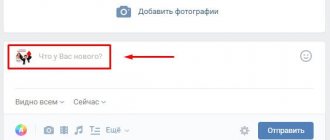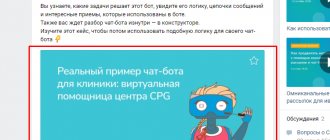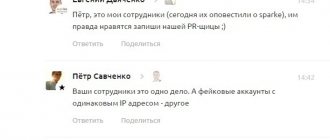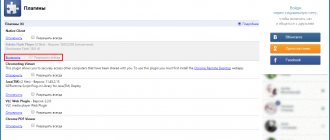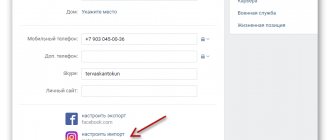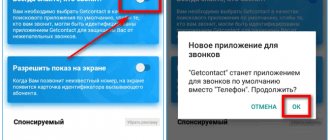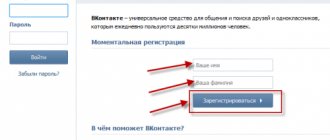VKontakte image sizes
VKontakte (VK) is Russia's largest social network, with 100 million monthly active users. Every day thousands of photographs are published on the site, a huge part of which is commercial in nature. To highlight a brand or your personality, it is important to choose the right size of the avatar, post, banner and header of the VK group.
- VKontakte avatar.
- Community cover.
- Group menu.
- Picture with link.
- Picture for the post.
- Other images on VKontakte.
VKontakte avatar size: 1250x400
In contact with. Profile photo: 1250x400
The main VK profile photo is the first, most important impression of a person or community. The social network does not regulate the precise dimensions of the VK avatar, but in order for it to be displayed correctly, it is important to adhere to the proportions.
Recommendations:
- The minimum size of a VKontakte community avatar is 200x200 pixels.
- The recommended size of a VKontakte avatar is 200x500 pixels.
- The maximum photo resolution is 7000x7000 pixels.
- It is recommended to keep the proportion 2:5.
- The avatar thumbnail is displayed in a circular shape with a diameter of 200 pixels.
- Download formats: JPG, GIF and PNG.
VK community cover size: 1590x400
In contact with. Community cover: 1590x400
The most impressive image on the main community page is the cover. This is a broad image that briefly talks about the brand. To download the cover, you need to go to the “actions” - “community management” section.
Recommendations:
- VKontakte cover size on a computer: 1590x400.
- VK cover size on a smartphone: 1196x400.
- If the proportions are not met, VKontakte will automatically crop the cover.
VK group menu size: 510x353
In contact with. Group menu: 510x353
The VKontakte group menu is the most important information for the visitor. The service does not limit the height of the menu, but an image that is too long rarely brings much benefit. The size of the VK menu banner can even be 510x50, as long as it benefits the design.
Recommendations:
- The minimum width is 510 pixels.
- The height that will end at the level with the vertical avatar is 353 pixels.
- Use an interactive menu with buttons to attract your audience.
Picture size with VKontakte link: 537x240
In contact with. Picture with link: 537x240
By placing a link to an external site in a VK post, the service automatically inserts an image from the metadata of the resource being linked to. You can also use any picture from the site. Vertical images for links will be cropped to a height of 240, so it is not always possible to get a beautiful link.
Recommendations:
- The optimal size of a VKontakte banner is 537x240 pixels.
- A square picture will be cropped almost in half.
- The image should be thematic and understandable.
VK post image size: 700x500
In contact with. Picture for post: 700x500
Pictures in publications may have different sizes. Users and communities post vertical, horizontal and square photos. Each of these types allows you to publish interesting and effective content if you maintain the right proportion.
Recommendations:
- The maximum size of a VK post is 1000x700 pixels.
- The minimum resolution of a vertical image for a post is 700x500.
- The square illustration will be displayed at 510x510 resolution.
- The minimum horizontal image resolution is 510x300.
Other photo sizes VKontakte
In contact with. Photo miniatures
To make your brand look professional and attract users, every detail is important. The service regulates the sizes of any VK images, or rather their proportions.
Recommendations:
- In the community avatar settings, you can change the diameter of the miniature.
- Online store products are displayed with a resolution of 400x400.
- The photo album cover on the main page is 216x140 pixels.
- Thumbnails of photos from the main album are 123x123 pixels.
- The maximum number of photos in an album is 10,000.
- You can tag up to 35 people in one photo.
You will find additional information on uploading photos to the site in the VKontakte Help section.
02.
Why do we need groups on VK?
It’s worth starting with the fact that communities on VKontakte are used for a variety of purposes. Most groups function for educational purposes. An example could be a group about sports, where posts with interesting personalities and useful tips are posted, or a community where music posts are published, accompanied by beautiful images.
In both cases, subscribers repost, and this in turn improves statistics that directly affect profits. The rest of the communities are advertising. They are created to advertise a specific product or resource.
If you have already created your own community, then in order to properly promote the group on VK, you need to know all the sizes.
Youtube channel design size
Youtube attracts more than 1 billion visitors per month, most of whom spend a significant amount of time on the site. The service is available on any device, so the size of images and videos on YouTube must be selected according to the regulations. This ensures that the content will be displayed normally on a laptop, tablet, smartphone, TV, VCR and any other devices.
- Avatar YouTube.
- Channel header.
- Video for YouTube.
YouTube avatar size: 800x800
Youtube. Channel photo: 800x800
Youtube offers users the choice between square and round profile photos. But the size of the YouTube avatar is the same in both cases. Before choosing your avatar's borders, check your image settings.
Recommendations:
- The size of the picture for YouTube is 800x800.
- Youtube compresses the image to 98x98 pixels.
- Available formats: JPG, BMP, PNG and GIF files without animation.
YouTube header size: 2560x1440
Youtube. Channel header: 2560x1440
When users go to your channel, the first thing that catches their eye is your profile header (cover). With its help, you can attract new subscribers, present your brand in more detail, or simply share your creativity. The YouTube header sizes are quite large. Keep this in mind so YouTube doesn't have to stretch the illustration.
Recommendations:
- The optimal header size for YouTube is 2560x1440 pixels.
- The area of the image whose contents will be displayed on any device is 1546x423 pixels from the center of the image.
- Allowable file weight is 4 MB.
- Formats: JPG, GIF, BMP or PNG.
- On a laptop, the header is displayed with a resolution of 2560x423, on a tablet - 1855x423, on a smartphone - 1546x423, on a TV - 2560x1440.
Video size for YouTube: 1280x720
Youtube. Video: 1280x720
No matter how important the quality of the header on YouTube is, the main type of content on the portal is video. Your videos must be of high quality and resolution so that viewers do not see pixels after switching to full screen mode.
Recommendations:
- The aspect ratio of the YouTube video is 16:9.
- For a video to qualify as Full HD, its resolution must be at least 1280x720 pixels.
For more information about photo and video sizes on YouTube, see the company's Help Center.
04.
Image sizes for YouTube
Pictures are also present on video hosting, and they must have certain sizes.
— Preview: 1280 x 720 px.
— Channel cover: 2560 x 1440 px.
— Avatar: 800 x 800 px.
Let's look at an example of what different YouTube profile elements look like. At the top is the channel cover, below is the avatar, at the very bottom is the preview.
YouTube channel profile screen
— Album cover: from 1400 x 1400 to 4098 x 4098 px.
Most often, a preview of one of the videos included in the album is used as an album cover.
Image size for YouTube: tips
Preview weight is up to 2 MB . The minimum width is 640 px .
The weight of the channel cover is up to 6 MB .
Facebook image sizes
Facebook is the largest social network in the world. The site is visited monthly by 2 billion active users. I want and need to interact with such a wide audience. And one incorrectly chosen image can immediately lower your brand in the eyes of your target audience.
Remember that pictures appear differently in the Timeline and in your friends' news feed. Therefore, each type of visual content must be created individually, taking into account the regulated height and width of the image.
- Facebook profile photo.
- Business profile photo.
- Facebook cover.
- Picture for the post.
- Image with link.
- Featured profile picture.
- Event cover.
Facebook profile photo size: 180x180
Facebook. Profile photo: 180x180
Your profile photo is the main image that represents your brand. The photo has a square shape and is displayed on the following pages: in the Timeline against the background of the cover, next to your comments on posts and in profile search results.
Recommendations:
- Photo no less than 180x180 pixels.
- On a computer, the photo is displayed with a resolution of 170x170, on a smartphone - 128x128, on a push-button phone - 36x36.
- The photo will be positioned 176 pixels below the top of the cover on a PC, and 196 pixels on a smartphone screen.
- The thumbnail is always 32x32 pixels.
Business profile photo size on Facebook: 180x180
Facebook. Business profile photo: 180x180
Facebook recently changed the appearance of business profiles. Now the main photo of the brand does not cover the cover, which helps stores and budding entrepreneurs stand out. The dimensions of the avatar images remain the same, only its location has changed.
Recommendations:
- Minimum 180x180 pixels.
- On a computer, the photo is displayed in 170x170 format, on a smartphone - 128x128, on a feature phone - 36x36, miniature - 32x32 pixels.
- Particular attention should be paid to brands whose logo consists of long typography. The home page image is cropped to a square shape.
Facebook cover size: 820x312
Facebook. Personal profile cover: 820x312
Facebook's cover image is only shown on the profile page. It is much larger than the main photo, so it allows you to better express yourself or make a louder statement about your brand. On personal pages, you can interestingly combine your profile photo and cover photo, taking into account their location relative to each other.
Recommendations:
- The cover size for Facebook is at least 400x150, but the illustration is displayed in 820x312 format.
- Small images will be stretched and lose quality.
- The Facebook header size is displayed at 820x312 on desktop and 640x360 on smartphones.
- Feature phones do not display the profile header.
- sRGB and JPG formats are suitable for uploading photos. To upload a logo, typography or long text – PNG.
The Facebook cover dimensions for business pages are exactly the same as for personal ones. Additionally, brands have the option to set an animated cover image for their page.
Picture size for Facebook post: 1200x630
Facebook. Picture for post: 1200x630
The most common type of visual content on social networks is illustrations in posts. These could be personal photographs, memes and news, online store products or promotional offers, promotions, discounts. They will be shown in your profile timeline and content feed. The more actively the audience interacts with new posts, the greater its reach becomes.
Recommendations:
- The image is at least 1200x630 pixels.
- In the news feed, the illustration is scaled to 470 pixels wide.
- On the profile page, scales to 504 pixels wide.
Image size with Facebook link: 1200x628
Facebook. Picture with link: 1200x628
Another powerful Facebook marketing tool is an illustrated post with a link. The post resembles a regular post with a picture, but contains additional advertising text. The entry can be of two types: a square picture with text on the right or a rectangular picture with text under the image.
Recommendations:
- The optimal Facebook banner size is 1200x628 pixels.
- Square-shaped pictures are shown with a resolution of 154x154 in the feed and 116x116 in the profile.
- Rectangular pictures are shown with a resolution of 470x246 in the feed and 428x252 in the profile.
- Facebook scales banners to the specified resolution, so consider the aspect ratio when creating an advertising image.
Featured Facebook profile image: 1200x717
Facebook. Selected image: 1200x717
If you need a bright post that is distinctive from others, use the content type – Highlighted image. A large scale will allow you to loudly announce an upcoming event, boast of any victories, and simply draw users’ attention to important information.
Recommendations:
- Displayed in Timeline 843x504 pixels.
- We recommend using higher resolution images while maintaining scale.
Facebook event cover sizes: 1920x1080
Facebook. Event Cover: 1920x1080
An event page allows you to attract a large number of people to it and retain the attention of a potential audience. Therefore, it should be bright, memorable and with a high-quality cover. It is recommended to make the picture large, respecting the scale regulated by Facebook.
Recommendations:
- The cover is displayed with a resolution of 470x174.
- In the feed, the illustration has the same resolution – 470x174.
To learn more about current image sizes, we recommend visiting the Facebook Help Center.
05.
How to make a history from your phone in VK: a beginner’s guide
Everything is quite simple here. If you have a cool camera or cool photos, then why not upload them from your phone and notify your friends and subscribers about new events. I also wrote how to insert music into stories on Instagram, I advise anyone interested to read it.
To upload a new story from your phone, we need to go to the application and in the “What’s new?” section. Click on the icon that looks like a camera with a circle in a square:
Next, choose what you want to do:
- Live Stream;
- Adding history;
- Scanning QR code;
- Record video history, etc.
IMPORTANT: You can upload videos and photos to your story without much effort, as long as you have good Internet speed. Using filters and a graphic editor, decorate the picture or video and click “Publish now.”
To quickly add new stories, you can go to the news section and in the upper left corner click on the same icon as on your personal page and add/publish the news.
Everything is quite simple. You cannot put links in stories, but only write a text message.
How to make a story on VK from a computer
If you are interested in the desktop version of the application, the one here is still simpler and more convenient. You can take files from your computer or external devices and upload them to the feed.
To quickly add news to your feed, go to the news section: https://vk.com/feed. At the very top you see the history section and click on the plus sign to add your own. If you have already uploaded something before, then the old news will be nearby and you can always add to it.
Photo size for Odnoklassniki
Contrary to popular belief, Odnoklassniki is a powerful marketing tool with an audience of millions. Many companies successfully sell their products on the service, and communities make money through advertising and barter. The service allows you to beautifully design a page with an avatar, cover and post feed.
- Avatar for Odnoklassniki.
- Profile cover.
- Post picture.
- Advertising illustrations.
Avatar dimensions for Odnoklassniki: 190x190
Classmates. Avatar: 190x190
The Odnoklassniki profile photo has a square shape. It must be of high quality, regardless of the type of avatar: a photo of a person or a brand logo. To avoid cropping your photo, be sure to keep the aspect ratio 1:1.
Recommendations:
- The maximum file resolution is 1680x1680.
- The profile will show a thumbnail size of 190x190.
Cover size in Odnoklassniki: 1944x600
Classmates. Profile cover: 1944x600
In 2021, the site administration changed the acceptable cover size in Odnoklassniki to 1944x600 pixels. But the cover may appear differently on different devices, so it is important to center the picture.
Recommendations:
- The original image is 1944x600 pixels.
- “Safe zone” to save the contents of the cover on different devices – 980x240 pixels from the middle of the image.
- By pinning the cover to an album, users will be able to comment on it.
Post image size in Odnoklassniki: 780x585
Classmates. Picture for post: 780x585
You can upload square, vertical and horizontal images to Odnoklassniki. The sides of the picture will be scaled to the limit values.
Recommendations:
- Maximum resolution – 1680x1680. You can upload more files, but in this case there may be a loss of quality during compression.
- In the news feed, the post will be 548x411 pixels in size with the appropriate proportions.
- When opened, the image dimensions are 780x585 pixels.
Optimal size for advertising illustrations
Classmates. Advertising illustrations
Odnoklassniki offers a wide selection of advertising campaigns that allow you to show off all the brand’s creativity. But the file for an advertisement cannot weigh more than 150 KB.
Recommendations:
- Square multi-format with text at the bottom – 600x600.
- Square multi-format with text on the left – 256x256.
- Rectangular multi-format with text on top – 1080x607.
- Teaser ad – 90x75.
- Post in an advertising carousel – 600x600.
- Post in the feed – 1080x607.
For more details, see the Odnoklassniki Service Center.
06.
Twitter Image Sizes
Twitter is a microblogging service with 319 million monthly active users. Millions of brands report news and connect with audiences through Twitter. Users love to discuss products online, share personal experiences on their blog, or leave reviews directly for the brand.
- Twitter profile photo.
- Blog header.
- Photo for the post.
Twitter profile photo size: 400x400
Twitter. Profile photo: 400x400
A profile photo must be installed on the page. Without it, users will immediately lose interest in your profile. The maximum size of a Twitter profile photo is displayed on the page in the background of the header. The thumbnail will be visible in the news feed next to your posts and in the list of followers of other pages.
Recommendations:
- Minimum 400x400.
- The photo is displayed in a round shape, with a resolution of 200x200.
- The proportions of the photograph are always 1:1.
- Allowable file weight is 2 MB.
- Formats: JPG, PNG and GIF files without animation.
Twitter header size: 1500x500
Twitter. Blog header: 1500x500
The thing that stands out the most on a profile page is the header. This is a large image that allows you to clearly represent your brand. Therefore, it is important that the size of the Twitter header does not spoil the impression of the profile. Upload a high-resolution illustration or photo to get a stretch-free header.
Recommendations:
- The optimal header size for Twitter is 1500x500 pixels.
- The maximum file weight is 5 MB.
- Aspect ratio 3:1.
- Formats: JPG, PNG and GIF without animation.
Twitter post photo size: 440x220
Twitter. Photo for tweet: 440x220
Photos, pictures, animations are common content on Twitter that may not display correctly if the settings are incorrect. Content appears compressed in your subscribers' streams. For users to open your image, it must be understandable in compressed form. Therefore, all photos and images for Twitter must be centered horizontally. With retweets, the post will be visible to an even larger audience.
Recommendations:
- The minimum photo size for Twitter is 440x220 pixels.
- The maximum image resolution is 1024x512.
- The resolution in the tape is 506x253.
- You can upload up to 4 images per tweet.
- From the mobile application you can edit the size of the image for Twitter.
- The maximum file size is 5 MB for the mobile version and 15 MB for the desktop version.
Read more about uploading media content in the Twitter Help Center.
07.
Image sizes for Tumblr
The microblogging platform Tumblr does not provide for a variety of sizes of visual content. To post on Tumblr, you need to register and create a microblog. There can be several microblogs; it is in them that you can upload an avatar and profile cover.
— Avatar: minimum 128 x 128 px.
— Profile cover: optimally 3000 x 1055 px.
Microblog interface where you can add an avatar and profile cover
— Post image: not important, optimal 500 x 750 px.
Tumblr works like this: the feed displays posts/news that were published or reposted by your friends, microblogs that are interesting to you.
Tumblr feed view
Through the service you can also make animated posts in GIF format, up to 540 px in width, weighing up to 3 MB; and video posts in MOV and MP4 formats, weighing up to 100 MB.
Pinterest Photo Dimensions
Pinterest is a social photo service. Thematically, all uploaded illustrations and photos are called pins. 90% of pages on Pinterest are external links, so the resource is used as a tool to attract traffic using photos and pictures. So, Pinterest photo sizes should be optimized for any device. This applies to both Pins and profile images.
- Pinterest profile photo.
- Pins on Pinterest.
- Whiteboard image.
Pinterest profile photo: 165x165
Pinterest. Avatar: 165x165
If you sign up for Pinterest through Facebook or Twitter, the service will copy your profile photo to your Pinterest account. The profile photo should be square so that the proportions are not lost when compressed.
Recommendations:
- The higher the photo resolution, the better.
- On the profile page the photo is shown at 165x165 pixels.
- In search results, the photo is displayed at 32x32.
- Allowed file weight is 10 MB.
- Formats: JPG and PNG.
Pin sizes on Pinterest: 600x900
Pinterest. Pins: 600x900
Pinterest limits the width of images you can post, but not the height. Therefore, you can upload tall photos that have a higher resolution to the service. Also popular are square images with a resolution of 600x600.
Recommendations:
- On the profile page and in search results, the pin has a width of 236 pixels. Height is scaled.
- The expanded image is 600 pixels wide. Height is scaled.
- The optimal aspect ratio is 2:3.
Pinterest board image
Pinterest. Pictures for the board: 222x150
In addition to individual pins, you can upload boards—collections of images—on Pinterest. All of them must be thematic and comply with the regulated sizes of Pinterest images. This is about how the board images will look in the sketches.
Recommendations:
- 222x150 on a large sketch.
- 55x55 on a small sketch
For complete regulations on image sizes on Pinterest, see the Help Center.
08.
Picture sizes for Pinterest
The requirements for images on photo hosting are as follows:
— Post (pin): not essential, but optimally 800 x 1200 px.
Screenshot of a pin from a Pinterest profile
— Cover of the pin selection: minimum 225 x 150 px.
The picture shows where the cover for the selection of pins will be and how to set it.
How to change your pin board cover
— Avatar: minimum 165 x 165 px.
— Profile banner: optimally 3000 x 1055 px.
Let's look at the example below of what an avatar and profile banner look like.
Pinterest user profile screen
Image sizes for Pinterest: tips
In the user feed, all images are shown with a width of 235 px :
Pinterest feed, pins appear the same width
Pinterest crops narrow images; the user will see the actual size when they click on the pin.
Photo sizes in Telegram
The Telegram service does not have strict regulations for uploading pictures. There are only conditional restrictions on image resolution, so that compression does not degrade the quality, and on the weight of the downloaded file.
- Avatar in Telegram.
Avatar size in Telegram: 500x500
Telegram. Avatar: 500x500
Telegram profiles with an avatar are easier to identify. It is recommended to set your photo to your personal account and your logo to your brand avatar. Problems can arise if the logo consists of text that may be unreadable in the thumbnails.
Recommendations:
- The optimal size of an avatar in Telegram is 500x500.
- Minimum – 300x300.
- Maximum – 1280x1280.
- The photo is displayed in a round shape, so it needs to be centered.
A complete list of file requirements is presented in Telegram Help.
09.
LinkedIn Image Dimensions
LinkedIn is a professional social network with 500 million users. With the help of the service, brands find new employees, and personal accounts are connected with other professionals in the field. Properly selected image sizes will demonstrate your professionalism and seriousness of intentions.
- LinkedIn profile photo.
- Personal profile background image.
- Company `s logo.
- Company logo image.
- Company cover.
- Banner size.
- Employee search image.
- Media with link.
LinkdIn profile photo: 400x400
LinkedIn. Avatar: 400x400
Upload a square photo that will retain important content after being cropped into a circle. The photo will be shown on the account page in the background of the cover.
Recommendations:
- Minimum 400x400 pixels.
- You can upload photos with a resolution of up to 20000x20000.
- Allowed weight – 10 MB.
- Formats: JPG, PNG, GIF without animation.
LinkdIn personal profile background image: 1584x396
LinkedIn. Background image: 1584x396
It's not always easy to figure out which illustration will suit the background of a page. But a good choice will help set you apart from millions of other users.
Recommendations:
- The optimal resolution is 1584x396.
- Allowed file weight is 4 MB.
- Formats: JPG, PNG, GIF without animation.
Company logo on LinkedIn: 300x300
LinkedIn. Business account logo: 300x300
A standard logo will help you quickly identify and remember the brand. He is featured on the company's home page and in the list of followers of other accounts. An interesting, enticing logo will help attract customers and employees.
Recommendations:
- 300x300 is the minimum and recommended image size.
- Maximum file weight is 4 MB.
- Formats: JPG, PNG, GIF without animation.
Image company logo in LinkedIn: 60x60
LinkedIn. Business account logo image: 60x60
When users search for a company, they also see an image logo on the company page. A small illustration plays an important role in identifying a brand among users.
Recommendations:
- Recommended 60x60 pixels.
- Maximum weight 2 MB.
- Formats: JPG, PNG, GIF without animation.
LinkedIn company cover size: 1536x768
LinkedIn. Business account cover: 1536x768
The background image of the business profile occupies the entire top area of the site and is overlapped with company data: logo and basic information. Therefore, brands can play with the background image to create an engaging LinkedIn page.
Recommendations:
- Minimum 1192x220 pixels.
- Recommended 1536x768 pixels.
- Maximum file weight is 4 MB.
- In a web browser, the cover image is displayed at 1400x425 pixels.
- Formats: JPG, PNG, GIF without animation.
LinkedIn banner size: 646x220
LinkedIn. Main banner: 646x220
When users go to a brand page, they see a banner under the main information. This is the largest picture on your profile, so you need to use it to attract the maximum audience.
Recommendations:
- Minimum resolution – 646x220. This is how the banner is displayed on the page.
- Maximum banner weight is 2 MB.
- Formats: JPG, PNG, GIF without animation.
Image of employee search on LinkedIn: 1128x376
LinkedIn. Image for employee search: 1128x376
If a company urgently needs a new employee, it can post a large ad that will be shown at the top of the page. The banner attracts more potential employees and decorates the company page.
Recommendations:
- The minimum and recommended banner size is 1128x376 pixels.
- Maximum file weight is 2 MB.
- Formats: JPG, PNG, GIF without animation.
Media with link to LinkedIn: 1104x736
LinkedIn. Picture with link: 1104x736
If you need to present a link in an attractive way, attach a bright illustration to it. Users also have the opportunity to immediately repost a picture from another resource.
Recommendations:
- Maximum resolution – 1104x736.
- The site is displayed with a resolution of 552x289.
- Formats: JPG, PNG, GIF without animation.
To make sure you're on the right track, check out the LinkedIn Help.
Image sizes for LinkedIn
Let's move on to the professional social network LinkedIn. Recommendations for illustration sizes are as follows:
— Picture for the post from an external resource / Visual for the post: optimally 1200 x 630 px.
— User cover: optimally 1584 x 396 px.
— Company profile cover: optimally 1536 x 768 px.
— Profile photo: minimum 400 x 400 px.
Let's see what a LinkedIn profile looks like. In the picture on the left is the avatar, on the right is the profile cover.
Screenshot of Bill Gates' LinkedIn profile
Image Dimensions for LinkedIn: Tips
If you upload images with sizes that do not meet the recommended ones, the visual may not display correctly. The screenshot shows the cover of the company profile, which has stretched across the width due to its insufficient size.
Popular Community Cover
Visual content of posts is displayed with a width of 350 px .
TOP services to quickly resize an image
Remembering the acceptable sizes for each type of content is difficult. Therefore, some photo editors are equipped with functions that help you resize an image for a social network in a few clicks. Publish new posts quickly and don't worry about file requirements.
We have selected the TOP 3 services for automatically trimming and compressing files.
Canva
Canva
Canva is an online editor that is suitable for beginners and professionals.
The editor has the widest functionality without sacrificing ease of use. To resize images, you can use ready-made web templates or specify the desired resolution. Adobe Photoshop
Adobe Photoshop
Using the familiar Adobe Photoshop, you can quickly set the desired size of images for social networks.
But you'll need a social media guide because Photoshop doesn't have templates for that. When changing the proportions and size of the image, do not forget to convert it to Smart Object so as not to degrade the quality. Adobe Spark
Conclusion
In order not to get confused about the sizes of pictures for different social networks, we advise you to copy the values you are interested in into a document, arrange everything in a table and print it. Such a reminder will not be superfluous for both a beginner SMM specialist and an experienced marketer.
We hope we helped you understand the size of pictures on social networks.
And if you are interested not only in high-quality visuals, but also in sales, register with the SendPulse marketing automation service. Send email newsletters, push notifications, SMS and Viber newsletters, and also create chat bots for VK, Telegram and Facebook Messenger. [Total: 4 Average: 4/5]