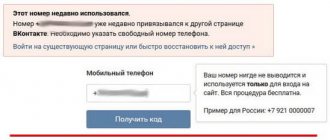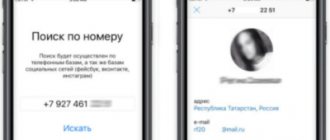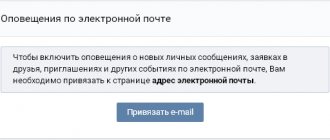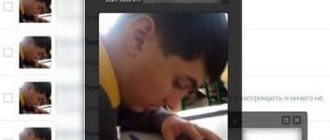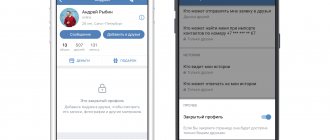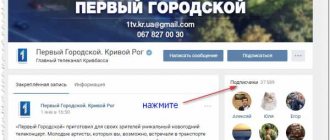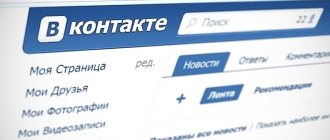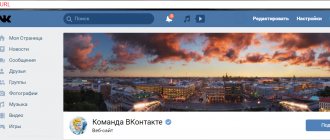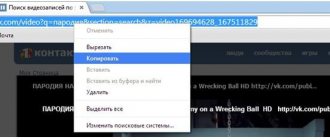Now, to register on the well-known social network VKontakte, you must provide a phone number, and it should not match the one specified in existing profiles. However, not all users are ready to share their contacts, wanting to maintain anonymity or for other personal reasons. In addition, sometimes there is a need to create an additional account, but there is no second SIM card. How to bypass the existing restriction and register on VKontakte without using your number, let's figure it out.
Benefits of registering with a phone number
Why did the administration of a famous social network take such measures back in 2012? By introducing mandatory linking to an account by phone number, the developers immediately solved a number of problems:
- reduced the activity of spammers and scammers;
- limited the creation of fake pages;
- reduced the load on servers;
- gaining likes, which was popular at that time, has now become difficult to do.
These actions have improved user security. Now, if your account is “hacked,” you can restore it using the password in an SMS message sent to your phone. Previously, such codes were sent to email, which in turn could also be stolen by attackers.
In addition, a function for viewing “Browsing History” has appeared. Any user can now find out from which city and device they logged into their VKontakte account, as well as see the IP address. If you don't know how to do this, follow these steps:
- Log in to your VKontakte account.
- In the upper right corner, click on the checkmark next to your profile photo and select “Settings” in the window that appears.
- Go to the “Security” tab and in the menu that appears, select “Show activity history” (point 1 in the screenshot).
- The system will display all recent entries.
- Just below is the “End all sessions” button (point 2 in the screenshot). Click on it to log out of your profile on all devices.
This method will help make sure that no other people are using your account besides you.
If you notice a suspicious time or location in your Activity History, your profile has most likely been used by third parties. Immediately change the password for your VKontakte page.
On the “Security” tab, you can also enable authorization using a one-time code from an SMS message (point 3 in the screenshot). Each time you try to log in, a text message with a number combination will be sent to your phone. You can access your account only after entering the specified numbers. This method provides maximum protection against hacking and prevents third parties from using the profile. Pretty good for providing your phone number, right?
How to create another page in contact and what is it for?
In most cases, an additional page is created for the purpose of making money on it. And this could be selling likes or reposts, self-promotion for the purpose of further selling advertising placements, or something else. The monetization process itself is not that important. The main thing is that for increasing the indicators, which is necessary to increase the weight of the account and its value, from the point of view of potential customers, the administration of the social network can easily issue you a ban. So it turns out that risking your main account is simply pointless.
An active user of the Global Network may often need a second account, with the help of which he can perform certain actions relatively anonymously. Any non-trivial actions and various experiments can affect your account, so it’s worth protecting yourself with additional pages.
Now let's talk about the process of registering a second account. The first thing to note right away is that it is possible to register it to a phone from the main one, but at the same time it will become untied from the first one. That is, for two profiles you will have to acquire two numbers. Theoretically, after relinking your phone, you will still be able to use your main account. But the social network will start spamming you with warnings about the need to add a phone number.
Is it possible today to register in VK via e-mail or Facebook without a phone number?
Despite all the benefits listed above, not everyone wants to share their personal phone number. Many of us remember the time when the social network VKontakte allowed you to register using your email address. Back then, creating an additional account was not a problem, since you could register as many mailboxes as you wanted. From 2012 to the present, this opportunity has not been available.
When registering a new profile, the email entry window does not even appear. Therefore, today it is not possible to register on VKontakte via mail.
On the Internet you can also find advice to log in via Facebook without using a phone number. However, this method, even if it worked before, is no longer available. Indeed, Facebook allows you to register using email. However, after clicking on the “Login with Facebook” button, the same dialog box appears asking you to confirm your phone number.
How to create a believable fake VK
Restrictions imposed by the social network force users to create accounts with fictitious credentials. This preconditions them to be deleted if access is lost. And the VKontakte registration rules, which do not allow linking several accounts to one phone number or virtual mailbox, force you to use the cheapest phone numbers available.
So first, you need to get a new phone number for which accounts have not yet been registered. No programs or applications will help you get around this obstacle. Therefore, do not believe what some software developers write. By installing it on your computer, you greatly risk your personal data.
How to create a second page on VK - registration:
- Log out of your main account.
- Once on the start page, use the quick registration form.
- After filling out the fields, click “Continue registration”.
- Now you need to specify a “clean” phone number. You will receive an SMS message with a code.
- All you have to do is come up with a strong password and start filling out the form.
Now let's move on to filling the page enough to give it a lively look:
- Add 9-11 photos, and they should be unique from the point of view of the social network.
- Set 2-3 different avatars. Replace it some time after installation.
- Post more than 20 audio recordings. Most users actively listen to VKontakte music.
- A minimum of 10 videos are also required. This has a positive effect on the assessment of your account by the social network.
- Subscribe to at least 30 different public pages. Identify a small circle of interests and subscribe to a number of relevant communities. Don't try to make each subscription unique in topic.
- Fill out all the main sections of the questionnaire with realistic data.
- Make at least four reposts per month so that VKontakte considers your account active.
Ways to register in VK without a phone number
Despite the fact that you won’t be able to create a new VKontakte profile via email or Facebook, you shouldn’t be upset. I hasten to please you, there are other ways, just choose one of the proposed options.
New SIM card
The easiest way to register a new VKontakte profile is to purchase another SIM card or ask friends for SIM cards that they do not use. Personally, I have 3 of these. If you need to create just one page, this method is quite suitable. The main thing is that the SIM cards are working and accept SMS messages. The registration procedure in this case will be standard.
How to make a fake in contact
If you have a VKontakte page, then log out of your account and click the Registration button.
Enter the First Name and Last Name you came up with.
Next, click the skip button if you are too lazy to enter data. And here the main serious obstacle appears on the way - you need activation by phone .
The fact is that previously accounts were linked only to email, and there were no problems creating fakes) Then you could unlink your phone number from your account, and thus you could register several pages on one phone. But now, Comrade Durov realized that this was not the case, and registered on the site via SMS activation without connection.
Moreover, you can only link 1 account to one phone number, that’s the problem. Durov did not take into account that we may need 5-10 or even more pages on social media. networks