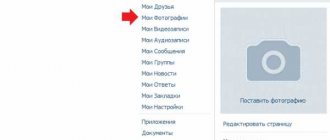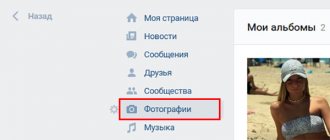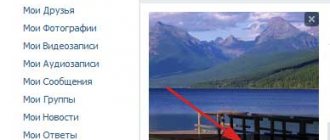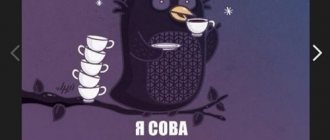How to transfer photos to a VKontakte album
Contents of the article (navigation)
Most likely, every VK user has encountered such a problem as transferring photos to an album. Let's say that you have uploaded photos or pictures, and now you decide to hide them from prying eyes. To solve this problem, various options for transferring photos to an album in VK will be provided below.
First you need to register online or log into an already created account. On the left there is a menu and one of its sections is “Photos”, which is what we select.
After these simple manipulations, you need to click on the “Create Album” button, and if there are no photos on the page yet, you can upload them by clicking the “Add Photos” button.
After this, a window will open in which you give your album a name. Then click on the “Create Album” button
You have a new album. You can by clicking on the “Add Photos” button in which case you will be able to upload photos from your computer.
But if you want to move a photo from saved photos, then open the photo you need and look for the “More” button at the bottom. You will see a list of possible actions. One of them will be “Move to album” and select it.
After all this, you will have a window in which you will see your albums. Select the album you need and click on it with the mouse cursor.
That's it, this photo will move to the album.
How to transfer several photos to an album at once
But if you need to transfer several photos at once, an example of this will be shown below.
In this case, move the mouse cursor over the upper right corner of the album from which you need to transfer photos.
You can select all or several photos to transfer them to the album you need.
After you select the photos you need, click on the button in the upper right corner “Move Photos”. You will see a window in which you need to select the album into which you want to move the photos.
By clicking on the album you need, you can send your photos there.
How to make restrictions on an album
If you want your album to be seen only by a certain circle of people or you are alone then you can hide the album. We go to the page and go to the album to which we want to deny access, or the ability to leave comments. On the page, click “Edit Album”. Also here you can change the album name, description and cover. Opposite “Who can view this album?” indicate who you want to give access to the album.
Nowadays, the use of social networks is very common, and knowing how to use them is a must!
We have already written more than once that it is better to use albums to store your photos on VK. Why? It's simple: for example, if you need to hide photos, you can do this in the album settings. You cannot hide individually uploaded photos.
Today we will talk about how to transfer photos from one album to another and how to transfer them to an album if they have been uploaded to the wall.
So let's start with the last one. Let's say that you have uploaded some images to a wall outside the album, and now you decide to hide them from prying eyes. What should be done?
Go to “My Photos”.
Here we see a list of albums. Select “Photos on my wall.” Hover your mouse cursor over it and a pencil icon will appear. Click on it.
You will see a list of uploaded photos. Click on the “Put to Album” button.
Then select an album from those offered. The photo will be successfully transferred.
If you haven't had time to create an album, see how it's done correctly.
Now let's talk about how to move photos from one album to another. In this case, everything is even simpler.
Go to the album and find the desired image.
Click on it. There is an “Actions” button on the right side of the window; click on it and a menu will appear. From this menu, select "Move to Album."
Next, a list of albums will appear. Select the one you want and the image will be moved.
How to add a photo to a group on VK from a computer
VKontakte groups can have photo albums where you can upload photos. Any user can do this if the photo album is configured accordingly by administrators. To upload a photo to a group on VK, you need to do the following:
- We go to the group to which photos need to be uploaded;
- Next, click on the “Photo Albums” button located on the right side of the page;
- A list of all albums opens. Click on the album to which you want to add photos;
- In the upper right corner of the page that opens there is a button “Add photos”. Click on it;
- After this, a file explorer will open through which you can upload the required amount of photos;
- Once the photo is uploaded, you can edit it if necessary.
Please note that after uploading a photo, it is immediately published in the album, before changes are made to it using the editor.
How to move photos in the gallery
If you're not happy with the current order of photos in your gallery albums, it's easy to fix. In Nubex you can:
- move photos within one album, changing their order;
transfer images from one photo album to another.
In both cases, the work of moving begins in the “ Photo Galleries ” section: open it in the site’s control panel. Then find the desired gallery in the list and go inside by clicking on the blue folder icon.
How to change the order of photos in an album
If you want to change the order in which photos are published in an album, then find the desired album in the gallery list and click “ Edit ”.
On the editing page, find the “ Album Photos ” section. To move a photo, simply left-click on the image and drag it to the desired location - the same way you move files and folders on your computer.
Once you've finished moving, don't forget to save the changes you made . Refresh the photo album page on the website and make sure that the order of the images has changed.
How to move photos from one album to another
To transfer images to another photo album, find the album from which you want to extract the photo from the list. Click the " Move Photos " button: it is located under the album name.
Click the mouse to select the images you want to move: they will have yellow frames. Then select the album where you want to transfer the selected photos.
The album you select must be in the same photo gallery as the one you are moving the photo from.
Click the " Move Photos " button at the bottom of the page.
The system will notify you that the photos have been successfully transferred.
How to move photos to another photo gallery album
If the album you're moving photos from and the album you're moving them to are located in different photo galleries, you'll need to move the source album first. To do this, find it in the list of gallery albums, select the checkbox and click the “ Move ” button at the top of the page.
Then select the photo gallery to which you want to move the album with the mouse and click “ Select ”.
When both albums - "sender" and "recipient" - are in the same photo gallery, you can transfer photos between them according to the instructions given above.
Editing and deleting albums
How to delete a photo album
Some albums (such as Profile Photos) cannot be deleted, but you can delete photos from those albums.
Deleting an album also removes photos from the album. You will not be able to recover a deleted album. To delete an album :
- Go to your profile and select Photos .
- Click Albums and select the album you want to delete.
- Click the gear button in the upper right corner and select Delete Album.
- Click to confirm.
How to transfer photos or videos from one album to another
To transfer photos or videos to another album, log into Facebook from your computer (laptop). Currently, on mobile devices, you cannot transfer photos or videos from one album to another.
Transferring photos between albums
To transfer photos or videos from one album to another:
- Log into Facebook on your computer.
- Go to your profile and select Photos .
- Select Albums .
- Go to the album containing the photos you want to move.
- Place the cursor on the photo and click the edit button.
- Select Move to Another Album and move the photo or video to the album selected from the drop-down menu.
- Select Move Photo.
Move a photo from your timeline to an album
If you have posted a photo (or video) on your profile feed (for the first time) that you want to move to another album:
- Go to www.facebook.com on your computer.
- Click on your name in the upper left corner to go to your profile.
- Find the photo you want to transfer by scrolling through your feed or in your activity log.
- Click to open the picture.
- Click the Options button in the lower right corner.
- Select Move to Another Album and move the photo or video to the album selected from the drop-down menu.
Note: You cannot move photos that are in a background or profile .
How to add photos to an existing album
You can only add items to albums you create and collaboration albums you're a co-author on. You cannot add videos from a broadcast to an album.
To add a photo or video to an album:
- Go to your profile and select Photos .
- Select the album you want to add items to.
- Click the +Add photo/video button.
- Select the photos or videos you want and click Open.
- Click the Publish button.
Album privacy settings control who can see your post. To change a post's privacy settings, first change the album's privacy settings. You can add a photo to an album after it is published.
Note: You can add a maximum of 1000 photos to one album.
How to Share Photos with People Who Don't Use Facebook
You can receive a link to share your photos and albums with people who don't use Facebook.
To get a link to the album:
- Go to your profile and click the Photo button.
- Select Albums .
- Click on the name of the album you want to share.
- Click the gear icon in the upper right corner and select Get Link.
To get a link to a specific photo:
- Go to your profile and click the Photo button.
- Click Your Photos .
- Select the photo you want to share.
- Place the cursor on the photo and click the Options button in the lower right corner.
- Select Get link.
Copy the link to send it to your friends who don't use Facebook. Remember that every person who receives the link will have access to the contents of the album.
Note: You can only share links to pictures you add yourself and from albums you create. You cannot post links to automatically generated albums (e.g. profile photos, phone photos).
How to save a photo to your phone or computer
To save a photo to your computer:
- Click on the photo
- Place the cursor over the photo and click Options.
- Click the Download button.
How to move your photo from an album from VK to another site
How to upload a photo immediately with a description to your album on VKontakte? We are pleased to present you the Syncdata Datacol parser (a program for uploading photos and descriptions to your page or group albums). Instructions and a video for setting up are on their website. With its help, you can automate and simplify the addition of photos and descriptions to your page. All you need to do is configure once the paths from whom to take and where to download. And in the future, you will be able to update your albums in a couple of seconds.
Wall | In contact with
There are several photos on the VKontakte page. And several photo albums. How to move these photos to the desired album on the VKontakte page? 2
Click My Photos, look for the desired album, there is a “pencil” icon on it in the upper right corner, click on it (edit). All the photos appear there, you look for the photos you need and under each one you click put in album and look for the one you need there))
How to hide an album with photos on VKontakte?
Hello friends, we continue our column about everyone’s favorite social network VKontakte. After I wrote the article, questions began to arise on how to hide VKontakte photos, how to hide an album with VKontakte photos? In fact, everything is very simple. You can hide it as a separate album, or allow only friends to view it, you can also prohibit comments on your photos in the album, or allow only your friends to comment on them. You can even prohibit viewing the album and commenting on specific users of the VKontakte social network.
How to move a photo from one album to another in VKontakte?
Dear reader, we have come to the moment when it is no longer possible to make do with the existing standard means of the VKontakte social network. Let us remember that in previous articles on the Copycat website, dedicated to editing VK photos, we have already learned: At the same time, we do not yet know how to delete a large number of photos on VKontakte at the same time. This issue will be discussed in the next few articles - step-by-step instructions on our resource. But when deleting a large number of pictures or photographs, you cannot do without using the “Photo Transfer 3.5” application
How to Move a Photo from One Album to Another in VKontakte?
The capabilities of the VKontakte social network allow each user to upload and download various images without restrictions. To speed up this process, there are special ways to download entire photo albums instead of a single download.
How to download all photos from VKontakte quickly at one time? -Android +1
Due to the blocking of popular resources in Ukraine, many people want to download personal photos uploaded to VKontakte. In this article, we’ll look at how to quickly download all your photos from VKontakte in one go! Let's not waste a minute! If VKontakte no longer works on your computer due to blocking, then first of all go to the article on how to regain access to VKontakte, Yandex and Odnoklassniki in Ukraine, after which you can continue reading this article on how to download all photos from VK.
Answers@Mail.Ru: how can VKontakte move a photo from the “photos from my page” album to another album?
We have already written more than once that it is better to use albums to store your photos on VK. Why? It's simple: for example, if you need to hide photos, you can do this in the album settings. You cannot hide individually uploaded photos. Today we will talk about how to transfer photos from one album to another and how to transfer them to an album if they have been uploaded to the wall.
How to move a photo from one album to another in VKontakte? — Useful information for everyone
To start on VKontakte, on the left side, select the quot;my photosquot; menu, then go to the album, select the photo you want to transfer and click quot;editquot; under it, and then the quot;Show additional settingsquot; button. and select the album you are interested in. The photo will be moved there.
How to move many VKontakte photos from one album to another
I have collected about 400+ photos on VKontakte in the “Saved Photos” album, but there is no way to move them en masse using standard VK tools. Therefore, I decided to google a solution for the query “how to transfer saved VKontakte photos,” and immediately came across the link I needed.
Information about the service, contacts and answers to questions - Download...
Hello! Quite often, old photos that you liked when they were taken lose their former relevance over time and you delete them from VKontakte in entire albums. But even among the “bad” pictures, sometimes good ones remain, and in order to avoid going through the procedure of saving and re-loading, VK has a very convenient function of moving pictures from one album to another.
How to move photos from an album on VKontakte...
Hello dear site visitor! In this lesson I will tell you how to create an album in contact, and also from this lesson you will learn how to add your photos to the album. This lesson is very simple and is designed for every beginner. And so, to create an album in contact, you need to go to your page, then go to the “Photos” section.
Transferring photos from Saved to another album | Forum
With the advent of social networks, sharing your impressions and showing photos to friends of events that are significant to you has become even easier. By adding photos to your VKontakte page, you can share the images with all users of the social network, and limit the circle of people who will be able to view them. In this step-by-step photo instructions, we will show you how to add photos and create an album with photos on the VKontakte social network.
How to add photos to VKontakte from a computer and from a phone?
Hi all! Probably everyone knows how to transfer a photo in VKontakte groups from one album to another. This is for one photo. Is there such a function on VKontakte where you can mark several photos and immediately transfer them all from one album to another? I would like to do this in my group, but it will take a very long time to do it individually.
How to move many VKontakte photos from one...
It often happens that we find interesting pictures on the social network VKontakte. Sometimes these are ordinary pictures, and sometimes some photographs or images. One way or another, there are situations when We want to save these pictures in our albums. Of course, you can first save these pictures to your computer and then upload them to your albums. But why do unnecessary manipulations when the VKontakte developers long ago provided the ability to save photos to your albums?
How to hide an album with photos on VKontakte?
How easy it is to run a household and keep yourself in shape. Advice for housewives and bachelors. Cooking, cosmetics, beauty, health, life hacks, technology - how to run a household, save money and look good at the same time. Recipes and secrets tested from our own experience.
How to add a photo to VK from your phone
Many users actively visit the VKontakte social network only from a mobile phone or tablet. Most often this happens through the official VKontakte application on Android or iOS. Let's look at how to add photos to your page from it:
- First of all, launch the official VKontakte application and log in to it if you have not done so before;
- Next, go to the “Photos” section;
- At the top, switch to the “Albums” section;
- If you want to create a new album, click on the plus sign in the upper right corner, enter the name of the album and set its privacy. If the desired album has already been created, go to it;
- In the album in the upper right corner, click on the plus sign to add a new photo. Select the option – “Upload from gallery” or “Take a photo”. If you select photos from the gallery, then mark the ones you need, then click “Attach”, and the photo will appear in the selected album.
This is how you add photos to VKontakte groups from your phone.
( 427 votes, average: 4.57 out of 5)
How to repost a story on Instagram
How to log out of Odnoklassniki and close your page
Related Posts
How can VK move a photo from “photo from my page” to ALBUM?
Ponti S.: If you are tired of a person on VK, will you silently delete him and add him to the blacklist?
Although just yesterday you corresponded and that’s it. in your opinion, it was normal.
Leonid Naklyutsky: how to access the old VKontakte page if you forgot your login and password
Elena Mishina: On the night of the full moon, I dreamed that I kissed that guy with whom I have little contact in my life. For what?
Irishka Cherry: how to register on VK without a phone
I checked the phone number...preferably using email I can send a screenshot of the registration form Added 6 days ago no other numbers
Nikita Busygin: How can I make this component display VKontakte group members?
Added 1 week ago Picture of group members
Anton Belov: explain what advertising is? and what is advertising, from the point of view of smoothies and cools of the VKontakte administration?
The Severodvinsk life group on the VKontakte social network was blocked for news about a submarine. A note posted by the community talks about the nuclear submarine Severodvinsk. Social network administrators considered this an advertisement. Apparently, it was discovered in the following quote: “According to Tryapichnikov (head of the shipbuilding department of the Russian Navy - approx. ZR), the fleet received a powerful and serious ship that successfully solves all its tasks in the seas and oceans...” As told “ZR”, the moderator of the Severodvinsk group, did not clearly explain the essence of the complaint on VKontakte. “We took the news from an open source - a news agency, without any advertising. It is not clear how one can “advertise” a nuclear submarine. We contacted them several times about this, and their agents were unable to properly explain the reason for the blocking. One gets the impression that there was a human factor when evaluating the post,” she shared. . Added 6 days ago can simply prohibit VKontakte registration for everyone who is interested in life a little more than comparing different branches of McDonald's and whining about “why didn’t I become rich, although I have 100,500 likes”? ))
Uri: VK does not connect through an agent, it says “it is impossible to connect with an account”
Angelina Kekosh: Something is wrong with the computer, I can’t access the Internet. When I open VK
everything has moved somewhere, or when I open some other page, everything or half is written in some kind of hieroglyphs. What's the matter, who knows? I want to update Windows 7 but it doesn’t find anything and everything freezes. help me please
Andrey Krasnokutsky: How to tag a person in a video in the new version of VK?
Padre Karlo: Some friends on VK have 2000+ songs in their audio recordings. I can barely get 300. How can there be so much music?
Pernlisten? I try to include it in groups, but it quickly gets boring. How to find a lot of good music?
Mikhail Konzt: Why doesn’t the girl log into VK for 3 days?
Before that, I almost constantly logged into VK, talked in the evenings and said good night. But now he doesn’t go online for 3 days. Its release to the network was 1.22. And our goodnight wish was at 1.15. Where could she be?
Albina Aleksandrovna: Is music on VK paid or what?
Rumors or not, I don’t know, answer! It would be better for the VK organization to talk about this straight away rather than start rumors.
Alina Sumenkova: How to find out if there is a fake with your photos on VK Very interesting)
Hesperida Gegyaeva: I use the AMIGO browser. In Odnoklassniki. How to make it show online contacts on the right on a dark background
X_PLOD: Help, this thing pops up “JavaScript error: too much recursion” when I go to messages on VKontakte
and the message window does not open
En: how to VKontakte, move a photo from the album “photos from my
Photos have been uploaded to the album.
Next, I went to the main page of my profile and went to the “Photo” section. When you click the "Save Changes" button, your photo will be added to your page. Go to your photo album and upload an image. Start by going to the social networking site VKontakte and clicking on the “Photos” menu item. After adding a photo, it will be available for viewing on your page. Let's move on to creating an album with photographs. To do this, click the “Photos” menu item and click the “Create Album” button. Next, enter the name of the album, a description for it and indicate the circle of users who will be able to view and comment on photos.
Let’s move on to filling out the created album; to do this, click the “Add Photos” button. Select the required photos on your computer and click the “Open” button. At this stage, you can also leave your comment under any uploaded photo. If you are registered on the social network VKontakte, then you have probably tried to upload, comment and edit photos.
Here you need to go to the album to which you want to add a photo. Below are detailed instructions on how to add photos to VK from a computer, mobile version and mobile. We have already discussed the process of creating an album in a VKontakte group. The photo has been uploaded and you can add a comment to it. To publish a photo in your feed, click the “Publish on my page” button. 3. At this stage, you need to find and select on the computer the photos that you want to add to Contact.
What else is missing:
- Proverbs about the numbers 1, 2, 3, 4, 5, 6, 7, 8, 9, 10, 100 One is in the harrow, and everyone is on the side. At [...]
- Printouts of telephone conversationsLog into your Personal Account and in the section […]
- Is it possible to delete files from Wargaming.net and WorldOfTanks. But […]
- Recipe for roasting a whole goose in the oven with prunes. Goose baked in the oven is quite […]
- Tons to Kilograms CalculatorYou are on the question page […]
Shared Albums on Facebook
How to create a shared album
To create a shared album:
- Go to the album you created.
- Click the Add Collaborator button in the top left corner.
- Provide the first and last names of the collaborators you want to add, and then select your audience.
- Click the Save button.
When you assign collaborators to a shared album, they can add photos and videos, tag photos, and edit the album and add new collaborators. Collaborators can only edit and delete uploaded photos. The album owner can delete photos from other collaborators. If a collaborator is removed, they will have the option to delete photos added to the shared album from their Activity Diary level.
How to get out of a joint album
To leave a shared album to which you have been added:
- Go to the album.
- Click on the gear icon in the upper right corner
- Select Leave Album
You may no longer be able to view your shared album. This depends on his privacy settings. Photos or videos you posted in a shared album will remain there when you leave the album. Once you leave a shared album, you will no longer be able to delete photos and videos from it.
How to Limit Visibility of a Shared Album on Facebook
Only the person who created the shared album can adjust its privacy settings. To configure the privacy settings of the shared album you create:
- Go to a shared album.
- Click the Edit button in the top right corner.
- Click under the Privacy heading to select one of the following options:
- Collaborators Only: Photos can only be viewed by added users.
- Friends of Collaborators: Photos can only be viewed by Collaborators, Friends of Collaborators, Tagged People, and Friends of Tagged People.
- Available to everyone: photos can be seen by everyone
- Click the Done button in the top right corner
Remember that if you have tagged someone in a photo, it will be available to the tagged person and their friends.
How to remove a member from a shared album
You can only remove collaborators from a shared album you created. To remove a member from a shared album:
- Go to the album.
- Click the Edit button in the top right corner.
- In the Album Collaborators section, click the x icon next to the name of the collaborator you want to remove.
- Click the Save button in the upper right corner.
Removed collaborators won't be able to add photos and videos to the shared album. Depending on the privacy settings of the shared album, remote collaborators may lose access to its contents.