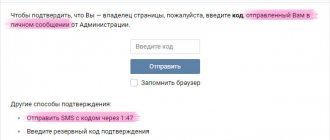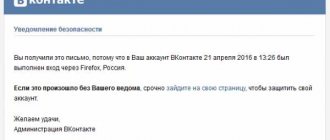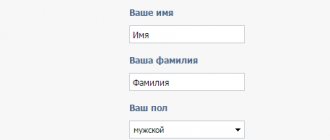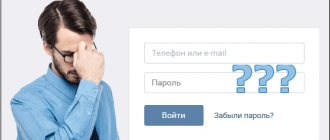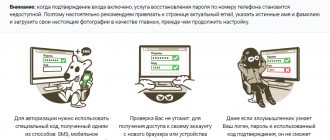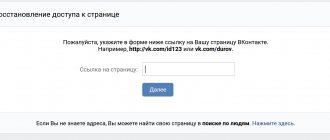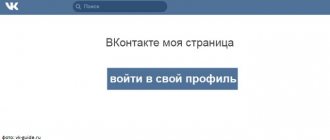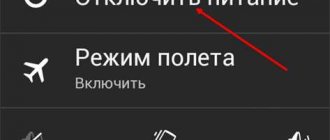«In contact with
always cares about your safety” - from the very first days of its existence, this motto has been an integral part of this social network. networks. And today another very big and significant step has been taken to secure your account!
Connecting an additional verification method
The new login confirmation feature will allow you to further protect your account from “unwanted” visitors. The feature was added relatively recently and is available to all users. Let's look at the connection steps:
You can activate our function by going to “ My Settings”
", open the "
General
" tab, subgroup of settings "
Security of your page
".
Opposite the “ Login confirmation
” item, click “
connect
”.
Now we have protected our page and activated the feature. From now on, entering the correct login & password pair will not be enough to access your page. You will need to enter a special code sent to you via SMS. Please note that you need to tick the appropriate boxes.
The code sent via SMS message is valid only once, which provides maximum protection against selection. That is, even if the code is intercepted or “sniffed on the phone,” it will no longer be possible to log in. Please note that the “Application for generating codes” function does not inspire confidence in me personally and is not at all convenient. I advise you to turn it off. Let's move on, dear readers.
Constant use of proven devices
VKontakte took care of people’s nerves and decided to save us from endless checking on trusted devices. When you log in, you will have the opportunity to remember this device and save yourself from a ton of SMS messages.
I would like to note that at any time you will have the opportunity to “reset” authorization on all devices, and if something happens, when you go to your page, you will need to enter the (new) code again. This will help us protect ourselves to a new level!
I'll find you by IP!
Now you will receive an instant notification that someone tried to access your page by entering a login & password pair. The corresponding notification will be displayed in the traditional “VKontakte notification” style
A phone can be blocked for a variety of reasons, the most common of which is simple forgetfulness of the owner. To cope with the blocking yourself, you will need some skills, and we have dedicated this review of our blog to their description. Options will depend on the specific brand and model of the device; this review is dedicated to unlocking LG phones.
How to enable two-factor authentication on VKontakte?
Go to your page and go to the “Settings” section.
Open the “Security” tab. Here in the “Login Confirmation” section, click the “Connect” button.
A form will open - in it, click the “Proceed with configuration” button.
You will be asked to re-enter the password for the page (see). Do this and click the "Confirm" button.
Receive the code on your phone and enter it in the form. Then click the "Submit Code" button.
Setting up an application for generating codes
The next step is setting up the application to generate codes. You are offered to install an application that will allow you to generate login codes, even without connecting to a cellular network.
Use Google Authenticator
for iPhone and Android smartphones.
And Authenticator
- for phones in Windows Phone. Install the appropriate application on your gadget.
This is what a window with a QR code and a secret code in VK looks like.
Now launch the installed application and scan the specified code.
Now paste the received code from the application, and click the "Confirm" button.
The code generation application has been successfully configured!
You will be taken to the Security tab. Now you can do the following operations here.
- Change phone number (see);
- Show a list of backup codes;
- Set up an application for generating codes;
- Configure application passwords;
- Disable two-step authentication on VKontakte.
Setting up Google Authenticator
In order for the page to have maximum protection, you need to correctly configure the application that will create the code for identification on the network. But first you need to install this program on your smartphone.
After setting up a profile on a social network is completed, a QR code and a secret key for working with the application will appear on the screen. Using a mobile phone camera and through the program, you should scan this code, and insert the resulting key into a special field. Upon completion, all you have to do is click the “Confirm” button.
Reference. Next, the system will redirect you to the “Security” section, where a wide range of page management functionality is presented.
Double identification via SMS, backup codes or a code generator allows you to minimize the risks associated with hacking or theft of your personal page on VKontakte. Agree, bypassing two authentication mechanisms, especially if the passwords for each of them are a random set of characters and are not related to the personal information of the account owner, is very problematic. Even if attackers try to guess passwords using Protectvk Tk, the system described above will protect your profile from all kinds of fraud.
So, mistake number 1. Static secret key.
To connect an OTP generation application to his account, the user enters a password, after which a page opens with the secret key necessary to issue a software token. So far so good.
But if for some reason the user did not activate the software token immediately (for example, he was distracted by an important call, or simply changed his mind and returned to the main page), then when after some time he decides to receive the token, he will again be offered the same secret key.
What makes the situation worse is that within half an hour after entering your password, even if you went to the main page or logged out of your account and then logged in again, the password is not requested again before the QR code with the secret is displayed.
Why is this dangerous?
The VKontakte token, like any other TOTP token, works on a fairly simple principle: it generates one-time passwords according to an algorithm based on two parameters - time and a secret key. As you yourself understand, the only thing needed to compromise the second factor of authentication is to know the SECRET KEY.
Such a vulnerability leaves two loopholes for an attacker:
- If the user walks away from the computer, the attacker will have enough time to compromise his private key.
- Having taken possession of a user's password, an attacker can easily spy on his secret key in advance.
Solving the issue is simply simple. The secret key must change every time the page is updated, as happens, for example, on Facebook.
How to find out backup codes on VK. VKontakte login confirmation: enhancing account protection
We have already talked about hacking a VKontakte page (see). Attackers can find out your login and guess your password (see). And then they will be able to visit your page.
To prevent this from happening, VKontakte introduced an additional security measure - double authorization (two-factor). The meaning of this function is that after entering , you also need to indicate the secret code received via SMS or other means. Thus, the likelihood of hacking is reduced significantly. Even if attackers know your credentials, they won't have the code to log into the page.
Now I will show you how to activate double authorization on VKontakte and set up an application for generating codes
.
Mistake #2. The new token after reissue uses the same secret key.
At the time of publication of this article, this flaw had been corrected.
The situation described above is aggravated by the fact that when the token is re-issued, VKontakte will not offer you a new secret key. In fact, 1 secret key is tied to your page and you will no longer be able to change it.
Why is this dangerous?
If you find out that your private key has been compromised (for example, during the first issue of a token, as described in the first point), you no longer need VKontakte double authentication. Feel free to disable the second factor and choose a stronger password. It is not possible to reissue a token with a new secret.
If you have lost the phone on which the token was installed, you can do the same. Anyone who gets their hands on your smartphone will be able to safely use it to log into your account. All that remains is to find out the password. In this case, the whole essence of two-factor authentication is lost. It is clear that if a user notices that his account is discredited, he can contact support, but this will waste precious time that he may not have.
Enable login confirmation via SMS on VKontakte
While on the VKontakte website, click on the menu in the upper right corner. In the list that appears, select Settings
.
On the page that appears, click on Security
. In this block, among other things, login confirmation via SMS is enabled and configured. The service is provided completely free of charge.
To enable this feature, click the Connect
.
This will display a window telling you the benefits of verifying your login using your mobile phone. Read through them and click the Proceed to Setup
.
During the setup process, you will be asked for your current password, and then a confirmation SMS will be sent to the phone linked to your profile.
When finished on the Security
Settings will be displayed, using which you can generate one-time backup codes in case something happens to your mobile phone.
I’ll make a reservation that before starting work on the article, I outlined all my observations on HackerOne. None of the described bugs were recognized by VKontakte. But when, before publishing the article, I decided to take confirming screenshots, it turned out that one of the bugs had been fixed. The fact that they listened to my words cannot but rejoice. It’s just a pity that the guys didn’t even say “thank you.”
Mistake #3: Disabling the second factor without prompting for a one-time password.
Everything here is clear from the title. When the second factor is disabled, entering the password is enough, OTP is not requested.
Why is this dangerous?
If you only need to enter a password to disable double authentication on VKontakte, the very essence of two-factor authentication is lost. And the essence of two-factor authentication is that the disadvantages of one factor are offset by the advantages of another. In vk.com this is the knowledge factor (password) and the possession factor (phone). This was invented to ensure that compromising one of the factors would not be enough to gain access to the account. If an attacker has your password, he will not need a one-time password to hack your account, and vice versa, if he has taken possession of your phone, he will additionally need to know the password.
Here it turns out that it is enough to find out the user’s password to simply disable the second authentication factor. Essentially, this turns VKontakte’s two-factor authentication into single-factor authentication.
VKontakte offers its users a very convenient function “Remove confirmation from current browser”. I am sure that the feature is popular and users are turning off confirmation, at least at home and at work. Moreover, most users have their passwords stored in their browsers, where they can be easily viewed and copied.
Let's imagine this situation: your colleague decided to play a joke on you. While you were not at work, he went to your computer, looked at the saved passwords in the browser, logged into VK and disabled 2FA. Now he will be able to log into your account until you notice changes, which may not happen soon. You haven’t entered a one-time password before on the devices you use most often, which means nothing will change for you. And your prankster colleague will get full access to your account, and no one knows what this could lead to.
If the bug with the token re-issuance had not been fixed, when the secret key did not change when the token was re-issued, the situation could have become even more interesting! Your colleague, already knowing the password, could disable 2FA, then re-enable two-factor authentication, see the secret key, issue himself a token identical to yours, and could read your messages as long as your account is alive.
How to set up security on VKontakte?
Activating the additional security feature
connects in the page settings, on the Security tab:
The function is activated immediately, and instead of a login confirmation form, you will see several points through which you can receive special codes. Each of them is convenient in its own way:
The SMS method allows you to receive a special code on your phone every time you log into your profile. You can install the mobile application and receive codes from there. Or you can take backup codes (open the list and write out the codes).
When enabling the login confirmation function, be sure to check the “ Remember browser”
"so that at home you don’t have to specify the code every time.
After entering the login and password, with login confirmation enabled, the user will see this window:
Until a special code is specified, no one will be able to use the page, and access is restored using Email, so in order to access your profile, scammers will have to not only find out your login and password and steal your phone, but also pick up the login and password from your email mail.
If you have any problems restoring access, you can contact technical support and prove that this is your page. This method will not be able to be used by people who do not have their real name, surname, photo or profile filled out.
In general, setting up VKontakte security is not only about connecting login confirmation. Do not forget that when using free Wi-Fi, you need to enable an encrypted HTTPS connection in the settings, come up with a complex password, never follow links from messages and do not use “fraudulent” programs.
I recommend visiting the following pages:
The security of your VKontakte page is your personal concern. Whenever a page is “hacked,” it just means that its owner did not take care of security and his login and password were stolen in one way or another. That is, it was stolen from his computer, phone or tablet. Therefore, everything depends on you here. How to ensure the security of your page so that it cannot be “hacked”?
conclusions
When you connect two-step authentication to your VKontakte account, a reminder appears that reads “Even if an attacker finds out your username, password and the verification code used, he will not be able to access your page from his computer.”
Unfortunately, it turned out that this is not entirely true. Under certain circumstances, an outsider will be able to recognize someone else’s VKontakte token or even completely disable the second factor by knowing your password. I'm waiting for your opinions.
«In contact with
always cares about your safety” - from the very first days of its existence, this motto has been an integral part of this social network. networks. And today another very big and significant step has been taken to secure your account!
Connecting an additional verification method
The new login confirmation feature will allow you to further protect your account from “unwanted” visitors. The feature was added relatively recently and is available to all users. Let's look at the connection steps:
You can activate our function by going to “ My Settings”
", open the "
General
" tab, subgroup of settings "
Security of your page
".
Opposite the “ Login confirmation
” item, click “
connect
”.
Now we have protected our page and activated the feature.
From now on, entering the correct login & password pair will not be enough to access your page. You will need to enter a special code sent to you via SMS. Please note that you need to tick the appropriate boxes. The code sent via SMS message is valid only once, which provides maximum protection against selection. That is, even if the code is intercepted or “sniffed on the phone,” it will no longer be possible to log in. Please note that the “Application for generating codes” function does not inspire confidence in me personally and is not at all convenient. I advise you to turn it off. Let's move on, dear readers. Constant use of proven devices
VKontakte took care of people’s nerves and decided to save us from endless checking on trusted devices.
When you log in, you will have the opportunity to remember this device and save yourself from a ton of SMS messages. I would like to note that at any time you will have the opportunity to “reset” authorization on all devices, and if something happens, when you go to your page, you will need to enter the (new) code again. This will help us protect ourselves to a new level! I'll find you by IP!
Now you will receive an instant notification that someone tried to access your page by entering a login & password pair.
The corresponding notification will be displayed in the traditional “VKontakte notification” style. More information
I will show you how to secure your VKontakte account. Go to the VKontakte settings, then go to the security tab and enable two-step authentication on VKontakte. So that no one can hack your VKontakte page.
If you have not yet enabled two-step authentication on VKontakte, you will be prompted to enable Login Confirmation. Provides reliable protection against hacking: to enter the page, you must enter a one-time code received via SMS or other connected method.
Click Connect.
Login confirmation provides an additional level of protection for your VKontakte page. You can protect your page using your mobile phone. Attention: when login confirmation is enabled, the password recovery service by phone number becomes unavailable. Therefore, we strongly recommend that you attach a current e-mail to the page, indicate your true first and last name, and upload your real photos as the main ones before continuing with the setup.
Verification will not tire you: to gain access to your account from a new browser or device, you only need to enter the verification code once.
Even if an attacker finds out your username, password and the verification code used, he will not be able to access your page from his computer.
Click Proceed to setup.
To confirm the action, you need to re-enter the password for your page. You can also in the future so that you have a unique page address.
Enter your VKontakte password and click confirm.
Action confirmations. To confirm, we will send a free SMS with a code to your mobile phone.
Click get code.
After a couple of seconds, an activation code will be sent to your number to which your Vkotnakte page is registered.
We enter the number that we received in the SMS message and click send code.
The login confirmation check has been successfully activated. Don't forget to print out your backup codes. They will allow you to confirm login when you don't have access to your phone, such as when traveling.
Click complete setup.
At this time, an email will be sent to your email notifying you that the login confirmation function is enabled.
Application passwords.
Unfortunately, some applications do not yet work with verification codes. For example, mobile clients iPhone, iPad and Windows Phone.
For such applications, you need to create special passwords. This password is entered only once for each application; you do not need to remember it.
Click Close at the top right.
On the top left of your internet browser, click Refresh to refresh the page.
Now click Show activity history.
Activity history shows information about which devices you accessed the site from and at what time. If you suspect that someone has accessed your profile, you can stop this activity at any time.
This displays all the recent activity of your VKontakte page and all the devices through which you (or not you) logged into your VKontakte account.
Click on the bottom left of End all sessions.
to log out from all devices except the Internet browser in which we are now.
All sessions except the current one have ended.
Click Close.
If you use the Vkotakte mobile application on an iPhone, iPad or Windows Phone, then you will need to log into it again. And if you want, you can do it at all or .
Enter your email or phone number to which the VKontakte page is registered and the password for the page
and
click Go.
At this time, a notification will appear on your Internet browser page stating that an attempt has been made to log into your account from such and such IP.
You are logged in from the mobile application.
The VKontakte mobile application will redirect you to your mobile Internet browser and open the security check page.
To confirm that you really are the owner of the page, please enter the confirmation code from the SMS sent to +7 and here is your number.
Enter the confirmation code sent to us via SMS and click send code.
To log into the application, use a special password to log in.
There is no need to remember this password. Copy it and enter it instead of your main password when logging into the application. You only need to enter it once.
Copy this one-time password
to enter VKontakte.
Click Return to application.
Enter the one-time password into the VKontakte mobile application and click Go.
By logging out of VKontakte and entering your username and password for the page, you will be asked to confirm that you really are the owner of the page. An SMS message will be sent to your number with a code that you will need to enter.
Other lessons on the site on the topic VKontakte:
Double authorization or VK page security
In 2014, the social network VKontakte introduced two-factor authentication. What is this? This is an additional security feature - in addition to authorization using a login and password, you must enter a code that will be sent to the phone number associated with your account. Even if an attacker has data from your page, he will not be able to get into it.
How to activate two-factor authentication?
Click “My Settings” and select the “Security” tab. Here you will see the “Login Confirmation” subsection and the inscription: “Provides reliable protection against hacking: to enter the page you must enter a one-time code received via SMS or other connected method.” Click on the “Connect” button.
A window will appear that describes some situations. For example, if two-factor authentication is enabled, then password recovery by number becomes unavailable and the administration strongly recommends linking a current email address to the page. If you are satisfied with everything, click on the “Proceed with setup” button.
Enter the password for the page.
Enter the confirmation code and click “Send code”.
The function is enabled. Place a checkmark next to “Remember current browser” so as not to enter the code on this computer every time, then click on the “Finish setup” button.
How to disable two-factor authentication?
Still in the same “Security” section, click on the “Disable login confirmation” button.
Enter the password for the page.
Security check in VK, how to remove it? If such a question arises, you will have to carefully understand the situation. In our article we will try to offer accessible methods.
- VK has a simple interface.
- You can quickly understand all the features of the social network.
- Many features are provided.
- There are a huge number of users registered on VK.
- There are many interesting groups on offer.
- You can listen to music and watch videos.
- There are games.
- A convenient application for smartphones has been created.
- VK is great for correspondence.
The site has a security system. It is used to prevent unauthorized access to pages. But many users are interested: how to log into VK without a security check?
Why is quick password recovery not available to me?
How to log into the VKontakte website if you have forgotten your password and login protection is enabled (login confirmation)? You are trying to restore access, but you receive an error message:
Quick password recovery is not available. Your page has mobile phone login confirmation enabled.
Or this:
Unfortunately, you cannot recover your password using the specified phone number.
Or another option:
Error. This function is not possible for this page.
This means that once before you yourself enabled login confirmation by mobile phone, when to enter the page you need to enter not only a password, but also a code sent to your phone:
When login protection is set (two-factor authentication),
this increases security and protects against hacking, but you forgot your password.
What to do? It is now impossible to receive a recovery code on your phone, because login confirmation
is when you both know the password and have access to the phone. Both together. This is the only way to ensure security, which you yourself voluntarily turned on. It is no longer possible to restore a page with only a phone number if you do not know the password. The VK website warned you about everything, but you didn’t read when you turned on the protection. Maybe that's why you feel like you weren't warned.
Attention!
Here are absolutely all the ways you have in 2021. It's no use looking for anything else or asking in the comments. Only you can restore access yourself. Read to the end and do as written. Blue links take you to other pages that will help you.
Is it possible to disable login confirmation?
Of course you can. But to do this you must first go to the page. And if you can’t do this yet, then you can’t disable login confirmation either. Restore access as written above.
VKontakte is the largest social network in the CIS countries; the service is visited by more than 955 million users every month. VKontakte accounts are used for authorization on a huge number of services and sites. In addition, relatively recently, network users were able to send money directly via messages.
The high popularity of VKontakte makes it an attractive platform for attackers. In these circumstances, it is very important to ensure maximum security for your account. You can get additional account protection by setting up two-factor authentication (2FA).
How to enable two-factor authentication for a VKontakte account
In the Login Confirmation
Backup codes
link, you can generate and save emergency codes that can be used when you don’t have access to your mobile device.
As a second stage of authentication, instead of an SMS message, you can use one-time codes generated in an authenticator application that works using the TOTP algorithm. To activate authentication, first install an authentication application on your mobile device, for example, Google Authenticator and follow these simple steps:
- In the Login Confirmation
, next to
the Applications for generating codes
, click the “Enable” link. - For security reasons, you will be asked for your current account password. Enter the correct password and “Confirm”.
- A QR code will appear on the next screen, which you need to scan using the mobile application. If your image is not recognized by the scanner, then manually enter the 16-digit secret key into the application.
- Enter the 6-digit one-time code generated in the application. After this, authentication through the application will be configured.
After successfully completing two-factor verification in your browser, you can remember this browser so that you no longer enter the second factor when logging into your account on this device.
If necessary, you can reset codes on all trusted devices or only on the current device. In this case, during the next authorization attempt, you will be asked for a confirmation code again.
If someone tries to log into your account, you will receive a pop-up warning about this.
How to disable two-factor authentication in your VKontakte account
At any time, you can disable two-factor authentication for your VKontakte account. However, remember that in this case, to access your account, an attacker will only need to know your password. To disable two-factor authentication, follow these steps:
- Go to the menu
Greetings! In this detailed step-by-step instructions, with photographs, we will show you how to further protect your page from unauthorized access on the VKontakte social network.
By enabling login confirmation via SMS, in addition to the login and password that you use to access your VKontakte page, you will also need to enter a one-time code that will be sent to the phone linked to your profile.
In other words, even if someone else finds out your username and password, he will still not be able to log into your VKontakte page because Additionally, you will need a code that will be sent to your phone in the form of an SMS message.
This security technology, which is referred to as “ two-factor authentication”
» not only protects against hacking, but also against page theft. Cases have become more frequent when fraudsters using fake documents received duplicate SIM cards, which were subsequently used for hacking and stealing pages.
Restoring access in this case takes some time, which is quite enough to commit illegal actions: sending spam and viruses, and if the user is also the head of a large community, then this kind of action can cause serious damage to the reputation and even blocking a group or public .
Taking into account all these circumstances, with “two-factor authentication” activated, the ability to recover the password to the VKontakte page via SMS becomes impossible, and if such a need arises, password recovery via the E-Mail linked to the page is used. By the way, you can read about how to link an E-Mail to your page here.
It should be noted that even with two-factor authentication enabled, it is possible to create a list of trusted devices, from which additional SMS confirmation will not be required when logging in.
Remember browser box.
.
How can I now recover my password and access to the page?
Recover by email
If you have additional login confirmation enabled, then instead of quick password recovery via SMS, password recovery via e-mail (e-mail) is used. Is your page linked to email? If yes, then you can request a link to reset your password (instructions will open in a new window).
It may turn out that the page is linked to the mail, but you cannot enter the mail (you don’t have access or you simply don’t remember it) - in this case, it is better to try to first restore access to the mail, otherwise you will have only one way, it is more complex and requires much more more time - recovery through support service.
Restore via support
When login confirmation is enabled, but you forgot your password and the page is NOT linked to an email (or you don’t have access to your email, or you don’t remember the address), the only way to recover the page is to submit a technical support request. This link will open an access restoration form that must be filled out. It's better to do this from a computer rather than from a phone. See detailed instructions here:
If it doesn’t work, do it through the full version on your computer.
You will have to prove that the page is yours. If your real photos are not there or your real name and surname are not indicated, then it is almost impossible (or very difficult) to restore the page. After all, you were warned about everything when you turned on the login protection. You can see why an application might be rejected. Of course, there is an opportunity to contact VK support and try to prove in some way that the page is yours. If they see that you are a normal person and that the page is really yours, they may meet you halfway. If even then nothing works out, register a new page in VK. This is a lesson for the future.
Why can’t I recover my password via SMS if login confirmation is enabled?
Because you yourself enabled TWO-Factor (TWO-Step) authentication, and now you want to reset your password with only ONE factor (phone). But it doesn't work that way. Should have read the warning. We described all the ways to reset a password in this situation above, there are only two of them.
I have backup codes, why can’t I recover my password with them?
Because the backup codes that you wrote out or printed are needed when you don’t have access to your phone
— that is, when you cannot receive an SMS to log in.
And you don’t have a password,
you forgot it. In this case, the backup code will not help.
There is no way to restore it anymore!
There are no other ways to restore access. There is no use looking for them. That is, there is no other way to restore it at all. You just read all the possible ways. , if you don't understand.
How to register in VK without a phone
VKontakte registration follows a specific template, with the main step being the link to the user’s mobile phone number. It is not possible to skip it, since otherwise it will not be possible to create a page.
But the system can be deceived, and there are at least two ways to do this:
- using a virtual number;
- indication of a current Facebook page.
Each of the listed registration options provides a specific algorithm of actions, following which you can count on quickly creating an account and access to all options of the Vkontakte social network.
1.1. Registration in VK using a virtual number
You can complete the registration procedure on social networks using a virtual number for receiving SMS. To do this, it is best to use the recognized international service Pinger (the official website address is https://wp.pinger.com).
Step-by-step registration in the service is as follows:
1. Go to the site, select “TEXTFREE” in the upper right corner of the options screen.
3. We go through a simple registration procedure for the service by first pressing the virtual “Sign Up” button. In the window that appears, indicate your login, password, age, gender, email address, and the displayed alphabetic abbreviation (“captcha”).
4. If all previous steps have been completed correctly, click on the arrow in the lower right corner of the screen, after which a window will appear with several phone numbers. Choose the number you like.
5. After clicking the arrow, a window will appear in which received messages will be displayed.
You can always view the selected virtual phone number in the “Options” tab. When registering in VK using the method under consideration, you should enter the USA in the country selection field (the international code of this country begins with “+1”). Next, enter the virtual mobile number and receive a registration confirmation code. You may need your Pinger account later if you lose your password, so you shouldn’t lose access to the service.
At the moment, creating an account using a virtual number service is considered one of the fastest and most effective methods of registering on social networks. Its main advantage compared to other options is anonymity, because a virtual phone number cannot be tracked or proven that it is used by a specific person. However, the main disadvantage of this method is the impossibility of restoring access to the page if access to Pinger is lost.
IMPORTANT! Many Internet users have difficulty completing the registration procedure in foreign virtual telephony services. This is due to the fact that many providers block such resources in order to prevent illegal activities on the World Wide Web. In order to avoid blocking, there are several options, the main one of which is changing the computer’s IP address to a foreign one. In addition, you can use anonymizers, for example, the Tor browser or the ZenMate plugin.
If you're having trouble using Pinger, there are a ton of services online that provide virtual phone numbers (e.g. Twilio, TextNow, CountryCod.org, etc.). A number of similar paid services with a simplified registration procedure are also actively developing. All this allows us to say that virtual telephony has solved the problem for many users of how to register in VK without a (real) number.
1.2. Registration in VK via Facebook
The social network “Vkontakte” is one of the most advertised Russian sites, which is in demand far beyond the borders of the Russian Federation. The desire of the owners of this resource to cooperate with other world-famous social networks, in particular with Facebook, is quite justified. As a result, page owners in the mentioned service have the opportunity to simplify Vkontakte registration. For those who do not want to “share” their data, this is a unique chance to register on VK without a phone and deceive the system.
The algorithm of actions here is quite simple and the first thing you should do is use an anonymizer. It’s best to go to the “Chameleon” service, since the start page already has links to all popular social networks or dating sites in Russia. This resource allows you to access pages on Odnoklassniki, VKontakte, and Mamba, even if they are blocked by the site administration.
Many people will naturally ask why they need to use anonymizers. The VKontakte social network automatically recognizes from which country you came to the registration page. This is roughly what the registration procedure looks like for residents of Russia and most post-Soviet countries:
And this is what the same page looks like, but if you access it outside the Russian Federation:
In the lower right corner of the screen there is a discreet Login with Facebook
. Click on it, after which a window for entering your email address and password will instantly appear:
After filling out the fields, you will be redirected to your own VKontakte page, which you can subsequently edit at your discretion. To implement the presented method, you need a page on Facebook, but the procedure for creating an account there does not require entering a mobile phone number (only an email address). Facebook registration is one of the most understandable, as a result of which it will not cause any particular difficulties even for an untrained computer user.
According to the latest rumors, the foreign analogue of Vkontakte is going to tighten the rules for using the resource, so the described method may soon become obsolete. But for now, Facebook remains an accessible way to register on VK via email without a phone number. Its advantages are quite obvious - anonymity and simplicity. It also takes a minimum of time to create a page, especially if you already have an account on Facebook. The method has only one drawback: it is the impossibility of restoring data lost by the user (password to log into the account).
1.3. Registration in VK via email
Many users are concerned about the question of how to register in VK via email
. Previously, one email account was enough to create an account, but since 2012, the management of the social network introduced a mandatory rule for linking to a mobile phone. Now, before specifying an email address, a window pops up asking you to enter a mobile number, to which a message with a personal code will be sent within 1-2 minutes.
Previously, many users indicated an 11-digit landline number instead of a mobile phone, launched the “Let the robot call” function, and then created a page using the code suggested by the computer. The main advantage of this method was the ability to register on Vkontakte for free and an unlimited number of times. In practice, it turned out that an endless number of pages were registered on the same landline number from which spam, offensive messages or threats were sent. Due to user complaints, the administration of the social network was forced to abandon the option of creating an account through landline phones, leaving the ability to receive the code only on mobile networks.
No matter what anyone claims, today it is impossible to register in VK via mail without a mobile phone number
. At the same time, full access to the email account must be provided, since with its help there is an additional opportunity to recover a lost password or receive up-to-date news about innovations on the social network. Email may also be needed if a page is hacked. By sending a corresponding request to the technical support service, a letter will promptly be sent to your inbox with instructions on how to restore access.
To summarize, it should be noted that the topic of how to register on VKontakte for free, without a real mobile phone number and entering personal information, is rapidly gaining momentum. Increasingly, hundreds of programs are appearing on the Internet to hack or bypass established registration rules. Most of them are spam or malicious viruses that do no good in solving the problem. The VK administration is making great efforts to reduce the number of fake accounts and protect its users. As a result, only the two listed methods of creating pages without specifying a personal phone number are considered effective.
If you know other options on how to register in VK without a number, write in the comments!
Why should the password be kept secret?
If someone finds out your password, they will be able to gain access to the same places you have access to. For example, when you log into VK, you enter your email address with which you registered and your password. The address is usually not a secret, and if you also find out the password, the attacker will enter Contact as if it were you yourself. But that’s not so bad - after all, he will be able to change the password, and then you will no longer be able to log in!
Now you understand that the password cannot be told to anyone and cannot be written down on a piece of paper.
What should the password be? How to come up with it?
When you register with email, VKontakte or anywhere else, you are asked to come up with a password and remember it. You should not make a password too short or too simple. Why? Because then someone can pick it up. Maybe now you are thinking: “Who might need to guess my password?” However, when it does happen, you will only have yourself to blame. If you make the password “123456” or “qwerty”, then it will be too easy to guess such a password.
- The password must be long enough (at least 8 characters).
- Use capital letters, small letters, and preferably some other symbols in your password - and mix it all up. Remember that the same word with a capital letter and with a small letter are different passwords!
- Practice entering it somewhere in advance. When you register, when you enter your password, you will only see dots (symbols) on the screen as you enter the password (this is done so that no one can peek), so you need to be prepared for this.
- Most importantly: remember your password! Remember on which layout - English or Russian to type it, where there are large letters in it, where there are small ones, where the numbers are - in general, exactly everything about how to type it. If you make a mistake in even one character, it will no longer be the same password.
Attention!
Even the most complex password will not protect your page if you have a virus on your computer or an SMS interceptor on your phone, or if you click on suspicious links. This will be discussed further. Read to the end.
Do I have a strong password? Yes or no?
Food for thought: 97% of Russians said they use good passwords. A study found that 95% of all passwords contain only letters or numbers,
and only 4.7% have additional characters. Half of those surveyed admitted that they rarely or never changed their passwords, even if they were hacked. It turns out that in reality only 4% of people have good passwords. Therefore, if you do not want to be hacked, make yourself a strong password as soon as possible.