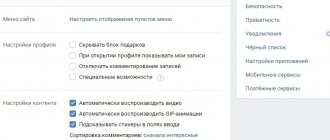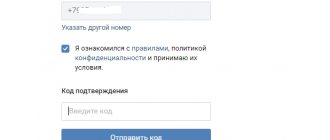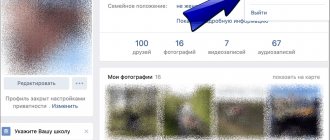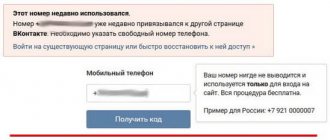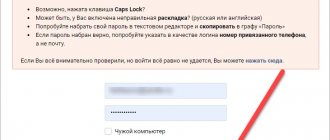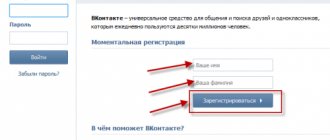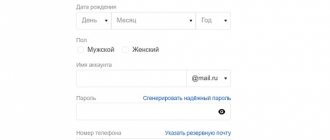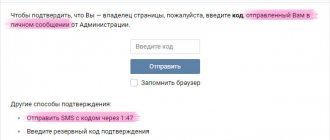In this article we will give recommendations on registering accounts in VK and working with your profile. Has your VK account long ago ceased to be entertainment for you, but has become a means of permanent income? Besides, you don’t have one, but several of them? Then our tips will help you optimize your work. You will always know how many accounts you have, what state they are in, and passwords for them will not be lost.
To ensure that your account always remains active and does not get banned, follow these simple rules.
What is interesting about a VKontakte account?
- Communicate with friends and acquaintances using the “My Messages” button, either alone or in a small group.
- Leave posts or attach various media files to your “wall” so that others can see them and leave their comments.
- Add photos, music or videos to your personal library using the appropriate buttons on your account page.
- Access your news feed to stay up to date with what's happening in your friends' lives with the My News feature.
Register yourself
Do not buy ready-made profiles with already made friends and subscribers. It’s better to waste your time, but register yourself or buy empty accounts, because they last much longer. In order to increase the level of protection for the account you create, be sure to link it to a phone number. If you create/purchase several profiles at once, then, accordingly, link each to a separate number. To do this, stock up on the required number of SIM cards.
You can optimize your work as follows: write down the password and login of the new account on the packaging of the card to which you linked them. Place them carefully in a suitable place. If there are any problems with your account, you will have to contact them to restore it. If you have many profiles created for different work purposes, you can display this in some way during storage. For example, mark SIM cards for one project with stickers of the same color, after making the necessary notes on them.
On a note!
If your account has never received a ban for inviting friends, then removing it the first few times will be quite easy. It has no clear deadlines and can be removed almost immediately. Then it goes on increasing. For the third one, you will be deprived of access for 24 hours. For the fourth – for three days. For the fifth - for half a month. For the sixth - for a month. However, the good news is that even if your account was blocked for a long time, after about a month (plus or minus a week) of “good behavior” after unblocking, it will be on the white list. That is, with the next violation, you will again be able to remove the ban immediately, and then follow the same rules.
How to register?
- 1. Go to the main page of VKontakte: vk.com.
- 2. Click the “Registration” button.
- 3. Enter your data in the appropriate fields.
- 4. Enter your mobile phone number, which will receive an SMS with an access code, which must be entered in the appropriate field.
- 5. Create a password to log into your account.
- 6. Next, if desired, fill out the form. You can skip this operation.
Important! This procedure is mandatory, but free. This is done to protect your account from intruders.
Be carefull! Selling your account to other individuals is prohibited by VKontakte rules. Information about this can be found in the License Agreement.
Working with a profile
Once you've done everything you need to do, don't forget to monitor your accounts. They should look like real pages, so:
- Do some activity periodically.
- Change the main photo.
- Throw pictures on your wall.
- Download music.
Thus, users will be more willing to agree to your friend invitations, and VK will not suspect you of anything. If you create a profile specifically to promote a group using VKontakte, then you should not post entries from this group in it. It is unlikely that they will want to follow you if they understand that your page is solely for advertising. And getting a ban is much easier this way. Behave as naturally as possible, as if this were really your page.
How to protect your page?
To prevent your account from being hacked, remember:
- Short and simple passwords are easily cracked thanks to special character search programs.
- Some scammers create websites that look similar to VKontakte and also have email and password entry fields. This way scammers can get your registration data.
- Do not click on suspicious links sent to you by strangers. These links may contain virus files that will help hack your account.
- Attackers can, under the guise of administration, ask for information to access your account. Don't give in. The main thing is to remember that the administration does not need your login information under any circumstances.
Maximum accounts
The basic rule is never register more than three profiles from one IP address. The fact is that exceeding this limit entails more stringent measures for violations. If at least one of the accounts is detected as sending spam, this will lead to blocking of all others from this IP. The reason for such a development of events could be a mass invitation of strangers to be friends and the like. In this case, the ban is given forever. Although, if you really want, you can contact VK technical support and ask to remove it. To do this, you will need to prove your identity by sending them your photo with your passport.
Another disadvantage of such blocking is that all persons invited by this profile to the group will not be taken into account. If you want your IP not to be identified, use high-quality proxies. However, it must be a well-tested and proven server. Since when a profile that was previously registered from this address is blocked, everyone else will be banned, that is, your accounts will also end up there. For this reason, use paid proxies. You can purchase them specifically for VK from us. Over time, your discount will also increase, which is important when constantly working with social network accounts.
Profile restoration.
Forgot your password
If you have forgotten the password to your account, on the VKontakte main page, click on the “Forgot your password?” button. Next, you need to enter your Email, login or phone number. Then follow the directions.
The page has been deleted.
If the page has been deleted, then when you try to access it, the message “Your page has been deleted” will be displayed. Nearby there is a button “Restore your page”. You need to press it and follow further instructions. The page is blocked if the page is suspected of being hacked. In this case, go to the link https://vk.com/restore, fill out a short form and, if the data was entered correctly, your account will be unblocked.
Actions after registration
To ensure your account “lives a long and happy life,” provide some basic information immediately after creating it. Otherwise, it will immediately end up in the list of suspicious pages and will be blocked during the next session. Therefore, do not be lazy - indicate your first and last name, do minor actions (write a status, upload a picture).
Be careful when uploading photos. VK monitors all photos from its own resource; if you download an image from it and place it on your page, this will again lead to very disastrous consequences. Take pictures from other social networks, they are not tracked. At the same time, consider what target audience you are targeting. If it’s for women’s, then upload cute pictures (cats, bunnies, etc.). If your target audience is men, upload pictures with beautiful girls.
It is also worth waiting at least a day to send friend requests immediately after registration. Otherwise, you will again be suspected of what you are going to do. If you create new accounts in bulk one after another, be sure to delete cookies before each one. Otherwise they will give you up. To clean, use either a special program or do it directly by hand.
If you suspect a hack
If you have already logged in to a page that could have been opened by attackers, and they have not changed your password, first end all unrelated sessions. To do this, go to your account settings, select “Security” and view the list of devices on which authorization took place.
Click on the “End all sessions” sign to log out of all smartphones and computers except the device on which you are performing this algorithm.
This way you can easily track when and from which devices this account was logged in. In addition, this is a useful feature in a situation where you forget to log out of your account, for example, from an office computer.
how to recover a password in a contact via Email
Recover your password, and then everything depends on you. If it's a phone number and you forgot it, then it's a complete ass. Memory needs to be trained. There is also a function - using a secret word, but you did not use it. Create a new account on soap and the flag will be in your hands. Soap is a social network and free of charge, the only thing is that it will not be possible to create a new account under the old login for at least 3 months. Find a suitable new login.
They don’t send email anymore because there’s a lot of spam on VKontakte... only through a phone number, otherwise it’s not 100%!!!!
If you have not rearranged the operating system, you can find your password on your PC using Multi Password Recovery. Or look for the letter with the password that you received after registration. If all this is not a solution, write to support
How can I do it through a phone number?
I checked now, it only asks for my email. apparently you still set the restore by phone
How will Vka restore?
how to vka password vostonoville
Help VK login, I remember the login but forgot the password
touch.otvet.mail.ru
How to register on VK without a phone number
Home » VK » How to register on VK without a phone number
How to register without a phone number
Registering on VKontakte without a phone number is becoming more difficult every year, but it is still possible. The contact's management gradually taught users of the social network to link their phone numbers to their personal pages.
At first, linking a phone number to a page was optional, almost optional, but over time, registering and using VK becomes more and more difficult.
Now many functions are not available to network users who have not verified their phone number. Even if you were able to register several years ago and link only your email, but now you don’t have a phone number linked, you will not be able to create a group or edit personal information, and when you want to join the community or like, you will be asked to enter annoying captcha.
Still, there are many benefits from pages that do not have a mobile phone number attached. For example: spam (spam programs usually use a service with automatic captcha solving, so they are not afraid of them), a second account (you never know just to listen to music, but you don’t want to appear online in front of your friends, or else they will start writing to you. By the way, read the article about how to sit offline on VKontakte) and many other functions.
Why do you need to link a phone number to your personal VKontakte page?
It is obvious! For extra protection.
In addition to protecting you from spammers who send messages and perform various manual actions, you can always restore access to your account in the event of a hack.
Imagine a situation where they know your email (login) and password, then 95% of people have the same passwords everywhere, which means they will simply change your password for your email and personal page and you will no longer be able to log into VKontakte under your name. And if you have linked a phone number, you can always restore access to your page.
While scammers can still find access to your email, they can’t access your phone. Only if you don’t give it to them or it’s stolen from you, but even in the event of theft, modern phones are tracked and blocked in a minute.
In addition, VKontakte can enable login confirmation via SMS, which completely eliminates the possibility of hacking. Even if the hackers have your login and password, and even all the data from your email, without the code that you received via SMS they will not be able to log into your page. Therefore, you better link your phone number right now, otherwise you risk being left without an account later.
By the way, many conspiracy theorists believe that mandatory linking of phone numbers is necessary to collect personal information for the FSB.
How to register in VK without a phone number
Method one: use a landline phone
You can always create a VKontakte page without a mobile phone. To do this, you need to do this at the stage of registration where you are asked to indicate a phone number, indicate the landline number in 11-digit format and click “let the robot call.” Then a robot will call you on your home (landline) phone and dictate a code that you must enter on the website.
Thus, registering in VK without a phone number becomes quite simple and you can register as many pages as you like for one phone number, which is surprising.
Method two: register via Facebook as a foreigner
Let's consider the second method of registering on VKontakte without a mobile phone number:
As you know, the social network VKontakte is entering the foreign market and is trying to actively interact with other social networks, including Facebook. VK has the ability to register via Facebook, but only for foreign citizens. This option is not available for CIS countries.
Therefore, in order to deceive the system, you need to make the site think that you are visiting from another country. For example, from Canada. To do this, you can find any anonymizer on the Internet and get in touch.
For CIS countries, a prominent standard registration form is:
There will be a completely different registration form for international visitors. Please note that for some reason we are missing one column.
As you can see, at the bottom there is a “log in via Facebook” button, by clicking on it you can register in VK without a mobile phone number, namely through the social network Facebook.
If you don’t quite understand the registration schemes, we recommend watching the video tutorial:
Second way.
vkontakte-hack.ru
How to register in Contact without a phone number - working methods
The popular social network VKontakte tightened the rules for registering accounts several years ago. Now, in order to create a page, the user must indicate a valid mobile phone number, to which a message with a code will subsequently be sent.
Only after entering the resulting digital value will it be possible to create an account and use it. However, there are a number of effective ways to register with a contact without a phone number. I will tell you more about them in this article.
How to register in VK without a phone
VKontakte registration follows a specific template, with the main step being the link to the user’s mobile phone number. It is not possible to skip it, since otherwise it will not be possible to create a page.
But the system can be deceived, and there are at least two ways to do this:
- using a virtual number;
- indication of a current Facebook page.
Each of the listed registration options provides a specific algorithm of actions, following which you can count on quickly creating an account and access to all options of the Vkontakte social network.
1.1. Registration in VK using a virtual number
You can complete the registration procedure on social networks using a virtual number for receiving SMS. To do this, it is best to use the recognized international service Pinger (the official website address is https://wp.pinger.com).
Step-by-step registration in the service is as follows:
1. Go to the site, select “TEXTFREE” in the upper right corner of the options screen.
2. Next, select one of the proposed options: download the application to your mobile phone or use the Internet version of the service. I choose WEB:
3. We go through a simple registration procedure for the service by first pressing the virtual “Sign Up” button. In the window that appears, indicate your login, password, age, gender, email address, and the displayed alphabetic abbreviation (“captcha”).
4. If all previous steps have been completed correctly, click on the arrow in the lower right corner of the screen, after which a window will appear with several phone numbers. Choose the number you like.
5. After clicking the arrow, a window will appear in which received messages will be displayed.
You can always view the selected virtual phone number in the “Options” tab. When registering in VK using the method under consideration, you should enter the USA in the country selection field (the international code of this country begins with “+1”). Next, enter the virtual mobile number and receive a registration confirmation code. You may need your Pinger account later if you lose your password, so you shouldn’t lose access to the service.
At the moment, creating an account using a virtual number service is considered one of the fastest and most effective methods of registering on social networks. Its main advantage compared to other options is anonymity, because a virtual phone number cannot be tracked or proven that it is used by a specific person. However, the main disadvantage of this method is the impossibility of restoring access to the page if access to Pinger is lost.
IMPORTANT! Many Internet users have difficulty completing the registration procedure in foreign virtual telephony services. This is due to the fact that many providers block such resources in order to prevent illegal activities on the World Wide Web. In order to avoid blocking, there are several options, the main one of which is changing the computer’s IP address to a foreign one. In addition, you can use anonymizers, for example, the Tor browser or the ZenMate plugin.
If you're having trouble using Pinger, there are a ton of services online that provide virtual phone numbers (e.g. Twilio, TextNow, CountryCod.org, etc.). A number of similar paid services with a simplified registration procedure are also actively developing. All this allows us to say that virtual telephony has solved the problem for many users of how to register in VK without a (real) number.
1.2. Registration in VK via Facebook
The social network “Vkontakte” is one of the most advertised Russian sites, which is in demand far beyond the borders of the Russian Federation. The desire of the owners of this
inet-use.ru