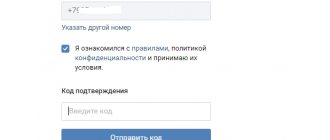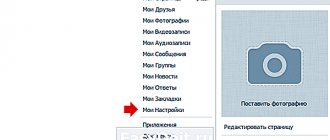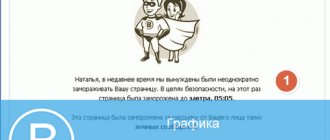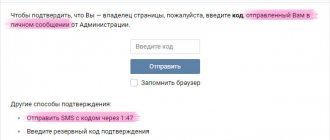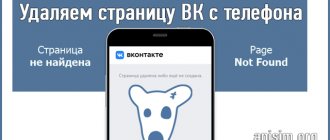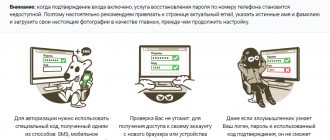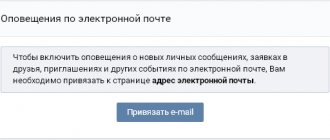Registration via mail - how it happened and why it was canceled
Looking ahead a little, we must tell you that registration via email in VK no longer works. Why and what to do about it, read on. You can stock up on popcorn and make yourself comfortable – it will be interesting and educational!
Since the advent of this popular social network, users have created from 1 to several dozen pages for various purposes. Some of them are for sending spam, impersonating other people and other unseemly purposes.
Previously, it was easier to do this thanks to the ability to register via mail, that is, if you had 4 email addresses, you could easily create 4 pages for yourself on VK.
This flow of users and spammers put a significant load on the service, as a result of which it often froze, worked slowly, or even malfunctioned.
The administration decided to change the registration rules for new users in 2012, when it became clear that the service would no longer be able to work the way it worked before.
Since 2012, the ability to register using a postal address has been abolished forever. It has been replaced by registration through a mobile number, since having several active SIM cards is more difficult than having several active email addresses.
From now on, you can register in VK only if you have an active phone number and only after confirming it
How the process of registering in VK via email used to go:
- To begin with, you needed to log in to the VKontakte website.
- Then select the “Register” option.
- The site asked users to write their first, last and patronymic names.
- The site then asked for an active email address.
- The user entered his address.
- A confirmation code was sent to the specified email.
- This code was entered in a special field in VK.
- Then it was necessary to create a login and password for subsequent login to the site.
- The site required re-entering the password to confirm it.
- The user was then asked to upload their own photo and other personal data to their profile.
- At this point, the registration stage was completed and you could use your own page.
The administration also introduced a restriction for already registered users: after the update, all users had to enter their phone numbers.
Or every action was accompanied by the introduction of a captcha: sending every message, putting every like, writing every comment, logging into the site, adding friends, etc. It was easier to enter your number once than to enter a captcha every minute.
Authorization and setup of your personal account
Login to your VKontakte personal account is performed from the same start page from which you registered. You need to go to https://vk.com/, and then fill out the authorization form on the right side. After this, if everything was specified correctly, you will be taken to your personal social network page.
You will also need to set up a personal VKontakte account. To make it more convenient to do this, everything is divided into separate blocks:
- Are common. Here you can configure the interface of your personal VKontakte account. It is possible to enable or disable the necessary options that will be displayed on the main page of your personal account, configure the main buttons and automatic functions;
- Safety. It is better to enable double authorization in your personal account, especially when there are many subscribers and there are promotional offers. It is especially important to establish double authorization in your personal account if the account belongs to a corporation, even a small one;
- Privacy. If the user is an active person, he can set up privacy so that his followers do not see some of the photos or statements;
- Alerts. Here you can set the sounds if a message arrives. If your VKontakte personal account is open in a browser, then in addition to the sound notification, you can also configure pop-up windows to read the text of the sent message while on any other page;
- Black list. Here are the remaining users of this social network who were too intrusive, which is why they can be blacklisted. Subsequently, messages from them will not come. In the same section, you can remove people from the list in order to receive messages from them again;
- Mobile services. You can set up sending short text messages to or from phones;
- Money transfers. There is a “voice” system that is used directly within this social network. Previously, it was prohibited to transfer voices to other users, but now this feature is available.
Attention: the mobile service function is available only for Russian operators. If registration is carried out in another country, or there are no Russian numbers, then you will not be able to use this option.
The user fills out the rest of the personal account settings independently. He can add schools or universities from which he graduated, indicate his place of residence, add photographs, report his marital status, etc.
Why does VK require a phone number and what do they do with this data?
Since 2012, the site management has introduced an update - now registration is possible only after entering a phone number. With the introduction of such restrictions, the load on the service decreased significantly, as did fraudulent activity. The number of fake pages has also decreased.
In this simple way, the site’s management ensured greater security for all users. Also, after the introduction of the update, there were fewer cases of hacking of personal pages.
VK asks for a phone number and without it there is no way to register. At the same time, the entered data is not used in any way by the site itself - they are only needed to confirm that you are the rightful and legal owner of the page.
The entered phone number is not used for other purposes, as it is considered confidential data and cannot be disclosed or transferred to third parties. VK cares about the safety of its users and takes this very seriously.
What registration options have the administration canceled?
Until 2012, the following methods could be used to register in VK, in addition to indicating the postal address discussed above:
Registration via Facebook
Users of the social network had the opportunity to register using a Facebook account. The fact is that registering a page on Facebook did not require entering virtually any data and it was easier to first create an account on an American social network, and then use it to register on VK.
At the same time, it was not necessary to enter a phone number, email or other personal data. This registration method is currently not available.
Registration via landline phone
Also, the first users of the VK social network had access to a registration function indicating a landline (home) phone number. It happened like this: when registering, the user entered his or someone else’s home number, the answering robot called the specified number and called the confirmation code.
This code was entered in a special field in VK and the registration process ended there. At some point, the site administration noticed that dozens, or even hundreds of pages were registered to the same number.
After this, the option to register via a landline phone disappeared forever and is no longer available at the moment.
How can you currently register on VK?
Currently, there is only one way to create a page on a popular social network. We will talk about it below and provide complete instructions for all stages of registration and filling out an account.
I would like to immediately warn our readers that after all the updates introduced in the system, it is no longer possible to register without specifying a phone number. The system simply does not provide any other option. But we will tell you how to get around this limitation (tips at the end of the article).
So, how to register in VK. Step-by-step instruction:
- Go to the official VK website.
- In the “Instant registration” column, indicate your first name, last name and date of birth.
- Click Continue registration.
- In the next window you will need to indicate your gender.
- The next step is “Registration Confirmation”.
- Here you need to indicate a valid mobile phone.
- Wait for the verification code to arrive on your phone and enter it in the special field.
- After entering the verification code, the system will prompt you to set a password for subsequent login to the site.
- Next, click “Log in to the site.”
- The system will prompt you to enter data such as country of residence, higher education, and enter your own URL address for your page. You can enter all this data at this stage or ignore them and proceed to filling out the page.
- Set your photo.
- At this stage, the social network will give you a little training and show you what and where it is to make it easier for you to navigate the site.
- In the settings you can change your password, configure the privacy of your page, alerts and many other functions so that it is convenient for you to use the service.
This is the only working way to register in VK at the moment.
TOP - 2 ways to register a new page in VK without a phone
And now we will tell you what to do if you don’t want to enter your personal number or you want to create an additional page in VK. You will still have to enter some phone number, to which you will receive a confirmation SMS alert with a code.
In order to receive a temporary phone number only at the time of registration, you can use special services such as Onlinesim, Sms-online, Recieve-sms (free services) or Sms-activate, 5sim (paid services).
These services provide Internet users with the opportunity to borrow a phone number to register and confirm the phone number.
That is, you can use the offered phone numbers on one of these services, enter them into VK, receive a code and confirm the phone number.
One of the main advantages of using such services is that you do not enter your personal phone number. But this method has one big drawback - if you lose access to the page, it will be very difficult for you to restore it.
The second way to register in VK is to register at the invitation of one of the existing users. In this case, you need to have an already verified page with an already verified phone number. The scheme is simple.
From your main page (or one of your friends) you send an invitation to register a new user. This is done like this:
- You need to go to the “Friends” tab on the social network.
- Click on the “Search for friends” option.
- Below the search options, click on the “Invite Friends” option.
- Enter the first and last name of the friend you are inviting.
- Please provide a valid mailing address.
- Open VK in Incognito mode.
- Click "Forgot Password".
- Enter the email you specified to invite a new friend.
- Follow the link sent to your email to reset your password.
- Create a new password for your future account.
- Go to apidog.ru in Incognito mode.
- Enter the specified email and password.
- Save this data.
- Log in and you can use the new page.
Receive SMS Online
The simplest service, in my opinion. Its key features are that it is free and there is no need to log in to the system.
Just follow the link, after the inscription “Select a number” you will see a list of numbers belonging to certain countries (identified by flag).
Select any one and go to a page containing a table with all messages. It will indicate who the SMS is from, time of receipt and text. You can easily understand which notification was received specifically for you.
Bottom line
Currently, it is impossible to register in VK solely using email; it can be specified as additional data. Now, to create an account on VKontakte, you will have to enter your phone number.
If for some reason you do not want or cannot enter your personal number, then specialized services that provide temporary mobile numbers will come to your aid. Or you can use .
In any case, it is no longer possible to create a new page on VK via email, but there are alternative ways out of this situation. Without indicating your real number, creating a page for yourself, although difficult, is possible.
Sincerely, Natalya Hortolomei specially for the proudalenku.ru project
What kind of networks are these?
A social network is a free electronic project that helps bring people together. Someone already knew each other in real life, and thanks to social networks, it becomes much easier for these people to communicate with each other. Others make new connections: they make friends, find a job or maintain relationships with colleagues, and some even have love relationships thanks to the same VKontakte.
However, there is another category of people who use social networks, although not for their intended purpose, but with benefit. On many resources you can play simple games with friends and strangers, sell some unnecessary things, receive and share interesting information. I even have a Start-Luck VKontakte group that anyone can subscribe to.
By the way, this is another way to use social networks. If you have your own business, you can promote it through VKontakte. You tell the world about yourself and get clients.
There are many ways to make money on your personal page or group. So the advantage for some is also receiving additional income. Everything I just listed is relevant for all social networks present on the Internet.
So it’s time to find out what they are and who needs them. Is it necessary to register everywhere or is it enough to choose one single project?