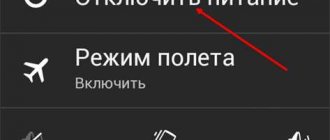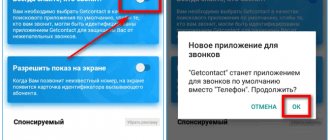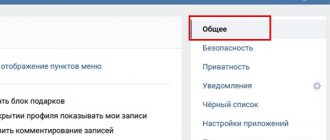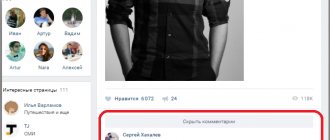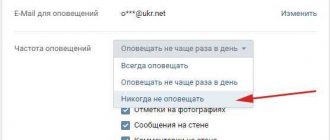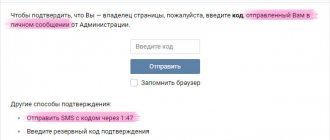Double protection in VK: how to add two-factor authentication to a page via phone
For many people, social networking is an important part of life. A lot of time is spent there: chatting with friends, making acquaintances, playing games, listening to music and watching videos. Many pages contain important data for the user: personal photos and videos. Accounts also contain personal information. All this adds some value to social media pages. And valuables attract all sorts of scammers who, without a doubt, will try to steal it.
In this article, we’ll look at how to protect your VKontakte page, namely: we’ll figure out how to put double protection on VK with SMS confirmation, and also look at the basic rules that should be followed to secure your profile.
What kind of technology is this
Typically, you log into your profile using your username and password. Of course, the latter should be complex and not carry any semantic load. But attackers have learned to cope with such things: there are technologies that record everything that is written on the keyboard.
Two-factor authentication involves entering a one-time code, which is sent to the owner’s phone and is canceled immediately after authorization, which makes its theft pointless, and therefore provides a good level of security.
If you are outside the mobile network coverage area, you can log in using a backup code - it is generated when additional protection is activated. Also, together with SMS confirmation, special applications are used to create short passwords.
Additional security measures to protect your VK page
Of course, two-factor VK protection will help strengthen the security of the page, but you must also take a number of additional measures to prevent your account from being hacked:
- Using a complex password. It is worth abandoning simple, frequently used passwords in favor of more complex ones; Example of bad passwords: qwerty, 123456, password Example of good password: xY6b0SzOnT
- Do not use the same login-password pairs on different sites;
- Do not install third-party plugins and extensions that require you to enter a login and password;
- Do not share SMS codes with strangers. These codes are used for authorization. The administration does not request them. If someone introduces himself as a VK employee and asks to provide them, then under no circumstances should you do this.
- Do not click on dubious links. If you have been sent a link to VK, where you are required to enter a login and password, then you should pay attention to the address bar, it must contain a valid address: https://vk.com;
- If an E-mail is attached to the VK page, then it also needs to be secured: set a complex password and enable double protection, if this is supported by the mailbox functions;
- Install an antivirus program with an updated antivirus database.
Didn't find the answer? Then use the search form:
How to enable two-factor authentication on VKontakte
Enabling 2FA is very easy:
- Go to your profile.
- Click sequentially: “Settings” – “Security” – “Login confirmation” – “Connect” – “Proceed with setup”.
- As a rule, VK pages are tied to a specific phone number: check it, you need to indicate one so that you have constant access to it.
- Click "Get Code".
- Pull down the notification shade (just swipe your finger from top to bottom of the screen), look at the code and enter the numbers in the window that appears.
- Click “Confirm” - “Finish”.
- Now follow the link “Backup codes”: remember them or write them down, but make sure that the information does not fall into the hands of strangers.
We have completed the first stage. Now let's look at setting up the application for generating codes:
- First install the application itself. This could be Google Authenticator, Authy, LastPass or Duo Mobile - you can easily find them in the Play Market and AppStore.
- Now we return to VK and the familiar path: “Settings” - “Security” - “Login Confirmation”.
- Enable code generation through the application.
- Enter the password for your account (meaning the main, long one that you came up with before activating 2FA).
- A QR code will appear on the screen. Go to the application you just downloaded, indicate what you are going to recognize, and point the opened camera at the square. If you can’t find it, click “Show key” and enter 16 digits into Google Authenticator (or its equivalent).
- The application will instantly create its first code - you need to enter it in VKontakte.
Now, when you try to log into VK from an unfamiliar device, you will be offered two-factor verification. To avoid having to go through it all the time on your home computer, check the “Remember browser” checkbox.
How to register in VK without a phone
VKontakte registration follows a specific template, with the main step being the link to the user’s mobile phone number. It is not possible to skip it, since otherwise it will not be possible to create a page.
But the system can be deceived, and there are at least two ways to do this:
- using a virtual number;
- indication of a current Facebook page.
Each of the listed registration options provides a specific algorithm of actions, following which you can count on quickly creating an account and access to all options of the Vkontakte social network.
1.1. Registration in VK using a virtual number
You can complete the registration procedure on social networks using a virtual number for receiving SMS. To do this, it is best to use the recognized international service Pinger (the official website address is https://wp.pinger.com).
Step-by-step registration in the service is as follows:
1. Go to the site, select “TEXTFREE” in the upper right corner of the options screen.
3. We go through a simple registration procedure for the service by first pressing the virtual “Sign Up” button. In the window that appears, indicate your login, password, age, gender, email address, and the displayed alphabetic abbreviation (“captcha”).
4. If all previous steps have been completed correctly, click on the arrow in the lower right corner of the screen, after which a window will appear with several phone numbers. Choose the number you like.
5. After clicking the arrow, a window will appear in which received messages will be displayed.
You can always view the selected virtual phone number in the “Options” tab. When registering in VK using the method under consideration, you should enter the USA in the country selection field (the international code of this country begins with “+1”). Next, enter the virtual mobile number and receive a registration confirmation code. You may need your Pinger account later if you lose your password, so you shouldn’t lose access to the service.
At the moment, creating an account using a virtual number service is considered one of the fastest and most effective methods of registering on social networks. Its main advantage compared to other options is anonymity, because a virtual phone number cannot be tracked or proven that it is used by a specific person. However, the main disadvantage of this method is the impossibility of restoring access to the page if access to Pinger is lost.
IMPORTANT! Many Internet users have difficulty completing the registration procedure in foreign virtual telephony services. This is due to the fact that many providers block such resources in order to prevent illegal activities on the World Wide Web. In order to avoid blocking, there are several options, the main one of which is changing the computer’s IP address to a foreign one. In addition, you can use anonymizers, for example, the Tor browser or the ZenMate plugin.
If you're having trouble using Pinger, there are a ton of services online that provide virtual phone numbers (e.g. Twilio, TextNow, CountryCod.org, etc.). A number of similar paid services with a simplified registration procedure are also actively developing. All this allows us to say that virtual telephony has solved the problem for many users of how to register in VK without a (real) number.
1.2. Registration in VK via Facebook
The social network “Vkontakte” is one of the most advertised Russian sites, which is in demand far beyond the borders of the Russian Federation. The desire of the owners of this resource to cooperate with other world-famous social networks, in particular with Facebook, is quite justified. As a result, page owners in the mentioned service have the opportunity to simplify Vkontakte registration. For those who do not want to “share” their data, this is a unique chance to register on VK without a phone and deceive the system.
The algorithm of actions here is quite simple and the first thing you should do is use an anonymizer. It’s best to go to the “Chameleon” service, since the start page already has links to all popular social networks or dating sites in Russia. This resource allows you to access pages on Odnoklassniki, VKontakte, and Mamba, even if they are blocked by the site administration.
Many people will naturally ask why they need to use anonymizers. The VKontakte social network automatically recognizes from which country you came to the registration page. This is roughly what the registration procedure looks like for residents of Russia and most post-Soviet countries:
And this is what the same page looks like, but if you access it outside the Russian Federation:
In the lower right corner of the screen there is a discreet Login with Facebook
. Click on it, after which a window for entering your email address and password will instantly appear:
After filling out the fields, you will be redirected to your own VKontakte page, which you can subsequently edit at your discretion. To implement the presented method, you need a page on Facebook, but the procedure for creating an account there does not require entering a mobile phone number (only an email address). Facebook registration is one of the most understandable, as a result of which it will not cause any particular difficulties even for an untrained computer user.
According to the latest rumors, the foreign analogue of Vkontakte is going to tighten the rules for using the resource, so the described method may soon become obsolete. But for now, Facebook remains an accessible way to register on VK via email without a phone number. Its advantages are quite obvious - anonymity and simplicity. It also takes a minimum of time to create a page, especially if you already have an account on Facebook. The method has only one drawback: it is the impossibility of restoring data lost by the user (password to log into the account).
1.3. Registration in VK via email
Many users are concerned about the question of how to register in VK via email
. Previously, one email account was enough to create an account, but since 2012, the management of the social network introduced a mandatory rule for linking to a mobile phone. Now, before specifying an email address, a window pops up asking you to enter a mobile number, to which a message with a personal code will be sent within 1-2 minutes.
Previously, many users indicated an 11-digit landline number instead of a mobile phone, launched the “Let the robot call” function, and then created a page using the code suggested by the computer. The main advantage of this method was the ability to register on Vkontakte for free and an unlimited number of times. In practice, it turned out that an endless number of pages were registered on the same landline number from which spam, offensive messages or threats were sent. Due to user complaints, the administration of the social network was forced to abandon the option of creating an account through landline phones, leaving the ability to receive the code only on mobile networks.
No matter what anyone claims, today it is impossible to register in VK via mail without a mobile phone number
. At the same time, full access to the email account must be provided, since with its help there is an additional opportunity to recover a lost password or receive up-to-date news about innovations on the social network. Email may also be needed if a page is hacked. By sending a corresponding request to the technical support service, a letter will promptly be sent to your inbox with instructions on how to restore access.
To summarize, it should be noted that the topic of how to register on VKontakte for free, without a real mobile phone number and entering personal information, is rapidly gaining momentum. Increasingly, hundreds of programs are appearing on the Internet to hack or bypass established registration rules. Most of them are spam or malicious viruses that do no good in solving the problem. The VK administration is making great efforts to reduce the number of fake accounts and protect its users. As a result, only the two listed methods of creating pages without specifying a personal phone number are considered effective.
If you know other options on how to register in VK without a number, write in the comments!
We have already talked about hacking a VKontakte page (see). Attackers can find out your login and guess your password (see). And then they will be able to visit your page.
To prevent this from happening, VKontakte introduced an additional security measure - double authorization (two-factor). The meaning of this function is that after entering, you also need to indicate the secret code received via SMS or other means. Thus, the likelihood of hacking is reduced significantly. Even if attackers know your credentials, they won't have the code to log into the page.
Now I will show you how to activate double authorization on VKontakte and set up an application for generating codes
.
How to remove two-factor protection on VKontakte
Let's find out how to disable two-factor authentication if you no longer want to log into VK using it
- Log in to your profile and open: “Settings” - “Security” - “Login Confirmation” - “Disable”.
- Enter a long password for your account into the window.
- This is enough to remove two-factor authentication.
Before removing additional protection, make sure it is safe to do so. Always turn off data storage when logging into your profile from someone else's device.
You can't undo the disable operation once it's done in error, but you can enable and configure 2FA again if you wish.
Share your opinion about two-factor identification in the comments: do you find it reliable and convenient? Which application do you prefer to generate keys?
How to create and view a set of backup codes
To create a set of backup codes:
- Sign in to your account at https://myaccount.google.com/security/signinoptions/two-step-verification.
- Find the "Backup Codes" section.
- Click Settings
or
Show Codes
. - Print or save your current backup codes. Create a new set if your current codes may have been stolen or you have used most of them. To do this, click the GET CODES
.
Note.
Can't find the codes you downloaded? Search your hard drive for “Backup-codes-imyapolzovatelya.txt” and enter your username. For example, a user named google123 would search for "Backup-codes-google123.txt".
So, the next update is the “Login Confirmation” function, and today we will do a full review of it. We'll tell you how it works, how to enable it, configure it or disable it.
Each user wants to save his personal data, which is used when logging in, and does not want his personal documents (photos, correspondence, etc.) to become public knowledge. This is why the developers of the social network are doing everything to prevent this from happening.
What is login confirmation
Login confirmation provides an additional layer of protection against hacking. When using this function to access the page from unregistered browsers and devices, in addition to the password, you will need to enter a security code.
The code can be obtained using the phone number linked to your page.
Attention! When login confirmation is enabled, the password recovery service by phone number becomes unavailable. Therefore, we strongly recommend that you attach a current e-mail to the page, indicate your true first and last name, and upload your real photos as the main ones before continuing with the setup.
How to connect login confirmation to VK
To enable this option, you will need to go to the “Settings” menu item and there, on the “General” tab, find the “Your Page Security” section.
By clicking on the “Connect” button, a system window will open in front of you, where you will need to click “Go to settings”. Next, the system will ask you to confirm your action by entering a password:
By entering your password and clicking on the “Confirm” button, you will launch this option. But, do not forget that after connecting it, one mobile number will not be enough. You will need to submit your application for consideration by moderators.
If you have any questions, ask them on our site and our moderators will answer you as soon as possible!
Today we will talk about one of the most effective methods of protecting your VKontakte page. We will set up authorization on the site in such a way that it will be impossible to access your page until you enter the code received from the SMS that will be sent to your phone number linked to your account. That is, everything will happen in the same way as you use Internet banking.
Therefore, before you start setting up anything, make sure that the current number is attached to your VK page and you are not going to change it. .
The function is quite useful; if you are afraid for your page, then the steps taken will increase its security significantly. Let's get to practice
How is VKontakte hacked?
One of my friends on the social network, Alisa Selezneva, added friends to the conversation with a request to vote for her in the competition using the link. At first glance, there is nothing unusual - many girls participate in various competitions that promise various prizes and often turn to their friends with requests to give them their vote or the coveted like.
But in our case, the burglar who stole my friend's identity was in too much of a hurry. He added all the friends from the hacked account's contact list to one conversation. How often do you create a conversation with all of your friends, relatives, colleagues and neighbors?
The hacking victim reposts a link to the document. The group that posted the link was clearly created hastily by the hacker himself - the unreadable name and the lack of an avatar simply scream about it.
When you click on the link, an office document from the Word Online service opens with another link.
This link leads to a simple website created just a week ago. The page briefly announces a drawing for an expensive smartphone, and among the contestants you actually see the first and last name of your friend.
By the way, if you insert any other name into the search bar, then the name in the list of contestants will also change.
When you click on any link, a window opens asking you to log in to the VKontakte social network. And here is the real goal of the attacker. The fake login window suggests that the real goal of this phishing site is to get your login usernames and passwords.
This hacking method is very, very simple. The attacker is not yet trying to persuade you to transfer him some money in a personal conversation, is not arranging a meeting, simultaneously asking you to put money into your phone account for a call, or is not trying to get your personal photos for blackmail. Most of the actions occur automatically, and as a result, the hacker ends up with a database of logins and passwords of inattentive users.
VKontakte: quick password recovery is not available. Why? What to do?
How to log into the VKontakte website if you have forgotten your password and login protection is enabled (login confirmation)? You are trying to restore access, but you receive an error message:
Quick password recovery is not available. Your page has mobile phone login confirmation enabled.
Or this:
Unfortunately, you cannot recover your password using the specified phone number.
This means that once before you yourself enabled login confirmation by mobile phone, when to enter the page you need to enter not only a password, but also a code sent to your phone.
Of course, this increases security and protects against hacking, but now you've forgotten your password. What to do? Now there is no way to receive a recovery code on your phone, because login confirmation is when you both know the password and have access to the phone. Both together. This is the only way to ensure security, which you yourself voluntarily turned on. It is no longer possible to restore a page with only a phone number if you do not know the password. The VK website warned you about everything, but you didn’t read when you turned on the protection. Maybe that's why you feel like you weren't warned.
Recover by email
If you have additional login confirmation enabled, then instead of quick password recovery via SMS, password recovery via e-mail (e-mail) is used. Is your page linked to email? If yes, then you can request a link to reset your password (instructions will open in a new window). It may turn out that the page is linked to the mail, but you cannot enter the mail (you don’t have access or you simply don’t remember it) - in this case, it is better to try to first restore access to the mail, otherwise you will have only one way, it is more complex and requires much more more time. Read on:
Restore via support
When login confirmation is enabled, but you forgot your password and the page is NOT linked to an email (or you don’t have access to your email, or you don’t remember the address), the only way to recover the page is to submit a technical support request. This link will open an access restoration form that must be filled out. It's better to do this from a computer rather than from a phone. See detailed instructions here:
You will have to prove that the page is yours. If your real photos are not there or your real name and surname are not indicated, then it is almost impossible (or very difficult) to restore the page. After all, you were warned about everything when you turned on the login protection. You can see why the application might be rejected. Of course, there is an opportunity to contact VK support and try to prove in some way that the page is yours. If they see that you are a normal person and that the page is really yours, they may meet you halfway. If even then nothing works, register a new page in VK. This is a lesson for the future.
There is no way to restore it anymore!
There are no other ways to restore access. There is no use looking for them. That is, there is no other way to restore it at all. You just read all the possible ways. Read them again if you don't understand.
Is it possible to disable login confirmation?
Of course you can. But to do this you must first go to the page. And if you can’t do this yet, then you can’t disable login confirmation either. Restore access as written above.
See also on topic
vhod.cc