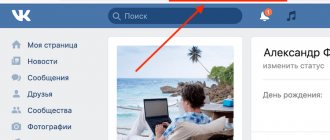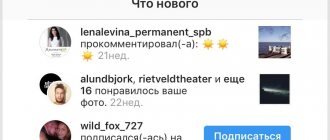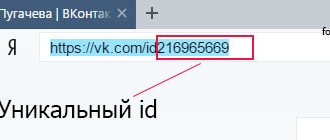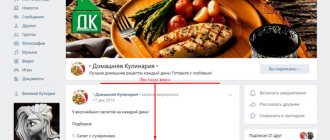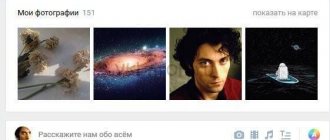When registering an account on the VKontakte social network, each user receives a page with a unique digital identifier ID like “vk.com/id16592396”; addresses for all communities are generated in the same way, only there the address uses club or public instead of id. Further configuration allows you to change the address to any set of characters or words, for example, for our group BiznesSystem.ru the address vk.com/club147459390 was automatically created, which was later changed to vk.com/prostowebgruppa. But there are situations when you need to find out the original numbers of the identifier, and today we will look at how to find out the ID of a page in VK if it is represented by letters.
The fact is that when Contact changes its address, it doesn’t change it everywhere; most of the sections of the page remain with the original parameters, so it’s very easy to see the VKontakte id.
Mine
The ID of your VKontakte profile is the entire text written after the link vk.com/… . Let's see below what we're talking about.
On the computer
To view your ID, you need to go to your profile settings. Let's look further at how to do this:
- Open the vk.com page and go to the profile settings. To do this, click on the arrow at the top and select “ Settings».
- At the bottom of the page there will be a special section “page address", in which you can find out the id of your page.
From phone
You won’t be able to open settings and see your ID on your phone. But you can copy your link and paste it into any editor to see your page number.
- Open your profile in the VKontakte application.
- In the upper right corner, click on the button in the form of an ellipsis.
- Then select "Copy link».
- Then you can paste the copied link into any text editor. For example, I use dialogue with myself for this. As we can see, your profile ID is indicated immediately after the vk.com link
How to change VKontakte page ID
The user can change the symbolic ID of the VKontakte page at any time as follows:
- Click on your avatar in the upper right corner of your page and select “Settings” from the drop-down menu;
- The main section “General” will immediately open. Scroll down the page to see the “Page Address” item. Click “Change” to change the VKontakte page ID.
Please note: When entering the ID of your VKontakte page, you can only use Latin letters, numbers and underscores. The remaining characters cannot be part of the user ID, and if you try to use them, the VKontakte social network will report an error.
Considering that there are more and more VKontakte users every day, there are fewer and fewer free character IDs left, since each of them must be unique. If you have already “borrowed” a good, memorable symbolic ID, we do not recommend changing it unless absolutely necessary, otherwise another user could almost instantly assign it to himself, after which it will not be possible to return this symbolic ID.
( 416 votes, average: 4.58 out of 5)
Blacklist in Odnoklassniki
How to view a deleted VKontakte page
Related Posts
Another man
You can find out the digital id of another person in the same way as your own. However, on a computer the procedure is slightly different. Read more about this below.
On the computer
So, to see the id of another person, you need to open his VKontakte page. Thus, open the page of your friend or another user in your browser and pay attention to the link address. As you can see, the link indicates id2656 - this is precisely the profile identifier of another person.
From phone
In order to find out the profile ID of another person from a phone, look at how this is done in the section “How to find out your id”, the algorithm there is completely similar.
Find out the ID if it has been replaced
It is a little more difficult to view a social network member ID if it has been changed to a letter value. However, this can be done in various ways.
Option number 1 – through posts on the wall:
- Open user profile.
- Scroll the page until posts appear on the wall.
- Click on the inscription “All entries”.
- A new page will open with this person's publications. You should look at the address bar of your browser - everything that is after the word “wall” is the desired ID.
Option No. 2 – through photographs:
- Open a person's account in the same way.
- Find a block with added images and snapshots.
- Click on the inscription “Photos (username)”.
- A pop-up window will appear with all the person's photos.
- Now all that remains is to look at the address bar - after the word “albums” there is an identifier.
Reference. The following concepts should not be confused. IP is the network address of a computer connected to the Internet. ID is a user identifier within the VK social network.
group id
Each community, like a user, has an identifier. Therefore, in order to recognize him in the community, you should follow exactly the same instructions as with your page.
On the computer
So, let’s first open the desired group to find out its ID:
- Follow the link vk.com and click on the button “Communities».
- Open the group whose ID you need to find out.
- At the top we also look at the link. Here we have the id indicated as a name.
You will also be able to see some users' id as a name. This indicates that the ID settings have been changed, which you can also configure.
From phone
- We open the same page that we reviewed above, only on the phone. In it, click on the ellipsis located in the upper right corner.
- In the menu that appears, select “Copy link».
- We insert the link exactly as we did in previous times.
How to change your VK id?
Changing your ID doesn't take much time. The disadvantage of an ID is that it really consists of a tedious number, and a friend cannot remember it when he searches for you, and he will have to write it somewhere, and then it will be useful to change his ID so that it is easy in writing and beautiful.
You can change your VK ID from digital to text. You can only use English letters and numbers in the ID name. And also your ID must be unique (i.e. there are no 2 identical IDs). In case of change of ID. you still have the digital ID that was assigned to you when registering in VK, it’s just not visible.
In order to change your VK ID, you need to go to the left panel of the MY SETTINGS—GENERAL page, in the PAGE ADDRESS column, enter instead of id... your new ID, for example, zoob1892 and click CHANGE ADDRESS.
conversation id
On the computer
In order to see the id of a conversation, you need to open it and look at the link at the top. So, open any dialogue with a friend, or with a group of users and look at the link at the top. Everything written after “ sel= ” is the required identifier.
So in the above screenshot, the conversation ID is 3370.
From phone
On the phone, we will not be able to use the application to determine the conversation ID. In this case, the browser version of VK will help us.
To do this, open any browser on your phone and enter the link m.vk.com.
Then go to dialogues with users and look at the page link the same way as on a computer. It will contain the ID after the “ sel= ” entry.
What is VKontakte ID?
VKontakte ID is a unique user identifier and is assigned automatically during account creation. It represents the serial number of a page on a social network. For example, VK developer Pavel Durov has an ID of 1 (vk.com/id1), since he was the first registered user of the site. The original ID cannot be changed, so it is the easiest way to find the pages of the right people through it.
Note: if you want to hide from your friends that you are online, find out how to use VK offline.
How to find out the id if the link contains a nickname
You may also have noticed that groups mostly have a special word written instead of id, which is usually the name of the group. For example, the group “Pikabu” has the name “pikabu” instead of id. This does not mean that there is no id. It's there, but it's just hidden. The same situation can happen to any user’s page.
To view a hidden group or user ID, you can use the regvk service. To do this, follow the link https://regvk.com/id/ and enter the link of the public or person in the specified window. For example, let's introduce the same pikabu. Then click on the “Define ID” button.
After this, in the service you will be able to see the ID of the public page to the right of the group avatar.
Now you know how to find out the VK ID on various pages. To do this, just go to the dialogue, someone else’s profile, or group and look at the link. It will indicate the ID and a set of numbers after it - this is the page id.
How to see the VK ID of an open page
The algorithm is the same, regardless of whether you want to find out the id number of your own or someone else’s page.
Step 1. Open the desired page
If the page id has not been changed to a name or nickname, then the necessary numbers will not be displayed in the address bar, otherwise instead of the id we will see this:
Step 2. Click on the avatar (user’s header photo)
It will open in a pop-up window, and the path to the photo will appear in the address bar of the browser and in this path between the word photo and the underscore “_” there are the required digits of the id.
Step 3. Look at the id if the page does not have a title photo
It happens that a person did not want to be public on VK and did not upload an avatar for himself, but his id needs to be found out. In this case, scroll to its wall, where there is a feed of entries and click on the “All entries” link (if the wall is empty, then there will be a “No entries” link - that will also work).
The wall page will open, the address of which will indicate the VKontakte ID number:
The numbers you are looking for are after the word wall.
What is an ID
We decided to make a detailed guide that will help answer this question. Each page on VKontakte has an identification number, which is abbreviated as ID. It is assigned when a user registers on a social network. It's like a birth certificate in the virtual space of VK.
If desired, numbers can easily be changed into letters - this is a good option for brands, companies, creative people, as well as for those who do not want to be identified by numbers and have a sonorous nickname. You can use your last name, nickname, or a nice short combination of numbers. Example: Kotenok 1988 looks much more concise and nicer than some id 566599. Aesthetics takes its toll, and most users do just that - they create names and nicknames, identify themselves as living people with their own tastes and preferences.
A beautiful letter id is good. The problem is that many users forget their digital ID because it is not visible. Change the ID once to an alphabetic one and in the top line of the browser there will always be only letters that identify you in VK. This is good, but one day a digital ID may come in handy. But he is not in public view. Our article will help you find digital symbols and, if desired, change them. Why is it needed:
- Since each ID is unique, it is necessary for sorting and saving user information. This is a kind of database that makes it easier for the social network to operate;
- VKontakte ID is needed to recover your password. In case your account is hacked by unscrupulous people, support operators will ask for your ID. Otherwise, the page will not be restored. Tip: attach the ID to your phone number. This way your page will definitely be safe;
- Popular VK applications require it for stable and correct operation. Enter your data only in verified applications. Under no circumstances should you trust services that promise to recognize the guests of your page. In the best case, this will be an application that records not who visited, but who liked or left a message on the page, and you already know about his visit. In the worst case, your page will be hacked and people will send spam from it or ask your friends for money;
- ID reduces the time of searching for VK people. Finding a person by first and last name is difficult, especially if they are common. VK issues a huge number of namesakes. With ID, the process is simplified. Enter it in the address bar, and the desired person is already in the browser;
- The ID is also useful when you create a link to a community or page;
- ID is needed to advertise a community or VKontakte profile. Example: a woman does eyelash extensions and has a working VK page. It creates an advertising banner indicating a digital or alphabetic ID. It is very convenient and effective. The identifier can also be indicated on the cover of a public page or group.
In our review we will talk about how to find the digital identification of an ID and how to change it. This is easy to do, follow the instructions in the manual step by step.