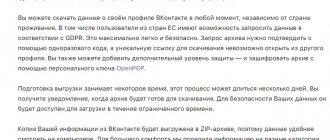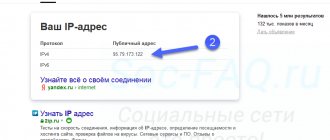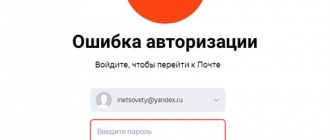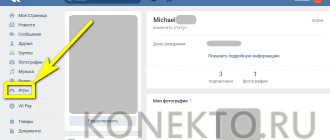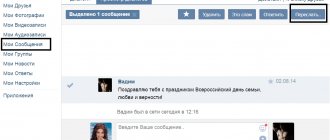VKontakte launched in test mode the function of uploading all user data collected by the social network. Thanks to this innovation, any person registered on VKontakte can easily find out the information about themselves that is available to the service. In this article we will tell you how to download your account data, what information VKontakte collects about people and how it uses it. This topic was written based on the materials of an extensive article on a special page on a social network dedicated to describing the principles of working with confidential and open user data - our article briefly describes the main thing, without “water” and “fancy” words from the service developers.
The best Telegram channel about technology (possibly)
Why did VKontakte give access to personal archives?
Russian VKontakte users gained access to their own archives later than others.
Residents of the European Union registered on the social network had this opportunity at the end of May 2021. Then the General Data Protection Regulation (GDPR) came into force, which, among other things, obliges all companies storing data of EU citizens to provide this information upon request. The November innovations are associated with a series of scandalous criminal cases in which social network users were accused of extremism for liking and sharing memes with images of priests, representatives of the Negroid race, etc. In half of the cases, cases were brought against VKontakte users.
Related news
Half of all Internet extremists are caught on VKontakte
Users accused the management of the social network of collecting and transmitting data. In response, the social network said that it would publish statistics on requests received from the authorities and give all users access to personal archives.
How to read your archive
You can request a file with your data using this link.
|
| To find the link yourself, go to the social network menu - it is located at the bottom left, after the list of your services and advertisements. Click "More" and select "Data Protection" from the drop-down list. After moving to another page, open the “Data Management Procedure” tab and scroll down to the “Upload personal data” section. There you just need to click the “Request archive” button. |
The service shows sections of the archive immediately: information about the page, list of friends and messages; payment history and cards linked to the account; information about you as an advertising consumer; a section with information about calls to support, authorization sessions, etc. At the same time, the service warns that you will have to wait for the data file.
|
| VKontakte did not meet the estimated waiting time of 2 hours: the link to the archive arrived four hours later. |
If you use the social network on the same devices, without entering your password each time, and have forgotten it (we have such people in our editorial office), you will have to strain your memory or change the code word before requesting the archive.
|
| It is possible to send a request for data release only after entering a password. Later, when you receive a link to download the data, you will need to authenticate again - via SMS. |
Everything about archive.org: how to use the service and how to get a site from a web archive
Brewster Kyle created the Internet Archive Wayback Machine, without which it is impossible to imagine the work of modern Internet marketing. View the history of any portal, see what certain pages looked like before, restore your old web resource, or find necessary and interesting content - all this can be done using Webarchive.
How to view site history on archive.org
Thanks to the web scanner, the web archive library stores most of the Internet sites with all their pages. Also, it saves all of its changes. Thus, you can view the history of any web resource, even if it has not existed for a long time.
To do this, you need to go to https://web.archive.org/ and enter the address of the web resource in the search bar.
After some time, the web archive will display a calendar with the dates of changes to this page and information about its creation and the number of changes for the entire period.
According to the information received, you can find out that the main page of our site was first found by the service on May 24, 2014. And, from that time until today, a copy of it has been saved 38 times. Dates of changes on the page are marked in blue on the calendar. In order to view the history of changes and see what a certain section of the web resource looked like on the day you are interested in, you should select the desired period in the feed with previous years, and a date in the calendar from those offered by the service.
In a moment, the web archive will open the requested version on its platform, where you can see what our site looked like in its original form.
Next, using the calendar with arrows at the very top of the screen, you can flip through the pages according to the chronology of their changes in order to track how the appearance and their content have changed.
Thus, you can dive into the past and see all the changes that have happened to it throughout its existence.
Why you may not find out on Webarchive what the site looked like before It happens that a web site cannot be found using the Internet Archive Wayback Machine service. And this happens for several reasons:
- the copyright holder has decided to delete all copies;
- the web resource was closed in accordance with the law on the protection of intellectual property;
- in the root directory of the Internet site, a ban has been introduced through the robots.txt file
In order for the site to be in the web archive at any time, it is recommended to take precautions and save it yourself in the Webarchive library. To do this, in the Save Page Now section, enter the address of the web resource that you want to archive, and click the Save Page button.
Thus, for the safety and security of all information, it is necessary to repeat this procedure with each change. This will give a 100% guarantee that your pages will be saved for a long time.
How to restore an inactive website from a web archive
There are different situations when the browser reports that such and such a web service no longer exists. But the data needs to be retrieved. Webarchive will help.
And for this there are two options. The first is suitable for old sites that are small in size and well indexed. Just extract the data of the desired version. Next, the page code is reviewed and the links are manually polished. The process is somewhat labor-intensive in terms of time and steps. Therefore, there is another, more optimal way.
The second option is ideal for those who want to save time and solve the download issue as quickly and easily as possible. To do this, you need to open the site recovery service from Webarchive - RoboTools. Enter the domain name of the portal you are interested in and indicate the date of its saved version. After some time, the task will be completed in full, with all pages filled.
How to find content from a web archive
Webarchive is a wonderful source for filling web resources with full texts. There are many sites that, for a number of reasons, have ceased to exist, but contain useful and necessary information. Which does not fall into search engine indexes, and is essentially non-repetitive.
So, there are free domains that store a lot of interesting material. All you need to do is find suitable content and check its uniqueness. This is very profitable, both financially - because you won’t need to pay for the work of the authors, and in time - because all the content has already been written.
What VKontakte knows about you
I registered on VKontakte on February 25, 2008 - I received an archive for all 10 years and 9 months of my presence on the social network. The full archive took 85.4 MB. It is divided into the following sections:
- history of name changes, all current information on the page (current at the time of download);
- history of changes in phone number and its binding;
- IP addresses of registration and last logins to your account;
- all sent and received messages in chats and conversations (if the conversations were not deleted);
- likes;
- geolocation of the most frequently visited places (for me this is home and work);
- messages on the “wall”;
- photo albums and photographs, including those in which I am tagged, and comments on them;
- video recordings and comments to them;
- saved audio recordings;
- a list of users I am subscribed to, current subscriptions to publics and groups with special rights marked (group administrator);
- friend requests - both incoming and outgoing;
- “stories”, bookmarks and gifts;
- uploaded documents and added products;
- installed applications;
- imported contacts from email and other social networks;
- a list of accounts that are included in my blacklist;
- contacting technical support;
- payments within the social network.
The archive contains copies of every undeleted photo I have ever posted or been tagged in, even if today they are hidden by privacy settings.
History of the creation of the Internet Archive
In 1996, Brewster Kyle, an American programmer, created the Internet Archive, where he began collecting copies of websites with all the information contained in them. These were pages completely saved in real form, as if you had opened the required site in a browser.
Anyone can use the web archive data completely free of charge. When creating it, Brewster Kyle had a main goal - to preserve the cultural and historical values of the Internet space and create an extensive electronic library.
In 2001, the main Internet Archive Wayback Machine service was created, which can still be found today at https://archive.org. This is where copies of all web services are freely available for viewing.
In order not to be limited to a collection of sites, in 1999 they began archiving texts, images, sound recordings, videos and software.
In March 2010, at the annual Free Software Awards, the Internet Archive was awarded the title of winner in the Project of Social Benefit category.
The library is growing every year, and already in August 2016, the Webarchive volume amounted to 502 billion copies of web pages. All of them are stored on very large servers in San Francisco, New Alexandria and Amsterdam.
Can others access your archive?
According to the management of the social network, the user can receive an archive with their data at any time.
Andrey Rogozov, Managing Director of VKontakte:
— For now, the upload is in test mode, and we continue to improve it. For greater security, we have added the ability to encrypt the uploaded file using a private OpenPGP key.
According to experts, the new service does not pose a threat of unauthorized access to data.
Vladislav Tushkanov, web analyst at Kaspersky Lab:
— Such functions do not affect the security of accounts. The ability to download your data is now available in many services, especially international ones. This is due to the requirements of European legislation, according to which a person has the right to receive all information about him collected by the service, for example, before requesting account deletion and revoking permission to process personal data.
However, regardless of whether the service has such a function or not, the expert warns that you should take care to protect your account: use strong passwords and two-factor authentication. “If you have downloaded an archive with personal data, take care of protecting the device where it is stored: choose strong passwords and security software,” adds Vladislav Tushkanov.
Viewing a copy of the page in search engines
Knowing the algorithms of search robots, you can use their capabilities for your own purposes. Every created website does not immediately appear in Yandex and Google. It is placed on a special server and waits for the search engine to find it and add it to its database. Search engines perform such crawls on average once every 14 days. During this process, they not only add new sites to their database, but also remove broken ones. This means that if the VKontakte page was deleted quite recently, then perhaps a copy of it is still preserved on the search engine servers.
- Copy the address of the page you want to find from your browser's address bar.
- Paste this link into the Yandex or Google search bar and click “Search”.
- If the page is still stored in the search engine, then it will be first in the search results. To the right of the link is a barely visible triangle. Click on it.
- In the menu that opens, select “Saved copy.”
We recommend: How to make an eternal online account on VKontakte
The latest version of the page saved by Yandex or Google will open in front of you. Save photos, videos and all other necessary information to your computer, as very soon the saved copy will be deleted from the search engine servers.
Reference. The page must be open for indexing by search engines in the VKontakte account settings. If it was hidden from them, then, accordingly, you will not be able to find the saved copy.