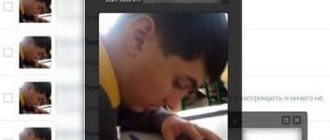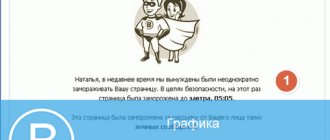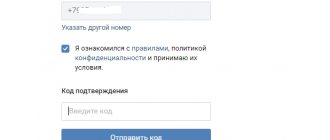A modern social network is a multifunctional system that offers users various forms of communication. Along with the standard “text” format, various forms of audio and video communication are becoming increasingly widespread, allowing one to hear and see each other. The domestic social network VKontakte does not stand aside, having launched audio and video calls in the VK mobile application on April 29, 2021. At the moment, the service is used only in test mode, and is not available to all VKontakte users. How can we enable calls on the VKontakte network? Let's figure it out.
Who can you call
As noted, to make a call you need to press the corresponding button, which now appears in the dialogue with the other person and on the page with his profile. According to standard settings, anyone can call another if they have the option to write messages. However, this setting can be changed in privacy, where additional options for calls have now appeared:
- All users;
- Friends;
- Friends and their buddies;
- Nobody;
- Selected people;
- Blacklists of those people who cannot call.
According to the standard, calls are made according to the principles of a peer-to-peer network, that is, the interlocutors are connected to each other. If such an opportunity is unavailable for some reason, traffic will pass through active VKontakte servers. At the same time, as the developers note, the company will not save data.
Video communication and voice messages over the phone operate using the ICE protocol, which eliminates network delays and makes the connection more stable and speedy.
In addition, if a person switches from Wi-Fi to mobile communications during a conversation, the connection and call will not be reset. The new function works in such a way as to adapt to the Internet connection that is currently available. This way you can achieve high-quality communication with minimal traffic usage.
Instructions on how to call VK
At this point in time, there is only one stable way to use the video communication function in VK through a computer or laptop. The developers and programmers of the social network did not consider it necessary to add this feature to the browser version of the site. If you log into VK from a computer and go to the personal page of one of your friends, you can make sure that there is simply no button for video communication. Netizens came up with a rather specific scheme to circumvent this ban:
- A special emulator program for the Android operating system is installed on the laptop.
- After running this program, your computer receives a “shell” of the phone. Then everything is simple - you need to find the “VK” application and enter it in the same way as you do from your phone.
- By going to a friend’s page or the dialogue tab, you will notice that the video call button has appeared and is working.
This method will require the user to have some computer skills. It takes much more time to find a working emulator and install it than if you just called from your phone.
Privacy and Security
As the developers note, the security and encryption of each established connection is ensured by end-to-end encryption technology, or end-to-end encryption. Under this scheme, only those users who are directly involved in the dialogue can access the call. Currently, the same technology is used in Viber, WhatsApp and the social network Facebook.
As Andrey Rozov, CEO, notes, this data encryption technique makes it possible not only to ensure a sufficient level of confidentiality, but also to protect the conversation from eavesdropping by third parties. And all this is ensured by end-to-end encryption - a technology that allows you to hide a conversation even from the VKontakte social network.
Moreover, the transfer of data, information and keys to gain access to calls and other data outside the gadgets of the caller or recipient of the call is impossible from a technical point of view. In addition to end-to-end security, there is also a cryptographic connection and key negotiation protocol (or ZRTP protocol). As for the packets, they are encrypted using the SRTP standard, a secure data transfer protocol.
The security system allows each user to call you if he can write you a message. And to ensure that no one bothers you or calls you, the developers kindly offered to set up an access system.
Checking the presence of a call button in the dialogue with the interlocutor
Despite the fact that video communication on VKontakte has existed since December 2011, it is fully available only on desktop computers. On mobile platforms, it never left the “alpha” version, and since the redesign on April 1, 2021, it has been completely discontinued.
However, on April 29, 2021, it was announced that VK was again launching an audio and video calling service in its mobile application. At the moment, the “innovation” is going through the testing stage, and not everyone can appreciate its advantages.
If you do not have a call button in your profile or dialogue with your interlocutor, you need to activate VK calls by accepting a call from a person who has a call button.
Only users who called their friends on VK on their birthday starting from May 28 (a corresponding button appears on the birthday person’s page) or received a call from another user can make calls to VK. A person with an already activated call function can make calls to other VKontakte users, and thereby activate the service for them as well.
Call VK by clicking on the call button in the dialogue window
The security of the connection during calls is ensured through end-to-end encryption - a method of data transmission in which only users participating in the communication have access to correspondence. Calls take place on the principle of peer-to-peer networks, directly between users, which allows you to quickly connect with the interlocutor. If there is no direct connection possible at the moment, then the connection uses VK servers, which do not save the data transmitted through them.
Also, to make calls in VK, “ZRTP” is actively used - an encryption key agreement protocol used in voice transmission systems over IP networks.
We activate calls on VKontakte
From the above it is clear that activating calls in VK can be done in two main ways:
- You call a birthday person, thereby activating the calling function for both him and yourself. After activating this function, you will be able to call anyone, and thereby activate the function for them as well;
- Someone calls you, thereby activating the specified option for you.
A prerequisite for activating this function is to install the latest version of the VKontakte mobile application (on Android or iOS). Without the latest version of the program, mobile calls will not work.
If you want to enable calls in VK, and you do not have friends who could help you with this, it will be enough to ask for help in any specialized VKontakte group (for example, in the “VKontakte Calls” group). Ask group subscribers to call you back to activate calls, and after a short time the function you need will be activated.
- To make a call, go to chat mode with the desired user and click on the corresponding call button (audio).
- To turn on the video, click on the camera button at the top of the screen.
- Data about missed calls will appear in your dialogs.
Click on the “Enable video” button to activate calls.
Also, the functionality of VK mobile calls on Android allows you to use the “picture in picture” function, while simultaneously communicating via video and correspondence. This feature is not yet available on iPhone.
Instructions
To make it easier, we summarize the above information into a protocol:
- Register in the VKontakte service if you are not already registered.
- Connect the camera and microphone.
- We install additional video conversion devices if necessary.
- We install drivers and software according to the above recommendations.
- We check the functionality locally.
- We are launching the VKontakte service.
- We are looking for friends with cameras;
- Let's get in touch.
How to set up the equipment?
First, connect the video camera.
There may be three options:
- web camera with USB interface;
- IP video camera wireless, or with RJ-45 connector;
- video camera with analog or SDI output;
The easiest way is to connect a USB camera. Simply plug the USB connector of the camera cord into the appropriate socket on your computer.
Please note that if your camera has an interface that supports USB 3.0, it is unlikely to work through a USB 2.0 connector. These connectors are compatible and similar in appearance, but have different colors. USB 3.0 is marked in blue, very rarely red.
If this does not happen, you will need to install the driver from the disk that came with the camera. If there is no such thing, then you need to find it and download it on the Internet.
RJ-45 cable connector
You can check the camera's performance using the popular Skype application. Select the “Tools” tab at the top of the program window, then “Settings”. You can use the hotkey combination CTR+. And select "Video Settings". If you see an image from the camera in the window that pops up, then everything is fine.
In Windows XP, the camera connection can be checked using standard operating system tools.
You should connect and identify the IP camera in a slightly different way. First you need to install the IP Camera DirectShow Filter driver, which will emulate an IP camera like a web. You can also use VH Multi Camera Studio.
Connect the camera with a cable with an RJ-45 network connector to the computer. If the camera even has wireless connectivity, the first turn on for setup must be done via a cable.
To see the image, you need to enter the camera's IP address in the browser command line.
EasyCap DVR remote module
If you would like to use a regular video camera, you will have to use cards or external video and audio input modules. For example, Mini Recorder Blackmagic Design for SDI and HDMI interfaces. For an analog camera, you need to purchase a composite signal to USB converter.
A little expensive, but the best device in this regard is the Blackmagic Design Intensity Pro 4K. Although you can choose something simpler, such as EasyCap DVR, which costs only $15. If you don't need to count the beard hairs of your interlocutor, then this device is quite suitable.
But in any case, connecting an analog video camera to the VKontakte service will depend on the compatibility of the software that comes with the device or is supported by it. There is only one piece of advice, even for engineers who despise those who read the instructions before installing equipment, to still read it. You will find a lot of interesting things there.
The microphone integrated into the camera will connect without any problems. But if you have a separate device with a USB interface, then you may need to install a driver. A regular microphone with a mini Jack connector can be safely inserted into the pink jack next to the headphone output.
Automatic conversation recording
Methods for listening to other people's conversations can be completely automatic.
- Spyware.
Such programs are installed on the owner’s phone within twenty minutes. Using them, you can find out a person’s location, view all his contacts on the phone, read SMS messages, incoming and outgoing calls. Some programs allow you to access photo and video files. There are a couple of programs for listening to Android and iPhone:
- TalkLog. It can save all conversations on the server, makes it possible to read messages, makes a browser accessible, you can view photo and video files, makes it possible to listen to the environment and you can know the location of a person.
This pleasure costs about fifteen dollars a month.
— VkurSe. Records conversations and sends them by email, views messages, views video cameras and photos, knows the location of the target of surveillance.
The cost of this program is twelve dollars per month.
These are not all programs existing in the world. Simply, by installing free options, you can harm yourself. Many scammers take advantage of this and there is a risk that they will listen to you.
Attention! Installing two programs at the same time is dangerous. This may cause the device to malfunction.
- Voice recorders that record conversations from cell phones.
At first glance, this is an ordinary voice recorder. You can connect it to a mobile phone via Bluetooth, having access to someone else's phone.
Advantage:
connects quickly and accurately records the conversation on both sides.
Flaws:
The voice recorder must be kept within range of the wireless network (placed in a bag or indoors).
- Set your phone to record the conversation.
Even a schoolchild can use this method. You need to go to the “Voice Recorder” - “My Recordings” - “Call Recordings” section on the phone itself. Thus, all conversations will be recorded on the phone. If this is discovered, then suspicion will only fall on a glitch in the phone. This method is less noticeable.