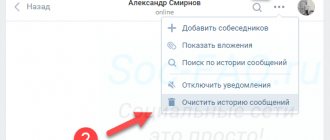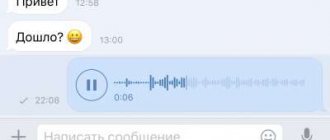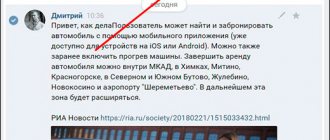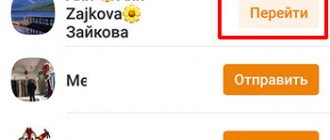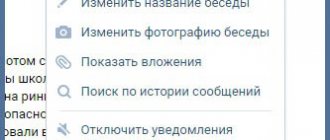Almost all VKontakte users know how to determine whether a sent VKontakte message has been read or not. If it is highlighted in the background, this means that the user has not yet read it, and if there is no highlighting, it means that the message has been read.
But is it possible to see a message, but still have it remain unread for the sender? There are three ways how this can be done.
- If there is only one message, then you do not need to enter the dialogue to read it. However, the message may be long, or there may be several of them, for example four. Therefore, you can read only part of the message or read the last one, but without knowing what is written in the previous ones.
To do this, copy the link vk.com/im?q=day:11112030 and paste it into the browser line from which you access VKontakte. You will then be able to see a list of messages that have been sent to you recently. Moreover, this list will contain both read and unread messages. Even though you read them, they will still appear as unread to the sender. However, if the message is too long, it will not appear in full.
Method 1: on your computer in the Chrome or Firefox browser
First you need to open personal messages using the link:
The date in the link is always tomorrow (DDMMYYYY)
Just open the link, don’t click anywhere, don’t open messages, read on! At this moment, you can see all messages as “read”, that is, on a white background. Don’t be alarmed; in fact, they still haven’t been read—you can verify this by returning to your “Messages” section.
Find messages from the person you want in the list. You may have to scroll down.
You will see the beginning of each message. If the message is long, then it seems to be cut off, with an ellipsis at the end:
How to view the entire message and leave it “unread”? In the Chrome or Firefox browser, do this:
- Right-click on the message text to bring up the context menu.
- Select the item “View element code” or “Inspect”, Inspect - usually it is at the very end of the menu. The Code Inspector window will open.
- Press the right arrow [→] on the keyboard to expand the selected page element in the inspector, or expand it with the mouse - left click on the triangle.
- The full text of the message appears in the inspector.
- Continuing to follow steps 1-3, you can read other messages. You can’t just click on them with the left button, in which case they will be “read”.
- After viewing the messages, close the inspector window with a cross and do not touch anything else. The message will remain unread.
The described method does not always work.
The date in the link is always tomorrow. It will change to the next one if you open our instructions tomorrow. This is necessary to show all messages, including the most recent ones. You can specify a different date - in this case, messages sent before the specified date will be shown.
Enable email notifications on VK
The VKontakte functionality allows you to receive notifications about the receipt of new messages in VK. This notification usually contains the text of the received message, which allows you to read its contents. In this case, this message in VK will remain in unread status.
To make a message unread in VK, do the following:
- Go to your VK page;
- Click on your avatar at the top right and select “Settings” in the menu that appears;
- In the settings menu that opens on the right, select the “Alerts” tab;
- Scroll to the bottom of the page, find the “Email Alerts” subsection;
- Here, set the “Notification frequency” option to “Always notify”. Also make sure there is a checkmark next to the “Private messages” option.
Now, when you receive new messages, you will receive notifications about them by e-mail, where you can familiarize yourself with their contents.
If I read a message, can I make it unread?
No, you can no longer mark a read message as unread.
One of the most convenient clients for VK today is Kate Mobile. It allows you to visit the popular social network without any problems and very conveniently. Many smartphone owners who use this program are often interested in how they can avoid reading messages in Kate Mobile. Thanks to this, they will hide from the senders that they received the information that was in a small letter. Of course, each of them has the right simply not to open correspondence. However, everyone wants to see what information the received letter contains.
Reasons for stopping the stealth mode in Kate Mobile
As you know, one of the secrets of the popularity of the Kate Mobile mobile application was the ability to be on VKontakte in invisibility mode. This mode had many advantages, one of which was the ability to enjoy the functionality of the social network without having to be distracted by annoying messages from other users. The “invisibility” mode was especially appreciated by girls who avoided communication with not always desirable, and at the same time quite persistent, gentlemen.
The VK administration deliberately decided to eliminate the invisibility regime, explaining this by the social nature of the network. “VKontakte” was created for communication, designed to facilitate communication, while “invisibles” are in dissonance with these principles. Therefore, the administration decided to get rid of the “incognito” mode, forcing many hidden invisible people to “come out of the darkness.”
Settings to display messages as unread
With this application, you can read incoming messages in full, but they will still remain unread for the sender. Only when you cancel this function, or reply to a user's message, then the message will be marked as read.
- And the third way is to read email messages. In the page settings there is an “alerts” item. At the very bottom of the list there will be a “bind email” tab.
How to find out if a message has been read on VK - VKontakte
I sent a message to a person on VK, is there a way to find out if he read it or not?
If the message is large, then perhaps a person will come in, then you will see that the dialogue icon will no longer be gray, if the message is small (the size of the dialogue is enough), then you may not know whether the interlocutor has read it or not.
The color changes, if the background is read it disappears, and if not, then the background is dark blue
An example of an unread and read message.
- unread
- read
Unread messages are highlighted in blue, but read ones are not highlighted.
The answer to the question has been given. The topic is closed.
Promoted VK accounts with friends - zismo.biz/topic/744195 Promoted VK accounts with friends - zismo.biz/topic/744195
zismo.biz
Instructions
As we mentioned earlier, this application provides many additional options, including to ensure anonymity. You can call the one we need as follows:
- Open Kate Mobile on your phone.
- Click on the three dots at the top of the screen to open the system menu.
- From the menu that opens, select “Settings” .
- Go to the section called "Online".
- Place a confirmation checkbox to the right of the “Close...” .
How to find out if a message in VKontakte has been read?
Agree, it is important to know whether your message was read or not. Let's see if VKontakte has a mechanism to track this.
The topic of this instruction is how to find out if a message in VKontakte has been read.
Table of contents:
How read messages are displayed
In the general list of dialogs, a new message is marked with gray highlighting. Like this.
And in the “Messages” section, a counter is shown that displays the number of new dialogues.
When you open the list of dialogs and go to the one with new messages, the highlight will be removed. This indicates that you have read the message.
How to find out if a user has read a VKontakte message?
In your list of dialogues, what you wrote will also be displayed in gray highlighting. Until the recipient opens it.
From all of the above we can draw a conclusion. It is the absence of highlighting on the dialogue that indicates that the message has been read.
Some nuances
It should be noted that there is a way to read messages in such a way that the gray highlight does not disappear from them, and they remain in the “Unread” status (see how to make a VKontakte message unread). But not all social network users read my instructions. And therefore this method is not yet familiar to everyone.
The second option is if you are sending short messages. Something like "Hello." The user can read it by simply going to the dialog list. And without opening correspondence with you. Messages no longer than one line can be read in this way (see how to move to the next line on VKontakte). And you won’t be able to say for sure whether the user saw them or not.
Video lesson: how to find out if a message has been read on VK
How to find out if a VKontakte message has been read
How to find out if a VKontakte message has been read? This is a fairly serious question, especially if you are having an important dialogue and you want to know for sure whether the recipient opened your message. In fact, this is easy to determine. You just need to know about a few features of the functioning of this social network, which is not so difficult if you are careful. Since this site is designed for the widest possible range of users, there cannot be anything heavy here.
But before moving directly to the essence of the issue, we need to highlight three main issues:
- How are unread messages displayed in the full version?
- How are unread messages displayed via the phone version?
- Is it easier to track a short or long message?
In the new functionality of the site, unread VK messages, in the computer version, are displayed with a gray rectangle that outlines the text of the message:
When the message is opened, the rectangle disappears and thus you can easily understand that the recipient has read your message. Thus, you can understand whether a VKontakte message has been read by changing the backlight from grayish to white.
However, this method may not work if the text is not long enough and is displayed completely in the general list, as in this case:
As you can see, one word is not enough and in order to read the message completely there is no need to open the message. In this case, it is impossible to determine with certainty whether it is open. The only thing that can be recommended in this case is to write longer messages.
How to find out if a message in VKontakte has been read?
As in other social networks, in VK you can distinguish a message that has been read from one that has not yet been read.
If you don't know how to do this, then you've come to the right place. To be fair, let’s say right away that there is a life hack with which you can read an unread message. This is what an unread VKontakte message looks like, which you, for example, sent to another user.
And here’s what it looks like after he read it: the color of the message changed from gray to white.
It would seem that everything is simple and the topic can be closed. No matter how it is! Using one method, you can read messages, while they remain unread. We have already talked about this method earlier, so let us briefly remind you that you need to select messages as of the current date and they will be shown in full, for example:
Actually, for this reason, it is impossible to say for sure whether the user has read your message or not. If he's been online for a while, he's probably read it, but without you knowing about it.
vkhelpnik.com
What to do if Kate Mobile's offline mode stops working
As expected, disabling the “invisibility” mode caused a storm of indignation among many VK users. Some are threatening to stop using Kate Mobile, others are calling for leaving VKontakte, others are threatening to sue the administration of the social network, and still others are asking to sign a petition to Mail.Ru Group and VKontakte managing director Andrei Rogozov asking to return the regime invisible (the petition has already received the required 25 thousand votes).
Of course, time heals, and the storm of indignation will soon subside. However, on May 4, the Kate Mobile administration had already released an update to its application, giving users a slightly stripped-down version of the “invisibility” mode.
Now, to ensure the invisibility functionality, the program will not update “Messages” and “News”, and you will also lose invisibility if you send a message to someone or publish an entry on your page.
If you want to break any of the “invisibility taboos,” the application will warn you about this with an appropriate notification.
The invisible mode is activated by going to your profile, clicking on the button with the image of a phone number, and selecting the “Be offline if possible” option.
Select "Be offline whenever possible" to activate stealth mode
Other alternatives that exist on the Internet either do not work or are capable of infecting your computer with any of the malignant virus programs. But if you know alternative effective options, share them in the comments to this article.