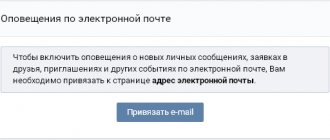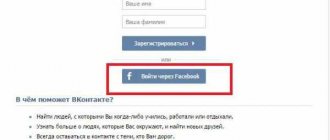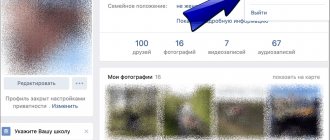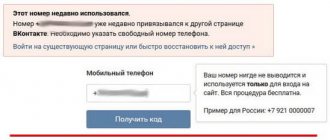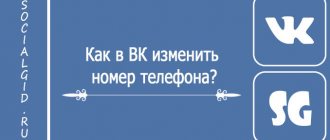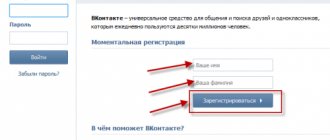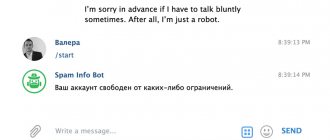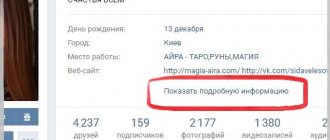With the advent of the requirement to link a VKontakte account with a SIM card, many users encountered difficulties creating additional pages. Therefore, the question of how to create a page on VK for the same number has not lost its relevance for a long time.
Those who want to circumvent the ban and break the established rules are constantly trying to come up with new and effective ways to cope with the task. But the existing requirements are strict enough to bring order and organization to the registration process.
It was the strictness and thoughtfulness of the binding conditions that significantly limited the ability of those who like to create accounts aimlessly. But several opportunities to cope with difficulties have remained, so those who know how to cope with the restrictions will easily create a new account for themselves on their old mobile phone.
Is it allowed to link multiple accounts to 1 phone?
The answer to this question is obvious. The administration of the social network does not allow registered users to use 1 number for several profiles. This is due to several important reasons:
- First of all, such an approach is bound by security requirements that limit the access of strangers to other people’s pages;
- the second condition helps administrators fight numerous clones of stars and fake pages;
- The third reason to set strict limits is due to the desire to limit the number of spammers and reduce the number of advertising and spam mailings.
To summarize, it is necessary to emphasize that, despite the desire of users, it will not be possible to link several people to one SIM card at once. This is prohibited by the current Vk rules.
Is it possible to delete a page on VK and then create a new one for the same number?
Considering the established conditions, the question of how to register a new page in Contact for the same number, after deleting the previous one, seems quite reasonable.
The answer to this is not as obvious as it initially appears. The difficulties are associated with two important nuances:
- the process of deleting a profile will be delayed for a month, since the developers of the social network left users the opportunity to change their minds and return;
- voluntary unlinking of a phone requires the indication of a new mobile phone, which will take the place of the old one;
- sometimes even changing a cell phone can take 2 weeks.
Otherwise, the unbinding procedure is extremely simple, and you can use the free SIM card almost immediately after it is completed.
Virtual number for VK page on Twilio
It is also necessary to mention foreign services that provide online telephony services. Twilio is such a service.
To register, click on Sign Up
As in many others, most of the services here are paid. But for our case, a trial account will be enough.
Here we also have to register:
- To do this, click the red “Sign in” button in the upper right corner.
- Enter your first name (First Name) and last name (Last Name) in the form.
- You must enter your email address below. It is preferable to use email from Google.
- Below, enter your password (Choose a password) and on the right, repeat it (password, again).
- Since such platforms are most often used by application developers, there is a field for choosing a programming language. Here you can select the first item - “I’m a not developer” (I’m not a developer).
- And click the "Get Started" button.
After registration, you will be asked to check your mobile phone. It will need to be entered and confirmed. In the main menu, select the SMS & MMS section and the function of renting a virtual online number for your new VK page. If you have problems with English, you may need the help of a translator. Google Translate is great for this.
Additional requirements and restrictions
Having figured out how to unlink your mobile phone from your account, it’s worth considering a few more important details. The main one is related to limiting the number of times a SIM card can be used. If you register new pages for one SIM card too often and actively, at the moment you enter the number, you may come across a message indicating that the entered phone has recently been used. In such situations, users are asked to either use another cell phone, or wait until the system considers the entered combination available and valid.
You can check the waiting time with support operators, but the easiest way is to just wait, sometimes clarifying the changes that have occurred, since it is almost impossible to influence the situation and speed up the process on your own. You need to be patient and wait calmly.
Virtual PBX: How to create and configure internal numbers?
You can create extension numbers both in the setup wizard and in the “Extension numbers” menu.
Creating internal PBX numbers
Specify how many internal lines you need in your PBX, and at what figure they will be counted.
All internal lines are designated by three numbers and, for example, if you create 5 numbers starting from 200, then internal numbers 200,201,202,203,204 will be created.
It is not necessary to create numbers “with a reserve”; you can always increase their number.
Changing internal PBX numbers
You can change the settings of PBX extension numbers in the “Extension Numbers” section
For convenience, we recommend renaming internal numbers (only Latin letters are allowed).
To connect equipment or programs, use the number settings on the left (server, login, password).
Please note that the login is not identical to the internal number. To configure the equipment, use your login and call internal numbers.
Settings for popular equipment and programs can be found here.
Traffic proxying
Disabling the “traffic proxy” function can reduce the delay when talking between PBX numbers, but there may be problems with voice transmission when using NAT. Disabling proxying only affects internal calls between subscribers of the same PBX.
Forwarding
For any number you can enable both unconditional and conditional forwarding. Conditional forwarding occurs either when the subscriber's equipment is turned off, or when the handset is not picked up within 40 seconds. To enable voicemail , set your email in the forwarding settings.
Fax
Automatic fax is available at extension 50. Currently, the fax works only for reception. By default, received faxes are sent to the registration email address. You can change the email address for receiving faxes in the number creation section.
Call transfer and interception
To transfer a received call (transfer): press the transfer or # button on your phone and dial the number to transfer the call to.
To intercept an incoming call: lift the handset and dial 40.
Blocking PBX
If you do not plan to use the PBX for some time, you can block it.
When the PBX is blocked, it is impossible to connect internal lines to it and make calls. Also, if you have ordered additional paid PBX services, no money will be charged for them. After a while you can unlock it again. There are no additional fees for the service. Connect a free PBX
Using special services
Considering the fact that buying a new SIM card may be inconvenient or undesirable, people who want to register can use special services for receiving messages online.
The principle of their operation is extremely simple:
- the user must register on the site he likes;
- select a temporary phone;
- indicate it when registering in VK;
- get a special code;
- and create an account.
There are a huge number of similar services, so finding the most profitable and convenient one will not be difficult. But we should remember one significant weakness of the described approach. It is associated with the vulnerability of the created profiles to hacking, since it will not be possible to restore access to the captured page in the usual way.
Benefits of creating a virtual phone number
First of all, the services of telephone service companies make it possible to turn on and operate a subscriber without having to buy a landline device or SIM card. All you need to do is go to the website, choose the best option and pay. In this case, the connection to the equipment occurs remotely, the subscriber does not bind anything to himself, but uses a multi-channel service regardless of location.
There are many different resources on the Internet that provide services for receiving SMS. This feature is usually free or requires a small investment. The most common web services for creating disposable numbers: Sellaite, Receive-SMS-Online, FreeOnlinePhone, etc. Although the sites are in English, they are available for many countries around the world, including Russia. The principle of their operation is quite simple: a person goes to a web resource, selects a free one, and uses it at his own discretion. At the same time, the user himself cannot contact him - the service issues a code received via SMS. As a rule, this service is relevant for individuals as an easy and effective way to create multiple accounts on social networks. Among the main advantages are:
- Simplicity and ease of connection.
- Minimum tariff for outgoing calls and other operations.
- Multichannel, with the ability to organize dozens of different lines, which are workplaces for operators whose main task is to receive calls from clients and give advice.
- There is no need to purchase stationary equipment - the entire process of connection and operation takes place online on the server of the selling company.
- Users usually trust organizations where the call center begins with code 800. This suggests that, firstly, the company is serious, and secondly, the caller will not be charged a subscription fee.
It is worth noting that successful implementation of the service is only possible with constant access to the Internet. At the same time, you can work from both personal computers and laptops, and from smartphones. To do this, you need to install additional software or applications. The user can create an entire telephone infrastructure in a short time, having only access and computer equipment. You can set up the line and use it at your own discretion - there are no restrictions here.
How to register a new page for the same number?
The developers of the social network actively monitor its performance and try to combat any vulnerabilities and shortcomings. That is why anyone who is thinking about whether it is possible to register on VK using the same number should immediately abandon this idea. It will definitely not bring a positive result, and the user himself will waste his time looking for an effective way to bypass the suppressant. It is much easier and smarter to purchase a new SIM card or, if buying a SIM card seems inconvenient, use one of the virtual services for receiving SMS. This will save time and avoid unnecessary, pointless complications.
How to rent a remote number on the SMSKA service for VKontakte
In order to rent a virtual SIM card, you can use the service https://smska.net/. Here you can select one of the phones for services, a list of which can be seen on the main page.
Before registering on VKontakte, we need to indicate our mobile phone in the form. To do this, go to the site of remote numbers:
- We go through a simple registration. Here you will need to provide your email address and password. In the “Contact Data” field, you can enter the e-mail that you specified in the form.
- A link will be sent to the specified email address, which you must follow to confirm. Open your email and click on the link.
- Now pay attention to the Internet services block on the left. Select the one you need, in our case it is VKontakte.
- If you need SMS from VK to be sent to your email or mobile phone, select the “With call forwarding” checkbox. Please note that forwarding is not free and costs 45 rubles. If you do not activate this item, the message can be found on the same site.
- Choose a country. At the time of writing this article, 2 countries were available - Russia and Ukraine.
- Finally, select the “Get number” button.
Renting a number to receive SMS lasts 20 minutes. During this time, you can log in to any service. This site is quite suitable for registering a virtual SIM card for the VK social network. If you have any difficulties or your own questions about the operation of the service, you can contact the site’s technical support via Skype or through the official VKontakte page, which can be found in the upper right corner. The main advantage of this service is the Russian-language interface.