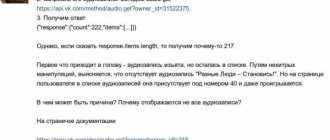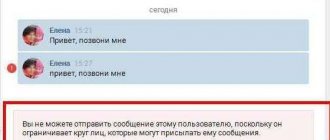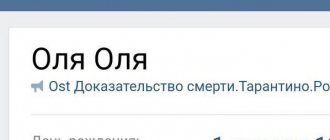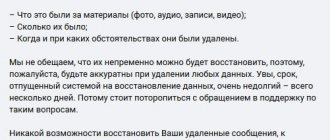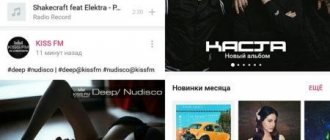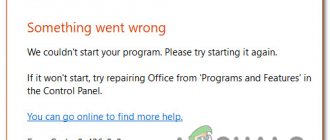Quite recently, a musician I know (who simultaneously plays the role of DJ and singer in one not very large cafe) once again complained that he did not have music playing on the VKontakte social network. I decided that one of the staff had again messed with the browser settings/plugins on his laptop and promised to come by soon.
VKOPT?
A couple of days later, I stopped by a cafe and looked at his laptop. I cleaned it of excess garbage, checked startup, then in Google Chrome plugins, I saw “VKOPT” disabled, deleted it, checked the music. Looks like he's playing. They thanked me and I went on about my business.
Second coming
But it was not there. The next day, or even the evening of that, the musician called me again and again complained about the same problem. But this time I saw the error text: “An error occurred while loading the audio recording. Try refreshing the page."
After trying several options to fix the error, I started searching for information on the Internet. I came to the conclusion that perhaps the problem is not in the computer, but in the network itself (the Internet). It’s quite easy to check this: I found a song that does not play on VKontakte on my laptop (some of the songs played normally), connected to the local WiFi from my phone, found this song and tried to play it. “An error occurred during playback” - this is how the mobile application responded to me. But as soon as I disconnected from WiFi and connected to 3G, the song loaded and played normally.
It became clear that the problem was with the Internet provider, which provides Internet access in this cafe. I started searching for a solution online. I found that you need to go to the link vk.com/settings?act=security, and in the “Protection of transmitted data” subsection, check the box next to “Always use a secure connection (HTTPS)”.
But, to my surprise, when I clicked on the link, I did not see such an item. He simply wasn't there. I thought that perhaps VKontakte had made another update and the item was removed or moved, but it was not there in other sections of the settings either. Then I re-read all the information that I found on the topic and saw that this checkbox does not help some and in this case, you need to contact your Internet provider, but VKontakte support can help in resolving this issue.
Real solution
I wrote to support, described my problem and the solutions that I see.
This is what they answered me:
Only after seeing the support response, I realized that the key point is to follow the link from https://
. By following the link
What to do when audio recordings do not load (music does not play) in the VKontakte application on your phone or tablet? What to do if the music is missing? Here we will give specific solutions to this problem, and also understand why this happens.
This instruction is current for 2021.
Attention:
sometimes it happens that VK is buggy. If you play any song, there will be an error when playing the audio recording. And so it is for everyone. In this case, there is nothing to do but wait. Listen to music somewhere on another site. Solutions for other cases are below.
If you have a bug in the old version of the VKontakte application,
when you go to “Music”, “My audio recordings”, this is due to the fact that background listening to music on the phone from November 1, 2021 is limited to 30 minutes per day. You will have to update the application to remove the error. Perhaps if you don't do this, you won't have any music at all. It turned out that the freebie was not eternal! Read more at the end of the page.
The music is gone
Solution: log out and log in
Try logging out of your account in the application (that is, from your page) and logging in again. Just make sure you remember your username and password first. This usually fixes the error when the music is missing:
- Fifth button on the bottom row.
- The gear button at the top right will open the settings.
- At the very bottom is the “Exit” option.
- Log into the application again by entering your username and password.
If you don’t remember your password, you will have to make a new one, that is, restore access: Recovering a password, VKontakte access. The most important thing here is that the page is linked to your current phone number.
Errors when playing audio recordings
You want to turn on music in the VKontakte application on your phone or tablet (most often on Android), but the music does not play and you get one of the errors:
It is also possible that you go to “My Music” and all the music is completely gone. In “Recommendations” there is “Error. Try again". In audio recordings of friends, music also does not show, it seems to have disappeared.
Solution: clear the audio cache in the VK application
For Android smartphones (not iPhones) there is a solution: clear the audio cache.
This is the memory on your phone where the songs you play are saved. Gradually it ends and this error occurs. But this setting is not available in all versions of the application.
- Open the application settings - the fifth button in the bottom row, then the gear button at the top right.
- Next, open “Basic”.
- Find the item “Clear music cache”
and click. - Turn off “Cache Music”
(the switch to the right of this inscription). - “Cache Music”
again using the same switch.
Now try playing the song again. If it works, congratulations! Now you know how to fix the problem.
If it's still an error, what other ways are there to solve the problem?
- Change the location where you save the music - if internal memory is selected there, switch to the memory card (go to the application settings, then “General”,
then
“Location”
). - Delete all VK application data in the phone settings: for example, “Settings - All applications - VKontakte - Erase data”
“Clear cache” there - Try rebooting your smartphone (turn it off and on again).
- Uninstall the VK application completely and install it again from Google Play.
- If you open a recording in the application that has music attached, there will be a “three dots” menu at the top right. Click on them and select “Open in browser”.
A page with this song will open in the browser, and you can play it. - Change your Android phone to an iPhone (or an Android tablet to an iPad).
There are no audio recordings in the VK application for iPhone
How to listen to music on VKontakte on iPhone. Music on iPhone on VK. Audio recordings on VKontakte.
HOW TO DOWNLOAD MUSIC FROM VKONTAKTE TO IPHONE OFFLINE? | Download VK music to iPhone iOS!
TSAR VK with CACHE Music on iPhone HERE!
HOW TO RETURN MUSIC TO VK? Tsarsky VKontakte 2018 (VKSettings)!
How to download music from VK to iPhone?
Tsarsky VK with offline music and stealth mode is ALIVE!
VK AUDIO RECORDINGS FOR IPHONE ARE BACK! | VKONTAKTE HAS RETURNED AUDIO RECORDS TO IPHONE CLIENT!
OFFLINE MUSIC ON iPhone HERE!!!
YOU MUST CHANGE THESE SETTINGS ON YOUR iPhone!
How to install VK App 2.0 (with music) on iPhone and iPad - Returning music to VK
Also see:
- Everything for Apple Macbook Air 13
- iPhone constantly loses WiFi network
- iPhone 5 how many megapixels are in the front camera
- Trade in what is this iPhone
- How to connect a laptop to an iPhone for the Internet
- How to delete all information from iPhone
- Yandex navigator does not start on iPhone
- How to distinguish iPhones from each other
- How to get a discount on iPhone 6S
- How to use an iPad tablet
- How to get iPhone out of demo mode
- What folder is music downloaded to on iPhone?
- How to Enter WiFi Password on iPhone
- How to find iPhone offline
- Which iPhone has 4G
Home » Clips » There are no audio recordings in the VK application for iPhone
iphonetvshows.ru
Why does this error occur? What should I do to make sure it doesn't exist anymore?
This error occurs when your phone or tablet runs out of memory to save audio. When "Cache Music" is enabled in the application settings,
it saves each song in memory so that next time you don't have to download it again, but play it right away. And the memory is gradually filled with music. Perhaps this defect will be corrected in the future. Don’t be lazy to update the VK application when new versions appear.
In the meantime, there are two solutions: either disable “Music Caching”
in the settings (see above how to do this), or clear the memory from time to time (item in the settings
“Clear music cache”
). Also, if you are good at Android, you can try changing the location where you save the audio. Maybe now music is saved to the internal memory of the phone, but it should be saved to a memory card - after all, there is more space there.
VKontakte for iOS 10. Audio recordings are back in the program
Hooray! The official VKontakte application has been updated. Unfortunately, we are only talking about the version for iPhone and iPod Touch. We are still waiting for the VKontakte update for iPad...
What changed? I will note two important changes:
- The program stopped glitching on iOS 10. Before that, it crashed on many actions, did not show personal messages, etc.
- Audio recordings have returned to the program.
I don’t know why the App Store moderators missed such a hotbed of pirated music. I have a couple of versions:
- Soon music on VK will be monetized somehow. That is, directly from the application you can go to the iTunes Store to buy the track.
- Apple gave up on music on VKontakte, because the period of active PR for Apple Music has passed.
What can I do to avoid losing music in the application? After all, you can override the App Store moderators at any time and with the next update we will again lose VKontakte music.
Disable automatic software updates:
Settings->iTunes Store and App Store->Applications.
In the future, update apps manually.
You can then save the application file directly to iTunes, just in case. Go to the library, find the file you need, open it in Explorer (Windows) or Finder (Mac OS). And copy it somewhere to your hard drive in a separate folder. In the future it will be possible to upload it back to iPhone/iPad.
Download VKontakte for iPhone
Download VKontakte for iPad
Good music everyone!