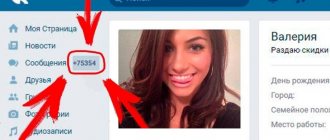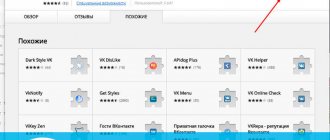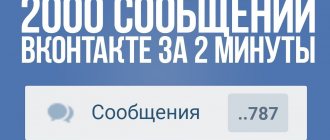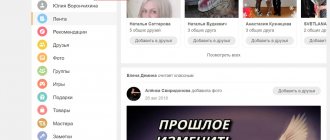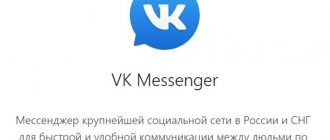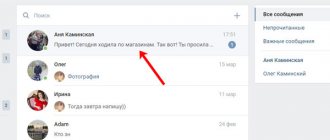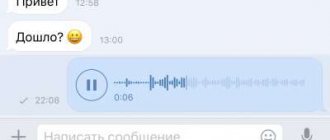There are many social networks that will deliver your message in seconds. One of them is VKontakte. Being the most popular in the CIS, it attracts more and more people, even despite the blocking in Ukraine. Therefore, users have questions about how to write to VKontakte, delete correspondence, how to make a message on VK more informative, add a document, photo, etc. Sometimes even experienced users encounter similar problems.
The mobile version of VK differs from the full version. This does not affect functionality at all, but it is worth considering them separately. I would like to add that for comfortable use of the program and access, it is worth choosing the right mobile Internet.
VKontakte: messages like a miracle
There are many social networks that will deliver your message in seconds. One of them is VKontakte. Being the most popular in the CIS, it attracts more and more people, even despite the blocking in Ukraine. Therefore, users have questions about how to write to VKontakte, delete correspondence, how to make a message on VK more informative, add a document, photo, etc. Sometimes even experienced users encounter similar problems.
The mobile version of VK differs from the full version. This does not affect functionality at all, but it is worth considering them separately. I would like to add that for comfortable use of the program and access, it is worth choosing the right mobile Internet.
What is a PM?
What does “personal”, “write in a personal” mean? PMs are personal messages. That is, such messages on a social network that are seen only by two people - you and the person with whom you are corresponding. Sometimes a personal message is called “PM” or “l/s” - it’s easy to understand that these are the same Personal Messages. “Write in PM” or “write in PM” means a request to write in private messages. On Instagram, a personal message is called “direct”.
Strangers cannot see your personal information. This is what makes a private message different from comments - sometimes in comments people seem to communicate with each other, and everyone can see their dialogue. Personal messages are personal because only two participants in the correspondence (dialogue) see them.
There is a PM on VKontakte, Odnoklassniki, Facebook, Instagram and many other sites.
How to send a message on VKontakte (web version)
First, let's find out how to view messages on VK.
In the menu, select the “Messages” section, after which we are shown a page with all the dialogues and conversations in which we take part. It is on this page that you can view messages, delete and add a conversation or dialogue (the difference between them is the number of interlocutors).
How to delete correspondence in VK
If for some reason you want to delete correspondence with one of your friends, do the following. Hover your cursor over the correspondence, the block will change color and a cross will appear in its upper right corner. When you click on it, the correspondence will be deleted from your list, but not from the list of your interlocutor.
Use the Kate Mobile app
The functionality of the “Kate Mobile” application allows you to view received messages in stealth mode, leaving them with an unread status. Do the following:
- Install Kate Mobile on your gadget - katemobile.org;
- Log in to this application and go to its settings;
- Select the “Online” section, and in it check the “Close unread” option;
Activate the “Close Unread” option - Now your messages will remain in unread status even after you view them.
Good to know: how to change your name in VK without checking with the administrator.
VK in mobile version
The interface in the mobile version is simpler. To go to the dialogues, simply click on the envelope in the right corner of the screen. To delete a dialogue or conversation, just go into the conversation itself.
Under the envelope we will see a down arrow, open it, select “Clear dialog”.
How to write a message in the VK mobile application
As in the full version, there are two possible ways: through the user page or through the menu. With the user page, everything is similar to the full version of VKontakte. And when using the menu, there is a nuance: to create a conversation, you must select “Write a message” (above the search bar), “Create a conversation” and select participants.
Both VKontakte options have the ability to attach a file in their functionality. This can be the contents of an internal or external folder. For this purpose, there is a paper clip icon at the bottom.
For active VKontakte users, other applications have been developed that help save traffic on the phone. Their feature is directionality. For example, VK chat, which is intended only for exchanging messages.
If you have already mastered the VK messenger enough, it’s time to learn how to block some interlocutors.
How to exchange messages on VKontakte
Before we begin to consider the topic, it is worth noting that VK.com allows absolutely any user to completely exclude the possibility of writing messages to themselves. If you meet such a person on the vastness of this resource and try to send him messages, you will encounter an error that, today, can be circumvented by two methods:
- create a conversation with the person you want to send a private message to;
ask other people who have access to exchange messages with the desired user to send a request to open a personal message.
As for the actual process of writing messages, you have several options, depending on your personal preferences. However, despite the chosen method, the general essence of the correspondence will not change and as a result you will still find yourself in a dialogue with the desired user of the site.
Method 1: Writing a Post from a Custom Page
To use this technique, you must be able to go directly to the home page of the desired person. At the same time, do not forget about the previously mentioned aspects of accessing the messaging system.
- Open the VK website and go to the page of the person to whom you want to send a personal message.
Under your main profile photo, find and click the “Write a message” button.
You can also click on the “Go to Conversation” link located at the very top of this window to immediately switch to a full-fledged dialogue in the “Messages” section.
At this point, the process of sending letters through your personal page can be considered successfully completed. However, despite this, it is also possible to supplement what has been said with an additional, but similar possibility.
- Through the main menu of the site, go to the “Friends” section.
If the user's personal account is private, you will encounter an error related to privacy settings.
Please note that you can start a dialogue in this way not only with friends, but also with any other users. To do this, you will need to conduct a global search for people through the appropriate social networking system VKontakte.
My messages on VKontakte
How to find out if there are new (unread) VKontakte messages?
Do you want to find out about VKontakte messages without going there? This is possible without you appearing online! Use the "Login" site. Connect your VK page (using the “Login” button) and go to this site at any time to see if you have new unread VKontakte messages. At the same time, you will not be online, as if you are not on the site (as if invisible). It also shows other VKontakte events (comments, likes, friend requests, tags in photos, etc.). Like this:
And if you are already on the VKontakte website, then you will know about new messages by the icon next to the “Messages” menu item. There will be a “plus” and a number indicating how many new messages you have - for example, +1 . Click on "Messages" and you will see them.
How to read a VKontakte message?
If you are already using the “Login” start page, then this is very simple. When you open it at VHOD.cc, it shows how many new messages you have (for example, “ Messages: 1 ”). Just click there and your messages will open right away. Unread ones will be highlighted with a pale blue background, and next to it will be written who sent them to you. Click on the message you want to read (there may be more than one message, but only the most recent one is shown first).
Is it possible to read a message without having it marked as read? Yes, there are some tricks:
What to do if VKontakte shows unread messages, but there are none?
The VKontakte website may show that you have unread messages (for example, +1 ), although there are none. It's just a glitch. Refresh the page completely (press the key combination Ctrl-F5) or clear temporary files (cache) of your browser.
How to find out whether a person has read a VKontakte message or not?
Did the message get through? When you send a message to a person, first you see it on a pale blue, gray background (or a blue circle or blue dot next to it) - this means that the message has been sent, but the interlocutor has not yet read it. When he reads it, the pale blue background will disappear (that is, it will simply be on a white background).
Usually, until a person appears online, he will not read your message. However, if he receives copies of messages via email or mobile phone, it may turn out that in fact he has already read the text of the message, but you still see the message as unread.
This is what an unread message on VK looks like:
This is also unread, with a circle:
And this is the message read by the recipient, on a white background:
If you don’t see the difference and all your messages are on a white background - both read and unread - then the solution to the problem is here:
If a person is online, this does not mean that he will immediately read your message. He may notice that something has arrived, but he will decide for himself whether to read it or not. Maybe he has other things to do, he’s just reading the news feed and isn’t going to enter messages. Or maybe he saw that the message was from you and pretends that he didn’t notice.
The recipient of the message could also read the message and leave it “unread” if they used one of these methods:
The question often arises: why doesn’t a person respond to messages on VK? The point is that he doesn't have to answer you. Even if he read your message, he may want to remain silent. Therefore, you should not continue to flood your interlocutor with messages, he may simply block you and you will not be able to communicate with him at all.
So, when a person reads the message and whether he reads it at all depends only on him!
Why can't I write in a personal message?
It is not always possible to write in a personal message. A person could close his personal account - for example, leave it only for his friends. At the same time, others who are not his friends cannot write to him in a personal message. This is the most common case and the answer to the question “why can’t I write in a personal message?” What to do? If you really need to contact a person, ask one of their friends to pass it on to them, or find another way to contact them.
Sometimes people say “write me in a personal message,” but they forget or don’t understand that their personal message is private. We'll have to give them some kind of signal to get them to open it. For example, write in the comments or call. Look, for example, how to write to a person on VKontakte if his personal account is closed.
Another possible reason is that the person forbade you to write to him in a personal message, that is, he blocked you. How to understand and determine this, see here: How to understand that you have been blocked on VKontakte.
How can I prevent people from sending me messages?
Go to the VKontakte settings (where they are, see here), then to “Privacy” and find under the “Contact me” heading the “Who can write me private messages” setting. There you can choose one of the options:
- All users
- Only friends
- Friends and friends of friends
- Nobody
- Everything except.
- Some friends
- Some friends lists
That is, for example, to allow only friends to write you private messages and prohibit others from writing you, you need to select “Friends only.” Once you select, your selection will be saved automatically.
And if you want to prevent a specific person from sending you messages, just block that person.
How do I disable or enable message notifications from a specific person?
VKontakte has the ability to disable notifications about messages from a specific person. Messages will arrive, but notifications will not pop up. This is convenient if someone bothers you with messages, but you don’t want to block them completely, you can simply turn off notifications from them:
How can I turn off message notifications from a specific person?
Go into a conversation (dialogue) with this person, open the three-dot menu at the top and click “Disable notifications.” Messages will now show an icon that looks like a crossed out speaker.
How do I enable notifications for messages from a specific person?
If you don't receive message notifications from a person, you may have accidentally turned them off. Go into a conversation (dialogue) with this person, open the menu at the top (three dots) and click “Enable notifications”.
Is it possible to make SMS unread?
If the message has not been opened, it will be marked in gray. And in the menu on the left side there will be a noticeable indicator that serves as a notification. In some cases, you can read a new SMS without clicking on it. But, it depends on the number of characters. Without going into the dialogue itself, you can read the beginning of the SMS, literally a few words. Sometimes this is enough to avoid opening a conversation.
Sometimes some versions of the application on phones allow you to view the contents of the message using an overlay. This is a special notification panel that is displayed at the top and pulled down by swiping.
But, if you have opened a dialogue, then you cannot make a VKontakte message unread. In any case, the user will see that it has changed color and you know about this via SMS. To prevent the sender from knowing the real status of the message, you can use workarounds that allow you to read what others are writing to you without notifying them.