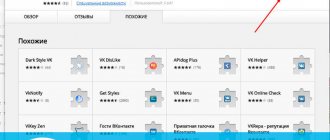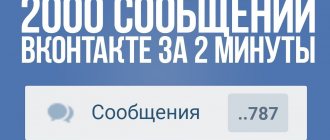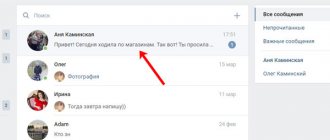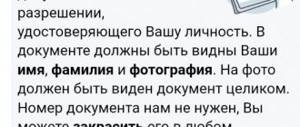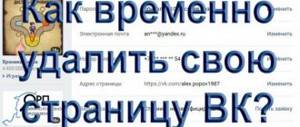The interface of VK Messenger cannot be called difficult to understand; rather, on the contrary, it is an “easy” messenger that is not overloaded with anything unnecessary. To understand its main features, you won’t need to sit for hours and look at dozens of different buttons, like on the Facebook website. You don’t have to randomly turn the toggle switches, as in FL Studio, or experiment for days, as in Photoshop. However, there are some details that you may not have paid attention to, or simply do not know about the existence of such functions in VK Messenger.
So, for your attention - a description of how to use VK Messenger in the Windows operating system environment.
First of all, you will need to download VK Messenger, an overview of the main functions of which is presented on this page. How and where to do this - look at separate pages specifically dedicated to the processes of downloading and installing VK Messenger on different operating systems (Windows included).
After installation, the following window will appear in front of you:
- Fields for entering login and password. A phone number or email can be used as a VKontakte login. In the early 10s of the current decade, the VK administration changed the method of identifying users from email to cell numbers, but if you are an old-timer on VKontakte, you may need to enter just the email address in VK Messenger.
- The “Register” button in VK Messenger will allow you to create a new VKontakte account by opening the new VK user registration web page.
- Can't remember your messenger login details? Feel free to click the “Forgot your password?” button. Often, the process of recovering a VKontakte password takes no more than a few minutes.
Messages
If the VK.com website has a special page for dialogues, then this messenger is devoid of almost everything else. The goal of VK Messenger is to provide access to quick messaging and save the user’s time on unnecessary actions. Therefore, when you open the application, you immediately find yourself in the main VKontakte dialog window.
- This field in the messenger allows you to select the account from which you will receive and send messages. Here there can be not only your personal VKontakte page, but also a community, or several communities at once, of which you are the administrator.
- Main search window. Nearby is the “Write a new message” button, as well as a settings menu.
- List of your VKontakte dialogues.
- 4. If you need to “filter” unread messages from the total mass, below the list of dialogues in the messenger there is a button “only unread”.
- Here are the first and last names of the interlocutor, his “online status” on VKontakte, and the search button.
- Field for entering text in the messenger.
Receiving and sending messages in VK Messenger ( point 1 below) here is actually no different from the web version of VKontakte - everything is in the same colors, the same buttons and inscriptions are used. Voice input is available, sending various files (videos, documents, archives - point 2 ). Unlike other, unofficial messengers, where it is impossible to edit previously sent “messages” (what would one do without this function?), here it is in the functionality.
Messages are sent by hovering the cursor over the desired message and clicking the arrow located to the right of the text. There is also a “star” - the “mark message as important” function. By the way, all tagged emails in VK Messenger are located in the options menu near the main search field:
Why did you need to delete a separate letter or an entire dialogue in the messenger? How does VK Messenger work in this regard? In the first case, you should click on the message (select it) and find the basket at the top, and in the second, hover your mouse over the desired dialog, next to which a cross will appear. And using the Messenger settings for VKontakte, in the “Basic” tab, it is possible to switch the sending of letters from Enter to Ctrl+Enter, enable spell checking or highlighting stickers in the form of text tips.
For computer
The social network VKontakte has begun testing a separate messenger called VK Me. At the moment, the messenger is launched only for Kazakhstan.
A standard home or work computer always has many useful and not so useful programs installed. Office applications, games, various utilities, etc. While at the computer, we also want to continue communicating with friends and family, and switching between the PC and the phone is too inconvenient. This is where instant messengers, or rather their desktop versions, come to the rescue. There are now a lot of different communication applications on phones. Special versions for computers also exist, but they are often slightly reduced in functionality. However, if you don’t have to choose, then this will do. On your home PC you can download instant messengers such as Telegram, WhatsApp, Viber and the desktop version of the social network Vkontakte. The latter has now presented its new messenger VK Me, which is no longer tied to your VK account and is a completely free application. If you want, you can link it to your VKontakte page, or you can use it separately. The messenger also features convenient switching between it and the official VK client. You will definitely be pleased with the new option for transferring funds. VK Me is a full-fledged messenger that has the same functionality as other similar applications, plus the advantages described above.
VK Me features:
- Sending voice messages.
- Sending text messages.
- Making voice calls.
- Making video calls.
- Exchange of media files: photos, videos, audio, etc.
- Synchronization with contact numbers from your phone's address book.
- Group correspondence.
How to download VK Me to your computer
It is not yet possible to download VK Me to a computer, since the desktop version is still in development. However, you can easily download the beta version of VK Me to your phone for free in Russian from the official Google Play and AppStore stores using the links on our website. Only for smartphones running Android or iOS operating systems.
The beta test is taking place for a limited number of users, so hurry to download VK Me to your iPhone or Android before the test becomes closed. The application is currently only available for residents of Kazakhstan, but you can download VK Me from anywhere using a VPN.
VK Me messenger for computer is in development.
This resource is an unofficial fan club site for the VK Me application. All text, graphic and video materials are taken from open sources and are for informational purposes only. In case of disputes, claims, violations of copyright or property rights, please contact the site administration.
© All rights reserved
How to use search in messenger?
The main search window in VK Messenger is designed primarily to search for people, including people with whom you may have never corresponded on VKontakte (in the screenshot below, item 1 is “conversations and dialogues”). And only after this list, below, you will see a list of “messages” where the searched word/phrase appears ( point 2 - “messages”).
Messenger for VKontakte allows you to quickly find the messages you need using the search button ( point 1 below). How does VKontakte messenger work with a letter filter? A calendar button will also appear there, which will allow you to find “messages” received or sent on a specific day. Moreover, you can set absolutely any date in the messenger, starting from the year 2000.
Web server
| Data center information | |
| LLC Sirius AS202018 Digital Ocean, Inc. Amsterdam Noord-Holland Netherlands 52.374, 4.8897 | |
| Web server loading time is 0.17 seconds | |
| Domain name servers are ns2.timeweb.ru (92.53.98.100), ns1.timeweb.ru (92.53.116.200), ns3.timeweb.org (92.53.116.26), ns4.timeweb.org (92.53.98.42). Website IP address 178.62.196.71 | |
| IP: | 178.62.196.71 |
| Server type: | Apache/2.2.22 (Debian) |
| Encoding: | UTF-8 |
| PING www.vk-messages.ru (178.62.196.71) The packet size is 40 bytes. | |
| 40 bytes for 178.62.196.71: seq_num=1 TTL=63 | 27.2 ms |
| 40 bytes for 178.62.196.71: seq_num=2 TTL=63 | 27.0 ms |
| 40 bytes for 178.62.196.71: seq_num=3 TTL=63 | 27.3 ms |
| — www.vk-messages.ru ping results — | |
| 4 requests sent, 4 packets received, 0 lost (0% loss) | |
| The average ping to the server is 20.4 ms, and the average site load time is 0.17 seconds. | |
| Web server configuration | |
| Content length: | 7115 |
| Content type: | text/html |
| Date of: | Tue, 28 Mar 2021 04:56:55 GMT |
| Web server: | Apache/2.2.22 (Debian) |
| X-support: | PHP/5.4.45-0+deb7u1 |
| Miscellaneous: | + |
| P3P: | — |
| Adding cookies: | — |
| E-tag: | — |
| MD5 content: | — |
| Public key pins: | — |
Data are approximate* Last updated: 04/05/2017 21:01:25
Overview of settings menu and profiles
To call up the settings menu in Messenger for VKontakte, click on the three dots ( 1 ), after which a list of the following items will appear ( 2 ):
Read detailed instructions on how to work with VK Messenger settings here.
If you want to visit the page of your interlocutor on VKontakte, click the “info” button from point 1 in the screenshot below, then “Open a profile in VK”. Here you can turn off notifications about messages from the same person, see his phone number, add him to the blacklist, delete or search your shared messages, and also find media content that you exchanged previously ( point 2 ).
Notifications
Notifications are included in VK Messenger for VKontakte by default. You can disable and configure them in the second tab of the application settings.
Messenger for VKontakte allows us to choose in what form we will receive notifications about new messages. This could be a “native” pop-up window with a classic sound from VK. An alternative is to integrate notifications into the Windows Action Center and onto the lock screen, which is more convenient for owners of the latest Microsoft operating systems. In this case, an icon with the number of unread dialogues will be displayed next to the Messenger icon for VKontakte.
For operating systems Windows 8 and higher, VKontakte Messenger allows you to flexibly configure notifications on the lock screen. There are 3 options available: display the entire contents of the message, hide the text and display only brief information, or completely disable the appearance of notifications on the lock screen.
Here you can configure the receipt of notifications from VK Messenger separately for personal messages, with the full text of the letter, or only with the sender’s name displayed.
Also, notifications can only come about messages from communities that have been connected to VKontakte Messenger.
Moreover, the text of such a notification is configured even more flexibly than for messages from a personal account.
For more information about connecting communities in VK Messenger, see here.
How to log out of your account?
Need to log into another account? Are you sitting at someone else's computer and don't want anyone to see your messages? Logging out of your VK Messenger account, or as young people say, “logging out,” is very simple - in the drop-down menu of options you will find the “Logout” button.
Note that when you close the messenger using the red cross, VK Messenger will continue to work in the “tray” (right side of the taskbar). To completely close the program, right-click on the messenger icon in the tray, then click “Exit application”.
As you can see, using VK Messenger is as easy as shelling pears, and reviews from other users only confirm this. Just like our description of the VK Messenger program. The VKontakte developers did not make their messenger fully functional, but they did a good job of ensuring that it performed its main functions flawlessly, was highly customizable and optional.
( 3 ratings, average: 3.67 out of 5)
Traffic
| A country | Place in countries | Visitors % | Page views % |
| Russia | 15309 | 74.1% | 72.54% |
| Armenia | 36163 | 1.3% | 1.13% |
| Ukraine | 142516 | 3.45% | 2.25% |
| Germany | 1112295 | 0.84% | 1.02% |
| Belarus | 1252555 | 1.22% | 1.03% |
| India | 9676819 | 1.11% | 0.8% |
| Russia, Armenia, Ukraine, Germany, Belarus, India are the most popular countries. | |||
| Region | Place in the region | Visitors % | Page views % |
| Oryol Region | 11328 | 0.29% | 0.72% |
| Tula region | 11481 | 0.94% | 0.27% |
| Chuvashia | 11634 | 0.47% | 0.21% |
| Khakassia | 11941 | 0.55% | 0.7% |
| Udmurtia | 12094 | 0.45% | 0.74% |
| Khanty-Mansi Autonomous Okrug - Yugra | 12247 | 0.73% | 0.49% |
| Samara Region | 12400 | 0.89% | 0.46% |
| Vologda Region | 12706 | 0.85% | 0.89% |
| Karachay-Cherkessia | 13012 | 0.98% | 0.18% |
| Kursk region | 13165 | 0.34% | 0.97% |
| Tyumen region | 13318 | 0.46% | 0.36% |
| Karelia | 13471 | 1.03% | 1.02% |
| Tyva | 13625 | 0.43% | 0.99% |
| Tambov Region | 13778 | 1.01% | 0.89% |
| Crimea | 14237 | 0.56% | 0.35% |
| Yamalo-Nenets Autonomous Okrug | 14390 | 1.04% | 0.57% |
| Kostroma region | 14543 | 0.91% | 0.3% |
| Kabardino-Balkaria | 15002 | 0.18% | 1.05% |
| Perm region | 15155 | 0.23% | 0.78% |
| Altai region | 15462 | 0.46% | 0.11% |
| Khabarovsk region | 15615 | 0.96% | 0.16% |
| Rostov region | 15768 | 0.75% | 0.71% |
| Buryatia | 15921 | 0.84% | 0.17% |
| Yaroslavl region | 16074 | 0.77% | 0.51% |
| Krasnoyarsk region | 16380 | 0.99% | 0.59% |
| Chukotka Autonomous Okrug | 16533 | 0.44% | 0.31% |
| Irkutsk region | 16686 | 0.51% | 0.33% |
| Chelyabinsk region | 16839 | 0.58% | 0.54% |
| Murmansk region | 17146 | 0.36% | 0.51% |
| Kamchatka Krai | 17452 | 0.93% | 0.2% |
| Volgograd region | 17605 | 0.8% | 0.3% |
| North Ossetia Alania | 17758 | 0.77% | 0.57% |
| Chechnya | 17911 | 0.22% | 1.04% |
| Krasnodar region | 18370 | 0.2% | 0.99% |
| Mordovia | 18523 | 0.18% | 0.5% |
| Bashkortostan | 18830 | 0.43% | 0.89% |
| Omsk region | 18983 | 0.78% | 0.86% |
| Leningrad region | 19136 | 0.93% | 0.93% |
| Magadan Region | 19442 | 0.46% | 0.57% |
| Average statistics for the last 3 months | ||
| Place in the world | 339,019 | +25,833 |
| Monthly attendance | 195,690 | -7.62% |
| Position by monthly traffic | 339,022 | +25,833 |
| Page views per month | 622,290 | 2% |
| Position by page views | 549,245 | -10,985 |
| Page views by 1 visitor | 3.18 | — |