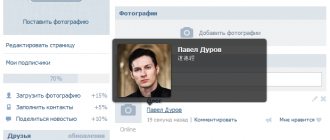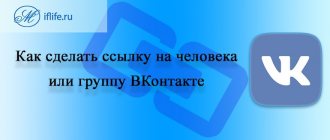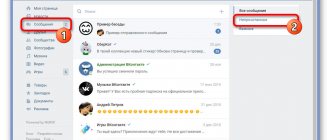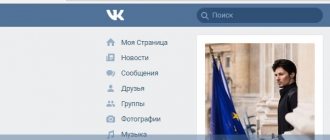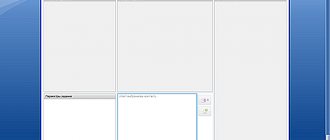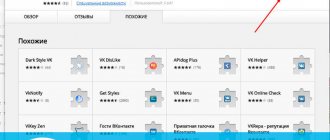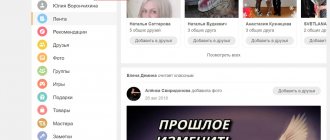Hello, friends! As you know, all messages from other users that you have not yet read are highlighted in blue. As soon as you click on the message, a dialogue with the selected user will open and the message will be read - it will no longer be written on a blue, but on a white background. And, naturally, your interlocutor will also understand that you have read the message.
But there are times when you don't want the other person to know that you are reading their letters. Let's say you are offended by a person, or someone you don't know writes. But I want to read it! What to do in such a case?
So let's figure this out. We will learn how to read the entire sent message from another user. At the same time, it will still be displayed as unread on his and your page.
If you have already clicked on a message that you did not want to click on and opened a dialogue, then it will go into read status. The question arises: how to mark a message as unread on VKontakte? Well, there’s no way to help him (at the moment, at least) - pretending that you haven’t read it won’t work. But for the future, you can use one of the methods described in the article.
Method No. 1. Through search
How to leave a message unread on your computer
- On your page, go to the Messages menu item on the left, but do not open any dialogs. How to leave a message unread on VK
- In the search bar, enter the sender's first and last name. All his messages will appear. If they fit on one line, then you can read them all without opening them.
How to read messages on VK so that they remain unread
How to read a message on VK and leave it unread on your phone
- Go to messages in the mobile version of VK, but do not open dialogs
- In the search bar, start writing the name of your interlocutor until a hint with his avatar appears.
Enter the name of your interlocutor in the search - Click the link Search in private messages. A list of all the user's messages in order appears. If they are short, then you can see everything without going into them. Under no circumstances click on the avatar itself and the name of the interlocutor, otherwise you will end up in the dialogue itself and open messages.
How to read messages and leave them unread in the mobile version of VK
How to quietly read a message on VK in the mobile version
- Go to messages in the mobile application
- Click on the search icon in the upper right corner. It looks like a magnifying glass.
Search by messages in the VK mobile application - Start typing the person you're talking to until a prompt appears with only their avatar.
Type the name of the interlocutor in the mobile version of VK - Do not click on the interlocutor, but go to the tab messages. You will see all the user's latest posts individually.
Unread messages in the VK mobile application
How to make a read message unread on VKontakte
Unfortunately, the presented function is not available for VKontakte, and its appearance is not expected during the current 2021. There are alternative ways that make it possible to read SMS on a given social network and remain anonymous. To use this option, you do not need to understand the issue, you just need to save or remember one link - vk.com/im?q=day:30012019. The decoding of the last digits will be as follows:
- the first two numbers indicate a specific day;
- the next two imply a month;
- the last one is a year.
That is, the link provided says January 30, 2021. You need to copy this and paste it into the address bar (in the browser at the top). Next, a page with dialogues will open. Beforehand, do not forget to indicate the date you need together, replacing the numbers in the link.
Method No. 2. Unread messages in VK via the Kate Mobile application
- Install Kate Mobile on your phone
- Go to Settings Settings in Kate Mobile
- Go to the Online item Online setup in Kate Mobile
- Check the Close unread box
Leave a message unread in Kate Mobile - Enter a dialogue with the user, read the messages, but they will remain unread.
How to view a message on WhatsApp so that it remains unread
A simple option for hidden reading is the notification bar. The sent SMS is displayed in a separate window. If the message is small, then it is viewed in its entirety. Otherwise, only half of it is visible.
WhatsApp has a “Privacy” (or “Confidentiality”) section, this depends on the smartphone’s operating system (iOS or Android).
Here you can configure:
- visiting time;
- intelligence;
- status;
- location data;
- report on reading the dialogue.
The last paragraph is edited if you need to make the reading invisible. Additionally, you need to configure the time for visiting the application and publishing the status. The user needs to hide activity in the messenger, otherwise it will seem that he is deliberately ignoring the letter.
To edit activity in your profile:
- open settings;
- go to the “Account” section;
- find the “Privacy” subsection;
- select options for editing.
The user can make access to data completely private or open only to friends.
On iOS
To do this you need:
- go to the application on your iPhone, updating it to the latest version in advance;
- Find the “Chats” tab at the bottom;
- in the drop-down menu, find a dialogue with the desired person, “swipe” from left to right;
- In the window that opens, click on the “Mark as unread” option.
The message will be highlighted with a blue marker, which indicates an unviewed dialogue.
Unread message on WhatsApp.
On Android
In this case, you need to open WhatsApp and select “Chats” in the top panel, then press and hold the desired dialogue.
A window will open where you need to select a line, marking the message as unread. A green dot next to the dialogue indicates that it has not yet been viewed.
Method number 3. How to view messages without opening them through notifications
- Click on the notification bell at the top of the VK page
- Go to Settings
Notification bell in VK - Scroll to the very bottom of the page and make sure that your email is linked to the VK page. If not, then link your email.
- Make sure the alert frequency is set Always notify and at point private messages there is a tick.
Setting up email notifications - Now, when a new message arrives, you can read it by email without opening VKontakte.
Reasons why a person might not open a message
If a message has been sent, but the user does not open it for a long time, then there are several reasons for this:
- This person was not on Instagram.
- The notification may have ended up in the spam folder.
- The recipient does not have access to the Internet.
- He ignores or the notice was postponed for reading until later.
In order to understand that the messenger was unread by the user of this service due to the fact that he simply did not see it, you can understand it in this way: go to Direct and look at the information that is reflected near the icon of this person. The time at which he accessed the network will be displayed in this place. But if he was online or is there at the moment, then he either ignores it or reads it later.
If this correspondence, in the opinion of this service, contains information that falls under spam, then it will be banned and will be automatically deleted, and the user sending these notifications may be blocked and will no longer be able to log into this person’s account.
Advantages and disadvantages of Viber invisible
The hidden SMS viewing mode in Viber is available to every participant. The mode has a number of advantages and disadvantages, let's look at them.
Pros of becoming invisible on Viber:
- none of the visitors will know about the last time of their visit to Viber;
- users will not be able to track their online interlocutor or not;
- the status of read messages does not change;
- the function can be enabled and disabled an unlimited number of times;
- works on Android, iPhone;
- You can fully use the messenger without your friends noticing.
Viber's stealth mode also has its drawbacks. If the “Online” parameter is hidden, you cannot see the time of your friends’ visit, the function is simply not available. The same applies to the status of messages; the checkboxes become inactive, and it becomes impossible to find out whether the SMS has been read by the recipient.
Applications for discreetly viewing correspondence on Insta
Viewing guests, likes, account analytics, spying on subscribers and competitors - you can find everything in the Play Market and App Store. Unfortunately, there are no tools for discreet reading, and “not getting shot” will not work. On the other hand, your interlocutors will also not be able to easily ignore you, and this is an advantage.
Do you use Instagram Direct?
Yes, a convenient feature
86.18%
No, I correspond in instant messengers
13.82%
Voted: 123
Option No. 1: video greetings and parcels from Santa
“The company is not planning to hold a traditional New Year’s party this year. Although some activities will still take place, but online. Most likely, at the appointed time, all employees will gather on our corporate chat platform, where there will be a video message from the CEO. We also invited any of the employees to record their video greetings. Well, we will most likely combine the traditional New Year’s feast with the company’s birthday and will hold it after the end of the pandemic,” says Antonina Stadnik, HR Generalist at UAPAY.
To maintain the morale and team spirit of the team, increase its efficiency and help restore interpersonal connections lost during the pandemic, despite the abandonment of corporate events, many companies are preparing surprises for their employees.
“Due to the current situation, we are planning to hold a large online stream with the participation of all top managers, where we will sum up the results of the year and congratulate the employees. Well, the cherry on the cake will be some good news, which we will announce just under the New Year tree,” says Anna Basyuk, director of HR at Volia.
HR people try to partially compensate for the absence of a New Year's corporate party in the company with pleasant little things. “This year we came up with a new interpretation of the well-known Secret Santa tradition,” PR Director of CMS Group Ekaterina Gaevaya shares the idea. — This is a long-standing tradition in our holding. And she was always unusual. A few years ago there was, for example, a book Santa. This year, it was decided to follow traditions as much as possible, and to comply with all safety standards and regulations, we will hold Secret Santa using parcels. It turns out that a person does not even need to leave his apartment; all he needs to do is place an order online and arrange delivery through the postal service.”
Where and how best to celebrate the New Year?
Our next star patron, the white metal Ox, is characterized as a calm, hardworking animal, prone to a measured, partly even boring life. He doesn't like noisy parties or long trips. Original scripts are not for him either. Our bull is a big conservative.
Therefore, the best format for celebrating the coming year can be considered a feast with family and friends, near the family hearth. You can go closer to nature, for example, to a dacha or a country recreation center.
The Ox greatly values earthly pleasures like good wine or delicious food. Therefore, if you prefer cafes and restaurants, you will have to make sure that they are really worthwhile establishments with good cuisine and a beautiful interior. But even here it is better to choose a seating arrangement in which the guests will be separated from each other by partitions.