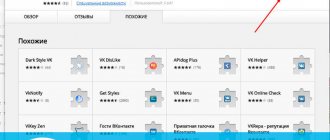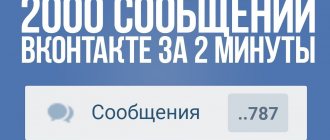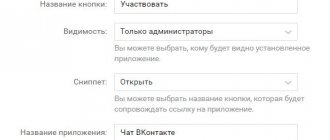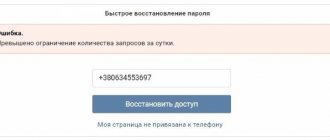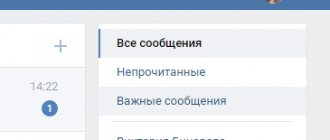Telegram channel Programmer and business. Every day there are interesting stories about how a programmer builds a business.
Many users of the VKontakte social network want to write a message to a specific group. But most people don't know how to do it right. To build connections with audiences, administrators must know what needs to be done to give people the opportunity. The promotion of the community largely depends on this. Today we will tell you how to enable messages in a VK group so that users can write without any problems. After all, communication with the administration and the audience is very important.
How to enable and configure messages in a VKontakte group
Instructions for basic settings:
Turn on messages
The function is enabled in the same place as all the others - in Community Management.
Find the “Messages” section and click.
By default it says “Disabled”, click and select “Enabled”.
The function works, the “Write a message” button has appeared in the group, we continue with the settings.
Who can respond to messages in the VKontakte group:
- public owner;
- admin;
- editor.
How to customize your greeting
Once the feature is enabled, a welcome field appears. It is not necessary to fill it out, but it is still better to do so. The greeting text hangs above the dialog window and is a hint for the user.
What to write in a greeting - first you need to say hello, and then leave a call to action.
Text examples:
#1: Hello. Write to us to place an order, find out about product availability or get advice.
#2: Greetings! What question interests you? We will be happy to answer.
The greeting text has a limit of 200 characters.
How to add a message button to the left menu of VK
In the settings, check the box next to “Add to left menu”.
On your personal page, a button with the name of the group appears in the left menu under all sections.
Why do you need to add a button to the left menu ? When someone writes to a group message, the number of incoming messages appears opposite the button with the name of the public. This way, you will immediately understand that they wrote to you specifically in the group, and not on your personal page, and you will not need to specifically go to the group to check for inboxes.
PS And this is how the number of incoming messages is displayed on the control panel in the public.
Messages widget
The messages widget is a widget for the site. It allows site visitors to write messages to you without going to VK and filling out forms with personal data. At the same time, you can send a response to the user even when he has left the site, since correspondence is carried out through the VK API. The dialogue will be saved in group messages and can be resumed after a while.
The widget is included in the same “Messages” section. Check the box next to “Message Widget” - “Allow use of widget”. We also indicate the text that will be at the top of the widget. Below we indicate the text that is displayed if more than 30 minutes have passed since the response. Below we indicate the domain of the site. Click “Save”.
Now go to VK Developers to the widget settings page - https://vk.com/dev/CommunityMessages. Select your group from the drop-down list. We configure where the widget will be located - in the lower right or left corner, how it will open - with or without sound, with or without a text hint, immediately or after a few seconds (maximum 120).
All you have to do is copy the widget code and put it on the site.
On the settings page you can immediately see how the widget will look for a site visitor.
How to write messages on behalf of the community
When people write to you in group messages, the response is sent on behalf of the community by default; you don’t need to configure anything separately. But there is a nuance - you can’t just write to a group subscriber first - you can only reply to incoming messages.
How to make a short address for invitations to dialogues
People love to ask questions in the public comments. This is more convenient for some, while others simply don’t see the message widget. If you reply to such users “Write to group messages,” most likely they will not write anything. Firstly, you need to perform unnecessary actions, and secondly, it seems that the admin simply got rid of the client.
It will be much better if you provide a short link to the dialogue in your reply to the comment. When you click on it, the community dialog box immediately opens.
To invite a person to a chat, use a short link like vk.me/community address.
An example of what your response to a comment might look like:
- Subscriber: Hello, can I have exactly the same robe, only with mother-of-pearl buttons?
- You: of course, write to us in a personal message to order: vk.me/postiumru.
Message response time
You probably saw the response time in groups under the “Write a message” button. Here's what it looks like:
The time is calculated automatically, as an average based on all responses recently (for what exact period, VK is silent). It is in your best interest to keep the wait time as short as possible. If under the button there is an inscription “Response time - 3 hours,” it is unlikely that anyone will want to leave a message.
The average response time is affected not only by long responses, but also by unread messages, as well as completed dialogues where the last word was left to the user and not you. To prevent this from affecting the number, in the dialogue you need to mark the dialogue as answered. You don’t need to specifically write anything in the chat so that you have the last word—just check the boxes.
Life hack : when a short response time is written under the button - 1 minute, 5 minutes, most likely the admin has set up an autoresponder. This is also a way not to spoil the average response time and not sit 24 hours a day waiting for incoming messages.
This is interesting: How to work with VKontakte hashtags
What is Direct and where to look for it
Over many years of using other social networks, people have become accustomed to expressions such as “personal message”, “personal message”, “PM”. Even earlier, the expression “write in private” appeared. But the social network Instagram now has a section for personal correspondence called Direct. Therefore, the expressions “details in Direct”, “contact Direct” and similar ones are now familiar. This is an absolute synonym for personal messages.
Inexperienced users cannot immediately figure out where messages are on Instagram. So that a person does not suffer for a long time flipping through tabs, he should look for Direct on the news page. She is hiding under the first icon in the form of a house. If you click on the icon, it turns black. On this page there is an airplane-shaped icon in the upper right corner. This is the Direct section.
How to send a message on behalf of a VKontakte group
The newsletter can be done manually (but this is too long), through the VK application or through special services. Let's consider the last 2 methods:
Newsletters application
The application is in the official catalog. Go to “Community Management” - “Applications” section, open the catalog, scroll down and find what you were looking for.
Select a group.
You can leave everything as it is; by default, the widget is accompanied by a “Subscribe” button.
The settings here are minimal; it only makes sense to set up a snippet if you have an online store. To do this, in the applications section, find the one you just added and click “Configure the application” - “Community settings”.
In the snippet section, select the desired name, for example, “Buy a ticket” or “Contact”.
Since VK applications tend to malfunction, it is safer to use the services, especially since many of them also have their own widgets in the VK catalog.
Services
We list the most popular:
Senler . Service for mass automatic mailings. There is a ready-made widget for VK. You can use variables in messages (name, gender, country, city, marital status) to personalize messages. High email deliverability is guaranteed, since people subscribe to the newsletter voluntarily. There is a delayed mailing function and detailed statistics on sent messages and subscribers.
VK-Postinger . Program for promotion in VK. Newsletter is just one of its functions. You can send messages not only in private messages, but also on the community wall, in comments, under photos and videos. In addition to mailing, functions such as searching and collecting target audience, liking, inviting, reposting, and delayed posting are available.
SocialSend . Auto funnel service for VK. Allows you to create a chain of letters in the mailing list. There is an internal CRM with detailed segmentation of the subscriber base according to 33+ parameters. As well as detailed analytics, where you can see the dynamics of attracting subscribers, their activity, and sources of subscriptions.
PS You will find even more useful services for VK in our article - in addition to software for mailings, we listed parsers, deferred posting programs, and mass activity services.
How to chat from a computer
It’s good if a person knows how to write a personal message on Instagram through the application. It will be easier for him to understand this function in the web version of Instagram on a computer or laptop. Initially, Direct was not included in the web version. But people found ways to correspond without him. A lot has changed now. The social network is improving and improving. Therefore, you can now correspond with the same convenience as from a smartphone. To do this you need:
- Open the official Instagram website in any browser and log in;
- after logging in, the feed will open;
- all the main control panel icons are located in the upper right corner;
- right after the house, the second icon will be an airplane icon. About the same as in the mobile version;
- it opens the Direct section, where you can write messages on Instagram to any user from existing dialogues, using a regular keyboard. Here you can also create a new dialogue with any user.
You cannot record voice messages for interlocutors via the web version. But messages already sent or received can be listened to.
Also read: How many followers on Instagram do you need to earn money: how many can you get paid for advertising?
Did the interlocutor read the SMS or not?
Addressees are interested not only in how to write a message on Instagram, but also in checking whether the recipient has read it. This can be easily verified if you open a personal dialogue with him. When a person receives a message, they can see a notification about it, but not open it. After he reads it, a signature in smaller font “Viewed” will appear under the text.
In the same way, you can make sure that the message is read in the web version of Instagram. The text “Viewed” should be lit under the text of the last message. Sometimes due to a network failure the SMS is not sent. It either disappears from the dialog on its own, or a red icon appears next to it indicating an error.
What are notifications
By default, all kinds of notifications are enabled in Instagram settings. If the user has not changed them, he will receive notifications:
- about requests for correspondence from third-party accounts;
- about messages from people in your subscriptions;
- requests to join a group;
- requests for incoming video chats.
If a person sends a request, the notification will look like this: “*username* wants to send you a message.” If this is an SMS from a subscriber, the notification will look like: “*username* sent you a message.” How to read a message on Instagram - just click on the notification on the main screen. It will take the user to an open dialogue in Direct. Notifications on your smartphone can be accidentally closed. Or this function may be completely disabled. In this case, the number 1 will light up on the Direct icon in the shape of an airplane in your Instagram profile if there is one new message. There may be more of them, depending on the number the number will change.