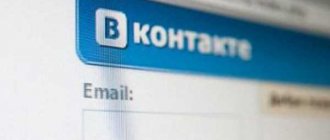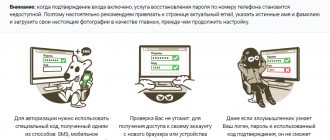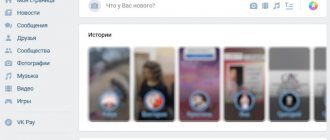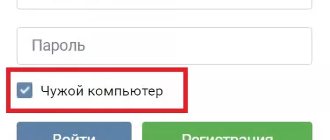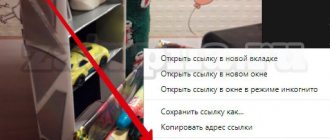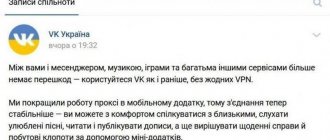26.11.2017
|
There are 2 main ways to log into your Odnoklassniki page without a login and password:
- Check the “Remember me” checkbox.
- Through a browser pop-up window.
IMPORTANT! You cannot access the site without authorization if the necessary data is not saved in the browser.
The most popular social network Odnoklassniki makes it possible to get rid of the obligation to constantly fill out fields with personal data when logging into your profile. But this action can be performed only if the authorization data is saved in the browser.
My Odnoklassniki Page
The My Odnoklassniki page section on the official website of OK RU or in the mobile application is a set of all the necessary technical capabilities for managing your personal account.
Yes, the main point is that in order to get to the main page of the “My Page” section, any user needs to register on a social network. At the initial stage, the registration procedure was a rather complex process; it was necessary to come up with an individual name (login), indicate a contact email, and the necessary personal data), currently the registration process has been simplified to the bare minimum. Simply enter your first name, last name and cell phone number in the required lines, to which you will receive an SMS notification of registration with a confirmation code. And that's it, the registration process is completed. Filling out personal data and adding other content to the site is a purely personal decision of the site user.
So, having registered on a social network, your account (personal page) ends up in the “My Page” section, as already said, this is the most important section of the site, which contains all the available functions of the project. Let's highlight the main sections of the Odnoklassniki project, which are displayed on My Page:
- Messages . When you enter this section, the site redirects you to dialogues with other site users. It is this section that is responsible for the communicative function of the site and allows you to correspond and share any information with friends and acquaintances.
- Avatar is your own photo, which is placed on the main profile page. There is one main requirement for photography - it must not contradict the legislation of the Russian Federation.
- Discussions . All comments to photos, videos and statuses of both your content itself and information about new comments on the page of friends and classmates are displayed here.
- Alerts . The section provides instant notifications about various events and dates. The “Possible Friends” function is widely used; if there is a certain coincidence of mutual friends, then a certain user may appear on your page in the “Alerts” section in the corresponding “Possible Friends” category.
- Friends . The entire list of social network users who have become friends with you is displayed. The section has independent, separate subsections and allocates users on the site into a separate category. On the site you can easily see which user and when he last visited his Odnoklassniki page.
- Guests . Perhaps one of the best sections of this social network. No similar site designed for user communication has such a function. The “Guests” section displays all users, regardless of place of residence, service, date of birth, who visited and studied your personal page. This function allows you to track who cares about you and who shows sympathy or a certain interest in you. The “Guests” section also includes the appearance of so-called invisible people, these are hidden users of the social network who have changed their own privacy settings.
- Events . The section displays actions with content that you posted. Events include comments on your photos and their ratings.
- Video and music . These two sections complete the My Page interface. The Odnoklassniki social network provides the opportunity to enjoy entertaining video content and listen to your favorite music through a special player Ok.ru
- “My Page” also has a search section. In this column you can enter everything that you want to find on this site. This can be personal data of the person you are looking for, audio files, pictures, videos, recordings, statuses and much more.
Having studied all sections of the main page, you can see an icon with our avatar. An avatar is an individual photo on the main page. It can contain either your photograph or any picture that does not contradict the legislation of the Russian Federation. Clicking on the icon displays the following list of options:
- Buy OKi. OK is the internal currency of the site, intended for purchasing gifts for friends, purchasing currency in the application. OK, you can forward it to your friends. You can purchase site currency in a special section by paying OK via a bank card.
- Close profile . This means changing your privacy settings; as soon as you click on this button, all your “guests” will not be able to view your personal page and, as a result, will not be able to see your personal photos and other publications.
- Incognito mode . As already described above about the “Guests” section. These are the so-called hidden users. By turning on this mode, other users will think that you are not currently using the Odnoklassniki social network, but in fact you will be flying through the vastness of video or audio content.
- Change settings . In this section, you can set the time zone, remove some sections from the main page, change the password for the site, and much more. It is possible to choose an individual website design; samples of such themes can be found in the corresponding section.
- Russian . The ability to change the language on the main and secondary pages of the Odnoklassniki website. All languages of the world are available.
- MailGroup services, as mentioned earlier, the social network Odnoklassniki is a Mail.ru project. The developers have added relevant services from a parallel project to this section.
- Help . Help desk and list of frequently asked questions. If you have any questions, please refer to this section. Site administrators will give comprehensive answers to all questions about the work and design of the project.
The main page of the social network displays the entire news feed - these are all events and comments left directly by your friends. The feed displays recommended news and events. You can easily view the most interesting and exciting stories.
These are not all the possibilities of the Odnoklassniki social network. We'll talk about individual capabilities a little later.
My Odnoklassniki Page - main features
The Odnoklassniki social network is famous for its fairly advanced capabilities and enormous potential. Since the start of the project in 2006, the system has been constantly updated and expanded. By 2021, the social network has won dozens of international recognitions.
Benefits and Features
- Finding friends, acquaintances, relatives, colleagues and just new people with the same interests and tastes. This is one of the priority areas of the site. The main goal of the project is to maintain the communicative function (communication) among the population over long distances via the Internet.
- Possibility of creating communities and groups. In Odnoklassniki, you can independently create a group for people with the same interests or organize a gathering of people for a specific event. This is very convenient and helps unite people into one category in different parts of the world. Very popular groups on Odnoklassniki are communities of military units, graduating classes, and classmates.
- View and download your own and other content. Audio, video, photo materials are unique in their own way and viewing them in your free time is a pleasure. The resource provides the ability to view other people's content and place your own in the appropriate sections.
- Entertainment system of the project. On the official website of the social network, it is possible to play different applications by category. The list of games and applications is constantly updated. The main areas of games are arcades, simulators, logic and board games. By the way, for some users, hosting applications on a resource is one of the sources of income for their owners.
- Creating positive emotions among friends. The project provides unique, designed “gifts” that you can give to your friends for any occasion and even in his absence. You can now do something nice for someone through the social essence of Odnoklassniki.
- Site administrators constantly moderate the situation on the project. The social network is protected from low-quality content and fraud. Odnoklassniki is one of the most secure social networks. Careful analysis and removal of content that violates the rule is the main task of the developers.
- The site strictly defines the rules for registration and behavior on the Odnoklassniki social network. If a violation is detected on the part of users, such accounts are placed on a ban list and are denied access to the project.
- Monetization. The Odnoklassniki project provides some sources of income. This option appeared relatively recently. Anyone has the opportunity to place their unique product for sale on their own page. The site has officially entered into agreements with various trading platforms and currently it is possible to purchase goods through the Odnoklassniki website. This is very convenient for developing remote work and making money on the Internet.
The range of possibilities of the Odnoklassniki social network is quite extensive. You can get acquainted with all the functionality of the project only after registering and using it directly.
Currently, a number of foreign countries are involved in the project, for example, Uzbekistan, Ukraine, Belarus, Kazakhstan. It was repeatedly planned to connect other various foreign countries, but due to the heavy load on the servers, the idea has not yet been brought to life.
Disadvantages of the service
Currently, no significant shortcomings have been identified in this social network. There are times when the servers are overloaded due to the large number of simultaneous visitors to their pages, but this is more a technical drawback in terms of equipment than in the development of the project itself, design and functionality.
The social network is endowed with special capabilities to protect your personal page from hacking and fraudsters, however, such cases still occur in practice. This point can be regarded as a drawback, but it should be noted that the safety of the personal page directly depends on the well-chosen password by the user himself.
The disadvantage of the service is the mobile application. The developed telephone version of the Odnoklassniki service is not intended for all types of models. And the functionality differs significantly from what is posted on the website for the PC version.
All shortcomings and shortcomings of the service are eliminated as they become available. The administrators and developers of the project are making every effort to eliminate shortcomings and ensure the normal functioning of the social network.
The design of the project has a large amount of information on one web page. This significantly loads the project and is the first source of lags when working or using a social network.
Why do you need a login and password?
Everyone knows why a password is needed. It limits access to something. This is the case with the social network Odnoklassniki. The password is intended to prohibit unauthorized access to the account (personal page of the site) and the acquisition of the user’s personal data.
Login in the My Odnoklassniki Page service is a special personal identifier. In short, it can be described exactly like this. When choosing a login when registering on the site, you should proceed from the uniqueness parameters. It is not allowed to use the same login for two or more users of the same social network.
The login and password are intended for registering a personal page and subsequent use of the social network for its intended purpose. Without such data, it will not be possible to access the site as a user.
Advantages of the Badu dating site
The world-famous dating site Badu was founded by Russian entrepreneur Andrey Andreev in 2006. According to statistics, already in 2011 the number of users exceeded 125 million people, and in 2021 - 470 million.
Compared to its competitors, the Badu website has the following advantages:
- here you can not only find a soul mate, but also simply communicate according to your interests;
- The functionality offers various options, for example, searching for people in a near and far radius;
- share interests with other users and see other mutual friends in your profile;
- A sophisticated security system eliminates the appearance of fake accounts.
Reference! Interestingly, in 2021, the developers of the dating site Badoo launched a program to search for celebrity doubles.
How to log into My Odnoklassniki Page
There are different ways to log into your account and the main page on Odnoklassniki. To do this, it is not necessary to enter your account login and password; other data is sufficient. It is important to understand that when using various methods of logging into the official website, you should be careful about the safety of your password and personal data. An incorrect algorithm of actions can lead to the loss of your account or its blocking by the administration.
Login to “My Page” of the Odnoklassniki website using your login and password
The easiest and safest way to use social networks. In order to log into the site as a user, you must enter the login and password from your previously created account in the appropriate fields. If you enter it correctly, the site page will automatically redirect you to your personal page.
How to log into “My OK.ru page” without a login?
The answer to this question is quite simple. The ability to connect to an account and log into the site without a login has been available since 2014. It was this year that the developers updated the functionality and added the ability to link a cell phone to a user account. If a personal phone number is confirmed in the user’s personal account, then you do not need to enter a login to log in; you just need to enter your personal, linked phone number in the appropriate “Login” column.
How can I open a page immediately in Odnoklassniki “My Page” without a password?
Very simple. It is enough to correctly enter the username and password to enter your account once and in the pop-up notification that appears, click the “Save/update sometimes” button; with each subsequent login, the site will automatically redirect you to the “My Page” section on the Odnoklassniki website.
Possible problems with the VKontakte website and logging into My page
One of the most common problems of profile owners on this social network is that the account may be inaccessible. What is the reason for blocking access and how can it be fixed? In fact, solving this problem is quite simple; there may be several options.
The most common and already familiar reason is a disconnection with the Internet. To check, you can go to any resource; if it is also unavailable, then the probability of no connection is 99%. To get out of this situation, you need to try to reboot the router, disconnect and connect to the Network again using the Network Control Center. If all else fails, the Internet is turned off not at your place, but at the provider’s side. In this case, you will have to call the Internet provider and solve the problem with them.
VK entry to my page may be blocked or frozen. What can be done? This is perhaps the most unpleasant thing you can see in your profile. For what reason could they block? This is a fairly voluminous topic that deserves a separate article, but now I will point out some simple tips and answers to the basic questions of blocking a Vkontakte account.
Most likely, you could have violated some rule for using the site, ill-wishers complained about you, or a huge number of messages were sent from your account that were taken for spam. These reasons are considered the most common.
In order to unfreeze your account, you will need to find out the reason for the blocking and, if possible, quickly eliminate it. Then everything will depend on the seriousness of the violations. If the freezing time is not marked, you should contact the service administration and ask to unblock you manually. In most cases, if the user has already eliminated the cause of the freeze, the administration will accommodate him.
My Odnoklassniki page login via social networks
The My Odnoklassniki Page project also provides other ways to log into your account, the most common being logging in through other social networks. Let's tell you how.
The main condition for using such methods of logging into the Odnoklassniki social network is to have an account on other social projects, for example, VKontakte, FB and others.
| Social network | Login method |
| Vkontake.ru/vk.com | On the main page of the Odnoklassniki website, immediately before entering your login and password for your account, there is a corresponding VK icon; by clicking on it, your account from this social network will move to a new resource, while your VK account will remain the same. All data will simply be copied to the Odnoklassniki website. |
| Facebook . com | The principle of logging in from this social network is approximately the same; you need to select the appropriate icon. |
| Mail . ru | As already described above, the Odnoklassniki project is a derivative site from the developers of Mail ru, therefore, to quickly log into your Odnoklassniki account, you can use your personal account from the corresponding project |
| Google is a great way to join Odnoklassniki and quickly start studying the resource and start communicating with friends | |
| Apple ID | You can also access your OK.ru account through special synchronization with your iPhone; having an Apple ID will greatly simplify registering an account with Odnoklassniki |
The main principle of such a login is the synchronization of existing accounts on other projects. All personal data is simply transferred and a personal account on the Odnoklassniki website is created automatically. In some cases, photos and even notes are transferred.
How to delete a page on Odnoklassniki: step-by-step instructions
In order to delete your profile on the Odnoklassniki website it is very simple, you must follow the step-by-step algorithm of actions:
- We go to the official Odnoklassniki website and log in using your personal data, enter your login and password.
- Go to the technical support section and select the appropriate category “How to delete an account?”
- You can go to the account deletion page directly by entering “oru/regulations” in the address bar of your browser, after which the page with the user agreement will open.
- After studying the user agreement, you must click the “Refuse services” button, the site will redirect to a page where you enter a password, after this procedure the profile on Odnoklassniki will be completely deleted.
How to delete Odnoklassniki page forever?
The process of deleting an account takes several minutes, however, all account data is still stored on the servers for a short time. Therefore, after a certain time, the account will be deleted without the possibility of recovery. Thus, in order to permanently delete an account, it is necessary to carry out the above procedure and wait some time; as a rule, complete deletion of an account is carried out 90 days from the date of deletion.
If 90 days have expired and there is a need to restore the page, you must contact technical support. A positive result is guaranteed, but not always, this must be understood. A computer cannot store information forever.
How to delete a page on Odnoklassniki from your phone?
Deleting your Odnoklassniki page from your phone is difficult, but possible. Let's consider for different platforms, the procedure in stages is the same, but there are some features.
Delete Odnoklassniki page using Android
In order to delete an Odnoklassniki account from a phone on the Android platform, you must go to the browser for your phone. Important, you cannot delete your account through the application; there is no such function. Through an Internet browser, after authorization, you need to select the “Open the full version of the site” option; through the full version, you need to perform the above algorithm to contact support to delete your account or enter the corresponding path to the page in the address bar.
Deleting “My Page” Odnoklassniki using iOS
iOS is the operating system of Apple. The high-tech platform provides a similar procedure for deleting an account in Odnoklassniki as for Android. The main difference is the choice of browser. The rest of the steps are the same.
How to delete a page in Odnoklassniki from your computer?
Deleting a page in Odnoklassniki using a personal computer is very simple. In the appropriate technical support section, select the “Cancel service” option and follow the above algorithm of actions. Remember, violation of the algorithm for deleting an account may lead to account blocking. If you have any additional questions, we strongly recommend that you contact the support service; the administrators will give comprehensive answers to all the user’s questions, even regarding account deletion.
When deleting an account, you must indicate the reason for such actions, or you may not indicate it; this procedure is intended to form a general opinion on the use of the social network.
ADVICE ! If you want to delete your account from this platform completely, be sure to think and copy all the necessary data to your computer. You can restore your account only as a last resort. Site administrators rarely restore deleted accounts.
FAQ
The interface of the dating page on the Badu website is very simple and clear. But still, users periodically have questions. Therefore, we decided to answer frequently encountered problems so that you can quickly solve them.
What is paid on the Badoo website?
The dating site has paid functions that allow you to:
- raise your profile in the ranking;
- attract more attention to yourself when searching for people;
- play various games;
- Your message will be first on the recipient's list;
- log into other profiles in stealth mode.
Important! After payment is made within 14 days, you can return the money if you contact Badu website support .
What are the rules on a dating site?
Like any resource that offers services and stores personal information, the Badoo website has its own list of rules. It is quite extensive, but in short, it all comes down to the following points:
- Only citizens over 18 years of age can use the services.
- Uploading pornographic materials, photos and videos of a defamatory nature is prohibited.
- Mandatory photo verification to prevent the creation of fake pages.
- It is prohibited to share other people's content.
- The site's management strongly recommends observing standards of decency when communicating and avoiding insults and indecent behavior.
- It is not recommended to post personal information, last name, residential and work addresses, telephone numbers, and addresses of pages on social networks on your page.
The full Rules for working on the Badu dating site can be found here.
How to restore a page in Odnoklassniki?
An account on the Odnoklassniki website can be restored in several cases:
- Forgot your account login or password
- Submitted a request to delete your account permanently
In all two cases, it is possible to restore your profile on the Odnoklassniki website. Let's look at each specific case; there are several effective ways to restore access to your personal account.
It is possible to restore your account if you apply to delete it. An approximate period of time should be sent to technical support with a corresponding letter no later than 90 days from the date of submission of the application to delete the account. It is important to understand that storing data on the server is limited in time and if a certain period is missed, it will be impossible to restore a deleted account. In this case, in a letter to the site administrators, it is necessary to correctly and reasonably indicate the reason for deletion and the reason for restoring the account. In the case of an unmotivated response, a lawful refusal to restore will follow.
Restoring “My Odnoklassniki page” using first and last name
This method is the most effective and simple. To restore your account, you need to contact support and provide all the necessary personal data. Site administrators will restore access to your account or send a corresponding letter to your email address.
Follow the instructions and you can easily restore access to your account.
When redirecting to the required link on the Odnoklassniki page, you must enter your first and last name, after which the system will prompt you to enter a new type of password. The algorithm is simple and easy, follow the instructions and everything will work out. However, this is far from the only way to restore your account.
Recovering “My Odnoklassniki page” using phone number and password
If you have forgotten your passwords and cannot access the My Odnoklassniki Page service website, the phone number linked to your personal account will help you restore access. To do this, on the main page of the site you need to click on the link “Forgot your password?” and the system will automatically redirect you to the page with account data recovery. In the window that appears, you must select a recovery method and click “using a cell phone number.” Next, the system will send an SMS to the linked phone number - a notification with a secret access code to the password recovery section. In the new tab, you need to come up with a new password that meets the requirements. Access to the account has been restored again. Do not forget to find and write down your individual nickname (login) in the site settings in order to avoid such situations in the future.
IMPORTANT ! The phone number must be linked in the prescribed manner to personal profile data on Odnoklassniki.
How to restore a page on Odnoklassniki if you forgot your phone number (without a number)?
It is possible to restore access to your account without a phone number. In this case, you need to resort to using a linked email. A similar procedure described above will help you restore access to your personal account without any effort. All you need to do is choose the appropriate password recovery method – via email.
If you cannot gain access to your account, you must contact the user technical support service and tell them about the problem, indicating all your personal data, including your likely last password. Site administrators will never remain indifferent and will help you find a solution to the problem as soon as possible.
Mobile version Odnoklassniki My page - m ok ru
The OK ru mobile application is a simplified version of the Odnoklassniki project, designed for viewing the site using a mobile device. This innovation appeared relatively recently. The site developers and Odnoklassniki administrators put the mobile application into use in 2016.
In terms of interior and functionality, the mobile application is in no way inferior to the full version of the site. The main functions are preserved. The design is 90% identical to the full version of the project. The mobile application provides messages, comments, audio, video materials, a news and recommendations feed, the ability to communicate and give virtual gifts.
One of the only disadvantages of the mobile application is the inability to play some applications. This is primarily due to the expansion of the applications themselves and the technical characteristics of the mobile device.
Currently, the mobile application is constantly being improved and updated. The application was specially developed for ease of use of the project from mobile devices, so that users could constantly stay in touch and use all the functionality of the resource.
Some users also highlight negative aspects in the operation of the application itself, primarily the long loading time and various lags during direct use. This place, unfortunately, still exists; this is due to the huge functionality of the site and the voluminous design of the pages. Each page of an Internet resource has its own weight, expressed in KB or MB (kilobytes and megabytes). Accordingly, the greater the weight of the page, the longer it will take to load. The developers of the Odnoklassniki website chose the method of building a website and mobile application exclusively on the impressive size of web pages.
Direct users of the project also take part in finalizing the mobile version of the application. If any inconsistencies or shortcomings are discovered, people send appropriate letters to technical support.
You can download the My Odnoklassniki Page mobile application using Google Market or Apple iOS, depending on the cell phone platform.
Access recovery
As already described above, you can restore access and a page on the Odnoklassniki website in different ways. What to do if you have lost your password to your personal page? The site administrators have provided a simple password recovery algorithm for the user account. The procedure takes from 2 to 5 minutes, depending on the Internet speed. The developers have included two methods for password recovery
- Using a mobile phone number
- Using email
Restoring access via mobile phone
In principle, the algorithm was described above; let us briefly clarify that the phone number must be linked to the Odnoklassniki page. Everything else is a step-by-step execution of actions after clicking the “Forgot your password?” button. on the main page of the website ok.ru
Recovery using email
If you choose this recovery method, the developers will send all the necessary instructions and links to the email you specified. You need to check your mailbox; if there is no letter, you should pay attention to the Spam folder. The approximate time for delivering a letter is up to 2 minutes; if the letter does not arrive, contact technical support. Make sure you enter all the characters and symbols of your email correctly; if you make an error, the password recovery email will be sent to another address and there is a risk of losing your account. If this happens, immediately write to the site administrators.
Forgot your password
Above, I already told you how to go directly to the VKontakte page and get to My page automatically. But it may happen that you do not remember the password. There is no need to panic right away; you need to repeat the input, but carefully, slowly. You should first make sure that the characters you enter are correct. You can simplify this procedure by typing a text file, so the typed combination will be immediately clear. After that, you need to copy and paste it into the password entry window. One more thing - always check whether the Caps Lock key is pressed on your equipment or not. In some situations, you can even temporarily disable programs that can automatically change your keyboard layout.
If you have done everything I suggested to you, but there is no result, and you cannot remember the password, you can recover it using your phone or email. No access to email or phone? You should follow the special link - vk.com/restore.
Official website - My Odnoklassniki Page
The website of the My Page Odnoklassniki service is an advanced social network for any category of the population. Since its opening, the project has been very popular. All events and development dynamics are carefully monitored by the competent authorities. In recent years, the project’s profit has been growing non-stop, which of course indicates a high demand for the use of this social network.
The wide functionality of the Odnoklassniki project provides the opportunity not only to communicate, but also to implement specific business ideas. For a certain group of people, classmates are an additional source of income. Many commercial profiles and groups are being created aimed at providing services and selling goods. This is not prohibited by the site rules.
Odnoklassniki is a network that has captivated many. You can repeatedly read on pages on the Internet how, with the help of the site, classmates, people found their long-time colleagues, relatives, and colleagues. Some even found love. There are many similar stories - this undoubtedly indicates the high popularity of the site.
The official address of the site, the headquarters is located in Moscow. Exact address: Odnoklassniki LLC, Moscow, Leningradsky Prospekt, 39, building 79 – the legal address of the project.
The domain name of the site was initially different - odnoklassniki.ru; after almost 10 years, the developers significantly shortened the name and simplified it to ok.ru. The site currently bears this exact domain name.
We remove the virus with our own hands:
Video:
- Go to the folder with the installed operating system, usually C:\Windows\System32\drivers\etc
- We open the hosts file using notepad, and if we find lines where the address odnoklassniki.ru or ok.ru is used, then we safely delete these lines and save our file.
- Next, we simply restart the browser and, just in case, clear the cache; this is done by pressing the ctrl+shift+del keys in the new Opera and Google Chrome browser.
How to contact ok.ru support service?
OK ru support service is a set of specialists who perform the functions of supporting and suppressing violators of the internal rules of the project. Odnoklassniki has highly qualified specialist support. The average response time to a request is from 2 to 4 days, depending on the workload of specialists. There are two ways to support the Odnoklassniki project:
- Voice . This is done through a phone call to a specialist. It is considered the most effective way to get help and the shortest.
- Written . This type of support is very common. For all necessary questions, it is necessary to set out all the circumstances in detail in writing and specifically formulate the question. A well-written appeal is the key to receiving a qualified response.
In addition, the Odnoklassniki website has FAQ questions and answers. This section contains the most frequently asked questions from users, to which comprehensive answers are given by the site’s leading specialists.
Advice ! Before contacting technical support, carefully study the above section; the answer to your question may already be available.
You can contact support regardless of the device you are using to sign in to your account.
From computer
Writing to support from a personal computer is very simple. We perform the following algorithm. We go to the official website and log in with our username and password. In the upper right corner you need to find the icon with your avatar and click on it. In the pop-up window, go to the “Help” section. Once in this section, you find yourself in the category of frequently asked questions; if you have not found the answer to your question, click on the “Write to support” button on this page.
From phone
The algorithm for contacting specialists using a cell phone is no different from using a computer. It is important to remember that you cannot contact the site’s technical support through the mobile application.
For help, you need to contact specialists through a regular telephone browser, and enter the domain name of the site in the address bar. Then log in and go to the full version of the site. The rest of the procedure is similar and consistent.
The Odnoklassniki social network is especially popular among adults, primarily due to its name. Young people are trying to abstract themselves from such a social network, giving priority to other areas. Undoubtedly, the leading social networks, for example, such as VK or FB, are the same age in terms of the date of creation of the sites, but opinions are divided and everyone gives priority to their social network.
Odnoklassniki is currently not only a good way of communication, but also an opportunity to generate income. Since 2021, the monetization function is available on the official website. If you want to make money using the site, explore the “products” section on the main account page. Some users receive several tens of thousands of rubles monthly from this site.
My profile through “other people’s” eyes?
Have you ever wondered what VK My page looks like when you open it? Is there a difference between what you and your followers see? I’ll say right away – there is a difference. Moreover, this difference is not only for you and other users - on the site you can adjust the degree of display for each individual user individually. This opens up almost limitless possibilities for profile customization, although many do not use all the available functionality.
If you want to look at yourself from the outside, you need to click on the avatar in the upper right corner of the page. Next, in the pop-up menu, find the item with “Settings”. Here you should look at the right sidebar and click “Privacy”. In this section, you can configure the display of many resource elements for different visitors. You can visually see what happened by clicking on the link at the very end of the section.