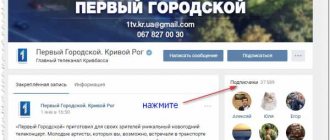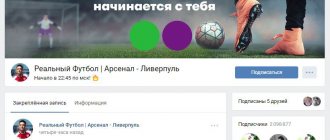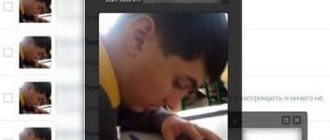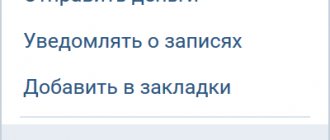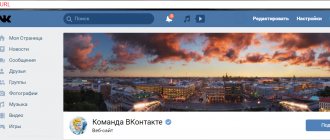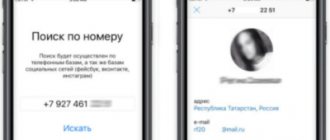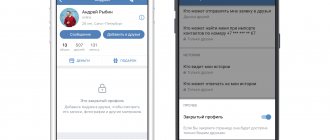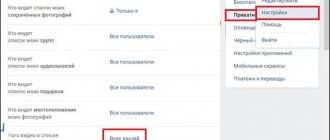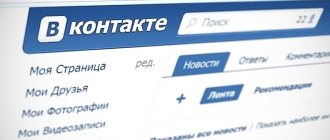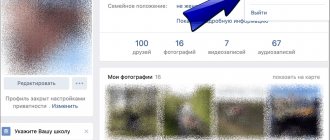You may have noticed that some VKontakte community owners accept donations from their subscribers. Of course, material donations for the development of the group motivate the editor to continue posting quality content. In addition, this is an opportunity for subscribers who left donations to gain a little popularity.
In order to collect donations you need to install a special application. To do this, go to the “community management” section and select the “applications” subsection there. The list of available applications includes “Donations to the header”. Next to this application, click on the “Add” tab.
Installing the “Donations to the header” application
Next, you can change the name of the button that will be in your group. By default, the name of this tab is “donate”. You can write something else instead. For example, “a tip for the administrator,” or “an editor for inspiration.” Next, you can choose who will see the donation tab. This can be only group subscribers, or any user. After you have configured the basic settings, click on the “save” tab. Next you need to “go to settings in the application.”
How to connect VK Donut in a VKontakte group
The owner of the community in the web version can connect to VK Donut. Administrators will only be able to view the information, but will not be able to change it.
To connect, go to the “Management” section of your community, go to VK Donut and enable the appropriate item, and then fill out the form.
How to fill out the description of a paid subscription
Comments : for a public page (public) with more than 100,000 subscribers, you need to choose who can leave comments - all users or only paid subscription owners.
If comments in a group are turned on only for dons, other users will see only the three most popular answers under the post, as well as an explanation that only paid subscribers can comment.
minimum payment can range from 50 to 2,000 rubles per month. If you want to increase the cost of your subscription, write to Support.
Description is the most important field. Here you need to indicate what exactly the owners of paid subscribers will receive: early access to publications, video tutorials, exclusive discounts, or something else. The text from this field will be seen by all users who have not yet become dons. In addition, the number of exclusive materials open only to subscription owners will be automatically displayed there.
After filling out all the form fields, click “Save”.
How to publish posts only for dons - paid subscribers
There are several options for posting in a community with VK Donut enabled. You can:
- publish the entry exclusively for dons,
- indicate how many days (from 1 to 7) the post will be visible to all subscribers.
In the latter case, after a specified time, a copy of the post will automatically appear on the community wall and in the news feeds of all subscribers. However, it will not contain comments from the original closed publication.
Important : if a podcast or article that is available only to dons is attached to a post for all subscribers, these materials will also become free. A warning will appear before publication.
VK Donut statistics
All information about income for the current month is available in the community statistics on the VK Donut tab. There you can always see the current number of paid subscribers and total income for all time.
How to disable VK Donut in a community
You can disable VK Donut in the “Management - VK Donut” section.
If there is at least one don in the community, only the owner with login confirmation enabled can disable VK Donut. In this case, the community owner will receive an SMS or a robocall to confirm the deactivation.
If there are no dons in the community, any administrator can disable it.
Once disabled, everyone, including community leaders, loses access to exclusive posts. Dons' subscriptions will be cancelled, and they will receive a special notification.
Basic settings in the “donations to the header” application
To access the application, you will be asked to give permission to access your community. To continue, click on the “allow” tab.
In the main section, you can also change the standard text that will encourage subscribers to leave donations. Next, you can choose to approve donations without verification, or check before the user’s message is published in the group header. It’s better not to check this box, since you don’t know what exactly the user might write in the donation. In addition, below you can specify the minimum amount that must be donated for the user to be featured in the entire group. Once you have configured these settings, click on the “save” tab.
Then go to the "cover" section. Here you can upload your cover image, and also choose the color of the text that will be displayed in the donation. There are also options for how many donors will be shown on the cover. After saving all the settings, anyone can leave a donation in your group.
How to set up a donation in a VK group
Go to the main settings window of the Donations application in the VK header.
The main window for setting up the Donations in the header application
If you set the minimum donation amount to 1 ruble, then users can transfer money for fun, which will not only allow you to collect more money, but will also increase activity in the group!
Now go to the Cover - let’s set up the display of avatars of users who made donations.
Donations to the VK header
In the settings, you can upload your own cover , which is adapted to display user avatars. Adapted means made in such a way that the donors’ avatars do not overlap the important text on the cover and look harmonious.
Text Color - This setting changes the color of the donor comment text on the cover.
If the cover is light, set the font color to dark. For a dark cover - light. When in doubt about which colors go together, choose black for a light cover and white for a dark cover. You can't go wrong!
Cover options:
Do not display donations - if you select this option, the application will work like a regular donation application. The button will remain in the group menu, but nothing will be displayed in the header.
The last donation is one user avatar with a comment in the center. Doesn't take up all the space. Perhaps the best option is when information about the group is visible and donations are made.
Last donation
The last three donations occupy the entire center of the cover from top to bottom.
Three last donations
Three last donors and three top donors.
Can be used for the "Last Man Standing" competition. You announce a cash prize and the one who stays on the cover for 10 minutes wins it. Participants contribute a ruble each and appear on the cover. Such battles can last for days and bring much more than 1000 rubles.
Such competitions increase the activity of subscribers and are used to promote the VK group.
Setting up a group header to place donations
To leave a donation in a group, you need to click on the appropriate tab, which is located under the main sections of the community menu.
By clicking on the “donate” tab, the user will be taken to a menu where they can use the button to send funds.
How to add a donation to a VK group
To make a donation in a VK group, go to the Management in the group menu.
Management section in the VK group
Go to Applications .
Application section of the VKontakte group menu
In the community applications section, scroll down the feed a little, find the Donations in the header and click the Add button.
Donations app in VK header
A message The application has been added successfully will appear and next to it there will be a link Go to settings . Click on it.
Message Application added successfully
A window will appear asking the application for access to community data. We leave all the settings as they are: all 4 checkboxes must be enabled. Click Allow .
Sending donations
Only the administrator or the creator of the group can install and configure this application in a group.
What is the advantage of this feature? In addition to the fact that you can have additional income from the group, “donations in the header” also have a positive effect on the promotion of the community. This increases the activity of the group. Someone will donate money and end up among the donors. Another will want to take his place. People will willingly donate money to be on the cover of their favorite band. This will increase activity while maintaining audience interest.
At the moment, there is only one payment system for donations - VK Pay. For this money you can carry out any paid services on VKontakte.
NGO community content
Why do you need a welcome post?
If the community has few subscribers and low activity (comments, reposts, etc.), then it makes sense to write a “welcome post.”
This is a post that is pinned at the very beginning and remains hanging there in order to quickly cover the questions of all newcomers to the community.
Any person is not comfortable in a new place, so our task is to create a “road map” for donors.
In most cases, for a charitable NPO, the structure of the welcome post will be as follows:
- Greetings
- The key task that the NPO is addressing is
- What kind of content will be in the community?
- Current charity event
- Link to fund reporting
- Hint on what to do next
You must attach a picture to the text. It would be great if the design complements the community cover, but it is not necessary.
The picture should contain text welcoming all visitors to the community.
Let's move on to examples. Here's a welcome post from the world of commerce:
Here is an example of a post without a picture, but the structure is the same.
The operating procedure will be as follows:
- Write the text of the post using the template
- Add a picture on the topic
- Pin the post to the beginning of the feed
- Welcome post is ready
When to change your welcome post
The welcome post changes as the giving community evolves. It is changed in two cases:
- When the fund turns off active advertising, and the influx of new visitors is not expected at the moment.
- When the number of people who visit the community regularly and without advertising reaches the required NPO mark.
At this point, the welcome post is replaced with a post that details the current charity event.
Why are goods needed in the community?
If everything is clear with the cover and welcome post, then the products are more flexible in management. With the right approach, a block with products can receive slightly fewer views than the main page. But there are more interesting scenarios.
Charity fair
Very often, shelters and foundations organize charity auctions. In this case, you need to place the best lots on the main page of the community. People place bets in the comments.
Current charity events
If a foundation collects donations for more than one purpose at a time, then it is better to describe these same goals as goods. It is better to place urgent goals on the main page, so they will receive maximum views.
We will continue this article a little later. Please wait.
Imagine a website where you can do everything: communicate, find out news and gain new knowledge, watch movies and listen to music, play strategies and puzzles, book tickets, buy equipment, sign up for a manicure, get advice from specialists. Without even moving to the next browser tab, you can easily do many other things that we do every day online and offline.
You might think that such a site can replace the entire Internet. And you'll be right. VKontakte has already determined for itself that this will be more practical and safer for users. And, of course, it is more convenient for businesses and the whole variety of communities represented on it.
Probably, many of you have already noticed in some VKontakte groups there are buttons inviting you to leave a request, fill out a form, or buy a ticket. By officially launching iFrame applications in groups, VKontakte integrates the functionality of e-commerce sites on its platform and takes a big step towards ceasing to be just a social network. It is obvious that selling through groups is not only a new convenient opportunity for users and a promising solution from a commercial point of view for businesses represented on the social network. Globally, this is VKontakte’s strategy to retain its audience even longer, to deprive them of the need to leave their contacts and money on third-party sites.
7 facts about community apps:
- Among Russian social networks, the VKontakte website was the first to introduce an application platform. A month earlier, a marketplace for online shopping appeared on Facebook.
- To date, VKontakte has officially authorized 8 applications for communities.
- Only one can be installed in a group at a time. This means that if at some point the administrator realizes that it is more important for him to conduct a survey than to announce an event, he will need to temporarily remove the GIGZ application and replace it with “Questions”. When returning to the previous application, all data inside it remains unchanged, but the display of buttons and snippets will have to be adjusted again through “Settings”.
- Everyone can develop their own application for their community. Of course, to do this you need to understand something about programming.
- At the end of November, a 24-hour VKontakte hackathon was held in St. Petersburg, dedicated to the development of applications for communities. The winners were the creators of three applications: a chat for communities, an interactive registration for events and an application for recording at a car service center.
- Thanks to cross-platform (for each application a page is created on m.vk.com), applications are available not only on the desktop version of VKontakte, but also work fully functionally on the mobile version of the site and in mobile applications for iOS, Android and Windows Phone.
- There are several settings that are common to all applications:
- There are three visibility options: applications can be available only to administrators, only to community members, or to everyone who opens the group page.
- The text of the snippet (the button that appears if you provide a link to the application) must be selected from those proposed.
- You can use free text to specify the name of the application itself, as well as the button that will encourage users to go to it.
By the way, using community statistics, you can analyze how this or that text on a button affects transitions to the application. Test different options to see which one works best. Of course, you should pay attention to the fact that during the period under review, community attendance should be approximately the same.