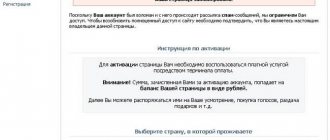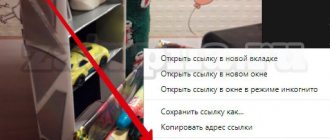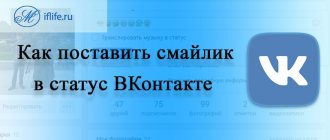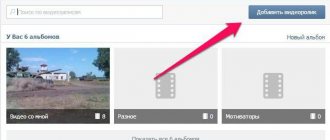Regular users of the VKontakte social network have two fears: server crashes and personal page hacking. If the first does not depend on them, then the security of the account is in the hands of the users themselves. Even those who constantly change passwords and use a multi-level authorization system via mobile are capable of making a mistake by logging in through someone else’s computer. In this article, we will look at the basic information about using an account from an “unfamiliar system” in order to save your page from attacks by unauthorized persons.
How to log into your profile from someone else's computer
In 2015, methods for protecting pages on various social networks were improved. However, this will not prevent you from accessing your profile from someone else’s computer. Proceed as follows:
- Launch any working browser on your computer (Google, Opera, Mozila, etc.).
- Open the Odnoklassniki social network.
- If you get to your friend’s profile, then in the upper right corner click on “Exit”. We advise you to first make sure that your friend knows his username and password.
Enter your details (username and password). However, do not check the box next to “Remember me”. This is necessary so that the browser does not remember your password after you exit the social network.
Let's consider another option. Let’s assume that you decide to open “My Page” in Odnoklassniki, but at the same time you are asked not to leave your friend’s page. In such circumstances, proceed as follows:
- open another browser (let's assume your friend accesses his profile through the Opera browser - in this case, you will use the Mozila browser);
- open the Odnoklassniki main page;
- Please enter your details correctly. First click on the “Do not remember” checkbox;
- After finishing work, in the upper right corner, click on the “Exit” button.
Guarantees of safe surfing VK
Suppose you forgot about safety or neglected that very checkbox. In this case, you will make it easier to hack your own profile. All data entered into the authorization fields may remain inside the browser as cookies. The most inattentive ones even manage to save their login and password, after which the attackers just have to select them from the suggested options and log into their account.
Remember! When using someone else's PC to identify yourself under your profile, never forget about the auxiliary security system provided by the developers of the social network. It will keep your personal data from prying eyes.
Statistics show that most often people try to hack the pages of entrepreneurs or admins of large public pages/groups. This is done in order to obtain payment data, numbers and credit card details. But don’t think that ordinary pages are not under threat. Having gained access to the account of an ordinary user, strangers begin to rummage through messages in search of compromising evidence for which they can lure money. If this is not found, requests for help are sent to the victim’s friends, where they ask to send financial assistance using one of the electronic wallets, bank cards or details.
The checkbox next to “Someone else’s computer” is not only a protected session, but also a number of measures against other tricks of dishonest owners of the PC from which you access the network. Here are a number of reasons why you should use this feature:
- If a keyboard reader is installed on the system, it will not work when you enter your login and password;
- no programs will allow you to save your VK login data, so you will be able to navigate your profile without any fear.
Mentioning security, it is impossible not to note the carelessness of users who do not bother creating unique and difficult-to-crack passwords. By the way, it is not necessary to create a long and complex password consisting of the maximum number of allowed characters. An option will do that will differ from the combination that is installed on the email box and consist of various kinds of symbols. An excellent solution is to use the Cyrillic, Latin, capital letters and several numbers. In this case, even a minimum value relative to the password length will insure you against penetration into the account of ungodly people.
Note! If your memory is bad or your password is too complex, you need to make sure you have a copy of it. It can be placed among hidden files on the computer or copied into a notebook/diary hidden from other people.
How to log in from someone else's computer if you forgot your login or password
If you urgently need to access your profile on the Odnoklassniki social network from another computer, but you do not remember your login or password, then follow the instructions:
- on the main page of Odnoklassniki, click on the link “Forgot your password?”;
- select a recovery method;
- enter your account information;
- select the method for receiving the code;
Ready. Access to the page will be restored.
A method that doesn't work
I want to start with a simple method. I found it on the net while preparing this instruction. It's interesting because it doesn't work. And now I want to show it to you.
Let's imagine a situation where we have the opportunity to contact a user whose ip interests us. Then it all comes down to getting him to send you an e-mail message to your contact address. It's best if you have your mail on a Gmail server.
How to force the user to do this - here all the work falls on your shoulders. Be smart. The main thing is to get a letter from the person. When it's in your mailbox, open it.
Next, expand the additional menu on the right side of the viewing area. And in the drop-down menu, click on the “Show original” item.
The authors of the instructions state that in the window that opens, you need to pay attention to the line “Received: by”. Allegedly, it will indicate the user’s IP address.
This is wrong. I checked. The specified address is different from the one currently assigned to my network card.
The ip specified in this paragraph is the address of the Yandex mail server.
Therefore, let's look for another way.
What to do if you forgot to log out of a social network on someone else’s computer
Let's assume that you visited Odnoklassniki on someone else's computer, but when you were already at home, you discovered that you forgot to log out of your page. At the same time, it is not at all in your interests for your friend to get on your profile. In this case, there is only one way out: change the password.
But you can only do this if you go to your page from your computer. If you manage to do this, then you don’t have to worry about someone getting into your profile, even if you forgot to click on the “Logout” button.
So what is a sniffer and how to use it?
A sniffer is a special program in PHP/Perl that stores a file with all the information about a simple user. By clicking on the link you need, information about the attacker will be saved in a special file. Although, when he clicks on this link, a game or some other site may open in front of him. There are several simple programs, which we will discuss below. You can also create a fake page so as not to be identified - find out how to do this.
- Snort is a completely new program that has the best elements of almost the very first Sniffit sniffer, albeit modified.
- The most famous program is TCPDump, which is designed for professionals with administrative resources.
- The Linsniffer network analyzer was developed on the Lunix platform.
Top free programs for remote access to a computer
- Remote Assistance (Microsoft Remote Assistance) “Remote Assistance” is a utility built into Windows that allows you to quickly connect computers to each other without third-party programs. This method does not allow file sharing. But at your service is full access to a remote computer, the ability to collaborate with another user and text chat.
- Remote Desktop (Microsoft Remote Desktop) This tool is another built-in Windows program designed for remote connections. It differs from the previous one primarily in that the computer acting as the server cannot be used while connected. His screen is automatically locked until the end of the session.
- Chrome Remote Desktop Chrome Remote Desktop is a very simple cross-platform program for organizing remote access. Its desktop version is an application for Google Chrome, which allows you to manage the entire system without unnecessary settings. But you cannot exchange files between devices using it.
- TeamViewer TeamViewer can be called one of the most famous programs for creating remote connections. It owes its popularity to its support for multiple platforms, ease of use and number of functions. Among other things, the program allows you to record sessions on video, communicate with participants in voice and text chats, and provide remote access only to selected applications.
- Screen Sharing Perhaps the easiest way to establish a remote connection between two Mac computers is using the standard macOS Screen Sharing application. You don't need third-party utilities for this.
Of course, all of the programs listed are very good, but today we will talk about the AweSun program, which is not known to everyone, but in some features it surpasses even paid ones, and is closely reminiscent of the Radmin . write a lot about the AweSun , but it’s better to listen and watch.
You can view and download the AweSun program here.
How to register on VKontakte. Instructions
1) Enter your First Name, Last Name, date of birth.
Go to the official website vk.com or vkontakte.ru, register in contact. Other addresses that do not point to these domains are phishing or fake. Click the button to go to the registration form.
Register on vk.com (transition)
Under For the first time on VKontakte, enter your full name, date of birth, and press the green button. According to the rules of VKontakte, indicate real data, no one will check, but if you want old friends to find you, write real ones.
2) Enter your mobile phone number.
Enter your mobile phone number to receive an SMS code.
This is verification in VK, feel free to indicate a valid phone number and wait for a digital code within 2 minutes.
If the SMS did not arrive, send the request again: click “I did not receive the code” under the button. In the screenshot at this point “Send the code again in 0:53”.
3) Create a password for the VKontakte page.
On the page, enter the password you created and see what difficulty level to use.
For security reasons, do not write a simple password, but you won’t be able to remember a complex password in the future. It is acceptable to use Cyrillic and Latin characters of various registers, numbers, signs, special characters, brackets, commas, exclamation marks. The advantage is in Latin characters and a couple of numbers: 5sanpushka33 or as in the video with VKontakte registration.
Page registration is complete, congratulations!