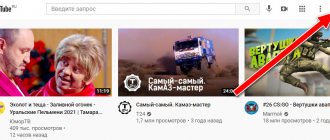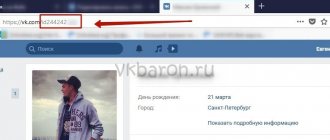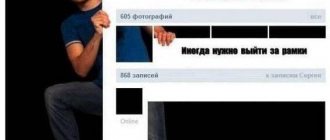Usually, users of the most popular youth social network do not have problems logging into their personal page on VK.COM. The VK developers have made logging into the VKontakte social network as simple as possible for both regular computers and mobile devices - tablets and phones. But, unfortunately, troubles do happen - from problems on the computer itself to cases when the system administrator at work blocks access to VK and the entrance to “My Page” on VKontakte from the workplace is inaccessible. Let's figure it out together: what to do and what to do?!
Before entering the VKontakte page, you must understand that you must be pre-registered there. If you do not have registration, you can do this the first time you log in to the “Instant registration” field. And only after that you can try to access the site.
Login full version
Log in to the page from your computer through a browser. On the monitor is a computer version, “full”. If the monitor has a simplified design, the screen resolution is small and most likely you are holding a tablet or phone :). “Welcome|VKontakte” is the slogan on the main page before logging into the social network.
The site is in Russian. Select your native one below, including the humorous “Pre-revolutionary”, “Soviet”:
The default language depends on the browser settings and operating system.
You can go to your or another page if you have a login and password (we'll talk about this later). Have as many accounts as you want, but it’s more convenient when you have one, personal experience.
The main one consists of 5 module blocks:
1) Authorization block 2) Registration block 3) Login via Facebook 4) Links to official applications 5) Links to website sections (rules, advertising), language selection
The block at the top right is “Phone or email”, “Password” is the authorization form for the page .
3-step authorization:
1. Enter your login. 2. Enter your password. 3. Press the button.
In the “Phone or email” field, enter the login used during registration (no account, please register). Previously, a word in Cyrillic or Latin letters was allowed as a login. To make authorization secure, we introduced a safer option - using a mobile phone. If you haven’t logged into your VKontakte page for a long time and still use the word as your login, indicate your mobile number. Without linking the number to your account, when you try to send a message, a captcha and other inconveniences appear.
Then click the “Login” button. Welcome to the news feed!
If you were unable to log into VK , carefully repeat the procedure; an incorrectly entered phone number or password will lead to failure. Try to specify the phone number in the international standard +7 (code).
Open Word, Notepad and write the password. The problem is that when writing on the site, the characters are displayed as asterisks/dots; if an extra letter is clicked, this is not visible. Capital and small letters are different characters (case sensitive), so enter the password as you specified during registration. Wrote it in Notepad, no extra eyes? Copy and paste into the site, if unsuccessful, go to the section I can’t log in, problems
Check the entered characters, click the eye icon, after which the dots magically become visible, as in the “Field of Miracles” program. An eye will appear when you enter the first character in the field.
If you fail again, click “Forgot your password” and go through the simple recovery procedure. You won’t be able to log into VK without the Internet. Don’t rush to blame hackers or leaky memory, check your connection.
Logging into the page will not cause any serious problems except in cases of theft or account hacking (more about hacking), then it needs to be returned. When recovering your password, technical support may ask for a photograph of a person with a passport in hand. Usually, after such requests, users prefer to create a new page.
Access to VKontakte is blocked, what should I do?
My VK page is unavailable due to the “tricks” of the system administrator of the employer or educational institution? No problem! A special service will come to your aid - Anonymizer. What it is? This is a special web proxy that passes traffic through itself and allows you to hide the real sites you visit from the administrator. On my own behalf, I would recommend the following anonymizers on VKontakte:
Hide Me
This is probably one of the most popular web requests for Contact. Fast, convenient and reliable. True, popularity plays a cruel joke on HydeMi - administrators ban him too. Otherwise, it’s a very worthy option.
Dostyp.ru
A good free VK anonymizer. The advantages are good speed, use of encrypted channels and almost complete absence of advertising! As you can see from the screenshot, Access.ru is designed for social networks, including VKontakte, Odnoklassniki, Facebook and YouTube.
Chameleon
The most minimalistic service and even without advertising. Moreover, Chameleon cuts advertising on those sites that you will visit. It also works correctly with JavaScript. Personally, I like Cameleo best.
Instaway
Another “sharpening” for social networks. It fully helps not only to log into VK (VKontakte) if it is blocked, but also allows you to listen to music, watch videos and play games. The downside is advertising. But I think, given the capabilities of Instaway, this is a small price to pay for a convenient service.
Finally, I want to warn you - despite the fact that anonymizers are considered relatively safe, if you have logged into Contact using such a service, then keep in mind that your login and password may be taken away. Therefore, after using this service, be sure to change your password at home.
Login mobile version
Logging in from a computer is familiar, what about the mobile version?
Located at https://m.vk.com . The version is suitable when using low-speed Internet, using the site from a tablet or phone when the application is not installed.
There are no differences between authorization and the full version. If the page loads with errors at normal Internet speed, reload or go to the full version by clicking “Full version” below. Check whether the social network is currently working if you cannot access VK from your phone. Imagine the situation: slowly enter your data, try to log in...
nothing works. Carefully check the login numbers, carefully enter the password... again it fails. Life has turned into a gray existence, thoughts are confused, anger is boiling in my head. There are troubles associated with the old browser cache, an expired session (not that we thought), interruptions in the Internet connection, small font on the phone and other shortcomings of the world. There is a solution? If the login-password pair is correct, restore access. Example in the mobile version, tablet: click “Login problems”, go through the recovery procedure.
It is more practical to log in from your phone by installing the official application. Log in and you will no longer have to enter your username and password. This is what the entrance to the official VK Android application looks like:
For iPhone, the interface is no different, the application architecture is the same. When using the application, you do not need to go to the browser. Just install, run, log in, use. Despite simple precautions, users manage to unwittingly transfer their password to third parties. How to find out who entered the profile besides you? See the history of VKontakte activity, where authorization from devices is recorded, look in the settings.
Login via Instagram, Facebook, Google+
How many accounts do you have on popular social networks and websites? Let me guess :). Odnoklassniki, Contact, Mail ru My World/Answers, Facebook, Avito, Instagram and a couple of large sites. I would like to register in one place and immediately use the listed social networks. We will definitely come to this, for now we can log into VK via Facebook and from February 2021 via Google Plus.
Login via Instagram is not possible
will be in the future, unknown.
What does it mean to log in via Facebook, Google Plus, how to use it? Option for registering new Vk users who have previously registered on FB, gmail. After logging in for the first time, you will register your profile. If you already own a VK page and log in via Facebook, register another one. If the Fb/gmail and VKontakte logins match, the new profile will not be registered. Write in the comments about your experience of registering a new user.
It is impossible to register without a phone number on the vkontakte website: Pinger, Textnow.com do not accept contact SMS. When registering through Facebook.com, you must enter a phone number, otherwise you will not be able to log in.
Access to VK through a mobile application
To be honest, working in Contact from a mobile or tablet through a browser is not as convenient as using a specially developed application. You can install the program from Google Play or Apple AppStore. After this, you will see this VK login window:
Click the “Login” button and you will be taken to the social network authorization form:
We enter your login and password, after which, if you entered the data correctly, you will be taken to “My Page” VK.
Login without password or login
Authorization occurs after the system confirms a valid login-password pair; without them it is impossible to enter VKontakte. also impossible to access VKontakte without registration. Logging in without an account is a fantasy. When you need to look at someone else's account that is available for viewing by registered users, try looking for a copy of the page on the Internet. Authorized bots parse account information and post a copy on third-party sites. You will find copies by searching in Google/Yandex for the person’s id, first name, last name. This is how my page became available to strangers even without a password, or rather its information. What to do if you are registered, but don’t remember the details? Logging into VKontakte without a password is possible only after recovery; there are two ways:
1. Automatic recovery via phone or e-mail that was used 2. “Manual” contacting technical support. A prerequisite for this method is the presence of real photos on the page.
Follow the recovery prompts further.
Social network features without authorization
If you do not want to restore or create an account, then the social network loses 90% of the available options. The user can search for other people by first and last name through the main page. Enter your query to access the search filter. You will have access to all sorting options that are offered to registered users. However, you will not be able to view all profiles. It is enough for a person to hide the page from unauthorized users, as a result of which you will only see the name and main photo.
Logging in from someone else's computer
Please note that when you enter your password, the “Someone else’s computer” checkbox appears; by pressing the button, the login becomes temporary, and the entered data is not saved in the browser. You will leave the site; you will not be able to log in without entering your data again. Do not save data in your browser when using your computer at a party or in an Internet club: avoid unpleasant situations with account hacking, spam sending, and other troubles. If you forget and log in from someone else’s computer, log out of all devices and change your password. Also avoid anonymizers - they intercept the password for theft and spam.
Disable https
At the same time, there are situations when it may be necessary to disable https support in the Yandex, Chrome and Opera browser. This is due to the peculiarities of some sites that do not always work correctly with the https protocol.
At the same time, I note that usually if you visit any site via https at least once, the browser will remember this domain, and next time it will automatically redirect to the https version of this site.
I can’t log in, what should I do?
I can’t log into the VK page. Why does this happen, causes, treatment:
- Forgot your password - reset it.
- Invalid login/phone number - remember or set a new one when restoring.
- Internet connection problems - contact your provider.
- Temporary site glitch - please wait.
- Browser crashes - clear the cache, restart the browser.
- If the page is blocked, write to support.
- The application is not working correctly on your phone - reinstall the application, restart your smartphone.
For the first 2 reasons, the screen displays: “VKontakte access error” or “Unable to pass authorization.” When the Internet is interrupted: “Web page is unavailable.” Make sure that this is a connection failure and not a site glitch, press Ctrl+F5 in the browser: the hotkey combination will reload the browser and clear the cache. If it doesn’t help, check the operation of the social network using the service described in the article. It is not always possible to restore access to a blocked profile; it depends on the degree of the violation and the duration of the punishment.
Why can’t I log into VK when the Internet is working, the site is 100% accessible and it’s not a matter of the password? The conclusion is obvious: the browser or application (when you try to log in with your phone) does not work correctly! Try another computer browser, restart your phone, reinstall the application.
If you couldn’t solve the problem, write in the comments, the collective wisdom will help.
My VKontakte page: review
So, you've gone to your profile. What do we see here? On the left side of the screen there is a menu consisting of the following items: friends, photos, videos, audio recordings, messages, notes, groups, and so on. Using the “My Settings” section, you can change the menu, including adding or removing certain items from it.
We are moving to the right. Here we have an avatar waiting for us, that is, the title photo, which you choose at your discretion. To the right of the avatar is an area that contains brief information about you. First of all, this is contact information, place of your education or work, marital status, date of birth, etc. Just below you can place data such as, for example, your interests, favorite movies or books, frequently visited places, beautiful quotes, and so on.
Under your avatar there is a list of your friends, including those who are currently online. As we already know, it will not be possible to hide them, except perhaps for 30 people. Even lower is a list of interesting pages, as well as photo albums of the account owner.
We move to the right and come across the so-called wall, on which you can publish whatever your heart desires: from statements or quotes to videos.
Despite the apparent complexity, managing the page is extremely easy and simple. You can see this for yourself if you register on VKontakte right now. I wish you success!