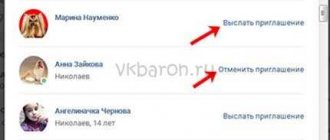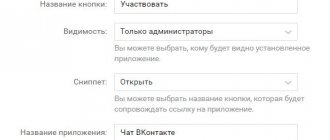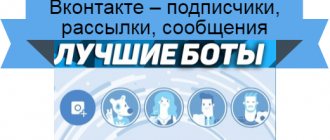Good day, dear audience! It's time to talk about effective ways to ban a person on the famous social network VKontakte. In this article, we will figure out how to ban a user so that he cannot access your page, and also get acquainted with the step-by-step technology for completely freezing the account of an intrusive or simply unwanted character. So let's get started!
It is believed that Vkontakte (all articles about this network can be found here) is currently the most popular network for communication between people of all ages. I remember about 8 years ago, when the site first appeared on the Internet, the number of its users did not even reach a million, but now there are about 60 million of us, VKontakte fans.
But whatever one may say, every coin has 2 sides: in addition to the big fat advantage that such a large number of users gives, such a wide audience has its drawbacks. One of them is to encounter people who are not very pleasant to communicate with. In this material, I managed to collect many different tricks that will allow you to forever isolate yourself from a person on VKontakte.
How to block a user on an Android or IOS smartphone?
To block a person on your smartphone, just delete his message under the post. Then in the dialog pride that appears, select “Block user”.
Or you can open your community settings, then select “Members.” And choose a victim from the list of people by opening an individual menu for the person. In it you should click on “Add to blacklist”.
Why is a ban needed?
The ability to limit Internet user actions was introduced to protect against spammers, trolls, haters, vandals and other users who harm resources and its adequate users.
Services, websites, forums, and social networks establish certain rules for online communication and behavior on “their territory.” You can agree with them and not violate them, or you can disagree and violate them. It is logical that in the second case there is no need to register. Ban will arrive quickly.
Blocking is used by the resource administration as not the most “ethical” method of dealing with users who express a point of view that is unfavorable for the owners. Such users are usually blocked without explanation. Accordingly, such behavior by administrators provokes retaliatory actions from those banned - hacker attacks, vandalism, bot wars.
Setting up blacklisting on an Android or IOS smartphone
After adding, the blocking settings menu will open. In this menu you can set the following parameters:
- blocking period;
- reason for blocking;
- commentary on it;
- whether a blocked user sees this comment when trying to visit the page.
After checking the required items, confirm the blocking by clicking on the checkmark at the top right. By the way, to remove it, you need to open the “Black List” menu in the settings.
What is a VK ban?
What is a VK ban?
A ban on VKontakte is an extremely bleak event, and it means a blocking, temporary or permanent, which can apply to both the page and groups, communities and publics. Why is this happening? There may be many reasons, but here are the most common “crimes” for which technical support most often punishes with a so-called ban:
1) Fraudulent activity or any other activity related to deceiving gullible citizens. Taking money for services and not providing them, selling low-quality goods - by acting in such an unseemly manner, it is very easy to get a ban that will stop your activities on the social network. Most often, technical support learns about such unpleasant facts after complaints from other users. If people really see that they are being deceived, they will definitely file a complaint against you, which will be considered in the near future. You can use VKontakte promotion services here .
2) Everything that is illegal on the territory of the Russian Federation is the same on social networks; there can be no exceptions here. If you post material on a page or in your group, and it can be in text format, video or photo, think twice about whether it is legal, whether it does not violate anyone’s rights, and whether it is dangerous for the psyche. Material related to violence, extremism, national or sexual hostility can become the very bomb that will serve as the basis for a ban if this material becomes a reason for complaints. There is every chance for this.
3) Abrupt or frequent name changes . Read the article on how to correctly name a group in order to bring it to the top of the search. Today your group is called “Photos of cute kittens”, and tomorrow it’s “I sell Japanese cars cheap”, this, at least, looks very suspicious in the eyes of those who designed to maintain order on the social network. Such amorphousness, of course, violates the rules of fair competition, and on top of that, it is a deception of those who at one time subscribed to beautiful kittens and do not at all want to look at advertisements for the sale of stolen cars. Remember this.
High-quality and inexpensive promotion of groups and public pages
4) Zero content . The fact that you have practically no material in your group, and the number of subscribers is growing by hundreds every day, looks extremely noticeable. Or you are boosting your own resource with the help of a huge number of bots, whose mass removal from the network is simply impossible not to notice. In general, any promotion carries a serious risk of a ban, but dirty promotion that uses backward methods is practically the surest recipe for getting that same ban. And, of course, regardless of the promotion used, too serious growth rates - 300-500 entries per day, can also raise certain questions, especially if your group itself initially had only a hundred or two subscribers. How to properly build a VKontakte group, read the link .
5) Lots of reposts . A ban can also be obtained for overly zealous posting of various materials using reposts. Not every repost can be condemned, but if most of your reposts look like links to other sites or groups, then this can also result in the notorious ban. The social network VKontakte, like other networks, has little desire for users to promote third-party resources for free, only through agreements, and therefore sometimes reacts very sharply to reposts of this kind. service will help you generate reposts for your post on a page or in a group .
6) Cheating pages and groups in general, and especially resources offering it, is a real headache for technical support. The management of the social network demands that this phenomenon be dealt with as harshly as possible, since the emergence of competitors, who are also quite cheap in price, deals a serious blow to the company’s profits. Advertising on VKontakte, targeted or otherwise, is, first of all, a very serious business, partly due to which this social network feels great in terms of profits. Therefore, to the “leftist” companies that take away customers, an “interception plan” is announced, and every company found that is even remotely suspicious is necessarily destroyed by bans. Nevertheless, some PR companies manage to “survive” under such serious pressure, and even function quite normally. You have been presented with a list of the most basic reasons for a VKontakte ban. If you want to read the full technical list of what can cause blocking, read the VKontakte rules.
How to block a user on a computer?
It is easier to perform these steps on a computer using a browser. To do this, you need to delete his comment and block it using the “Block for a week | Settings".
Or open the blacklist in the settings and add any villain through a special button.
In addition, by opening this tab, you can send a person there using his link. To do this, do the following:
- open the page;
- copy the link to it;
- go to the black list and click “Add to black list”;
- Paste the link into the search bar and confirm what you want.
Types of prohibitions
Ban is divided into temporary and permanent. Let's look at the features of each type of blocking:
- Temporary ban. The blocking periods on each resource are different, but on average vary from 12 hours to 7-8 weeks. Usually a temporary “bath” serves as a kind of warning to the user that this should not be done. In this case, the reason for the sanctions must be indicated so that the user can analyze his actions and not break the rules in the future. For repeated violations, the blocking time increases. Once a certain number of temporary bans are reached, a permanent ban may be issued.
- Eternal ban. The user is blocked forever. In 90% of cases, the block is issued automatically (by a robot) of the system in response to a serious violation of the rules. For example, on social networks and various services they ban you for having a multi-account. That is, the user opened more pages than established by the rules. Each resource has its own list of actions subject to permanent blocking. You can view it upon registration.
In games and on forums, the following type of ban is also encountered - mute - blocking chat communication in writing or by voice through a headset. On resources such as Russian Wikipedia and STTS, offending users are given warnings in the form of cards. If the user collects a certain number of such “mustard plasters”, then he is automatically blocked by the system.
An IP ban is the blocking of a unique network address that a person uses to access a website, service, or account. We have learned to bypass this ban quite simply through a proxy server or dynamic IP.
Setting up blacklisting on your computer
After adding a user, you need to set blocking parameters. Everything is standard here: the deadline, the reason and a commentary on it. By selecting the “Show this comment” checkbox, when a person tries to visit you, the person will see what you told him in the line with the reason.
To pardon people and open their web gates back, visit the list of participants in the settings.
In what cases do you have to ban a page on VK?
The reasons when it may be necessary to block a particular account in VK are different. The most popular are:
- Spam (if you are sent advertising or other information without your consent).
- Offensive content/messages (if you are offended by the content of a photo, video, post, message, etc.).
- Obscene content (if you notice content whose content violates the rules and policies of the VK site).
- Copyright infringement (if your content is posted by another user/community).
- If someone posted a photo or video of you without your consent.
As you can see, you can block not only a personal profile, but also a community on VK.
For more information about VK rules and why groups and pages are blocked, read the corresponding article.
Why can't I block a page?
There are several reasons why you will not be able to perform this action.
- Make sure you are a moderator on the team. This can be viewed on the community leaders page. Only moderators and administrators can manage the ban list.
- Check to see if this person has already been added.
- It is also worth remembering that a blocked user cannot be added to the emergency situation.
Read further:
Opportunities for communication between users: chat in the VK group
Hiding the identity of the owner of a VK group
How to block and unblock someone on Facebook?
When a friend suddenly appeared... or How to block a user in OK?
Actions to delete in a VK group: what, when and how to delete?
[Total: 1 Average: 5/5]
Author of the publication
offline 3 years
How to block a spammer on VK?
Only the administration of the social network has the right to regulate the duration of the ban. Specially trained people - moderators - review incoming requests for blocking and decide whether measures need to be taken or not. If so, which ones?
But first they must receive an application. How to send it?
- Go to the page of the user who violates the rules of use of the social network.
- Directly below the avatar there is a button with the image of three dots. Click it.
- Select “Block” from the drop-down menu
Three simple steps will forever get rid of communication with a dishonest person. He will lose access to your page and updates, the ability to send messages and invite you to public pages. You will be able to visit someone else's page if the user does not block you in retaliation.