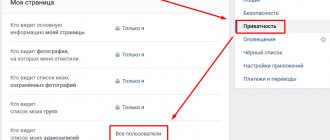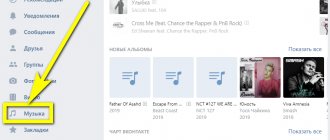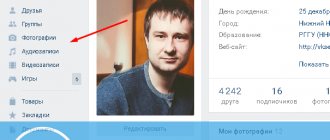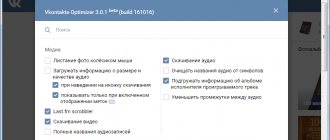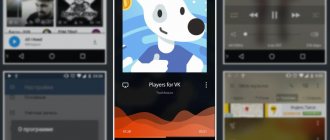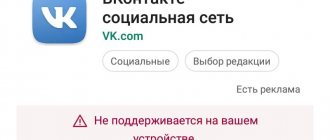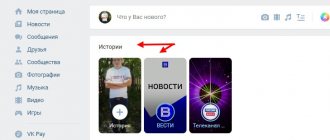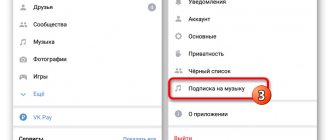The relationship between the social network VKontakte and mobile OS developers has always been difficult. There is a lot of music on this network, not always legal, but always free. Why does Google, which recently opened the Google Play Music store, need such a competitor?
It is not surprising that Google declared war on applications designed to save music from the VKontakte network. Numerous applications that made it easy to save audio files to the smartphone’s memory were forcibly removed from Google Play, and the official application “forgot how” to cache files.
But even in this confusion, there are ways to easily download music from VKontakte to your smartphone or tablet on Android OS.
What VKMusic can do
- Loads music from your audio recordings, from audio recordings of friends and groups, and from searching by song or album name. Tracks are saved in mp3 format with the best bitrate that will be available;
- Searches for videos on YouTube, Vimeo, Yandex and RuTube, saves them on your computer in MKV and MP4 formats. The video format and quality can be selected manually each time or configured for automatic selection in the program settings;
- Loads photos from VKontakte albums. Can find all the photos in which you have been tagged;
- Supports group operations with files - starting and stopping all downloads at the same time, deleting selected files from the hard drive;
- Stores the history of search queries;
- To play music it uses its built-in player. You can listen to songs directly from the search without saving them to your computer.
What is not yet available in VKMusic
- The built-in player does not play video files - only music;
- There is no plugin for browsers: you cannot save songs from VK pages - only through the program interface.
This is what the main VKMusic window looks like:
Authorization window in Contact:
List of audio recordings from Contact (they can be downloaded from here):
Contents of the “VKontakte” menu:
Viewing the properties of the downloaded audio recording and possible operations with it:
This is what playing a song looks like (the player skin can be changed):
Selecting the video quality before downloading it:
Information about the need to update can be seen in the help:
This is what the window prompting you to update looks like:
Instructions have been moved to separate pages, tab on reconstruction.
If we talk about desktop programs for downloading music and videos, then VKMusic has only 2 most famous analogues:
- VKontakte.DJ - similar in functionality to VKMusic, there is a built-in player and a list of charts.
- LoviVkontakte - in addition to the desktop version, the developers offer to install a browser plugin. There are also versions for MAC OS and Android.
"Life hacks" for owners of smartphones on the iOS operating system
After limiting the background player function in the official VKontakte application, users discovered several more options for downloading music to their smartphone. The first option - the simplest and least labor-intensive - is background playback of the music library through the built-in Safari browser. You just need to go to the site, log in and enter the “Audio Recordings” section - music playback will continue in the background when you need to close the Safari application or lock your smartphone. The only inconvenience of this method is the difficulty of navigation and the ability to listen to music exclusively online. To download music to a mobile phone from Contact, special programs come to the aid of users: Fonoteca, Color player. They make it possible to save music directly on your phone and are much more convenient in terms of navigation.
Why download music from VK?
Currently, users increasingly need to download music from VK. It's hard to imagine your life without music; it makes it brighter and much more interesting. Many are accustomed to listening to it on the VKontakte social network, but, unfortunately, it becomes inaccessible if there is no Internet connection. In addition, as you most likely heard, the administration of the social network recently introduced restrictions on listening to audio files through a mobile application - first up to 1 hour a day, and then up to 30 minutes.
In order not to experience inconvenience when listening, an excellent solution would be to download music from VK so that it is always available on your PC and phone. And a special extension for the VKD browser will help you with this, which can be installed for free. It allows you to quickly and without special knowledge download music compositions and videos from VK without losing quality.
Downloading a video from Vkontakte will not be difficult; even an ordinary user can figure it out. Not long ago, the social network changed its design, including the music section, which was deprived of the ability to freely save songs to the phone’s memory. Now it becomes available without a network connection only through a paid subscription, for which you have to pay 150 rubles per month. Therefore, the optimal solution would be to download your favorite music so that it is always nearby.
Preface
In recent years, Contact has changed its policy regarding free access to popular music. From a pirate platform, the network has grown into a legal streaming zone, where listening to your favorite music means not just pressing play, but first paying and only then enjoying the hits. Otherwise, you will see an information window stating that the copyright holder has decided to withdraw this composition due to copyright infringement. But despite all this, there are ways to stay on the wave of musical mood around the clock.
Extensions for downloading from the browser
In addition to special sites, there are extensions for browsers that help ordinary people download music from VK to their computer. Their list is quite large, so we will consider only the most popular ones.
Download-Music-VKontakte
Unfortunately, the DMV service no longer works because the extension was removed from the Google Store, and it was only there.
Now the site download-music-vkontakte.org has an extension with more advanced functionality, where there are various filters and options.
- We go to the official website using the link above and see the “Install for free” button in the main window.
- Your browser’s extension store should open, where we click the “Add” or “Install” button.
- Now that DMV is installed, the add-on icon will appear in the panel to the right of the address bar. Click on it.
- A website will open where your VK audios will be displayed on the left.
- To the right of the audio file there will be an arrow icon, clicking on which will help you download music from VK.
In addition to your music, recommended, popular and listened songs are available in the service. Her comments are there.
If the service does not see your audio files, then allow access to them through a special link. Click on the square with the exclamation point.
SaveFrom.net
There is a plugin called SaveFrom.net that is very popular. It is installed in the browser as an extension and after you go to your audio recordings, you will see a download icon, it looks like an arrow. If you point at it, you will see how much the file weighs and bitrate.
This is how you can download music in the new VK using SaveFrom. The extension is available for all popular browsers. Just go to the site and it will detect your browser.
VKSaver
It is an extension for browsers. The most popular ones are supported for sure. Enter VK Saver Chrome in a search engine, for example, and download from the extension store.
The advantage of this add-on is that you can not only download one song from VK, but also all your audio at once.
Seemingly inaccessible applications
Although many music downloading apps have been removed from Google Play, they are still available from third-party sources. You can search for them on thematic resources dedicated to Android applications. Read about how to download movies on Android here.
On behalf of people who installed the application, their friends received messages asking them to transfer money to a third-party account. Therefore, if an application requires you to enter personal data, this is a reason to be alarmed.
But today there are very few applications that do not require user data to download music. Of the “old” applications we tested, VK Media Client allows you to download music most effectively. Although its latest version 7.40 was released in May 2014, the program still works quite correctly in 2016. It allows you to view the duration and bitrate of recordings, download them, and open them with third-party players.
To save files, the application creates a folder on the memory card /AudioVK. It is curious that when viewing through a computer, the files in the folder are not displayed entirely correctly: their size is 512 KB. But, if you transfer them to another folder using the smartphone’s file manager (for example, ES Explorer or Root Explorer), the file size in the new location will be determined correctly.
The most valuable thing is that the application does not require authorization. Remember this name: VK Media Client.
Which extension is best?
You can fill the memory of your PC or smartphone with your favorite tracks using a large number of extensions and plugins for downloading music for free without registering with VK. To work with them you do not need any special skills or abilities. Downloaded files are available for an unlimited amount of time per day and do not require an Internet connection.
But, having studied the entire offered range, which one should you choose? After all, using the first one you find online may not bring the desired result.
Disadvantages of Most Loading Plugins
From the list of difficulties that users may encounter who inattentively search the Internet in search of a suitable plugin, we can highlight:
- Significantly reduced sound quality, interference and other inconveniences during the listening process.
- No song title. What to expect during the download process? That the track will be saved in the device’s memory with the same name, but many extensions call it a digital or alphabetic code, which is simply impossible to identify. You have to change the file name manually.
- Saving only the audio track, without additional downloading of pictures or video files offered for viewing on a social network.
- Inconvenient interface, illogical button layout and availability only in the language of the developer’s company.
- Paid basis for some applications. It may not be 150 rubles a month, but even a one-time payment can darken the mood of users who expect to download their favorite songs completely free of charge.
- The presence of annoying advertisements that pop up every time you turn on the extension. Is studying the assortment of products from other stores really what you want to look through when trying to save songs from a social network?
Such services have advantages and disadvantages, the main one being updates. The program crashes and stops performing its main task - downloading music for free and without VK registration.
There is a method that is guaranteed to be reliable; it allows you to download VK music for free to your computer an unlimited number of times and at a time suitable for the user. The VKD browser extension is an extremely simple tool to use.
How to download music from VKontakte from your phone
Despite the many presented methods for downloading files, users have not yet received information on how to download music from VK to an Android phone or iPhone. This is exactly what will be discussed below.
Music player for VK
The program is familiar to fans of Android-based technology. The application owes its popularity to a number of seemingly insignificant reasons:
- free installation;
- the ability to listen to songs online;
- easy downloading of songs.
And in order for songs to be stored in the gadget, and not just on the Internet, it is enough to follow 5 steps.
- Install the application on your phone from the Play Market.
- Open and click “Continue with VK”.
- Enter your details.
- Give permission to access the page.
- Select the required music tab and click on the download icon next to the song.
This is how your favorite tracks easily end up in your phone’s memory, the main thing is that there is enough space.
Music for VKontakte
Another application allows Android users to listen to a collection of notes and poems not only online, but also immediately from their own gadget. Step by step guide:
- Download and install the utility.
- Log in via VK by entering your own data.
- Select the list from which to download.
- Select a song and click “Download”.
If after updating this application suddenly stops working, you can easily choose any other one.
VKMP application
Another utility for those who cannot imagine their life without a stream of melodies. As always, to start using VKMP you must first install it on your phone. then everything is simple:
- authorization - enter your login and password;
- song selection;
- downloading - click on the three dots next to the track and select “Download”;
- completion - as soon as the file has been downloaded, a green logo appears next to it.
Android owners like the program because of its additional features, such as setting up night mode and creating playlists. Among the shortcomings is the ability to download songs only from the “My Audio Recordings” tab, although the developers are going to correct this unpleasant oversight in the near future.
Available applications
Today, in the Google Play Market, oddly enough, you can find programs designed for downloading music. Thus, the developer Kompani VK offers an application with a name that seems to be taken from search queries: “VKontakte Music download.”
https://play.google.com/store/apps/details?id=com.appmusic.main
Once you have logged in to the network using your credentials, you can start searching for music and downloading your favorite files to your device. Subsequently, you can listen to music through the built-in player of the application.
Unfortunately, the application is extremely stingy in its settings. You can't even filter the songs you find by bitrate, exact match, date, or alphabet. The player lacks an equalizer, mode selection and the ability to open files from other folders.
Fortunately, this is not the only choice.
Official VKontakte application for Android
You can edit the list of updates here. Do you want to follow the updates? When you update this application, you will receive an email notification and see a red indicator in the upper right corner. OK No Do you want to unsubscribe from updates? OK No Description Rating Additional info Vkontakte is the official client of the most popular social network. The program provides access to all site functionality directly from the screen of your smartphone. All you need to do is enter your username and password. If you are often on the road, at school or work, do not have constant access to a PC, or are simply an active user of the Android platform, the application will definitely help you. You will be able to access all your sections, including photos, audio recordings, videos, news, replies, messages, bookmarks and everything else. It’s nice to be able to interact with each section at the same level as on a PC - download and view media content, attach files to messages and posts, share interesting posts with friends and groups, and much more. If you have internet with limited traffic, we recommend using the web version or the unofficial Kate Mobile client. Peculiarities:
- Official VKontakte client for Android
- Full access to all sections
- View and download media content
- Attachments to posts, messages
- Regular updates with increased functionality
This application can be downloaded from the official Google Play Store. What's New Improved application stability.
How to download videos from VKontakte to iPhone or iPad using the Documents application
Documents file manager is the best program for downloading videos to old Apple gadgets. It is free and does not bother you with advertising.
- Copy the link to the video.
- Open Documents and click on the blue icon in the lower right corner to launch the built-in browser.
- Open GetVideo.org or any other downloader site listed at the beginning of the article in Documents.
- Paste the copied link and click on the download button.
- If possible, select the video quality.
- Wait until the video is saved on your device.
The finished item will appear in the Downloads folder inside Documents. If you want to move it to the device gallery, click on the three dots next to the video file and select “Move” → “Photo”.
How to download music from VK to a computer via Opera
Go through the Opera menu to developer tools or press Ctrl+Shift+I
Follow the link in the mobile version of VKontakte to the audio recordings page https://m.vk.com/audio
Enable the entry you want to download so it will be downloaded into your browser cache.
I tried to log in through the regular desktop version, but for some reason the developer tools do not see the files in this mode.
If you did everything correctly, the window should look something like this:
In the developer tools, go to the Network tab - Media tab.
The list will contain one or more lines with a name made up of letters and numbers. This is the music you just listened to.
Double-click on any line, a black screen with an audio player slider will open.
Click on the three dots and click on Download.
The music file should start downloading.
How to download VKontakte music to your computer via Mozilla
Go to Menu - Web Development - Developer Tools or press Ctrl+Shift+I
In Mozilla, the web developer interface is slightly different from other browsers.
The bar is horizontal and the items are named in Russian, which can be a little confusing at first.
Right-click on the file and select Open in new tab.
Right-click anywhere on the black screen and select Save Audio As...
The file should start downloading.
https://youtu.be/7fR-I7k6Om0
Search music
To find audio recordings on your Android device:
- Go to ES Explorer and check the box “show hidden files”
- A folder called .vkontakte will appear,
- Open the next one in it - cache. Then audio.
And here is the entire list of saved songs. True, it looks like icons with a set of numbers instead of names. To navigate this chaos, rename each one and put “mp3” at the end. Now the tracks are ordered, have a name and are played using either a standard player or any other.