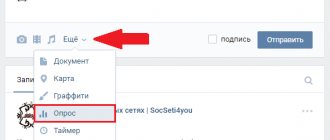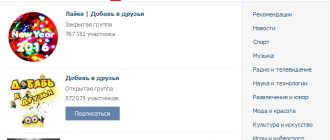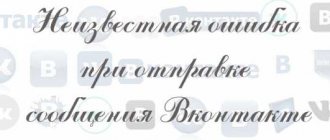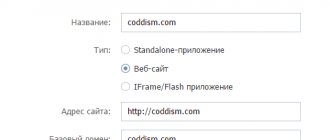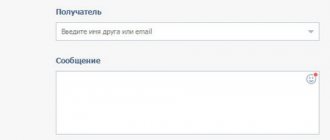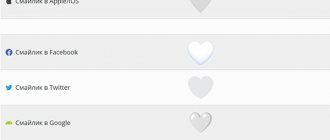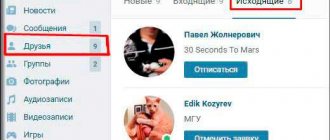How to hide subscribers on VKontakte
Contents of the article (navigation)
If you are a fairly popular person in narrow circles, or simply cannot refuse anyone, then you will definitely accumulate a significant number of subscribers, which looks ugly. Especially if most of them are “dead”. It is not surprising that sooner or later you will want to get rid of such “garbage”. There is only one way to do this now.
We found only 3 methods to get rid of subscribers
- Blacklist them
- Ask to unsubscribe
- Hide with privacy settings
We will definitely consider each of these methods in our article. But first, let’s find out where they are.
Where can you see your subscribers on VK?
Many people know that they have dead subscribers on VK, but few know where they are. Here's a little instruction:
- Go to VK in full version to your page
- Go to the my friends section
- On the right we look for the friend request item.
- All these people you see are your subscribers.
Well, now we know where they are, let’s now look in detail at how you can hide them, remove them, and generally how to get rid of them.
Ask to unsubscribe
It’s worth saying right away that this method is not very effective and to some extent immoral, since the person wanted to communicate with you as friends, added you as a friend, and for one reason or another you decided that you did not want such communication.
So, for those subscribers who are not blocked, you can go to their pages and write a personal message asking them to unsubscribe from you.
It will look something like this.
But in order not to spoil your karma and not be bothered by conversations with people whose applications you did not approve, we recommend that you use other methods below.
Blacklist
At the moment, VK functionality allows you to hide many things on the page. The question “how to hide subscribers in VK” is quite popular. There is no answer to this question. There is no way to hide a subscriber. The full list can be viewed in the “privacy” section in the settings.
Among them, however, there is no way to hide subscribers from prying eyes. They can be blocked, which will automatically remove them from the list of subscribers or friends; they will not be shown on the page.
How to open the blacklist
The VKontakte blacklist contains all the people you have ever blocked. You can manage this list: add new ones to it or delete them.
- To open an emergency, go to settings (click on the name at the top and select Settings ).
- In the block on the right, click Blacklist .
- Click the button next to the user Delete.
- To add new people, click the Add .
For convenience, the list has a search bar. It will only search among the people you have added. Without adding the user to the emergency list or closing the profile, you cannot see subscribers.
This is interesting: Who threw the menu in an emergency on VK - how to find out?
Why are VK subscribers not visible?
The most obvious and at the same time the first reason is the lack of users among subscribers. In such a situation, there will not be a single user on the corresponding tab of the “Friends” section. The “Subscribers” widget, which displays the number of people in this list and allows you to view them through a special window, will also disappear from the user page.
If you were followed by a specific user and at some point disappeared from their followers, most likely the reason for this was that they voluntarily unsubscribed from your profile updates. This can only be found out by directly contacting the person with the question.
If the user is added to “Friends”, he will also disappear from the section in question.
Please note that automatic removal of users from subscribers does not occur even in cases where the user receives an “eternal” ban, regardless of the violation. That is, such an incident is, one way or another, connected with your actions or the manipulations of a remote person.
The absence of one or more people in subscribers may be a consequence of their inclusion in the “Black List”. This is the only possible option for deleting people without contacting the account owner.
In addition, if a subscriber himself has added you to the “Black List”, he will automatically unsubscribe from all your updates and disappear from the “Subscribers” list. Any manipulations with the Black List will only be effective if a person is added for a long time.
If you cannot find a person in the list of subscribers of another social network user, but you probably know about his presence, the reason is probably privacy settings. You can use the options on the Privacy page to hide both your friends and your followers.
In addition to everything discussed, subscribers can also disappear from a community with the “Public Page” type. This usually happens when a user is voluntarily unsubscribed or blocked by a configured public protection system.
View and delete members of the VK community
Owners of their own groups can manage the list of subscribers through settings. The button to go to the options is located in the community menu on the right.
- Click Control.
- Select an item from the menu Participants.
- Find the user and click the button if necessary Remove from community.
There is also a blacklist in the menu where you can send participants so that they are not completely removed from the group for violations. Add button , a list opens. For convenience, use the search bar. Review the entire list of community subscribers on VK and ban the offender.
Why can't you get more subscribers?
The question “The number of subscribers in the VKontakte group does not match that” is asked by many network users and community owners. The answer is quite simple - “dogs”. At one time, VKontakte experienced a massive onslaught of bots and offers. Needless to say, even now many people commit the sin of increasing likes, subscribers, and comments. And they will continue to develop their community in this way in 2021.
It is absolutely forbidden to do this! After all, in this way you are killing your account or community. We have already answered how to properly develop a community in this article. Now let’s delve a little deeper into the question. To do this, consider the life cycle of bots or offers:
They created a bot - They sold it to you - Then they sold it to someone else or hacked it - VKontakte eventually realized that it was a bot - VKontakte blocked the bot - A “dog” appeared in your group
As a result, almost all bots get banned over time, and the number of dogs (if you got more subscribers) will grow rapidly! How to determine the real number of living subscribers in a community?
- We go into the community and look at the members section. In this case, we see impressive numbers (this figure reflects absolutely all participants, including dogs). Click on the numbers...
- We have a more detailed list. It still displays the total number of all participants. Click on the magnifying glass in the upper right corner.
- A search window opens in which only live subscribers are now displayed
- With the help of simple calculations in a calculator or mind, we see the number of “dead” accounts in the community
- Now we know how many living subscribers there are, how many “dogs” there are. With such a number, we can quite reasonably say that this community was guilty of cheating bots or offers.
If you are interested in discussing the correct and effective attraction of subscribers to your community, leave a request in the form below. Our SISW team will analyze your community and make recommendations for free!
Create a separate segment
Step 1. Go to Senler and create a hidden group of subscribers “Non-Openers” so that no one accidentally subscribes to it.
Step 2. In the “Mailouts” tab, check the open rate.
Depending on the volume of the mailing list, I recommend setting a regular “click the button” task for Senler. In my case - once every 2 weeks.
Step 3. Go to the “Subscribers” tab and set two filters. “Did the subscriber receive the Kommersant message” and “did the subscriber open the Kommersant message?”
Instead of Kommersant, select the desired message, the openability of which has already been checked and click the “show” button.
For reactivation, I take the penultimate letter. For my newsletter, that means I sent it three weeks ago.
Step 4. Send all collected subscribers to the reactivation list. I recommend checking who these people are. Did they really not open the messages? Dogs? What if Senler was wrong?
Step 5. Come up with reactivation tactics. First you need to understand “why they don’t open messages” and “what to do about it.”
Pin the post
A pinned post is a post that an admin can “stick” to the very top of a community page, and it won’t go away from there until it’s deleted or replaced with another post. With this method, we can show more people the most important information, since it will always be at the top.
In a post of this format, I described the general idea of the thematic week. We also decided to update it (pinned post) every day by adding links to our daily lurker posts. Thus, we wanted to:
- Newcomers to the community quickly found their bearings and immediately found themselves on topic
- Active participants could follow developments and new people
- Lurkers might know what to expect.
They are not interested in this from a practical point of view
Some people are not interested in taking an active part in a group from a practical point of view. They can find answers to all their questions simply by surfing the Internet. This group is more interested in information than communication.
Another interesting fact is that these participants feel like a full part of the community, despite the fact that they do not interact in any way with other people in it.
And this is very important - if a person does not actively participate in a group, this does not mean that he cannot be part of it. So when you lead your community or group, don't make the mistake of trying to get everyone involved in the discussion or trying to force people to post content. Lurkers are satisfied with their status and state of affairs. So in this case you should leave them alone.
They're just getting to know your community.
Here is another type of lurker. They are newbies, still looking closely at other participants and getting to know how everything works. They are constantly worried about:
- What if I write here and break some rule?
- How do I talk to other participants?
- What do others like?
- What topics are discussed here?
- What questions can you ask and what questions can’t you ask?
- Is there anyone here I can trust?
All these questions are related to the foundations of the group. Community members like to feel “at ease”, always be on topic and be able to support any conversation.